Announcement
Collapse
No announcement yet.
Post your issues with the Trident RGB Control software here
Collapse
X
-
I have 4x8gb sticks and after all this installing and uninstalling this crappy software only 2 of them light up. At this point I just want all 4 to light up and do the default rainbow or whatever, but none of these suggestions to get them to light back up work. Beyond frustrated at this point. For the record, I've been communicating with the Gskill tech team over the entire month of March and somehow STILL ended up in this position with 2 sticks not lighting up.
-
I hope they will fix the problems. The ASUS Software isnt the solution either.
I deinstalled it and i dont want to see this rainbow effect anymore.
Pls GSKill Team fix that, paid a lot of money only for the RGB...
Leave a comment:
-
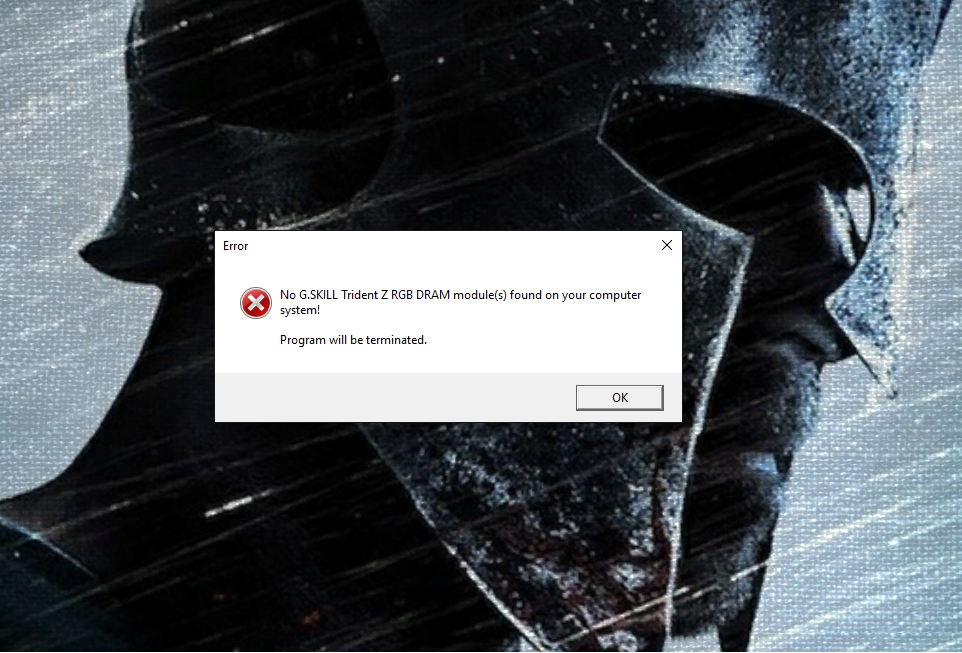
Both sticks dark as well...
ASRock Fatal1ty Z270 Gaming K6 latest BIOS
7700k CPULast edited by HeroCrusher; 04-04-2017, 05:09 PM.
Leave a comment:
-
Is rainbow hard coded in to these modules by default? More importantly is it at all possible for me to hard code the lighting effect I like in to the modules and then uninstall the software so I can use my other RGB components without the conflicts?
I guess this question goes to the engineers/developers at g.skill
Leave a comment:
-
had a stick that dosen't sync on my x99 before, what i did was clean install the RGB control set it to default, did a clean uninstall with ARASUninstall.exe. reboot enter bios Disable DRAM SPD Write. that solved my problem.
Before that i cleared all my registry that contains Aura or G.Skill RGB controls.
Leave a comment:
-
All sticks should go back to default if the power is turned off then back on until the service starts. All 4 of mine do.
Leave a comment:
-
I've also been fighting with my sticks and having very similar problems to everyone else on here. Been following this thread for a pretty long time, and I've tried all the suggestions that everyone else has said worked, but with less success. I have one dark stick that I can't seem to reset and one that I can get to go back to the default effect very easily. In order for the software to open, I have to have the one that I can turn the lights on in slot 1 otherwise I get the 'No Modules Found' error or the program just crashes. While I can get the software to open, there's not much it can actually do to the lighting on the stick. As I mentioned I can turn it on or off, but other than that all the effects do literally nothing upon clicking 'Apply' except for static and breathing, which instead of applying a static or breathing effect, instead switch the default rainbow effect to another rainbow effect, but instead of having multiple colors on the stick at once, there is only one color at a time and it cycles through the spectrum. While it is similar to most of the other problems that people have been reporting, my issue seems to also throw some twists in that I haven't seen anyone else have yet. I'll be following this thread closely until there is a solution to this problem or I give up and resign myself to just having dark sticks permanently. If you can think of anything that might be causing my specific problem, please let me know.
Relevant specs:
ASRock X370 Killer SLI/ac (updated to latest BIOS, V2.00)
16GB TridentZ RGB Model F4-3000C16D-16GTZR
Leave a comment:
-
Well I RMA'd mine today. I keep seeing more and more people on here with the same issues. It makes me sad, they are continuing to go the ASUS route. My MSI RGB software has had 0 issues. As well as the Gigabyte GPU with RGB, not 1 issue. This problem is causing people to reseat the RAM, Clear CMOS, uninstall, then reinstall, all kinds of things, that seem to be causing even more issues.
I also agree with svan71. The change in lighting effects between .08 and .16 are very noticeable to me. I would guess, since people are having issues with one stick not responding. That G.Skill, or ASUS, are changing the way the commands are being sent to the stick. I do not like that they are all in sync, instead of fading across the sticks.
Leave a comment:
-
I still have a full copy of the 1.00.8Originally posted by svan71 View PostI have been dealing with the added cost and buggy software because I was loving one of the lighting effects the one where each stick would slowly light up from right to left, it worked well other than I needed to reboot once in a while to sync the 4 sticks. That effect seems to be removed from 1.0016 and I couldn't be more disappointed. I'm considering returning these if I can't get a link to 1.008 from tech support.
Leave a comment:
-
HELP
error
No G.Skill Trident Z RGB DRAM module(s) found on your computer system! Program will be terminated"
spec
i5 6600k
msi z170a gaming m5
Ram Trident Z RGB 8*2 16G
psu 750W
Leave a comment:
-
Default rainbow working but I'm also getting no modules found message with latest beta. Tried swapping slots, that didnt work.
MSI Z270 Gaming Pro Carbon (Bios 1.30)
I7 7700K @ 4.7 GHz 1.36v
16GB (2x 8GB) DDR4 3600MHz 1.36v
MSI GeForce GTX 1080 Gaming X Video Card
Edit: After uninstalling MSI Gaming app and clean reinstalling TridentZ_RGB_v1.00.16beta the program doesn't even show a message about no modules found. It's running in task manager using 0% cpu and 12mb memory but doing nothing.
Leave a comment:
-
Asus motherboard with aura software, cam software to control Kraken x62 and nzxt rgb fans and haven't had any issues.
Leave a comment:
-
i habe game add
But I tried to delete the program and it was not successful.
Leave a comment:
 I've done that so many times it's laughable.
I've done that so many times it's laughable.

Leave a comment: