Specs
MSI GD70 Motherboard
AMD x4 955 BE @ 3.2Ghz (untouched)
G.SKILL Ripjaws F3-12800CL9D-4GBRL 2x2GB ram sticks
Sapphire Xtreme HD5850 GPU
OCZ Powerstream 520W PSU
Coolermaster hyper 212 plus
hey guys, I have the G.SKILL Ripjaws F3-12800CL9D-4GBRL 2x2GB ram sticks, i didnt realize they were made for i5, i dont know if that could be part of the problem but when I run a prime95 blend test with stock everything i get instant round errors.
These are the things i've tried to not instantly fail the p95 blend test. I put the dram voltage up to 1.55 and it ran blend test for about 15-20 minutes. So i proceeded upping the multiplier on my CPU and ran blendtest and some of the cores would fail in 10-20 seconds ?
Right now I tried setting the FSB Ratio to 3:10 and it is now running at 8-8-8-24-31 with the multiplier unchanged at x16 and it passed the test, im just testing how far i can push my machine without it failing early in the test as it would waste a night of oc testing if it failed early and I'm already in bed!
I ran memtest86 the other night when I slept and when I woke up the PC was still on but there was no signal coming from it, so I had to reset. Did that mean the memtest86 failed ? Thanks guys. Also, I am new to PC building and this is my first time, so yeah please be gentle.
MSI GD70 Motherboard
AMD x4 955 BE @ 3.2Ghz (untouched)
G.SKILL Ripjaws F3-12800CL9D-4GBRL 2x2GB ram sticks
Sapphire Xtreme HD5850 GPU
OCZ Powerstream 520W PSU
Coolermaster hyper 212 plus
hey guys, I have the G.SKILL Ripjaws F3-12800CL9D-4GBRL 2x2GB ram sticks, i didnt realize they were made for i5, i dont know if that could be part of the problem but when I run a prime95 blend test with stock everything i get instant round errors.
These are the things i've tried to not instantly fail the p95 blend test. I put the dram voltage up to 1.55 and it ran blend test for about 15-20 minutes. So i proceeded upping the multiplier on my CPU and ran blendtest and some of the cores would fail in 10-20 seconds ?
Right now I tried setting the FSB Ratio to 3:10 and it is now running at 8-8-8-24-31 with the multiplier unchanged at x16 and it passed the test, im just testing how far i can push my machine without it failing early in the test as it would waste a night of oc testing if it failed early and I'm already in bed!
I ran memtest86 the other night when I slept and when I woke up the PC was still on but there was no signal coming from it, so I had to reset. Did that mean the memtest86 failed ? Thanks guys. Also, I am new to PC building and this is my first time, so yeah please be gentle.




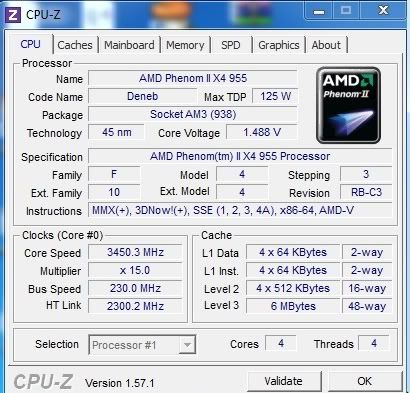




 I just built this computer by myself and it was my first build, could I have done something wrong ? Thanks guys.
I just built this computer by myself and it was my first build, could I have done something wrong ? Thanks guys.



Comment