Keep us updated if you will
Announcement
Collapse
No announcement yet.
AMD Phenom II X6 1075T Thuban 3.0GHz F3-14400CL9D-4GBFLS 1800mhz + ASUS M4A78T-E
Collapse
X
-
Good move, let us know how the new PSU pans out for you.AMD Phenom II X6 1090T@ 4.2GHz
Corsair H50 Hydro (push/pull intake fans)
ASUS Crosshair V Formula
2x4GB G.Skill RipjawsX@ 1975MHz, 9-10-9-28 (2T)
SLI: 2x EVGA GTX 570's@ 902/1804/2032
Creative SB X-Fi Xtreme Gamer
Corsair HX850W Modular
Cooler Master HAF 922 (200mm side fan)
2x Win 7 Home Premium (x64)
Comment
-
first I installed this
http://www.newegg.com/Product/Produc...82E16817182191
it posted and I got into windows but froze then reset and halfway through post rebooted. I was running at default bios 1333. it would not run.
I then removed the motherboard and installed a replacement. again default so I could get into windows to update all software and yes I had to reactivate my windows when I tried to update microsoft essentials security. after rebooting twice to insure everything got its updates and bios time was set correctly I went straight for 1800mhz. just checked the bios is 3406 but I thought it would be an older version.
AI Overclock Tuner - Manual
CPU Ratio auto
Turbo Core disabled
CPU Bus (270)
Pcie 100
DRAM Frequency - 1333mhz in bios
CPU/NB speed 2700
HT Link speed 2160
cpu Voltages- 1.375 (1.0-1.475V) cpu Max Temps 62(C) Max Frequency 3500 MHz
(15.0x - 1.375 V)
DRAM Voltage - 1.66V
DCT Unganged Mode enabled
CPU/NB Voltage-vid-1.2
HT Voltage-auto"
NB Voltage auto"
cpu spread spectrum disabled
pcie spread spectrum disabled
DRAM Timing/Driving Config. (submenu)
DRAM Frequency -
9-9-9-24
2t
Rest can be AUTO
enable cpu q-fan
pwr- 4-pin cpu fan
performance
enable cpu q-fan
performance
c1e disabled
cool&quiet disabled-
power options in windows-system cooling policy- active
disabled Advanced Clock Calibration
disabled unleashing mode "No cores to unlock"
once it booted it bsod. the first one did not dump.
irql_not_less_or_equal
but the other I got and it happen after microsoft essentials report an invalid copy of windows and swear I heard a high voltage zap and then it bsod'ed.
Probably caused by : hardware ( mrxsmb!MRxSmbFsdDispatch+90 )
SYSTEM_SERVICE_EXCEPTION (3b)
An exception happened while executing a system service routine.
Arguments:
Arg1: 0000000080000004, Exception code that caused the bugcheck
Arg2: fffff880025cd294, Address of the instruction which caused the bugcheck
Arg3: fffff8800ab3fe40, Address of the context record for the exception that caused the bugcheck
Arg4: 0000000000000000, zero.
once this happen I took it down clocked cpu and it running stable
screenshots of amd overdrive
http://s193.photobucket.com/albums/z...0mhz2-9-11.jpg
http://s193.photobucket.com/albums/z...tage2-9-11.jpg
http://s193.photobucket.com/albums/z...atus2-9-11.jpg
may have to click on each one to enlarge.
just did some more tweaking.
http://i193.photobucket.com/albums/z...robeIIcpuz.jpg
http://i193.photobucket.com/albums/z...obeIIcpuz2.jpg
"crtl +" will enlarge the pic if its to small.Last edited by animaluc; 02-09-2011, 09:42 PM.
Comment
-
Well I just built a batch of ccomps wqith that mobo..
first things which strike me mate is this:
A. what is this turbo core? I dont have it I think Oo
I dont have it I think Oo
Ok now to yours:
B. Sometimes AMD overdrive reported my NB as 10 x instead of 12. @ 240 you should be on 2800 to be honest... I had ot normally og into bios and sort of reload my settings.. please do that and check and/or verify that this is indeed true (that it switches back to 12) if so, then it will be unstable when you see the x10
No, when you have sorted your stability, then it hsouldn't happen anymore (I stopped using AMD OD btw.. useful when you need ot find more or less your aims but then I reocmmend to run bios/Aida64 perhaps at most).
B. PLease raise the cpu/nb to 1.3 at least (I'd perhaps reocmmend 1.35 for 6 cores and that 240 HT ref.).
Finally.. your cpu fan etc runs on low RPM's .. my experience is Q-Fan will FAILLLLL...
so please disable for now the Q-FANs so fans run max.. and see if VOILA your system becomes stable?
IF so, I reocmmend to rather set up fan control / ?ool n quioet'through custom services eg. mine ;p (hehe) or look up phenomMSrTweaker
THose 3 hints should help ya a lot ... when that is sorted, then you can p**s about with the RAM :
Hope it helps ya!
Comment
-
just froze with these settings so I reduced HT Link speed to 1820. And Windows Media Center playready with error code 0x80240022 Now I can not view local digital high def channels cause of the new motherboard.
AI Overclock Tuner - Manual
CPU Ratio auto
Turbo Core disabled
CPU Bus (260)
Pcie 100
DRAM Frequency - 1333mhz in bios
DRAM Timing/Driving Config. (submenu)
8-8-8-24
1t
CPU/NB speed 2600
HT Link speed 2080
cpu Voltages- 1.4125 (1.0-1.475V) cpu Max Temps 62(C) Max Frequency 3500 MHz
(15.0x - 1.375 V)
CPU/NB Voltage-vid-1.3
cpuvdda 2.6
DRAM Voltage - 1.66V
DCT Unganged Mode enabled
HT Voltage-1.24 unresponsive in bios done through amd-od
NB Voltage 1.24 but its inputed 1.3/unresponsive in bios done through amd-od
cpu spread spectrum disabled
pcie spread spectrum disabled
Rest can be AUTO
enable cpu q-fan
pwr- 4-pin cpu fan
performance
enable cpu q-fan
performance
c1e disabled
cool&quiet disabled-
power options in windows-system cooling policy- active
disabled Advanced Clock Calibration
disabled unleashing mode "No cores to unlock"Last edited by animaluc; 02-10-2011, 02:31 PM.
Comment
-
just froze again so I changed to DRAM Timing back to 9-9-9-24 2t. everything stayed the same.
new update instead of a new post.
why is the inputs in bios different from amd-od?
bios
nb volts 1.36
ht volts 1.26
amd-od
nb volts 1.24
ht volts 1.26
and still the
nb vid is bouncing around from 1.15 to target volts 1.3
down clocked it to 255
http://i193.photobucket.com/albums/z...0mb/cpu255.jpgLast edited by animaluc; 02-10-2011, 06:30 PM.
Comment
-
just tried a stability test with amd-od and when I hit the start button the app disappears. did a prime 95 and it failed quickly.
SYSTEM_THREAD_EXCEPTION_NOT_HANDLED_M (1000007e)
BugCheck 1000007E, {ffffffffc0000005, fffff88000eb8fb7, fffff88002d667e8, fffff88002d66050}
Probably caused by : cdrom.sys ( cdrom!RequestSendMcnRequest+5a )
no reason at all for it to be in use.Last edited by animaluc; 02-11-2011, 05:05 PM.
Comment
-
after one too many bsod's I give up. Come to the conclusion know one knows what they are doing and only fiddle with numbers till it works.
AI Overclock Tuner - Manual
CPU Ratio auto
Turbo Core disabled
CPU Bus (255)
Pcie 100
DRAM Frequency - 1333mhz in bios
DRAM Timing/Driving Config. (submenu)
9-9-9-24-33
2t
CPU/NB speed 2550
HT Link speed 1785
cpu Voltages- 1.4250 (1.0-1.475V) cpu Max Temps 62(C)
CPU/NB Voltage-vid-1.4 stays around 1.15
DRAM Voltage - 1.66V
DCT Unganged Mode enabled
HT Voltage-1.38 unresponsive in bios inputed 1.28
NB Voltage 1.28 unresponsive in bios inputed 1.48
if I have any more problems I will jsut keep down clocking till I have no more problems. sick of this ****!!!Last edited by animaluc; 02-11-2011, 08:01 PM.
Comment
-
-
yes i have. its a new mobo that I just replaced 2 days ago. the cpu is new too. 10-20 days. all of the prongs look straight and clean. nothing in the slots at all. took extreme care putting this in. only 2 bb size silver on cooler and cpu. just enough to bring the grease to the edge of the cpu. this weekend I will rma my old mobo it has a 3 year warranty. only had it a year and the whole time problems from the start but that was due to not knowing to run at 1333 then oc'ing to bring it to the expected dram freq. set it in bios at 1600mhz and had what seemed like millions of issues. restarting the pc ultimately destroyed the mobo. all I did was set the timings and dram voltage at stock speed cpu bus 200mhz and it froze and crashed all the way through boot and windows. it was horrible.Last edited by animaluc; 02-11-2011, 09:47 PM.
Comment
-
A. You should listen to the PSU considerations.. sorry posts get like updated in between other posts.. so I am not sure what you did. But total ampere on single or each (in case of multople) rails, which rails are connected to what, continous vs. efficiencyetc. all are important., don't know roseiwll AT ALL so I doubt I would buy one ever unless I find technical data on all components inside plus rigorous testing data on the unit.
ANyway, if you buoght a new one.. I see you said without your gfx card you didn't post?
LOL.. well you have some seirous issues then if you can't get stable .. so I wonder 'why on earth do I see' a ht. ref of 260 on a rig you can't even post with the onboard graphics?
Have a feeling, you don't need help at all, but you are using this to try and get some OC stable. when you don't even manage to get stock stable?
Comment




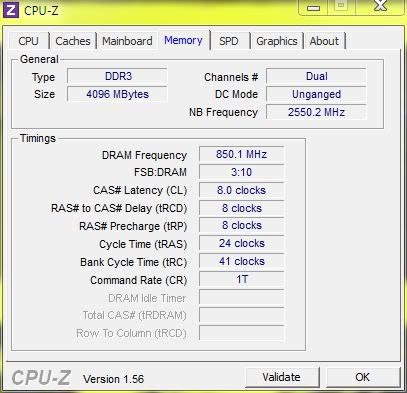
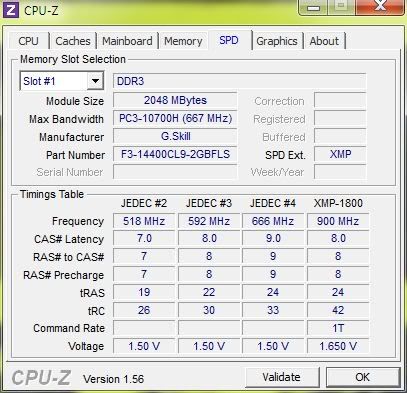

Comment