Hi,
I have 4 pair of G.Skill ram and i have just bought F3-1600C9D-16GXM at last.
Cpu-z (memory) displays 9-9-9-24
on cpu-z (spd section):
max bandwith: pc3-10700 (667mhz)
manufacturer:G.Skill
part number: F3-16900C9-GXM
My question is why maximum bandwith seems 1333Mhz ram while i have 1600Mhz?
The other ripjaws i have ddr3 2x4gb 1600, 2x2gb 1600 and two 2x4gb 1866.
I have 4 pair of G.Skill ram and i have just bought F3-1600C9D-16GXM at last.
Cpu-z (memory) displays 9-9-9-24
on cpu-z (spd section):
max bandwith: pc3-10700 (667mhz)
manufacturer:G.Skill
part number: F3-16900C9-GXM
My question is why maximum bandwith seems 1333Mhz ram while i have 1600Mhz?
The other ripjaws i have ddr3 2x4gb 1600, 2x2gb 1600 and two 2x4gb 1866.



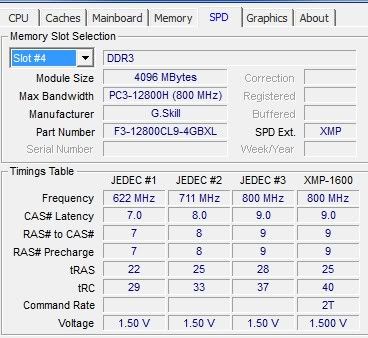
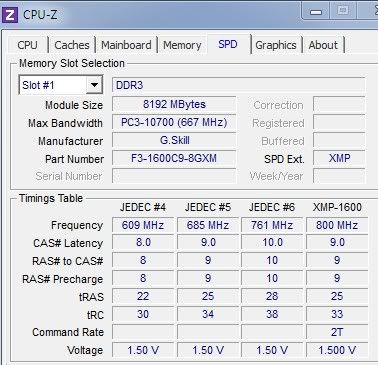
Comment