Model of the motherboard: ASUS P5K-E/WIFI
Model of the memory: F2-8500CL5D-4GBPK
Model of the CPU: Intel Core 2 Quad Q9650
For the life of me I can't get this memory to post. I got it to post once and then after it rebooted I got a blank screen again. Everything is up to date with Bios. I followed the instruction .pdf on the website on how to set but its not working. Some ideas would be great.
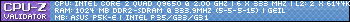
Model of the memory: F2-8500CL5D-4GBPK
Model of the CPU: Intel Core 2 Quad Q9650
For the life of me I can't get this memory to post. I got it to post once and then after it rebooted I got a blank screen again. Everything is up to date with Bios. I followed the instruction .pdf on the website on how to set but its not working. Some ideas would be great.
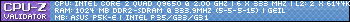




Comment