I have this 12gb triple channel kit ram from gskill.
Im confuse as the information regarding this RAM is different from what i see on my system or perhaps i just dont understand the numbers ...
From newegg.com
Brand: G.SKILL Series Ripjaws Series
Model: F3-12800CL9T-12GBRL
Type: 240-Pin DDR3 SDRAM
Capacity: 12GB (3 x 4GB)
Speed: DDR3 1600 (PC3 12800)
Cas Latency: 9
Timing: 9-9-9-24
Voltage: 1.5V
ECC: No
Buffered/Registered: Unbuffered
Multi-channel Kit: Triple Channel Kit
Heat Spreader: Yes
Features: Compatible with Intel X58 chipset
Now when i check my system via cpuz heres the screenshot.
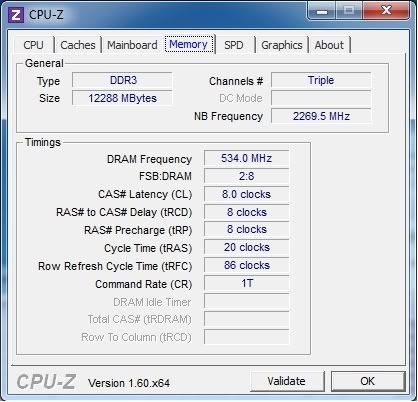
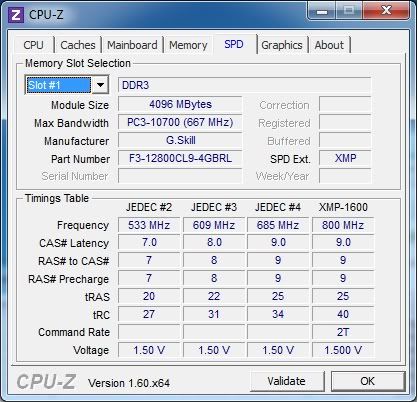
I dont know if the info provided on cpuz is accurate or true i get 534mhz for the DRAM freq? im not sure if this is correct and the other info.
and also on my Bios i dont know if my settings is correct, im using asus rampage 3 extreme and heres the screenshot
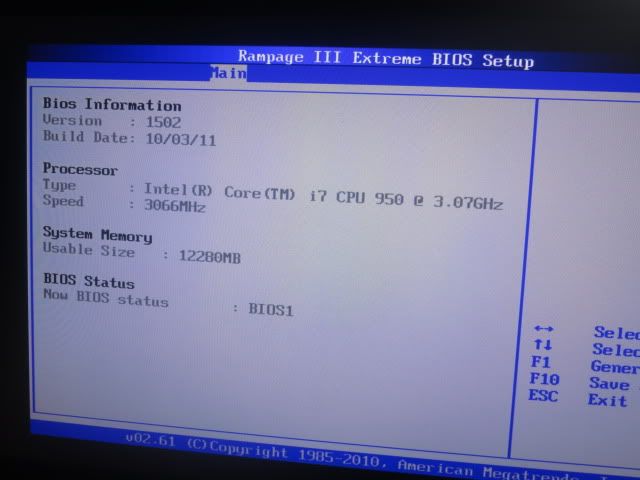
target dram frequency is 1066mhz? my ram says its 1600
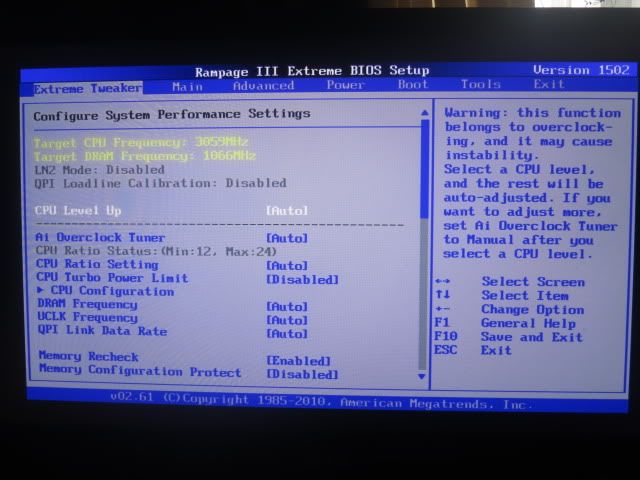
i noticed that everything is set to auto, can i set it to manual? if so whats the best setting?

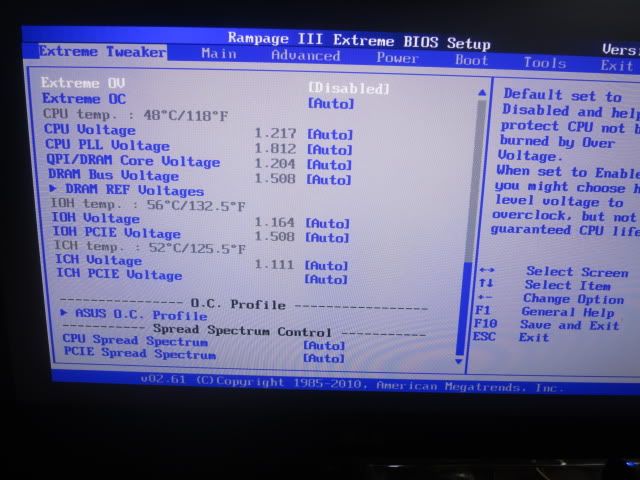
the DRAM timing is kinda weird
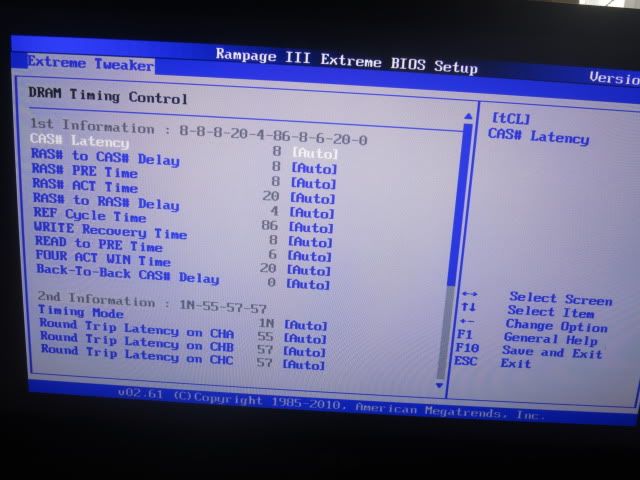
im not really an expert but im sure there is something going on, i want the full potential of my RAM to be used on my system
Im confuse as the information regarding this RAM is different from what i see on my system or perhaps i just dont understand the numbers ...
From newegg.com
Brand: G.SKILL Series Ripjaws Series
Model: F3-12800CL9T-12GBRL
Type: 240-Pin DDR3 SDRAM
Capacity: 12GB (3 x 4GB)
Speed: DDR3 1600 (PC3 12800)
Cas Latency: 9
Timing: 9-9-9-24
Voltage: 1.5V
ECC: No
Buffered/Registered: Unbuffered
Multi-channel Kit: Triple Channel Kit
Heat Spreader: Yes
Features: Compatible with Intel X58 chipset
Now when i check my system via cpuz heres the screenshot.
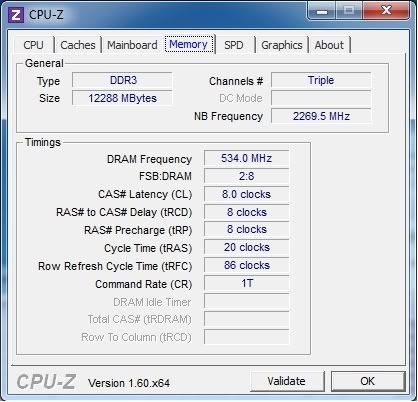
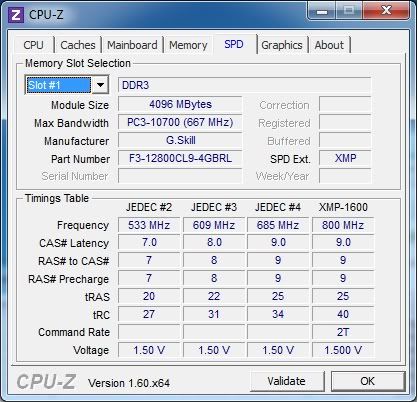
I dont know if the info provided on cpuz is accurate or true i get 534mhz for the DRAM freq? im not sure if this is correct and the other info.
and also on my Bios i dont know if my settings is correct, im using asus rampage 3 extreme and heres the screenshot
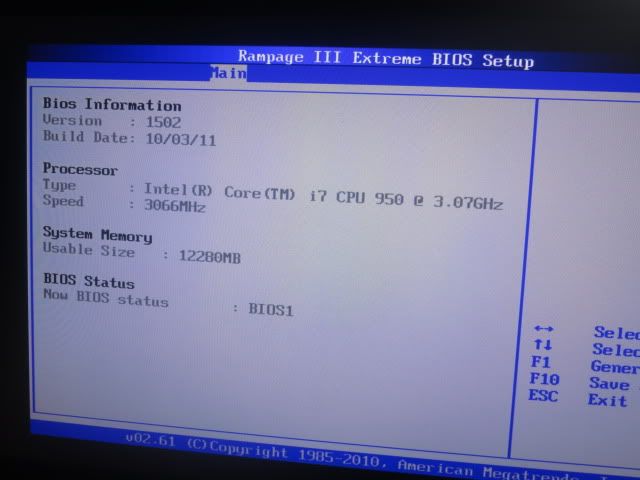
target dram frequency is 1066mhz? my ram says its 1600

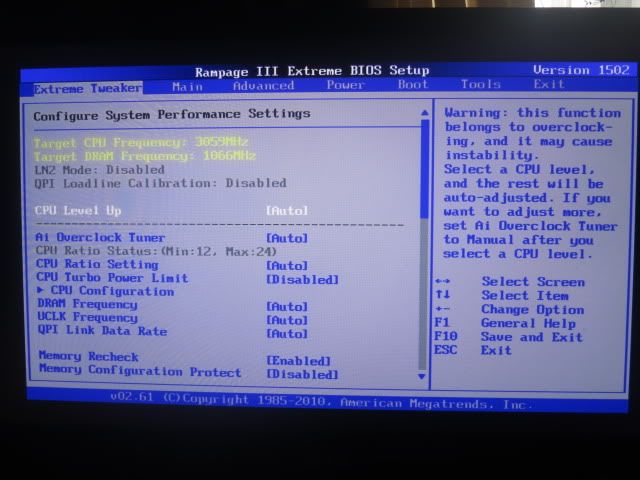
i noticed that everything is set to auto, can i set it to manual? if so whats the best setting?

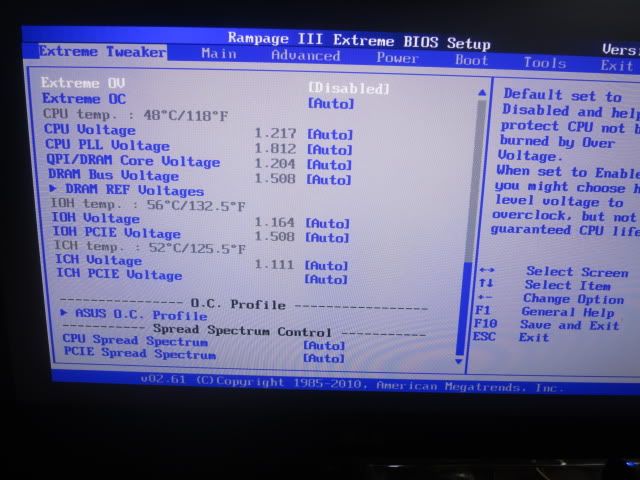
the DRAM timing is kinda weird
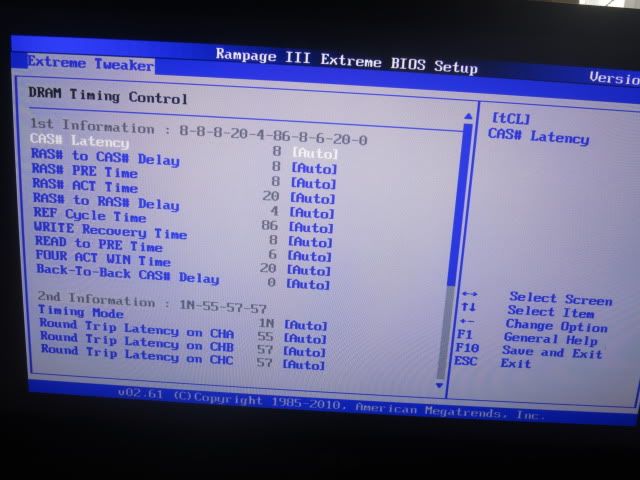
im not really an expert but im sure there is something going on, i want the full potential of my RAM to be used on my system



 i now have 1600mhz but i wonder if this makes any difference? how can i know if theres improvement? and which improvement should i experience? duh.. this is the problem of being non techie...
i now have 1600mhz but i wonder if this makes any difference? how can i know if theres improvement? and which improvement should i experience? duh.. this is the problem of being non techie...
Comment