Good day!
Yesterday, i purchased a new motherboard, an Asrock Z68 Extreme3 Gen3.
I have a G.Skill Ripjaws X DDR3 1333 CL8 [F3-10666CL8D-4GBXM] 2048x2 Mb @ 1.5v
On my old motherboard, an ECS H61H2-M2, running cpu-z, the memory is read as dual, with identical specs on the SPD slots, and when I run the Windows Experience Index, I get a 7.5 result on the memory operations [RAM].
However, using the new motherboard, the Asrock Z68 Extreme3 Gen3, the Windows Experience only achieves 5.9 on the Ram. Confused as to why, I opened up CPU-Z and surprisingly, the RAMs on the SPD are very different.
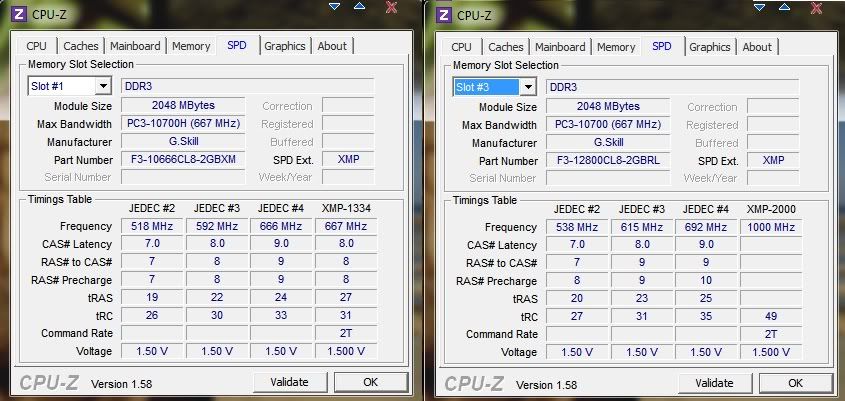
I don't know what's going on, but these rams came from the same box.
Why is the other RAM being read as DDR3 1600 when I haven't done anything to it?
I'm running everything at default, and no changes have been made since I installed the memory. I've also re-checked the bios if there was anything that was out of place or strange, but everything is set at AUTO on the DRAM Configurations just like my old board.
By the way, I've tried swapping the RAMs on all of the DIMM slots, and used all sorts of combinations. It doesn't matter what slot the ram occupies. The other ram is always being read as a 1600 and not a 1333.
Please help.
By the way, the rest of the specs of my PC are:
CPU : Intel i3 2100
RAM: F3-10666CL8D-4GBXM / DDR3 1333 2x2gb @ 1.5v
VGA: MSI GTX 560 TI Hawk ~ Single Card
MB: Asrock Z68 Extreme3 Gen3
PSU: CM Silent Pro M 700.
HD: 2x1 TB Seagate Barracuda 7200 @ sata2
Yesterday, i purchased a new motherboard, an Asrock Z68 Extreme3 Gen3.
I have a G.Skill Ripjaws X DDR3 1333 CL8 [F3-10666CL8D-4GBXM] 2048x2 Mb @ 1.5v
On my old motherboard, an ECS H61H2-M2, running cpu-z, the memory is read as dual, with identical specs on the SPD slots, and when I run the Windows Experience Index, I get a 7.5 result on the memory operations [RAM].
However, using the new motherboard, the Asrock Z68 Extreme3 Gen3, the Windows Experience only achieves 5.9 on the Ram. Confused as to why, I opened up CPU-Z and surprisingly, the RAMs on the SPD are very different.
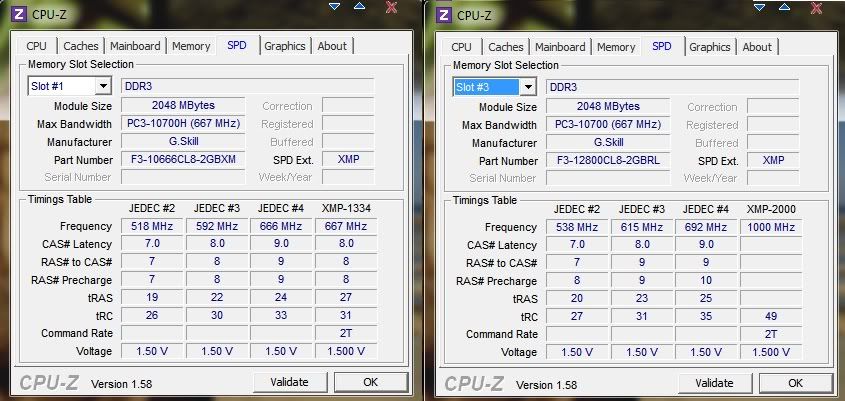
I don't know what's going on, but these rams came from the same box.
Why is the other RAM being read as DDR3 1600 when I haven't done anything to it?
I'm running everything at default, and no changes have been made since I installed the memory. I've also re-checked the bios if there was anything that was out of place or strange, but everything is set at AUTO on the DRAM Configurations just like my old board.
By the way, I've tried swapping the RAMs on all of the DIMM slots, and used all sorts of combinations. It doesn't matter what slot the ram occupies. The other ram is always being read as a 1600 and not a 1333.
Please help.
By the way, the rest of the specs of my PC are:
CPU : Intel i3 2100
RAM: F3-10666CL8D-4GBXM / DDR3 1333 2x2gb @ 1.5v
VGA: MSI GTX 560 TI Hawk ~ Single Card
MB: Asrock Z68 Extreme3 Gen3
PSU: CM Silent Pro M 700.
HD: 2x1 TB Seagate Barracuda 7200 @ sata2



Comment