I just put together a new system together and I'm completely in love.
Finally got these to run @ 1600mhz stable. (Many helpful threads here)
I don't know why Asus put auto voltage of 1.4 when XMP is enabled.
Anyhow...
Just wondering,
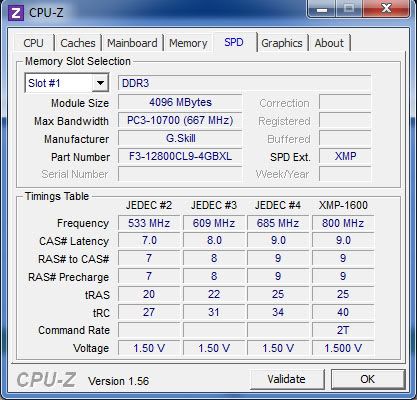
Shouldn't my max bandwidth be pc3-12800?
Finally got these to run @ 1600mhz stable. (Many helpful threads here)
I don't know why Asus put auto voltage of 1.4 when XMP is enabled.
Anyhow...
Just wondering,
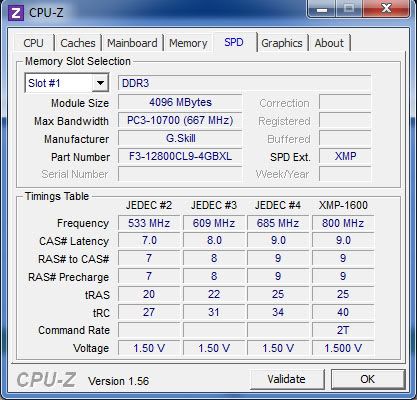
Shouldn't my max bandwidth be pc3-12800?



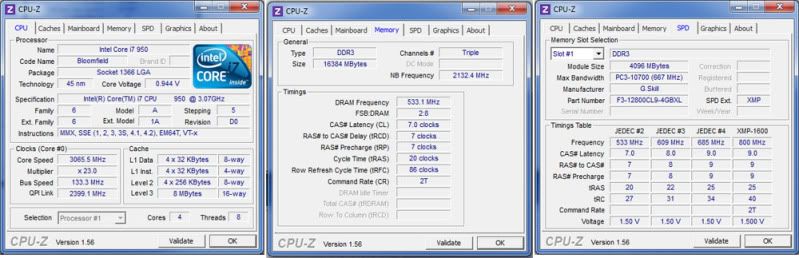
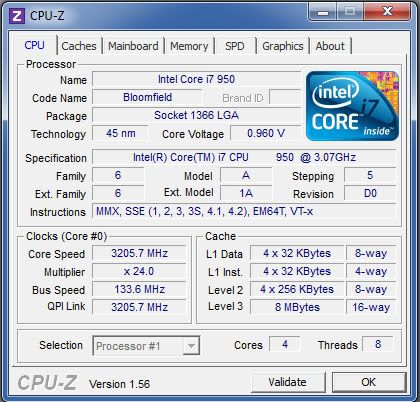
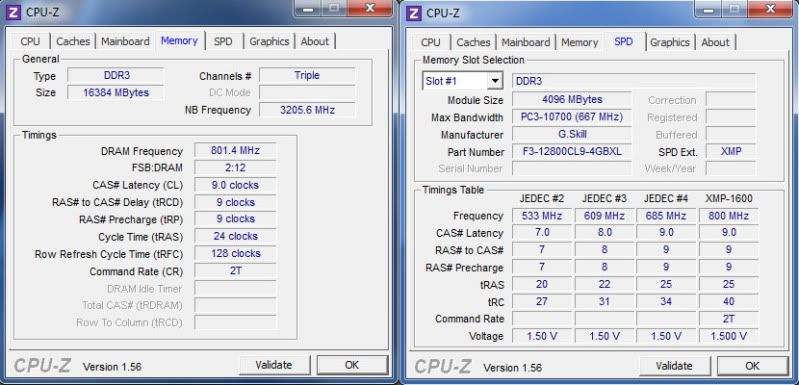
 )
)

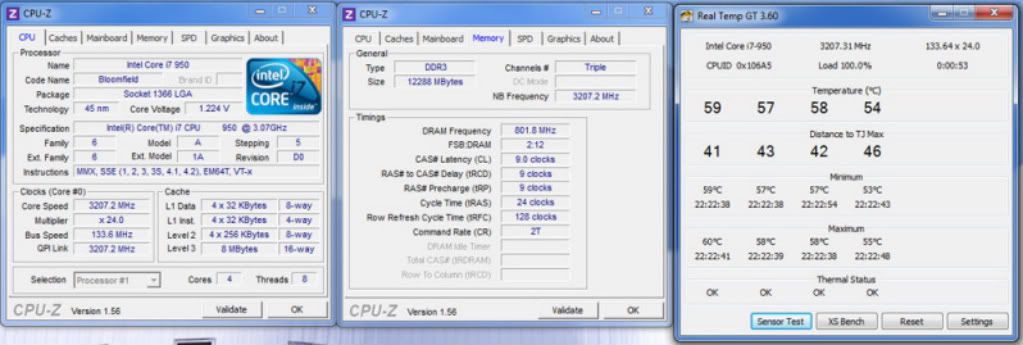

Comment