has anyone gotten these two to pair up and work correctly?
i have 2 of the ram sticks in slots next to each other (A1 and B1).
that was the only way it would boot up
i can run windows 7 fine and it detects all 8 GB
if i try to run the ram sticks in alternating slots, A1 and B1 that will not boot
when i first updated the bios to the most current one, and i booted into windows, it recognized them as running in dual channel unganged.
after awhile, it switched back to single channel
i have tried setting the changes in bios:
dram voltage: 1.55 as well as 1.6
cpu/nb voltage: 1.25
dropping the dram speed to 1333
here are my settings per CPU-Z:
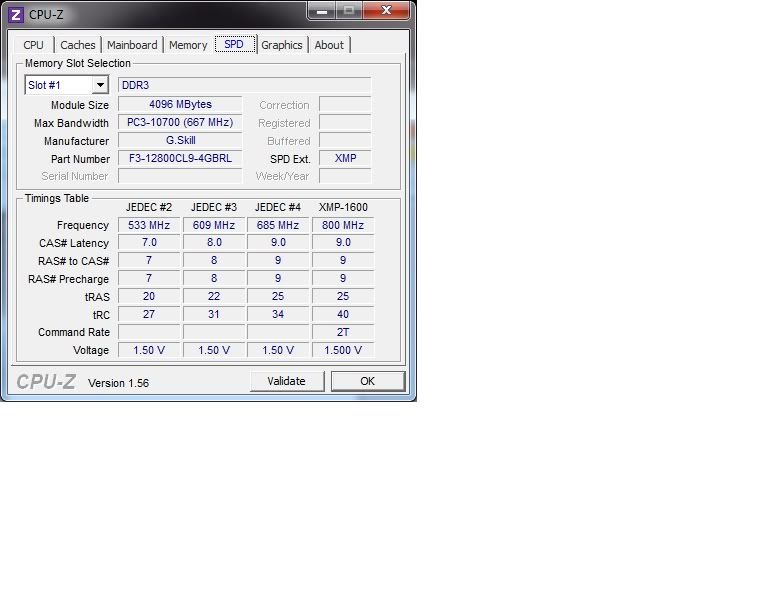
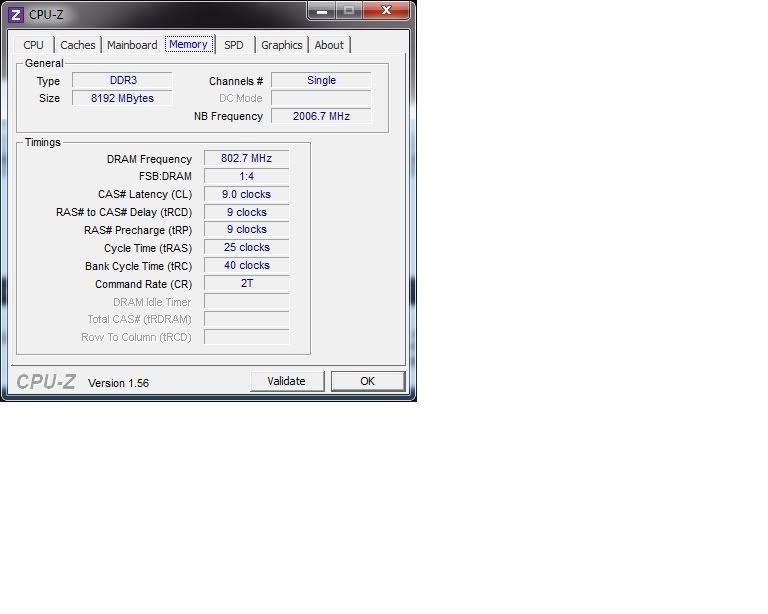
i have 2 of the ram sticks in slots next to each other (A1 and B1).
that was the only way it would boot up
i can run windows 7 fine and it detects all 8 GB
if i try to run the ram sticks in alternating slots, A1 and B1 that will not boot
when i first updated the bios to the most current one, and i booted into windows, it recognized them as running in dual channel unganged.
after awhile, it switched back to single channel
i have tried setting the changes in bios:
dram voltage: 1.55 as well as 1.6
cpu/nb voltage: 1.25
dropping the dram speed to 1333
here are my settings per CPU-Z:
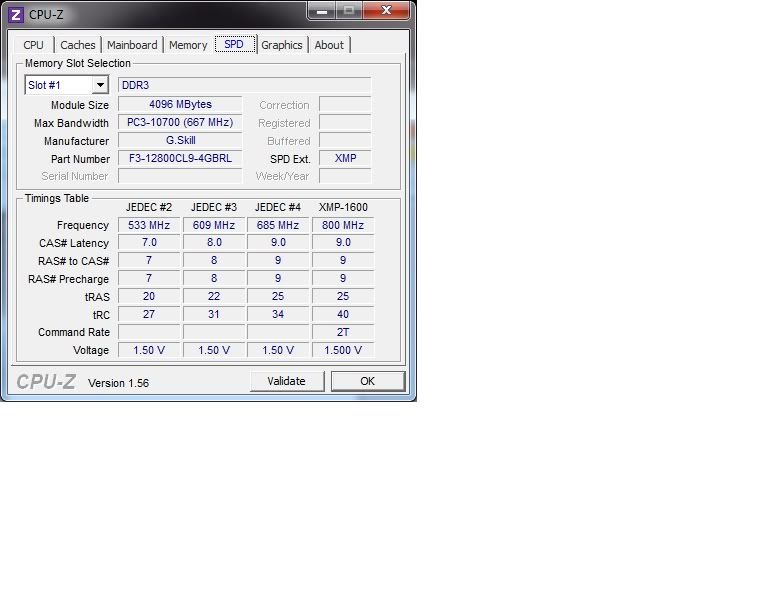
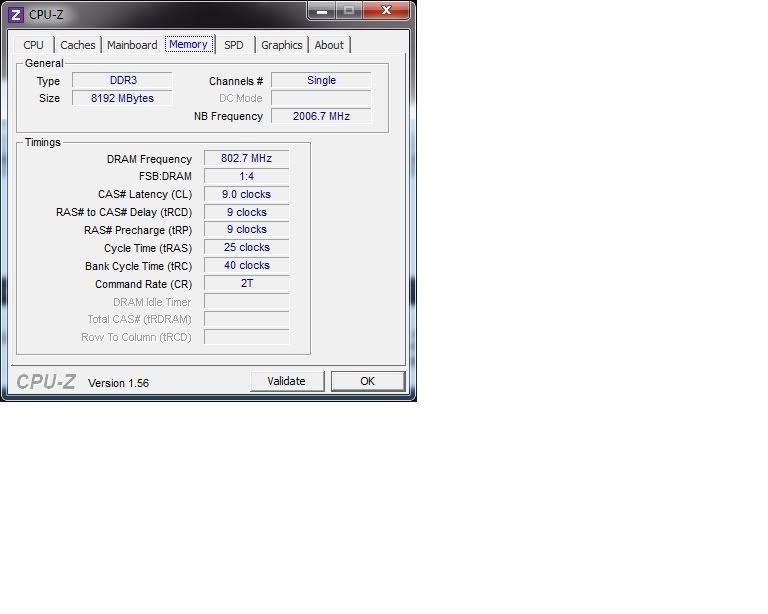



Comment