RAM: G.SKILL F3-12800CL9T2-12GBRL (3 x 4GB)
Mobo: ASUS Rampage III Formula (bios version 0505)
CPU: Intel Core i7 980x
I can't seem to find a stable BIOS setting for this configuration. I've copied several of the recommended posts and the computer still crashes. I though the QPI was to low so I tried 1.2V with no success so I went back to the default setting. I've adjusted the majority of suggested settings. Here are my BIOS settings.
Open to suggestions,
Thanks
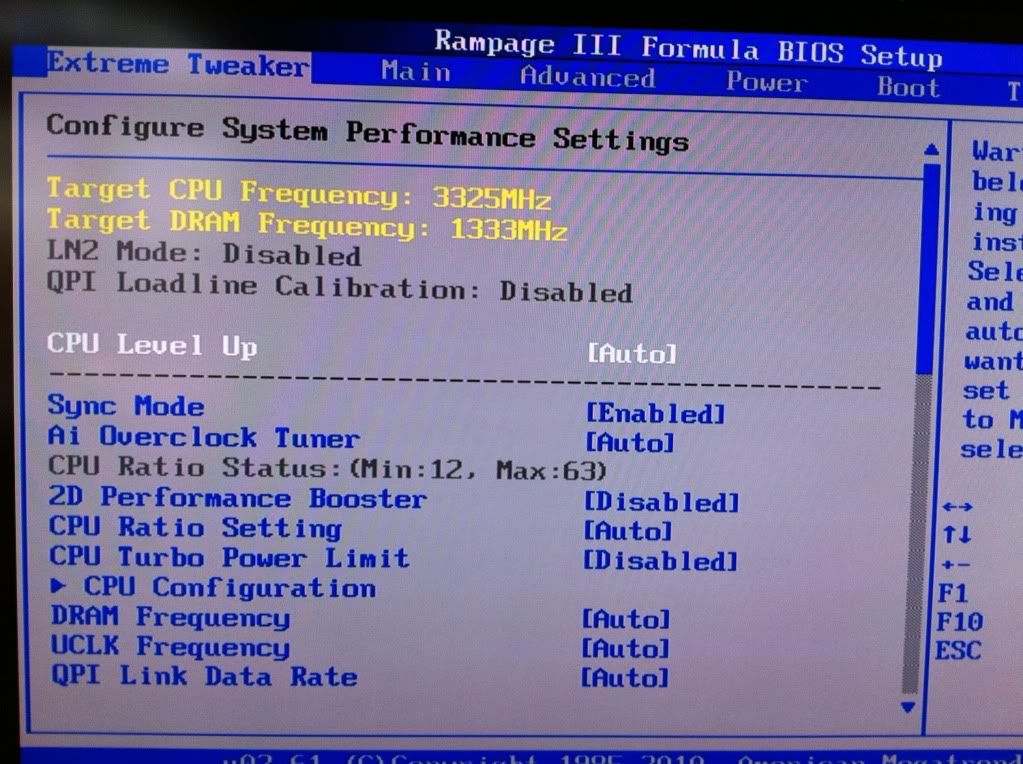
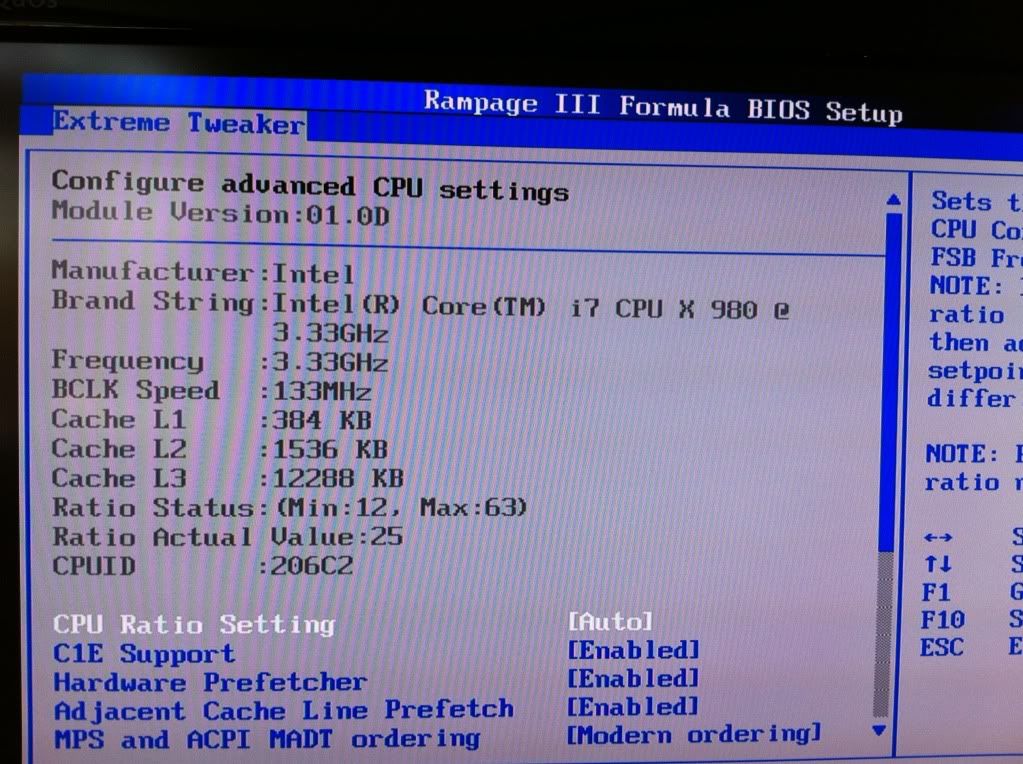
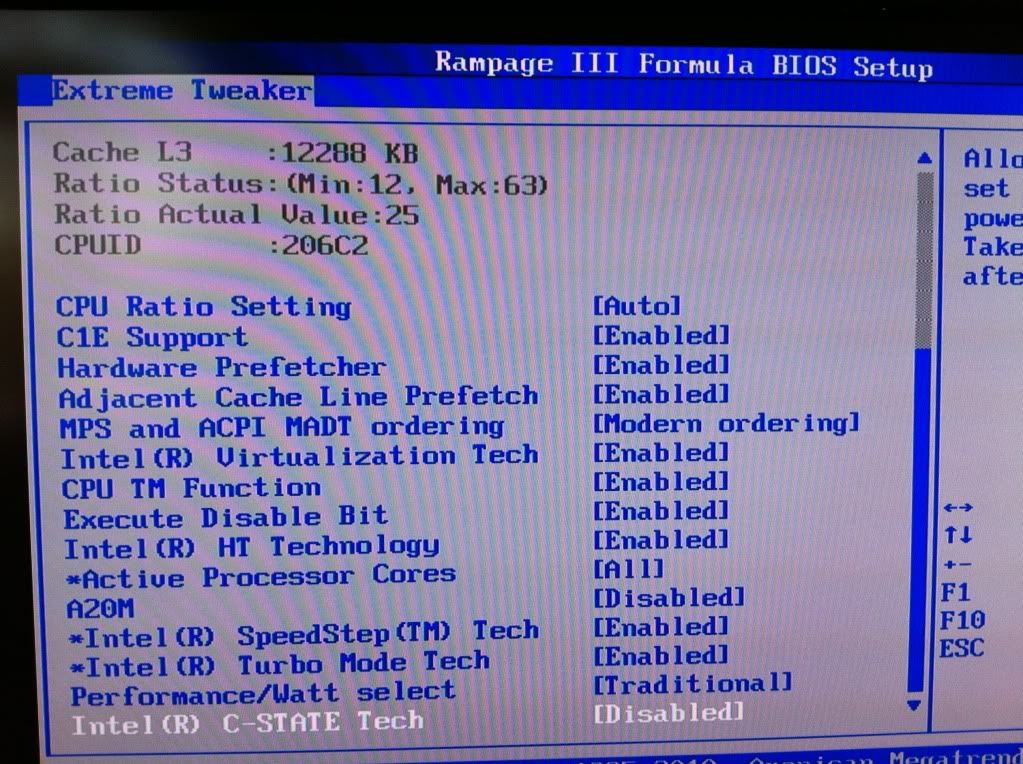
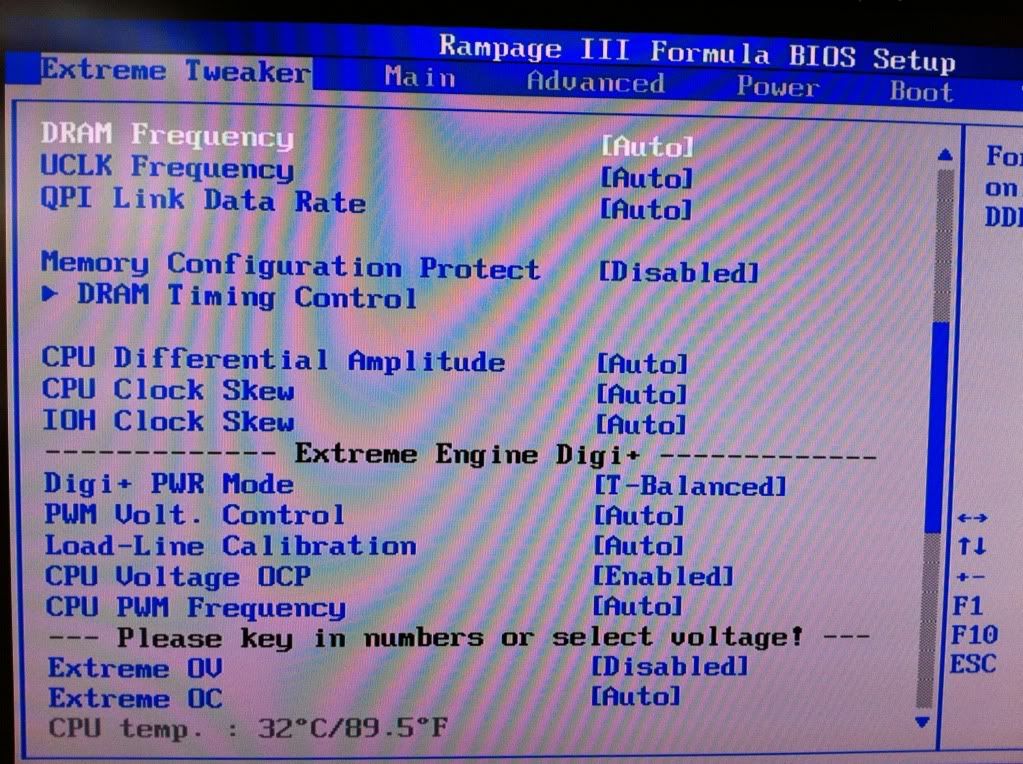
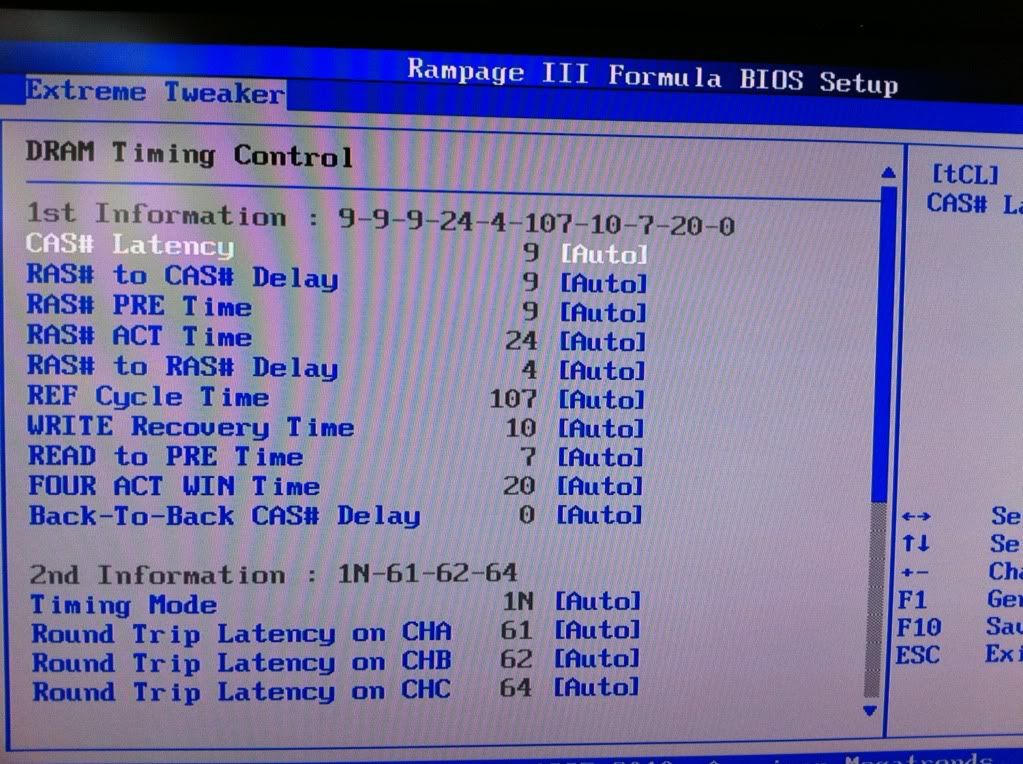
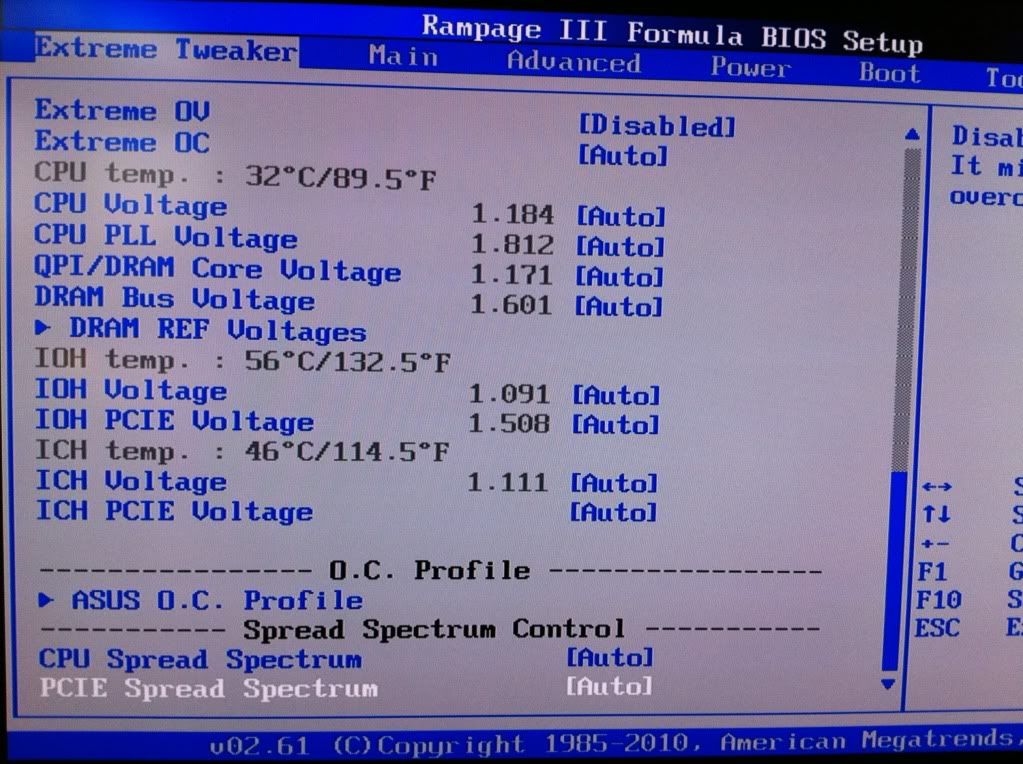
Mobo: ASUS Rampage III Formula (bios version 0505)
CPU: Intel Core i7 980x
I can't seem to find a stable BIOS setting for this configuration. I've copied several of the recommended posts and the computer still crashes. I though the QPI was to low so I tried 1.2V with no success so I went back to the default setting. I've adjusted the majority of suggested settings. Here are my BIOS settings.
Open to suggestions,
Thanks
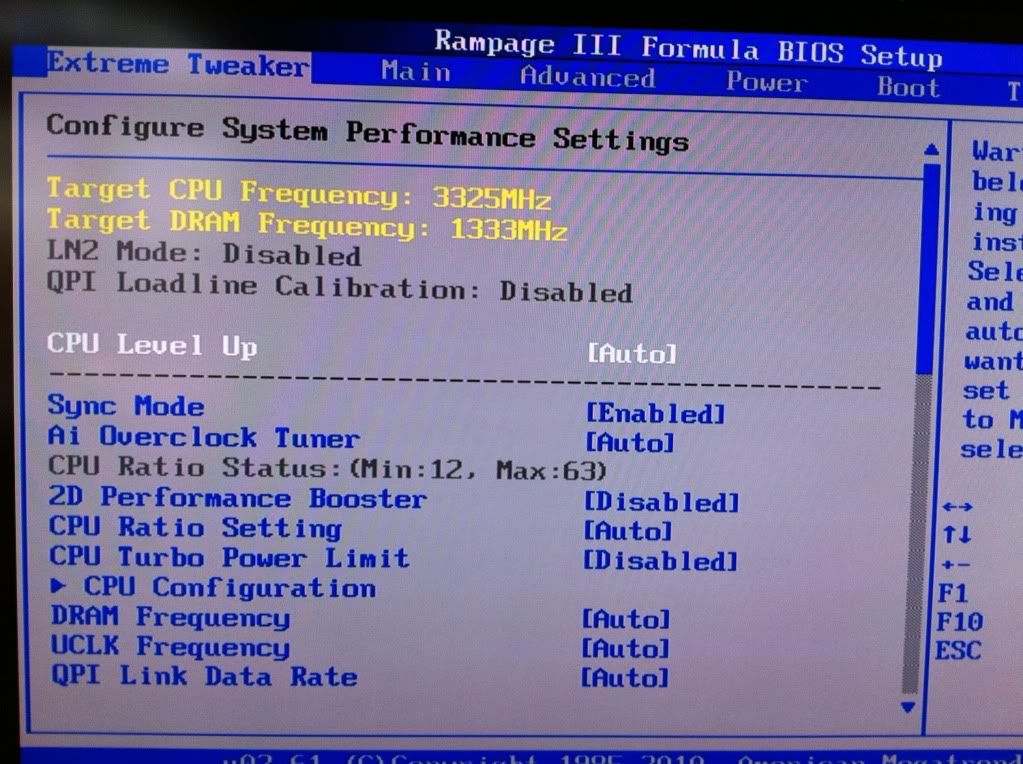
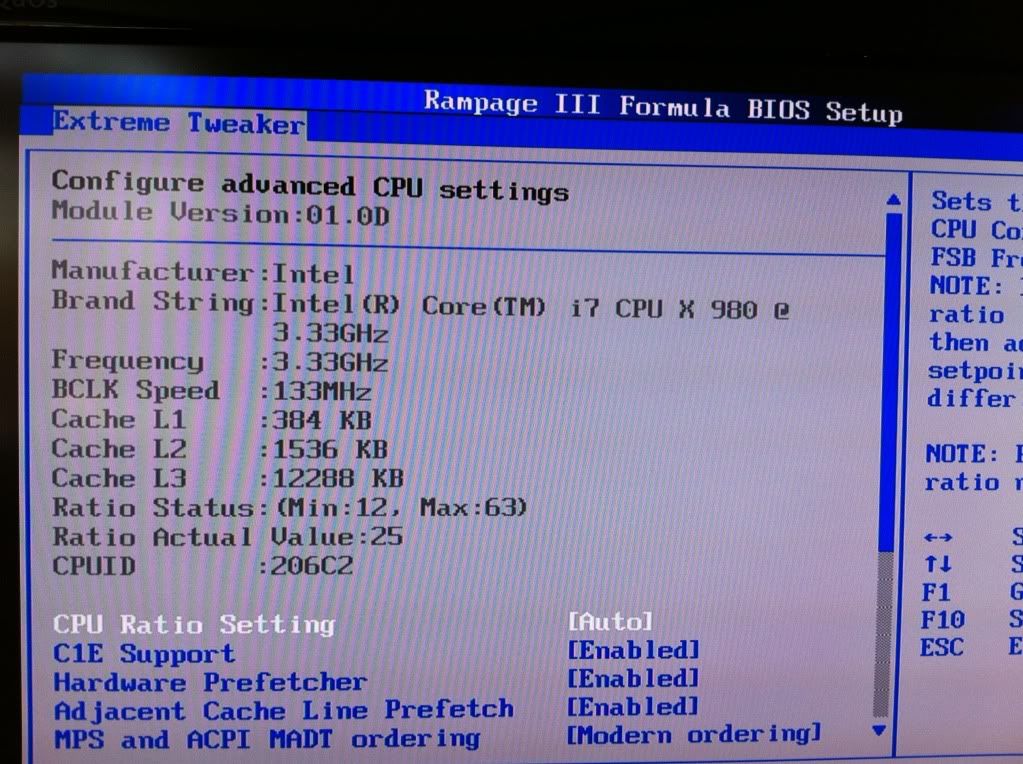
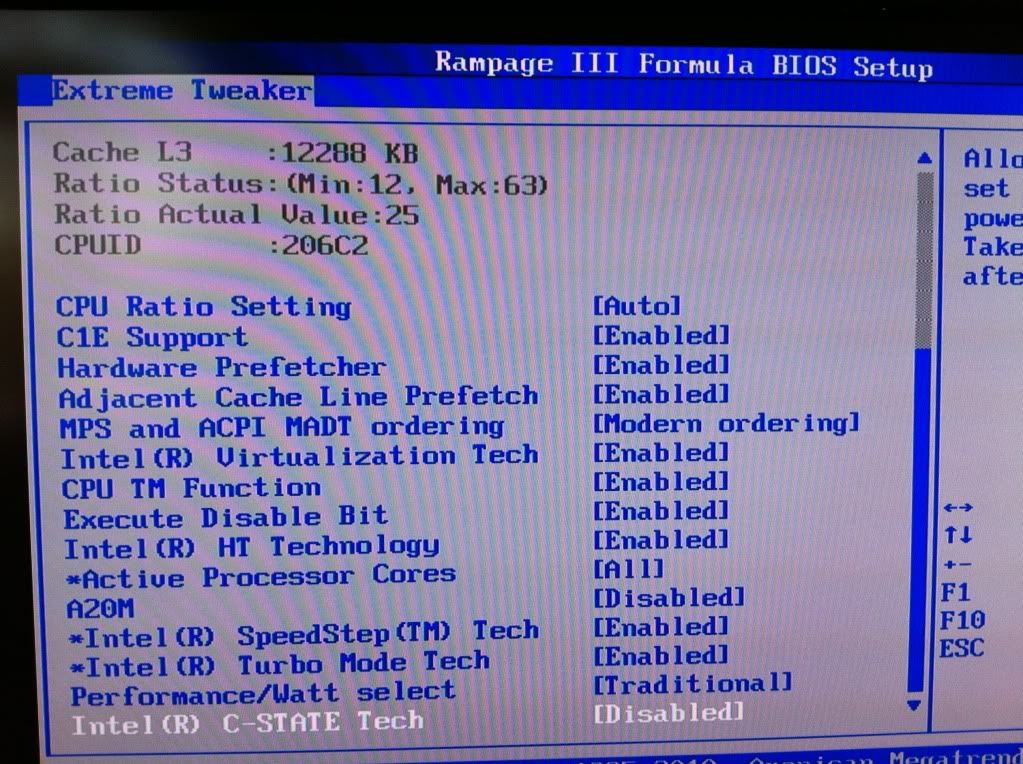
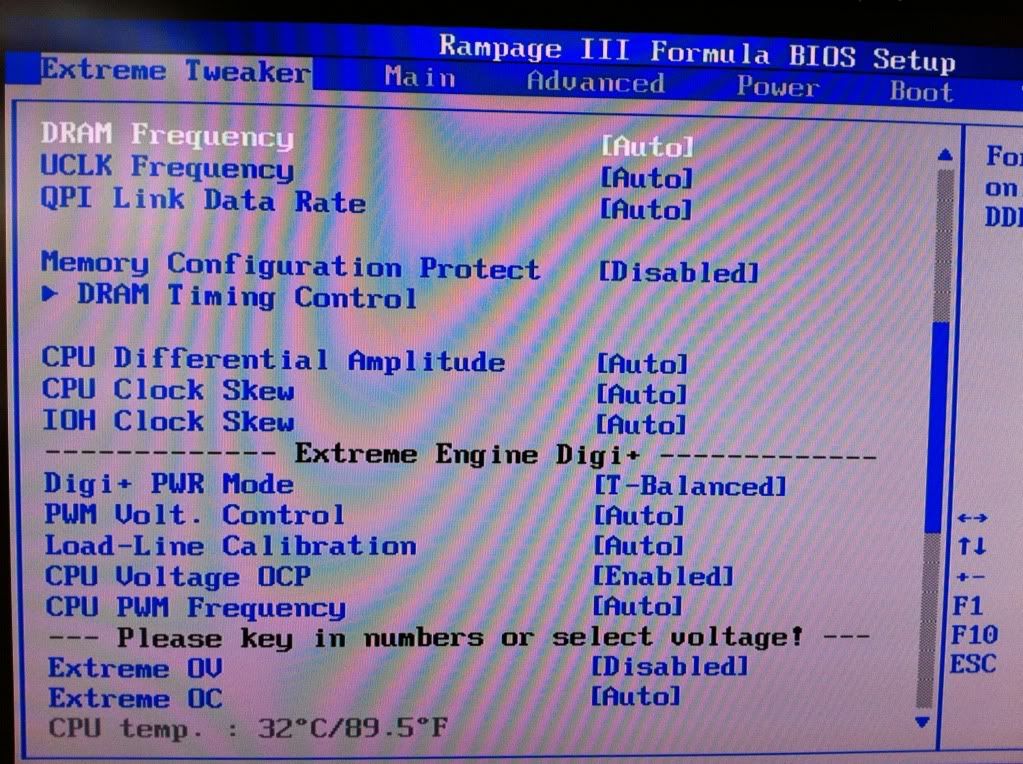
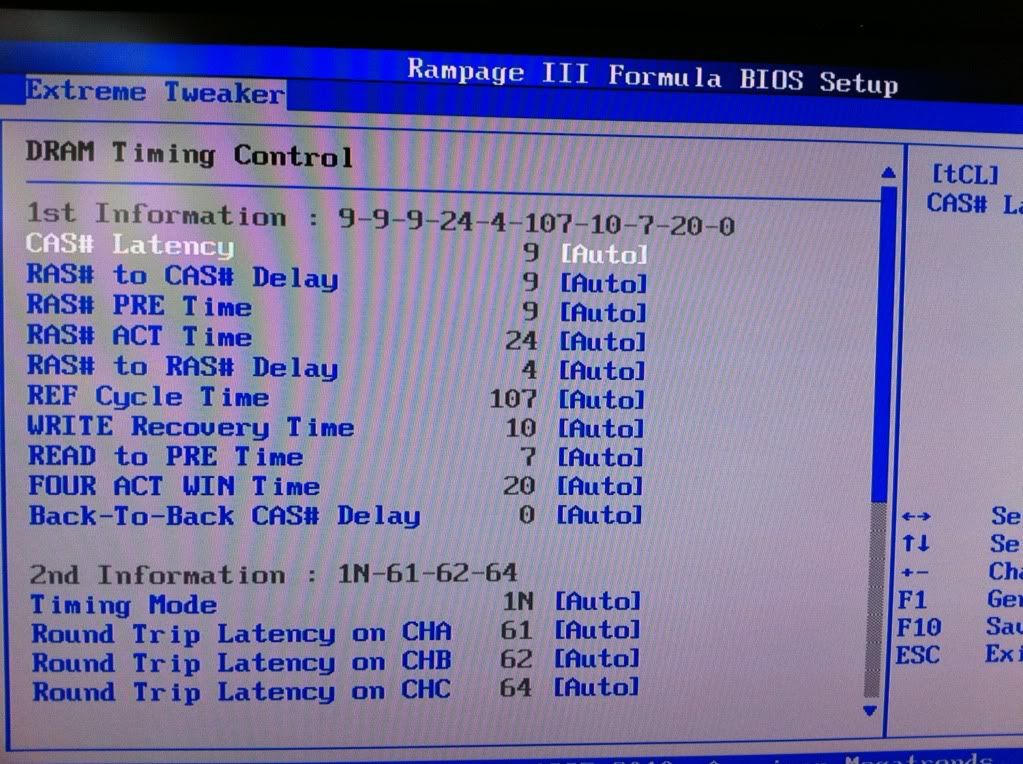
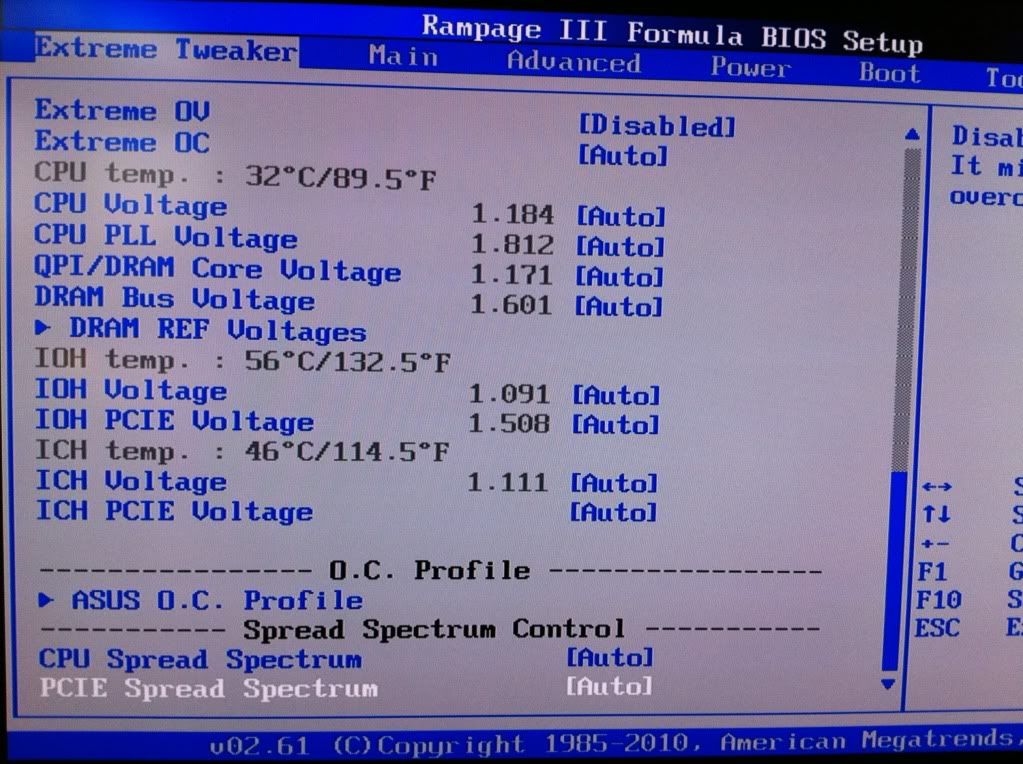



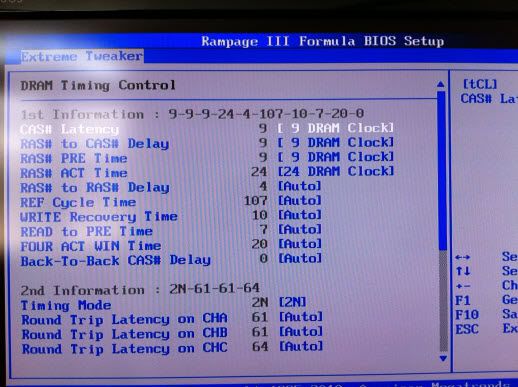
Comment