Hello. I RMA'd my previous Asus Rampage II gene (X58) as it had a problem with the CPU VRMs and I got a Gigabyte GA-X58A-UD3R. My problem is that my Ram cannot run anymore with its XMP profile enabled on its rated clock and latencies. I updated the motherboard to its latest BIOS.
F3-12800CL6T-6GBTD
Model of the motherboard: GA-X58A-UD3R (rev. 2.0)
Bios: FE (latest as of posting time)
Model of the memory: 6GB(2x3) Trident 1600mhz 6-7-6-18-2N (F3-12800CL6T-6GBTD)
Model of the CPU: i7 920D0 2.66GHz (Stock)
Trying to boot with XMP profile on, the bios post begins, it reads 6gb while there are only 4gb usable passes the tests and before booting to windows it hard resets (with power-cut) similar as a failed overclock reset. Trying to enter manually the timings wouldn't bring a difference either.
I post my bios screen pictures if you have any good idea. Maybe I should set some voltages manually or so.
Sidenote: It boots stable (passes stress tests) with XMP profile loaded and SPD multiplier to 10x (1333Mhz)
Memory settings:
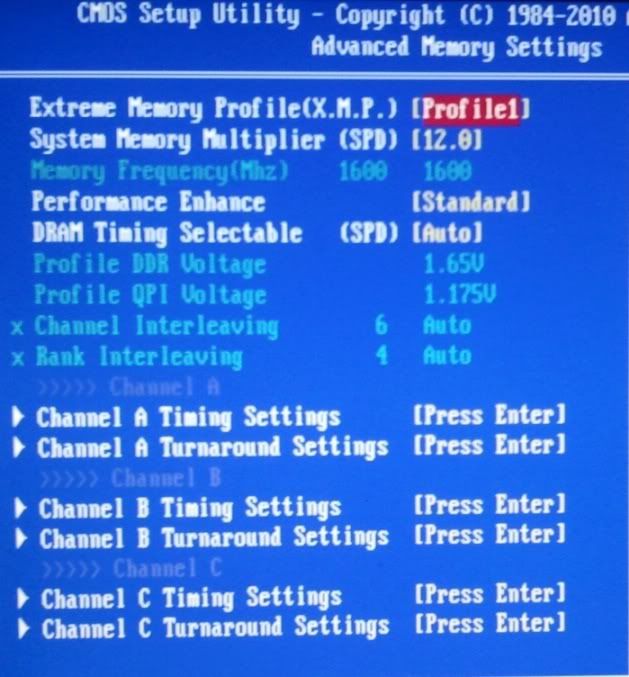
Timings as read from the XMP profile:
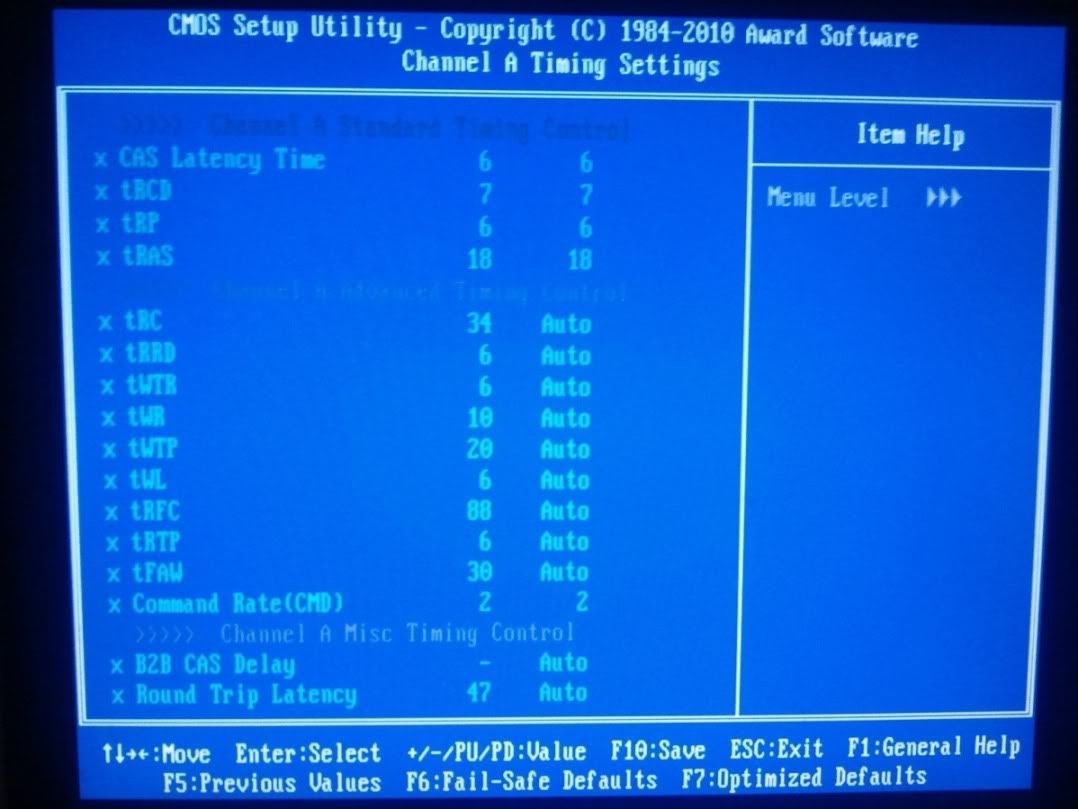
Post Status with XMP Enabled (6gb detected/4gb usable issue)
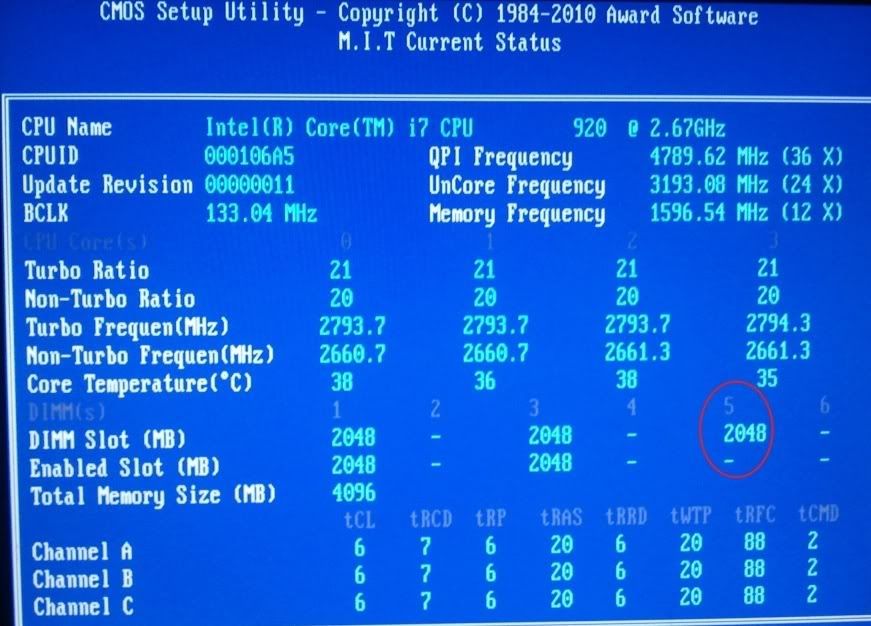
Voltages BIOS page:
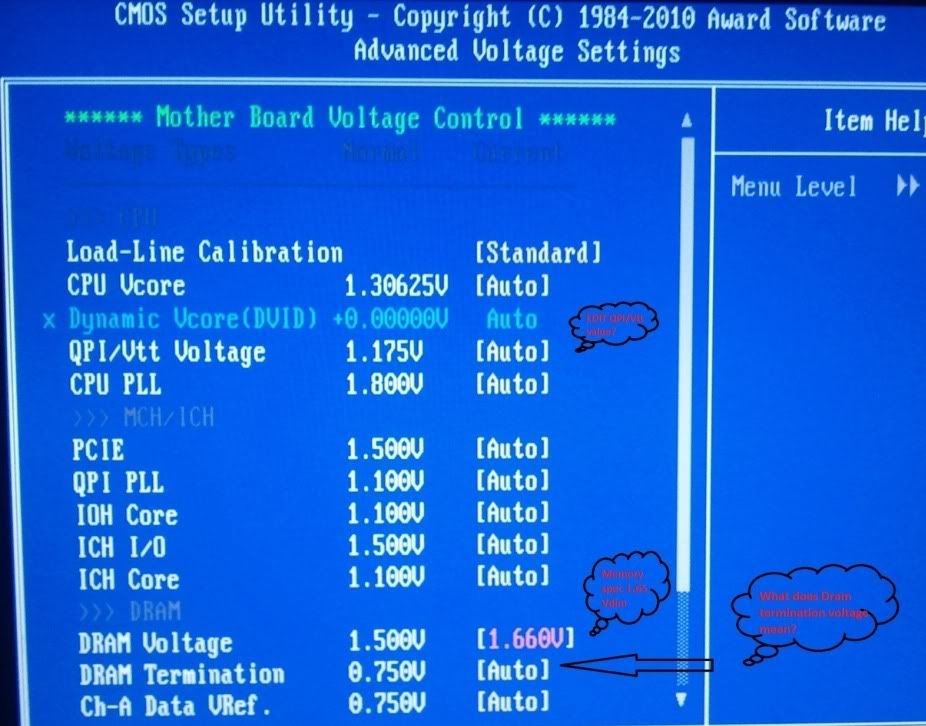
Thanks in advance for your time
F3-12800CL6T-6GBTD
Model of the motherboard: GA-X58A-UD3R (rev. 2.0)
Bios: FE (latest as of posting time)
Model of the memory: 6GB(2x3) Trident 1600mhz 6-7-6-18-2N (F3-12800CL6T-6GBTD)
Model of the CPU: i7 920D0 2.66GHz (Stock)
Trying to boot with XMP profile on, the bios post begins, it reads 6gb while there are only 4gb usable passes the tests and before booting to windows it hard resets (with power-cut) similar as a failed overclock reset. Trying to enter manually the timings wouldn't bring a difference either.
Veryfying DMI Pool data...
Recovering lost DRAM size...
<Reboot>
Recovering lost DRAM size...
<Reboot>
Sidenote: It boots stable (passes stress tests) with XMP profile loaded and SPD multiplier to 10x (1333Mhz)
Memory settings:
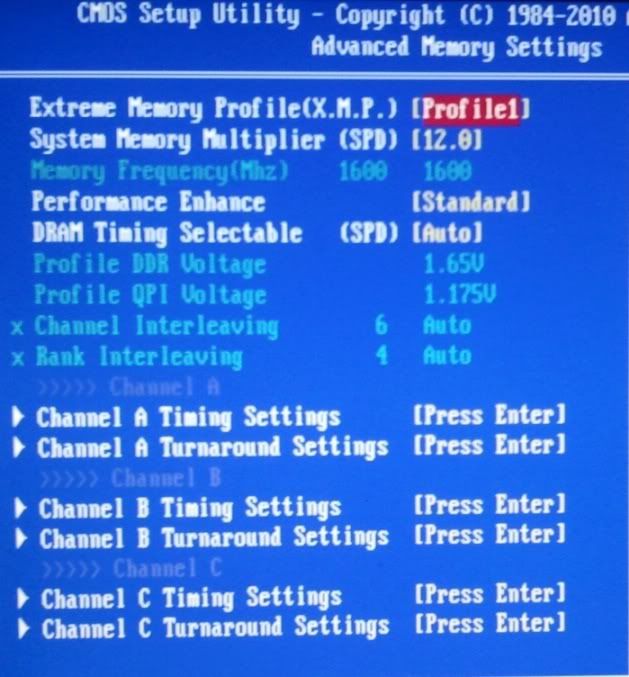
Timings as read from the XMP profile:
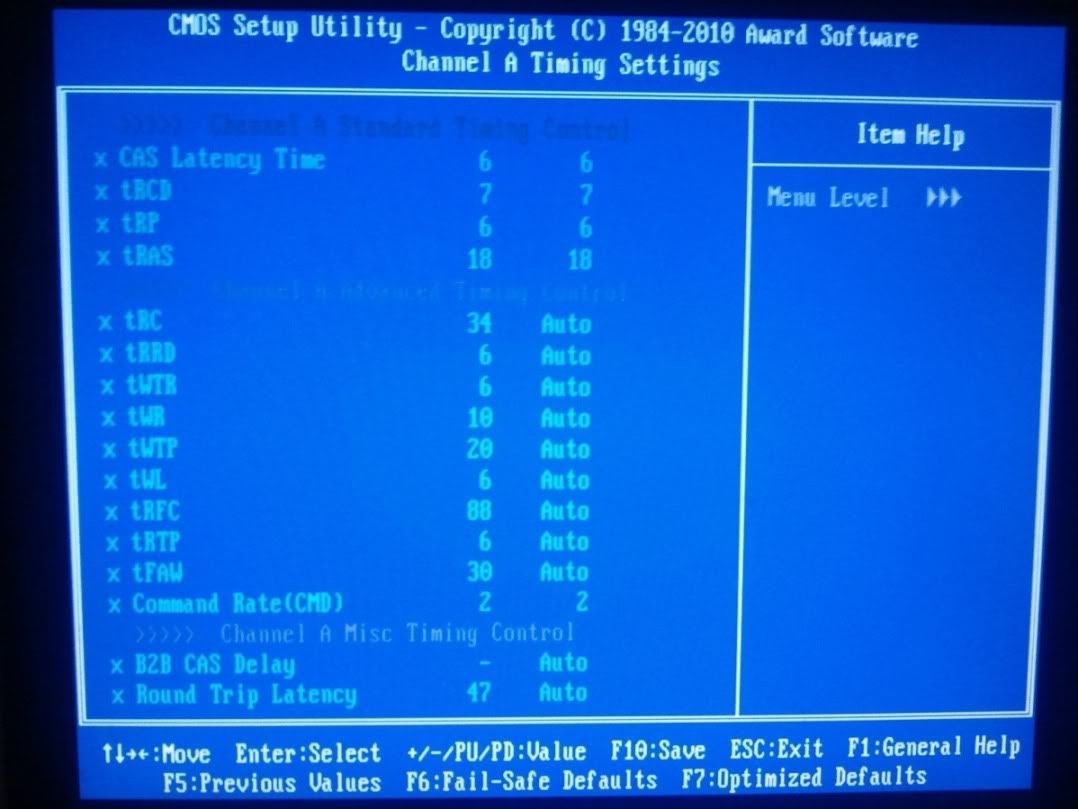
Post Status with XMP Enabled (6gb detected/4gb usable issue)
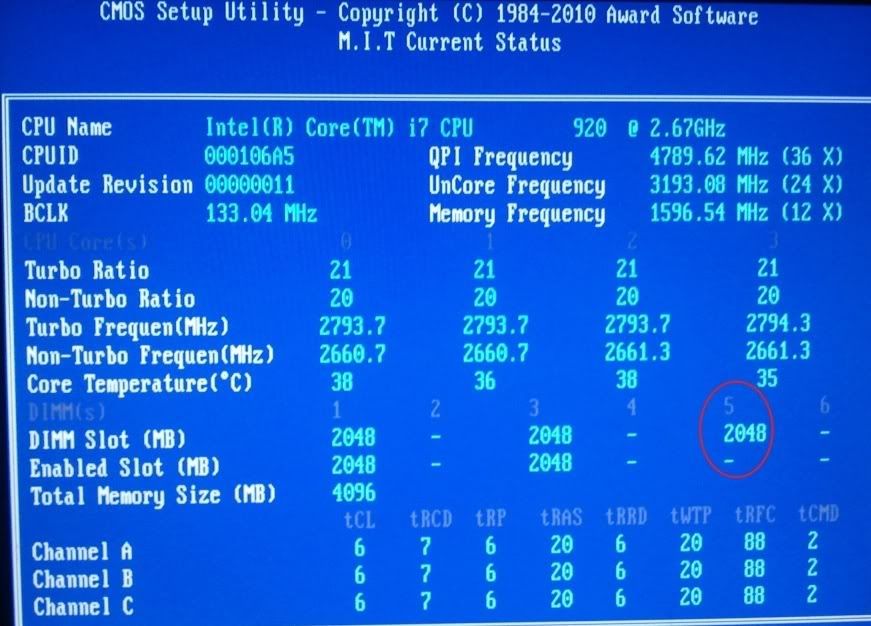
Voltages BIOS page:
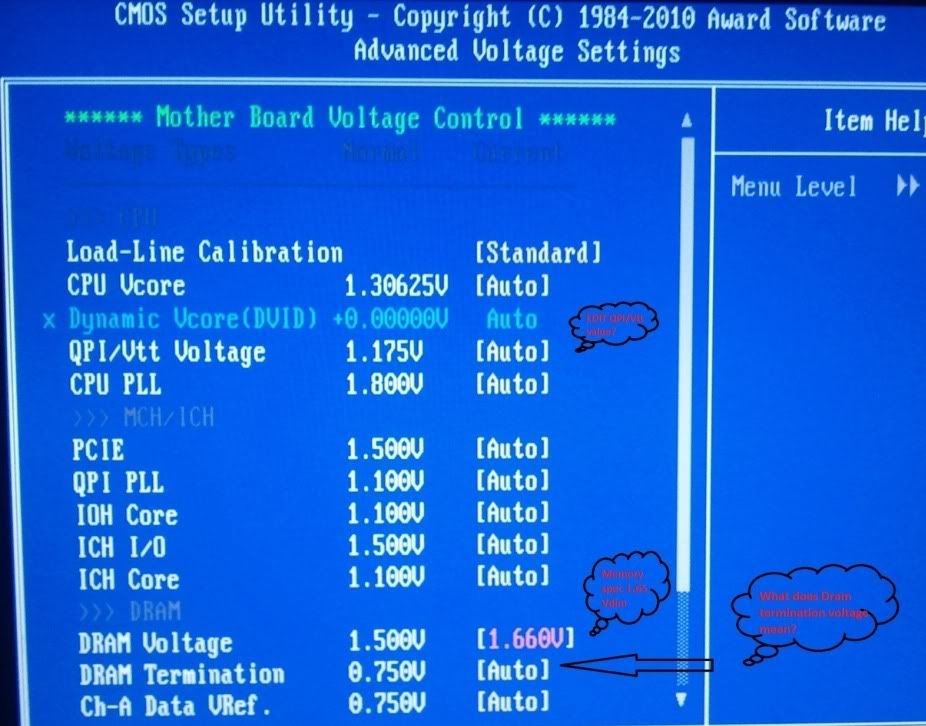
Thanks in advance for your time





Comment