I got this 12gb set for my work PC. I've been running 6gb but kept running out or very low.
I can't get to the BIOS at all when I try to boot with all 3 sticks installed. I can however run any two sticks or any one stick, but I can't get to windows past 1067mhz...according to the information during bootup. When I get into windows however, I see that the speed is in fact higher as you can see in this CPU-Z shot:
I'm sure that all of my problems are due to my inexperience with the bios settings. For the most part, I gave up overclocking years ago and just stick with optimized or "turbo" settings. Auto settings are the reason I have 8 8 8 22 timings. I can only get windows to boot under AUTO ram timings. Once I enable the overclocking settings on my board so I can just get access to my RAM timings, I can't boot up.
Auto settings are the reason I have 8 8 8 22 timings. I can only get windows to boot under AUTO ram timings. Once I enable the overclocking settings on my board so I can just get access to my RAM timings, I can't boot up.
Quick system specs:
I was running 6gb of OCZ, but I now have the G-Skill set F3-12800CL9T-12GBRL
Intel SSD 80gb
2x 5870 2gb Gigabyte
700w OCZ Powerstream
I7 920 @ stock...I have thought of overclocking this because I did manage an 1000mhz overclock on the same CPU, but it's on my PC at home. I've always been a bit leary when it comes to overclocking my work PCs. I'd also need to get myself a Noctua cooler or something as good to ease the stress on my mind.
I'm sure it's something simple that I just haven't thought of, but since I could only find one other person using my motherboard, I decided to make a post. I tried the search for about an hour before posting this.
Thanks!
Dunii
I can't get to the BIOS at all when I try to boot with all 3 sticks installed. I can however run any two sticks or any one stick, but I can't get to windows past 1067mhz...according to the information during bootup. When I get into windows however, I see that the speed is in fact higher as you can see in this CPU-Z shot:

I'm sure that all of my problems are due to my inexperience with the bios settings. For the most part, I gave up overclocking years ago and just stick with optimized or "turbo" settings.
 Auto settings are the reason I have 8 8 8 22 timings. I can only get windows to boot under AUTO ram timings. Once I enable the overclocking settings on my board so I can just get access to my RAM timings, I can't boot up.
Auto settings are the reason I have 8 8 8 22 timings. I can only get windows to boot under AUTO ram timings. Once I enable the overclocking settings on my board so I can just get access to my RAM timings, I can't boot up. Quick system specs:
I was running 6gb of OCZ, but I now have the G-Skill set F3-12800CL9T-12GBRL
Intel SSD 80gb
2x 5870 2gb Gigabyte
700w OCZ Powerstream
I7 920 @ stock...I have thought of overclocking this because I did manage an 1000mhz overclock on the same CPU, but it's on my PC at home. I've always been a bit leary when it comes to overclocking my work PCs. I'd also need to get myself a Noctua cooler or something as good to ease the stress on my mind.
I'm sure it's something simple that I just haven't thought of, but since I could only find one other person using my motherboard, I decided to make a post. I tried the search for about an hour before posting this.
Thanks!
Dunii



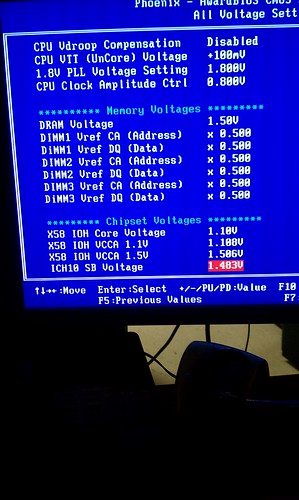
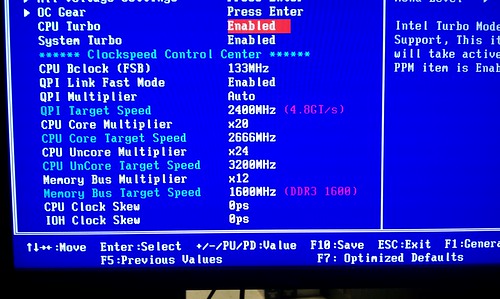
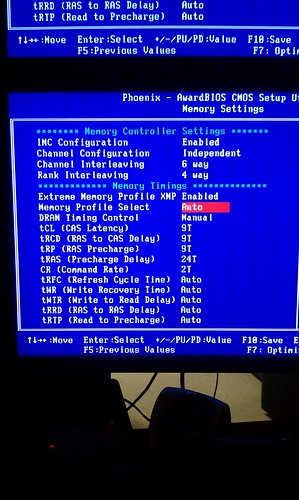
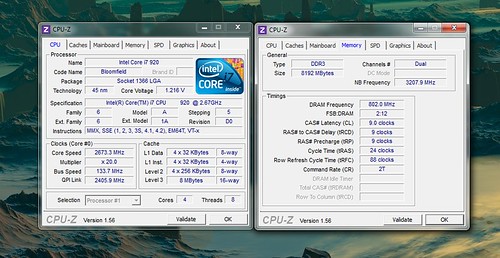
Comment