I'm a total beginner at configuring anything computer related and I can't get my ram to run at the 1600 rated speed. After looking at a thread here from a person with the same mobo and memory, I tried entering these values and ended up with nothing but my pc restarting itself and sending me to a black screen. Here is what I have and what I've done.
Intel I7 920 C0
Gigabyte EX58 UD4P with bios F13
6gb F3-12800CL9T-6GBNQ
EVGA 01G-P3-1281-AR GeForce GTX 285 1GB 512-bit video card
Windows Vista x64
CPU Clock Ratio = x20
BCLK = 160
Uncore Freq. = x20
QPI Link Speed = x36
Performance Enhance = Turbo
Memory Mulitiplier = x10
XMP Profile = Profile1 (which gives the timings below)
DRAM Timing Selectable = Auto
CAS Latency - 9
tRCD - 9
tRP - 9
tRAS - 24
Command Rate - 2
CPU VCore = 1.3V
QPI/VTT Voltage = 1.55V
CPU PLL = 1.8V
IOH = Auto
ICH = Auto
DRAM Voltage - 1.56V
What am I doing wrong?
Intel I7 920 C0
Gigabyte EX58 UD4P with bios F13
6gb F3-12800CL9T-6GBNQ
EVGA 01G-P3-1281-AR GeForce GTX 285 1GB 512-bit video card
Windows Vista x64
CPU Clock Ratio = x20
BCLK = 160
Uncore Freq. = x20
QPI Link Speed = x36
Performance Enhance = Turbo
Memory Mulitiplier = x10
XMP Profile = Profile1 (which gives the timings below)
DRAM Timing Selectable = Auto
CAS Latency - 9
tRCD - 9
tRP - 9
tRAS - 24
Command Rate - 2
CPU VCore = 1.3V
QPI/VTT Voltage = 1.55V
CPU PLL = 1.8V
IOH = Auto
ICH = Auto
DRAM Voltage - 1.56V
What am I doing wrong?



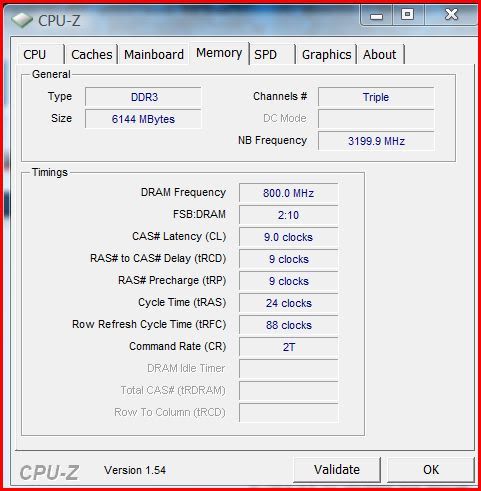
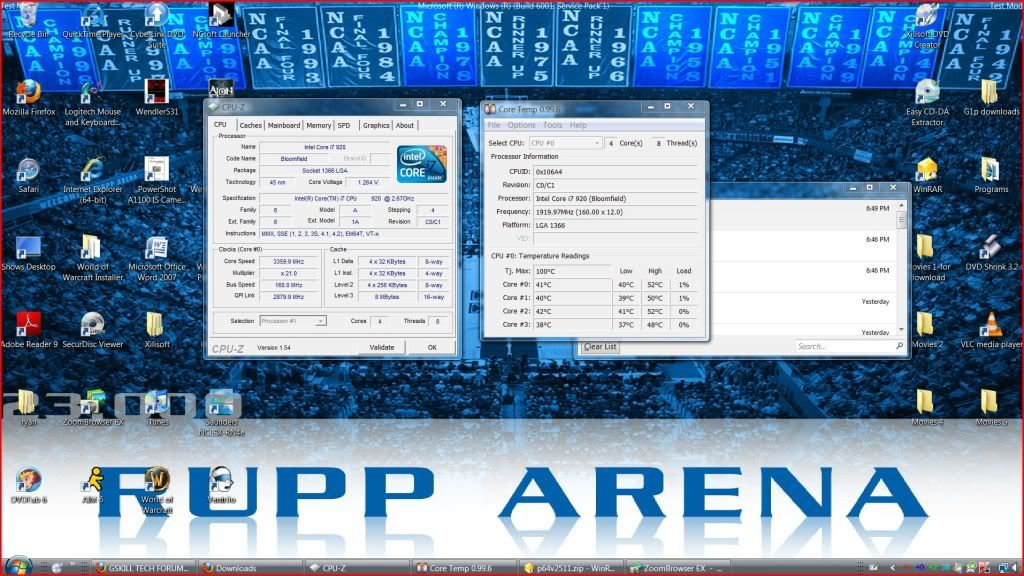
Comment