Hi,
I'm looking at buying the new GigaByte GA-X58A-UD7 motherboard and just wanted to check that the GSKILL F3-17600CL8D-4GBPS or F3-17600CL9D-4GBPS would be suitable even though it was designed for an x55 system..?
Also, if I bought two sets would the RAM Cooler fit them all underneath it? The board has 6 slots I think...
Thanks
I'm looking at buying the new GigaByte GA-X58A-UD7 motherboard and just wanted to check that the GSKILL F3-17600CL8D-4GBPS or F3-17600CL9D-4GBPS would be suitable even though it was designed for an x55 system..?
Also, if I bought two sets would the RAM Cooler fit them all underneath it? The board has 6 slots I think...

Thanks



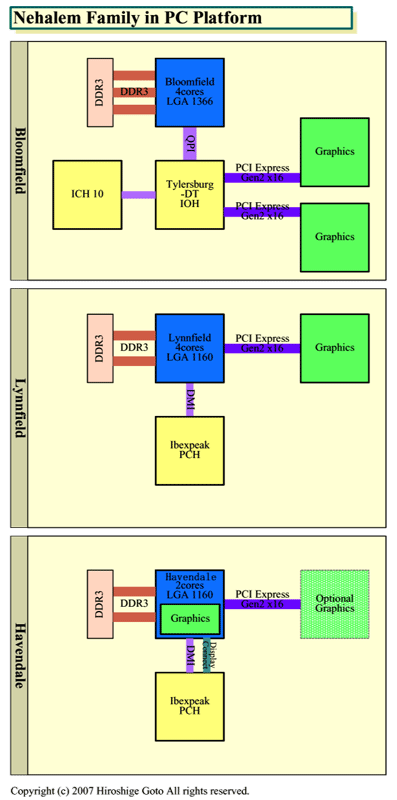
Comment