Hi
Please help me to solve this problem.
My Configuration:
Main GA-EP45T-DS3R
Bios Version: F3
Memory: G.SKILL Trident 4GB (2 x 2GB) 240-Pin DDR3 SDRAM DDR3 1600 (PC3 12800) Desktop Memory Model F3-12800CL8D-4GBTD
http://www.newegg.com/Product/Produc...82E16820231259
Processor: Intel Core 2 Duo E8400 Wolfdale 3.0GHz LGA 775 65W Dual-Core Processor
http://www.newegg.com/Product/Produc...82E16819115037
VGA card: Gigabyte HD4670
OS: Windows 7 Professional and Windows XP SP3.
My computer is not stable as it crash regularly. I set the Bios as default except DDRAM Voltage = 1.5V (althougth it appear in PC Health Ststus
DDRAM Voltage = 1.744V. I set the Ram Voltage to 1.74V, 1.72 or 1.7V then it reboot many times and can not start Windows).
As I'm not good in Computer so I do not know how to set my board to run stable. I read many threads that guide to set parameters such as DDRAM TIMINGS, Command Rated, Vcore...But it make me very confuse.
Please guide me to set these parameters correctly.
Thank in advance,
Hoang
MB Intelligent Tweaker(M.I.T.)
Robust Graphics Booster ...............: Auto
CPU Clock Ratio ..........................:
Fine CPU Clock Ratio.....................:.0
CPU Frequency ...........................:
Clock Chip Control
Standard Clock Control
CPU Host Clock Control..................: [Disabled]
CPU Host Frequency (Mhz) ............: Mhz
PCI Express Frequency (Mhz) .........:Auto
C.I.A.2 .................................:[Disabled]
Advanced Clock Control [Press Enter]
CPU Clock Drive...........................:
PCI Express Clock Drive.................:
CPU Clock Skew (ps)....................:
MCH Clock Skew (ps)...................:
DRAM Performance Control
Performance Enhance...................: [Turbo]
Extreme Memory Profile (X.M.P.).....: [Disabled]
(G)MCH Frequency Latch...............: [Auto]
System Memory Multiplier ..............:
Memory Frequency (Mhz) ..............:
DRAM Timing Selectable ................: [Auto]
Standard Timing Control
CAS Latency Time........................
tRCD .........................................
tRP'...........................................
tRAS..........................................
Advanced Timing Control
tRRD...........................................
tWTR..........................................
tWR............................................
tRFC...........................................
tRTP...........................................
Command Rate (CMD) ....................:
Driving Strength Profiles
Driving Strength ............................
Channel A
Static tRead Value.........................:Auto
tRD Phase0 Adjustment...................:Auto
tRD Phase1 Adjustment...................:Auto
tRD Phase2 Adjustment .................:Auto
tRD Phase3 Adjustment..................:Auto
Trd2rd(Different Rank)....................:Auto
Twr2wr(Different Rank)...................:Auto
Twr2rd(Different Rank)...................:Auto
Trd2wr(Same/Diff Rank)..................:Auto
Dimm1 Clock Skew Control...............:Auto ps
Dimm2 Clock Skew Control...............:Auto ps
Channel B
Static tRead Value.........................:Auto
tRD Phase0 Adjustment...................:Auto
tRD Phase1 Adjustment...................:Auto
tRD Phase2 Adjustment .................:Auto
tRD Phase3 Adjustment..................:Auto
Trd2rd(Different Rank)....................:Auto
Twr2wr(Different Rank)...................:Auto
Twr2rd(Different Rank)...................:Auto
Trd2wr(Same/Diff Rank)..................:Auto
Dimm1 Clock Skew Control...............:Auto ps
Dimm2 Clock Skew Control...............:Auto ps
Motherboard Voltage Control
Voltage Type.………... Auto
CPU
CPU Vcore….……….........................: Auto
CPU Termination…........................: Auto
CPU PLL…………………......................: Auto
CPU Referen.…………......................: Auto
CPU Reference2………....................: Auto
MCH/ICH
MCH Core……………...........................: Auto
MCH Reference….…….......................: Auto
MCH/DRAM Ref.…...........................: Auto
ICH I/O………………............................: Auto
ICH Core…………...…….......................: Auto
DRAM
DRAM Voltage ……...........................: 1.500V
DRAM Termination .…......................: Auto
Channel A Reference .......................: Auto
Channel B Reference .......................: Auto
Advanced Settings
Limit CPUID Max. to 3.....................: [Disabled]
No-Execute Memory Protect............: [Enabled]
CPU Enhanced Halt (C1E)................: [Disabled]
C2/C2E State Support....................: [Disabled]
x C4/C4E State Support..................: [Disabled]
CPU Thermal Monitor 2(TM2) ...........: [Enabled]
CPU EIST Function.........................: [Disabled]
Virtualization Technology................: [Disabled]
Integrated Peripherals
Legacy USB Storage Detect ..............[Disabled]
USB__________________
Please help me to solve this problem.
My Configuration:
Main GA-EP45T-DS3R
Bios Version: F3
Memory: G.SKILL Trident 4GB (2 x 2GB) 240-Pin DDR3 SDRAM DDR3 1600 (PC3 12800) Desktop Memory Model F3-12800CL8D-4GBTD
http://www.newegg.com/Product/Produc...82E16820231259
Processor: Intel Core 2 Duo E8400 Wolfdale 3.0GHz LGA 775 65W Dual-Core Processor
http://www.newegg.com/Product/Produc...82E16819115037
VGA card: Gigabyte HD4670
OS: Windows 7 Professional and Windows XP SP3.
My computer is not stable as it crash regularly. I set the Bios as default except DDRAM Voltage = 1.5V (althougth it appear in PC Health Ststus
DDRAM Voltage = 1.744V. I set the Ram Voltage to 1.74V, 1.72 or 1.7V then it reboot many times and can not start Windows).
As I'm not good in Computer so I do not know how to set my board to run stable. I read many threads that guide to set parameters such as DDRAM TIMINGS, Command Rated, Vcore...But it make me very confuse.
Please guide me to set these parameters correctly.
Thank in advance,
Hoang
MB Intelligent Tweaker(M.I.T.)
Robust Graphics Booster ...............: Auto
CPU Clock Ratio ..........................:
Fine CPU Clock Ratio.....................:.0
CPU Frequency ...........................:
Clock Chip Control
Standard Clock Control
CPU Host Clock Control..................: [Disabled]
CPU Host Frequency (Mhz) ............: Mhz
PCI Express Frequency (Mhz) .........:Auto
C.I.A.2 .................................:[Disabled]
Advanced Clock Control [Press Enter]
CPU Clock Drive...........................:
PCI Express Clock Drive.................:
CPU Clock Skew (ps)....................:
MCH Clock Skew (ps)...................:
DRAM Performance Control
Performance Enhance...................: [Turbo]
Extreme Memory Profile (X.M.P.).....: [Disabled]
(G)MCH Frequency Latch...............: [Auto]
System Memory Multiplier ..............:
Memory Frequency (Mhz) ..............:
DRAM Timing Selectable ................: [Auto]
Standard Timing Control
CAS Latency Time........................
tRCD .........................................
tRP'...........................................
tRAS..........................................
Advanced Timing Control
tRRD...........................................
tWTR..........................................
tWR............................................
tRFC...........................................
tRTP...........................................
Command Rate (CMD) ....................:
Driving Strength Profiles
Driving Strength ............................
Channel A
Static tRead Value.........................:Auto
tRD Phase0 Adjustment...................:Auto
tRD Phase1 Adjustment...................:Auto
tRD Phase2 Adjustment .................:Auto
tRD Phase3 Adjustment..................:Auto
Trd2rd(Different Rank)....................:Auto
Twr2wr(Different Rank)...................:Auto
Twr2rd(Different Rank)...................:Auto
Trd2wr(Same/Diff Rank)..................:Auto
Dimm1 Clock Skew Control...............:Auto ps
Dimm2 Clock Skew Control...............:Auto ps
Channel B
Static tRead Value.........................:Auto
tRD Phase0 Adjustment...................:Auto
tRD Phase1 Adjustment...................:Auto
tRD Phase2 Adjustment .................:Auto
tRD Phase3 Adjustment..................:Auto
Trd2rd(Different Rank)....................:Auto
Twr2wr(Different Rank)...................:Auto
Twr2rd(Different Rank)...................:Auto
Trd2wr(Same/Diff Rank)..................:Auto
Dimm1 Clock Skew Control...............:Auto ps
Dimm2 Clock Skew Control...............:Auto ps
Motherboard Voltage Control
Voltage Type.………... Auto
CPU
CPU Vcore….……….........................: Auto
CPU Termination…........................: Auto
CPU PLL…………………......................: Auto
CPU Referen.…………......................: Auto
CPU Reference2………....................: Auto
MCH/ICH
MCH Core……………...........................: Auto
MCH Reference….…….......................: Auto
MCH/DRAM Ref.…...........................: Auto
ICH I/O………………............................: Auto
ICH Core…………...…….......................: Auto
DRAM
DRAM Voltage ……...........................: 1.500V
DRAM Termination .…......................: Auto
Channel A Reference .......................: Auto
Channel B Reference .......................: Auto
Advanced Settings
Limit CPUID Max. to 3.....................: [Disabled]
No-Execute Memory Protect............: [Enabled]
CPU Enhanced Halt (C1E)................: [Disabled]
C2/C2E State Support....................: [Disabled]
x C4/C4E State Support..................: [Disabled]
CPU Thermal Monitor 2(TM2) ...........: [Enabled]
CPU EIST Function.........................: [Disabled]
Virtualization Technology................: [Disabled]
Integrated Peripherals
Legacy USB Storage Detect ..............[Disabled]
USB__________________



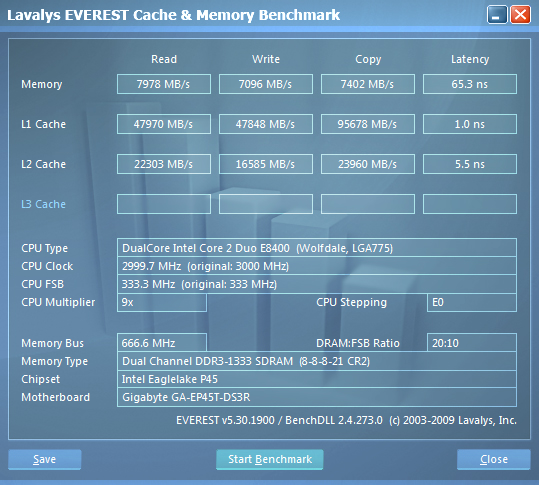

Comment