At wits end here and up to try anything. I bought this set to run it at 2133 (as advertised) but after I load in the XMP in the bios (v2.20) It will not boot into that speed my mobo just hard resets it to 1600. I have tried manual input and all to no avail. Any tips ?
Motherboard: Asrock z68 Extreme 4 Gen 3
CPU: Sandy Bridge i2600k @4.5ghz
GFX: PNY GTX - 680 Signature Edition
Sound: Xf-i Xtreme Music
HDD: OCZ Agility 3 - boot | Crucial C300 - games | 2x WD Green 3TB storage
Motherboard: Asrock z68 Extreme 4 Gen 3
CPU: Sandy Bridge i2600k @4.5ghz
GFX: PNY GTX - 680 Signature Edition
Sound: Xf-i Xtreme Music
HDD: OCZ Agility 3 - boot | Crucial C300 - games | 2x WD Green 3TB storage




Comment