Hi Everyone,
Out of sheer frustration and desperation did I decide to write you guys (didn't want to bother anyone with my amateur tweaking -- at first). But for the longest time now I have not been able to find any setting that is stable to run my 8gb of F2-8500CL5D-4GBPK (4x2gb) on my Biostar TPower I45 motherboard.
I have a E8500 Core Duo CPU, which is capable of quite solid overclocks, and the Biostar board can achieve good overclocks as well. I ran pretty stable at default setting with G.Skill DDR2 800 (the dark blue sticks) 2x2gb, but I have never been able to find a sweet spot for the 1066 G.Skill.
I'm running Windows 7 64-bit and I would like to get some performance out of my system (i.e., use the 8gb of ram). The most stable I've been able to run was with OC's around 4Ghz (for example, 9x450 (4050mhz), mem bus at 540 (1080), 12:10 ratio -- oddly -- and some other settings) but never have I found a good stable situation, not even at stock cpu speeds.
I've tried all kind of voltages, frequencies, but never found a stable situation. I can run regular apps, browsing, for sometimes hours, but eventually there comes a freezer or lock up. Or a display crash, that is common (it's not other hardware, I've tried the 1066 on another mobo (auto settings only), and have tried diff videocards, etc.
For a peek at the Biostar TPower bios settings, look here: http://www.tomshardware.com/forum/25...biostar-612mhz
I have read on the G.Skill forum about setting this kind of ram to 4-4-4-12 timings instead, and running it at 800. I was thinking that would be possible to run my CPU at 9.5x400=3.8ghz, which would be decent. But would do I need to know in regard to this motherboard, because I can not find any information about running this memory on this board, so please advise. I've put this memory away several times and I'm tired of doing so, I have 8gb of it and I would like to be able to use it somehow
Thank you
Out of sheer frustration and desperation did I decide to write you guys (didn't want to bother anyone with my amateur tweaking -- at first). But for the longest time now I have not been able to find any setting that is stable to run my 8gb of F2-8500CL5D-4GBPK (4x2gb) on my Biostar TPower I45 motherboard.
I have a E8500 Core Duo CPU, which is capable of quite solid overclocks, and the Biostar board can achieve good overclocks as well. I ran pretty stable at default setting with G.Skill DDR2 800 (the dark blue sticks) 2x2gb, but I have never been able to find a sweet spot for the 1066 G.Skill.
I'm running Windows 7 64-bit and I would like to get some performance out of my system (i.e., use the 8gb of ram). The most stable I've been able to run was with OC's around 4Ghz (for example, 9x450 (4050mhz), mem bus at 540 (1080), 12:10 ratio -- oddly -- and some other settings) but never have I found a good stable situation, not even at stock cpu speeds.
I've tried all kind of voltages, frequencies, but never found a stable situation. I can run regular apps, browsing, for sometimes hours, but eventually there comes a freezer or lock up. Or a display crash, that is common (it's not other hardware, I've tried the 1066 on another mobo (auto settings only), and have tried diff videocards, etc.
For a peek at the Biostar TPower bios settings, look here: http://www.tomshardware.com/forum/25...biostar-612mhz
I have read on the G.Skill forum about setting this kind of ram to 4-4-4-12 timings instead, and running it at 800. I was thinking that would be possible to run my CPU at 9.5x400=3.8ghz, which would be decent. But would do I need to know in regard to this motherboard, because I can not find any information about running this memory on this board, so please advise. I've put this memory away several times and I'm tired of doing so, I have 8gb of it and I would like to be able to use it somehow

Thank you




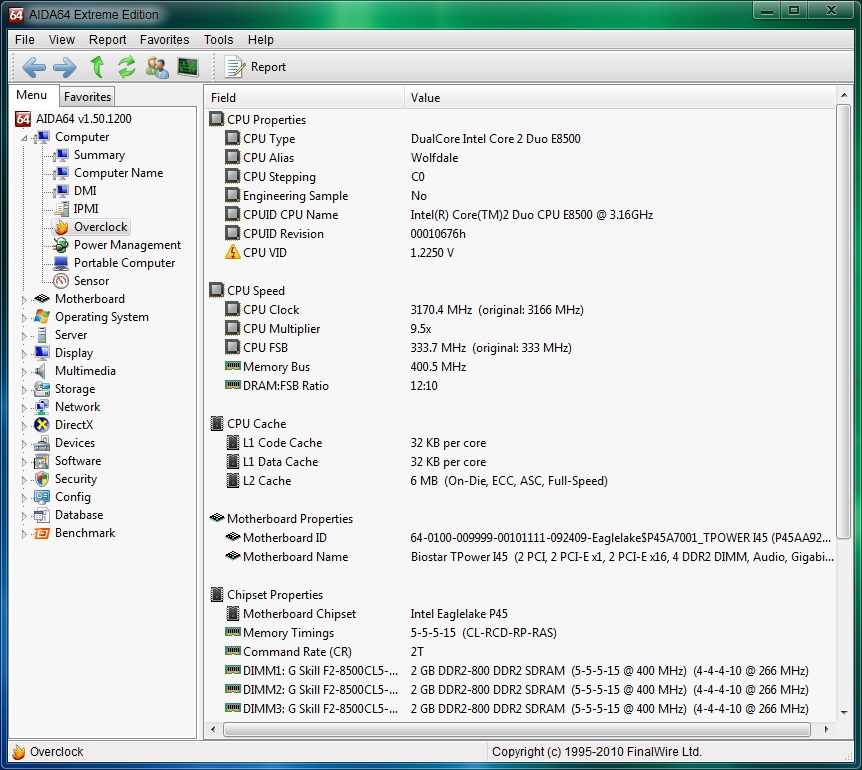
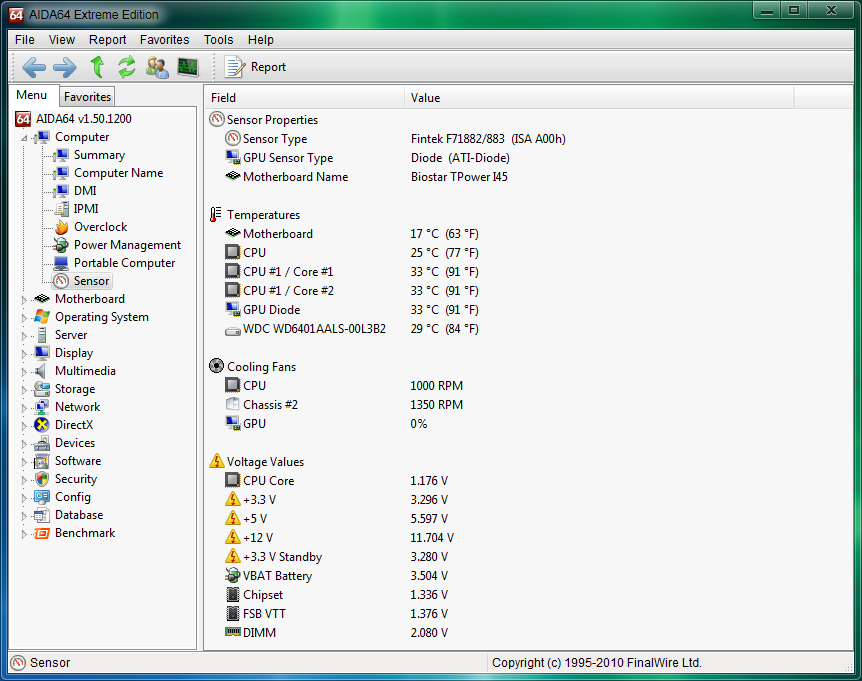

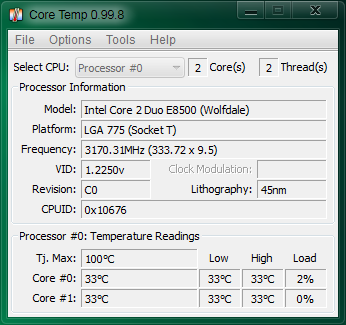
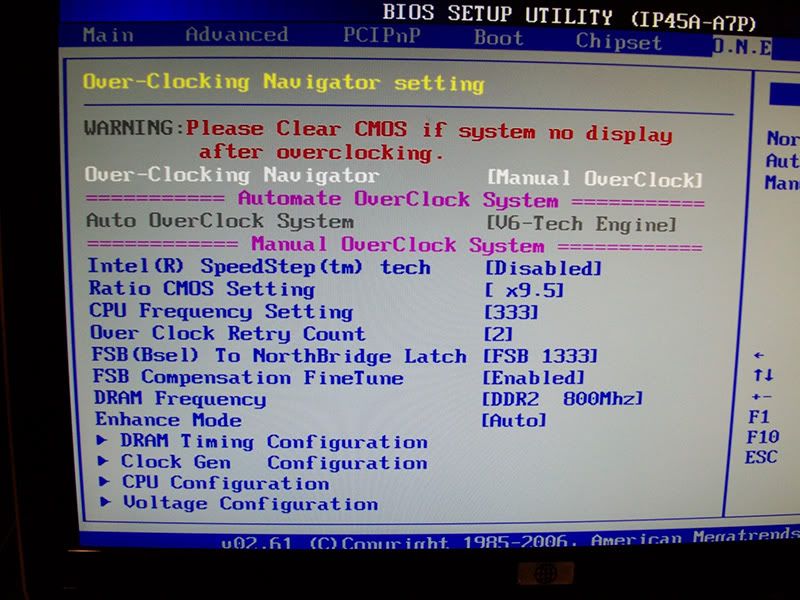
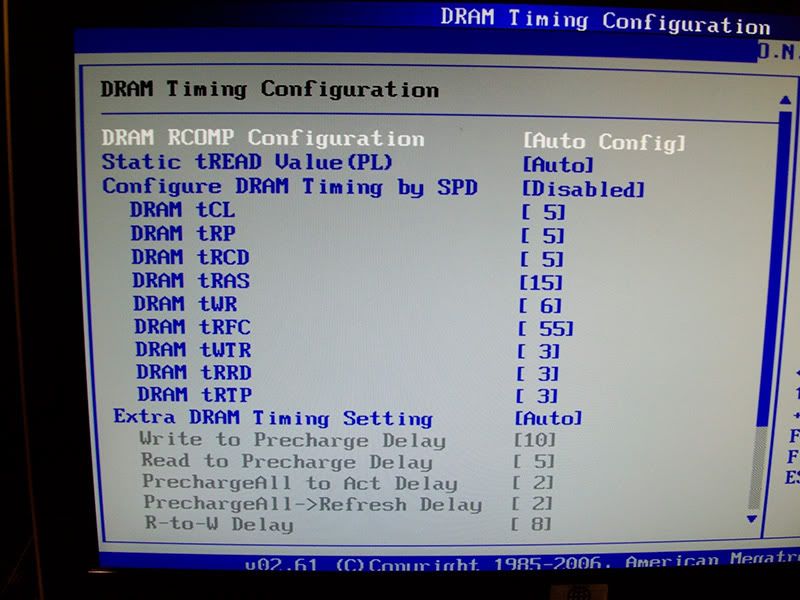
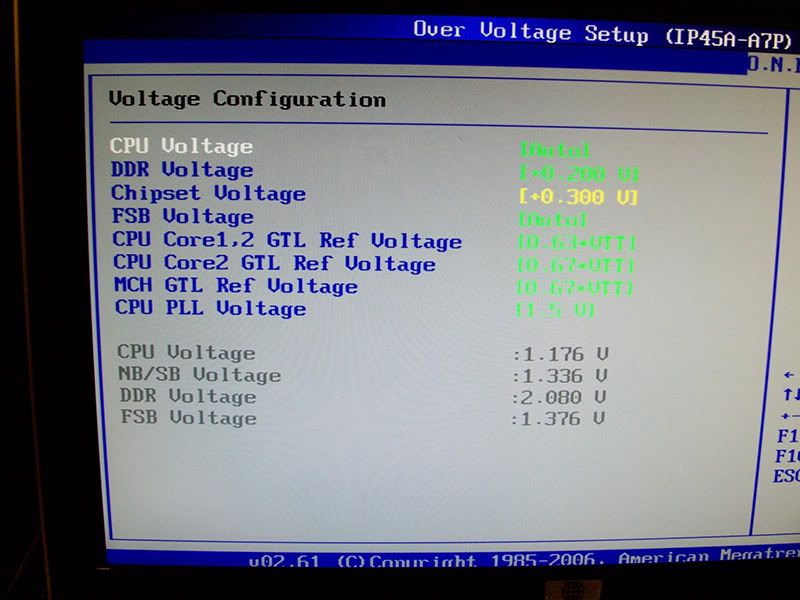
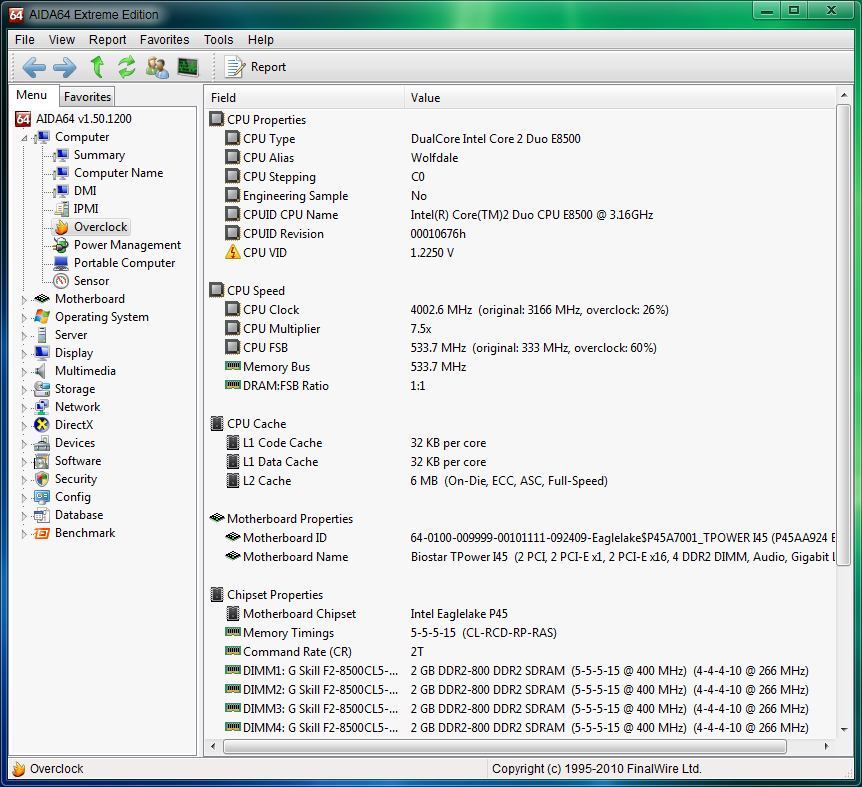


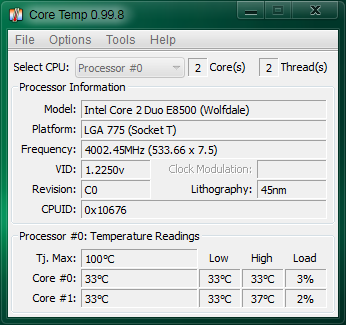

Comment