RAM: F2-9600CL5D-4GBTD
PROCESSOR: INTEL Q9650 (3GB QUAD CORE)
MOTHERBOARD: INTEL P5Q DELUXE
Hi there,
I know others have had problems reaching 1200Mhz with this RAM before but I have followed some of the settings i have seen on another post, and and still can't even boot into windows, never mind attempt to acheive stability!
I have attempted to follow the settings in another post suggested by GSKILL Tech (see below)
http://gskill.us/forum/showthread.ph...=deluxe&page=2
however i still can't boot. When i power up it lasts for about 10 seconds then the power switches off. I then have to press the power button again and load the BIOS and change the settings. Here are some pictures of my BIOS and some of the latest setting I have been attempting to use but with no luck. If anyone could suggest something i am not doing which may work, that would be a great help:



I have also tried increasing the FSB to 375 and reducing the mulitplier to 8, but this still won't boot with a RAM speed of 1200 Mhz.
I read somewhere else that it maybe the RAM skew timings which I may need to set. I have experimented with these settings using 200ps delay and 150ps in different combinations on the channels. Below are the options available.

If anyone has any ideas of what I can do to reach 1200Mhz that would be brilliant. I can only manage to boot at 1066Mhz at the moment.
Thanks
Neil
PROCESSOR: INTEL Q9650 (3GB QUAD CORE)
MOTHERBOARD: INTEL P5Q DELUXE
Hi there,
I know others have had problems reaching 1200Mhz with this RAM before but I have followed some of the settings i have seen on another post, and and still can't even boot into windows, never mind attempt to acheive stability!
I have attempted to follow the settings in another post suggested by GSKILL Tech (see below)
http://gskill.us/forum/showthread.ph...=deluxe&page=2
however i still can't boot. When i power up it lasts for about 10 seconds then the power switches off. I then have to press the power button again and load the BIOS and change the settings. Here are some pictures of my BIOS and some of the latest setting I have been attempting to use but with no luck. If anyone could suggest something i am not doing which may work, that would be a great help:



I have also tried increasing the FSB to 375 and reducing the mulitplier to 8, but this still won't boot with a RAM speed of 1200 Mhz.
I read somewhere else that it maybe the RAM skew timings which I may need to set. I have experimented with these settings using 200ps delay and 150ps in different combinations on the channels. Below are the options available.

If anyone has any ideas of what I can do to reach 1200Mhz that would be brilliant. I can only manage to boot at 1066Mhz at the moment.
Thanks
Neil
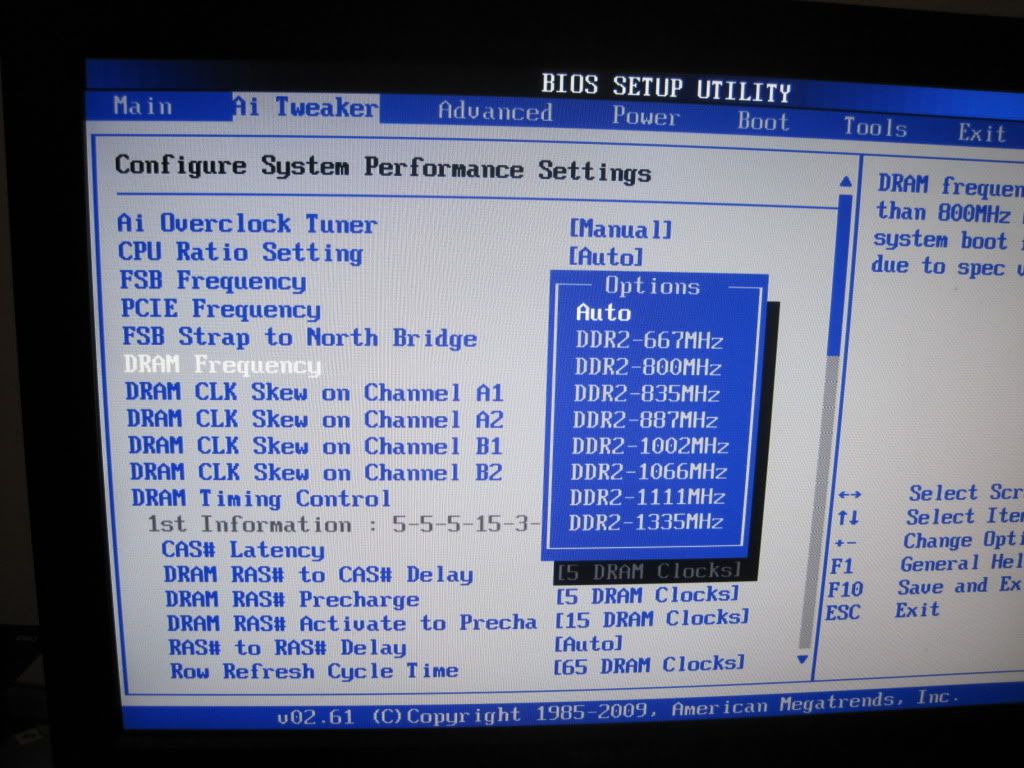
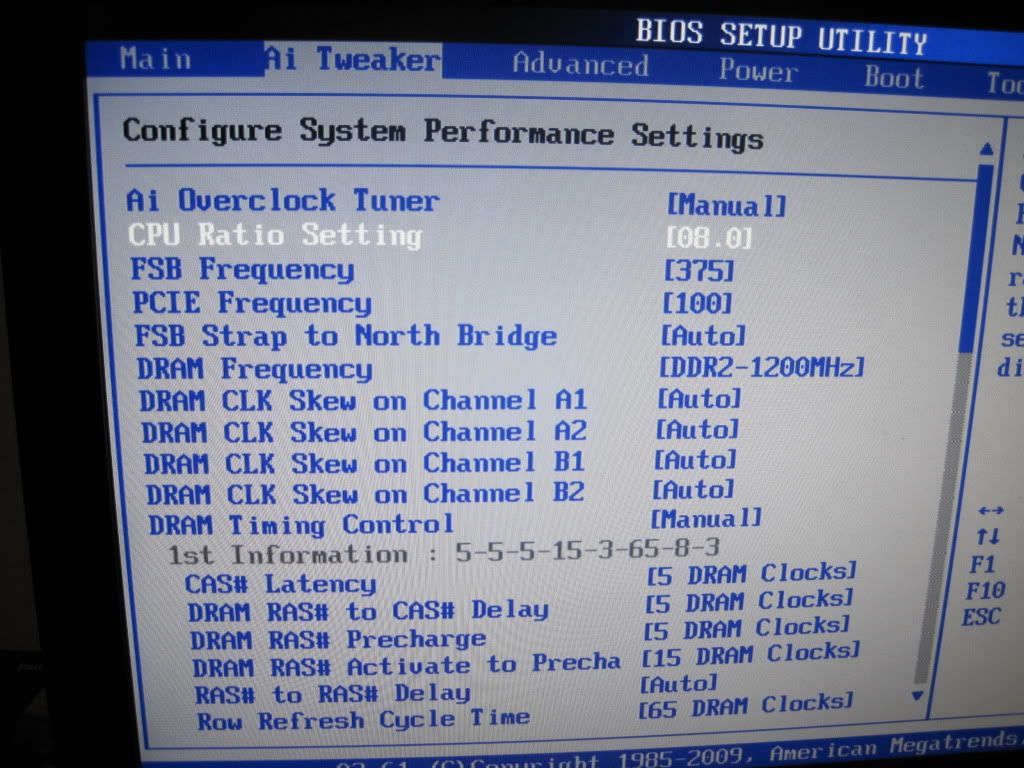
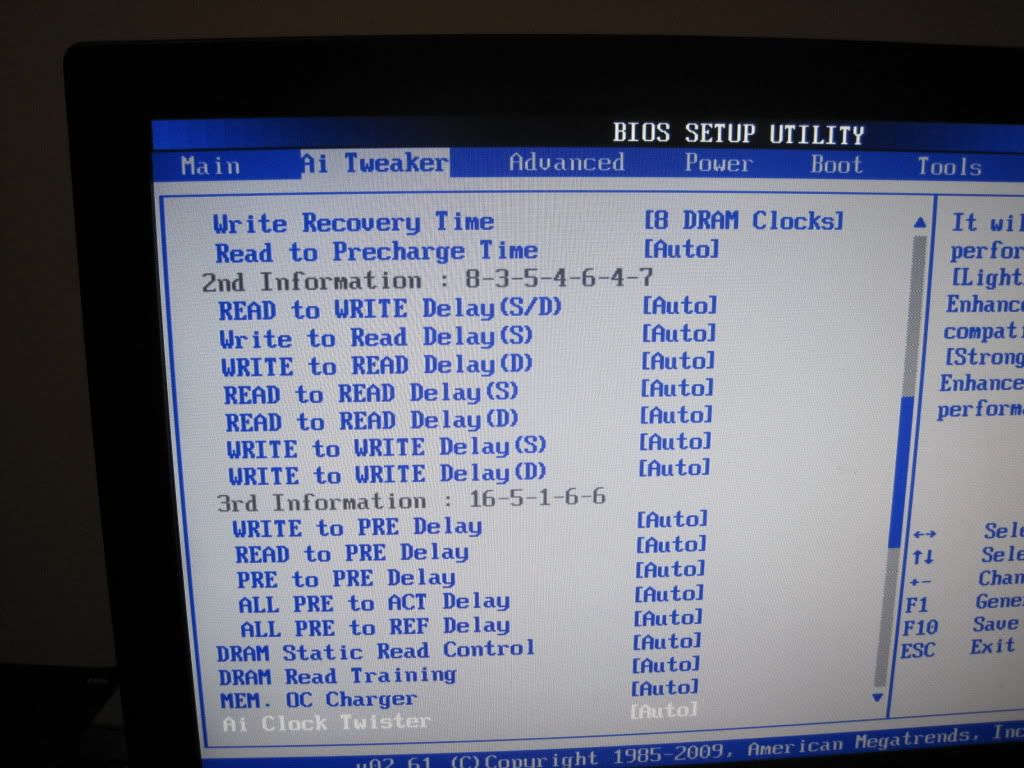
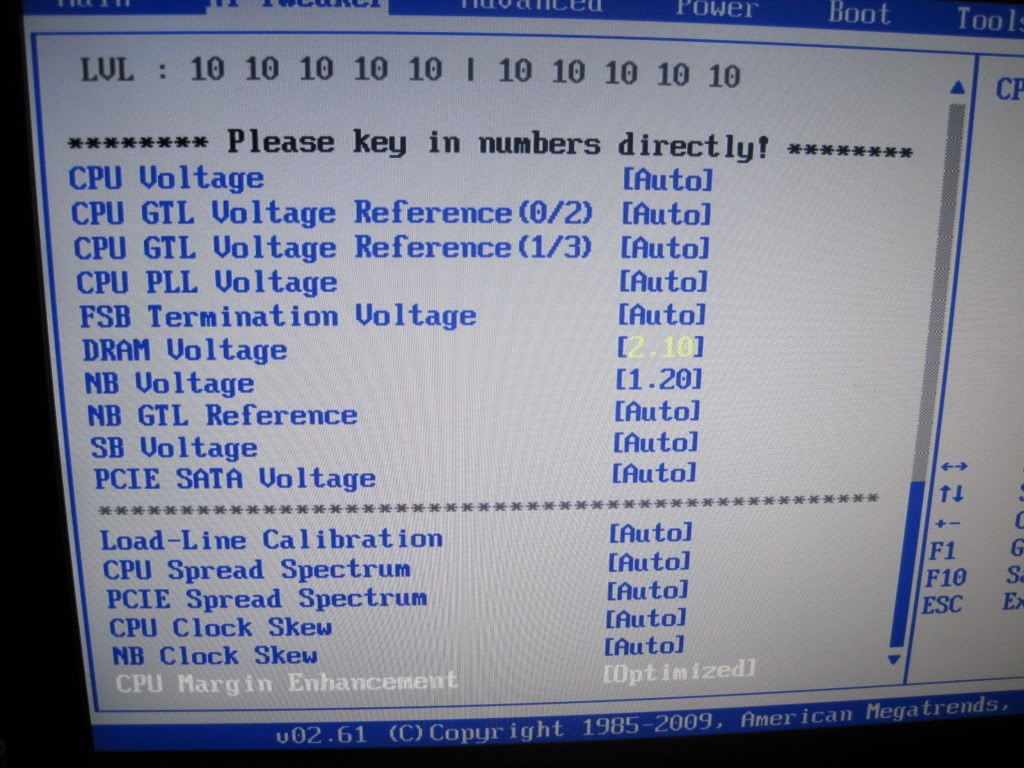



Comment