I have a Asus P5K Deluxe with 1005 bios version and a E6850 Intel Core 2 Duo Processor and just installed 2 sets of F2-8500CL5D-4GBPI memory. The computer booted up right away with the bios settings all on auto and ran Orthos CPU and RAM tester for a while with no problems at all, looks to be very stable.
I then went into the bios and did a few tweaks that gave me a little more performance and ran Orthos again with no problems, just wondering if anyone with alot more overclocking savvy could give me some numbers to try in the bios to really get this setup humming. Everything is on air cooling so I know I won't be able to go crazy with it. The bios settings I have now are posted below, this is my first time trying to post pics on a forum so I hope they show up.




I then went into the bios and did a few tweaks that gave me a little more performance and ran Orthos again with no problems, just wondering if anyone with alot more overclocking savvy could give me some numbers to try in the bios to really get this setup humming. Everything is on air cooling so I know I won't be able to go crazy with it. The bios settings I have now are posted below, this is my first time trying to post pics on a forum so I hope they show up.








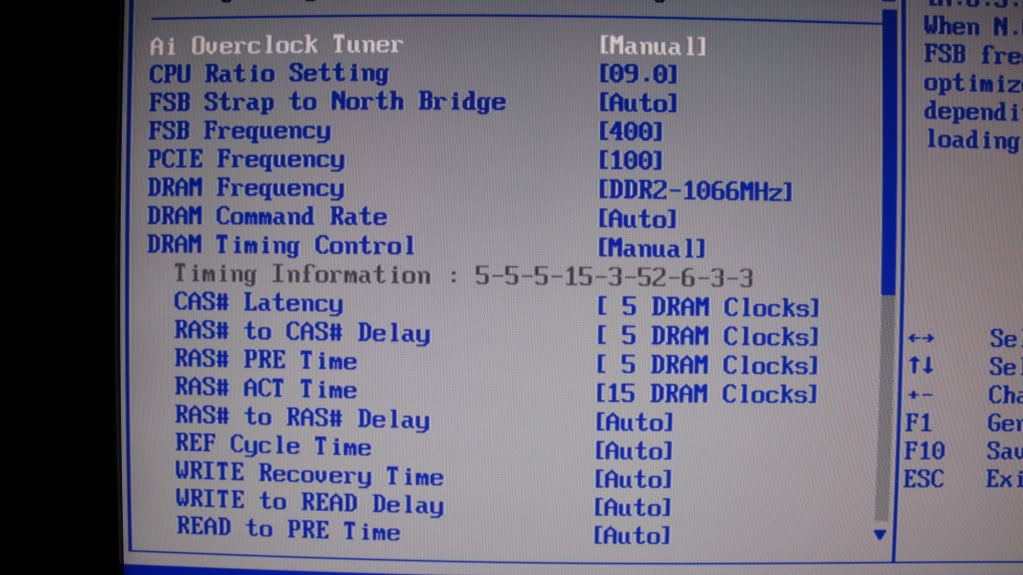

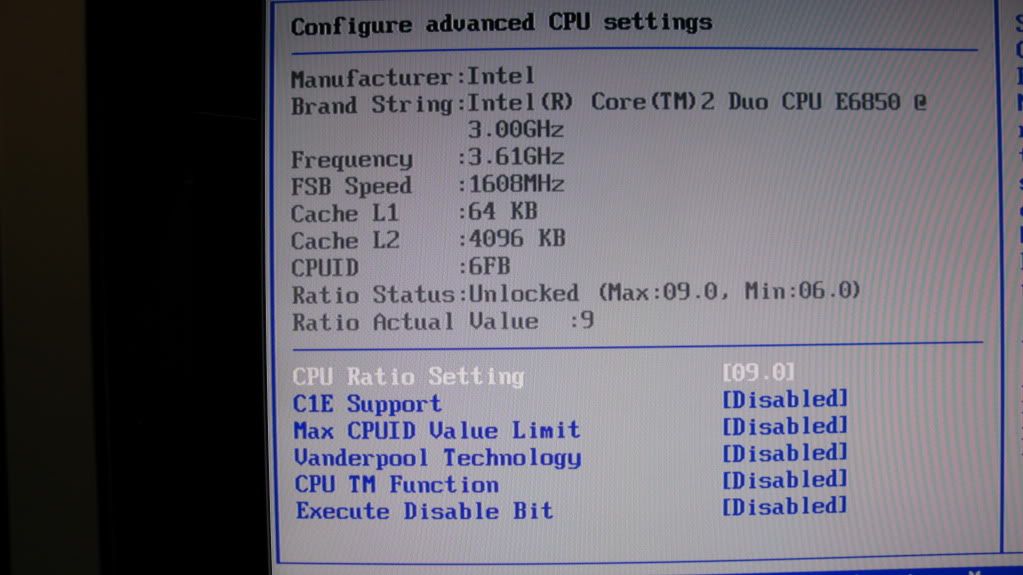
 but we do not discriminate. Definitely will not kick you off simply because you're using another brand.
but we do not discriminate. Definitely will not kick you off simply because you're using another brand.  Keep up the good work, with SSD drives, that would really put the icing on your cake.
Keep up the good work, with SSD drives, that would really put the icing on your cake.
Comment