This is really strange, all sticks pass tests at rated speed, but wont work for normal computing. Not sure where to go from here. I would say to RMA them, and that may well be your best bet, but it almost seems like something else is the issue.
Announcement
Collapse
No announcement yet.
F3-17000CL9Q-16GBSR + ASUS P8Z68 DELUXE/GEN3 + Intel i7-2600K Bios Settings
Collapse
X
-
-
I don't think the ram itself is the issue. I bought new ram a few months ago and tried it but ended up having the same problem.Originally posted by supahos View PostThis is really strange, all sticks pass tests at rated speed, but wont work for normal computing. Not sure where to go from here. I would say to RMA them, and that may well be your best bet, but it almost seems like something else is the issue.
I'm pretty sure I just need to enter specific settings in the bios to get things working correctly.
Comment
-
Look in your Windows Event Viewer and see if it logged any of the lockups or BSODs. Also what SSD/HDD are you using?Originally posted by ecomog View PostForgot to list my specs in the previous post, so here ya go:
Motherboard: ASUS P8Z68 DELUXE/GEN3 LGA 1155 Intel Z68
Processor: Intel Core i7-2600K Sandy Bridge 3.4GHz
Video Card: HIS Radeon HD 6970 2GB 256-bit GDDR5
PSU: Antec High Current Gamer 900W
RAM: G.SKILL Sniper Gaming Series 16GB (4 x 4GB) 240-Pin DDR3 SDRAM DDR3 2133 (PC3 17000) Desktop Memory Model F3-17000CL9Q-16GBSR
Case: XCLIO Windtunnel Fully Black Finish 1.0 mm SECC Chassis ATX Full Tower Computer Case
Tried bumping up the first timing to 9, and ended up getting super fast lockups. Turned it back down to 8, and tried using 1 stick of ram at a time in each of the slots. Still got lockups. Tried 2 sticks of ram and got a BSOD:

Comment
-
Just checked, and there are random errors and all because of the lockup:Originally posted by Chino_ View PostLook in your Windows Event Viewer and see if it logged any of the lockups or BSODs. Also what SSD/HDD are you using?
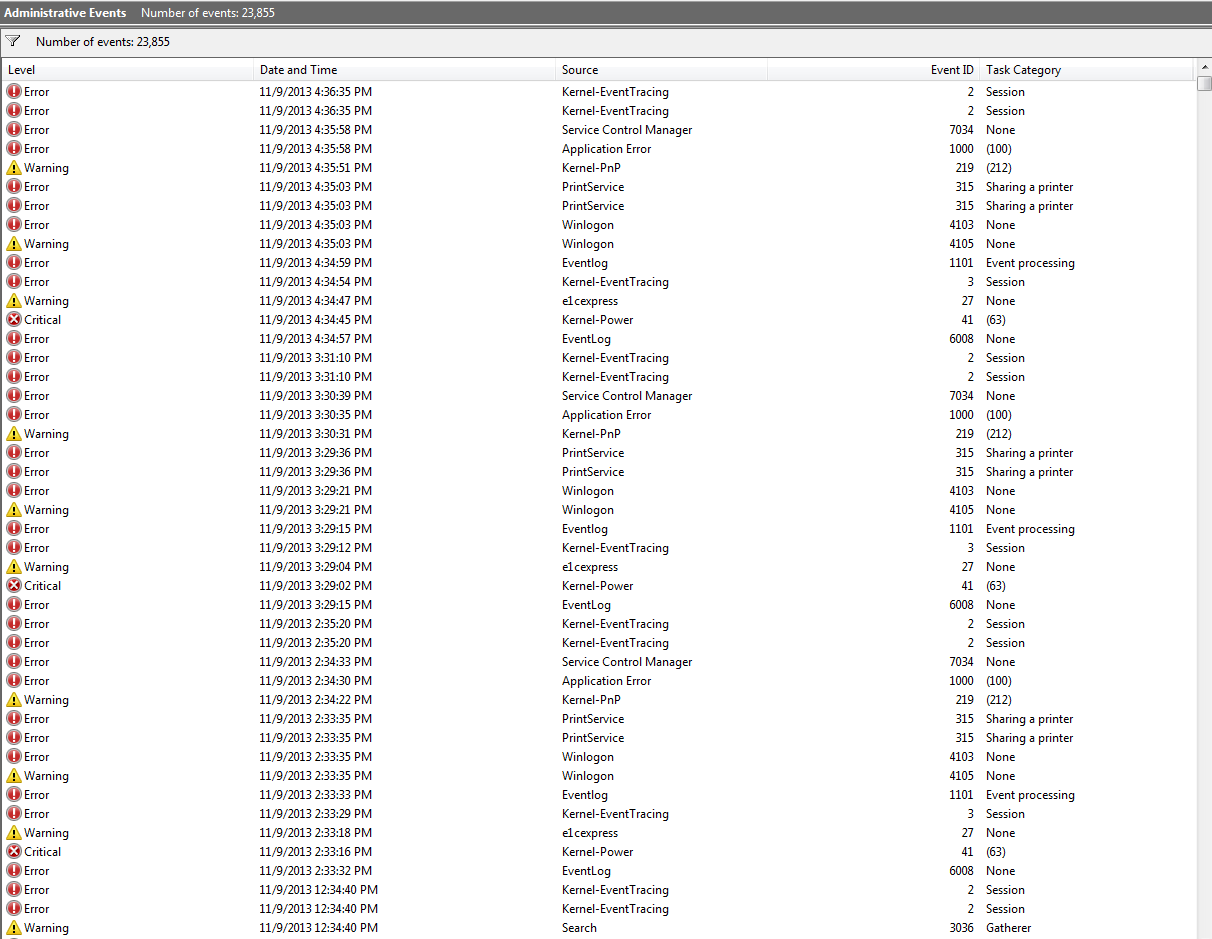
Upon closer inspection, the errors aren't anything serious:
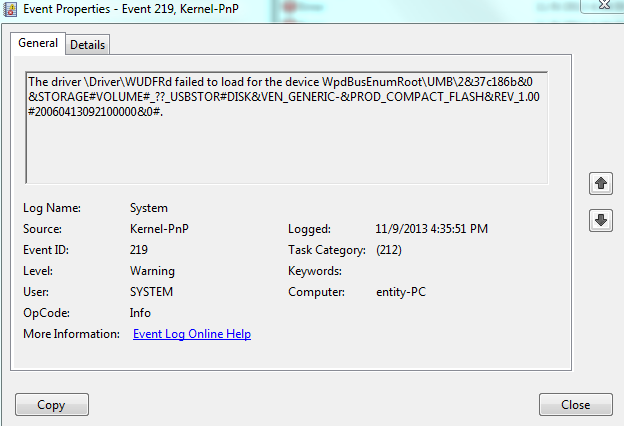
As for the HDD, it's a 3TB Hitachi GST Deskstar 5K3000
Comment
Comment