Does dual channel ram always have only one of the Dimms as usable in Windows?
I have the following setup:
Asus Sabertooth 55i
I5-760
G.Skill F3-12800CL9D-4GBRL DDR3-1600 2048MBx2
I installed this dual channel ram as recommended in my Asus manual in slots A1 & B1. I have updated to the latest bios (1807) with default settings, then enabled XMP. The bios system information shows system memory usable size: 2046MB.
In Windows, it shows 4GB installed but only 2GB usable. As seen in the screenshots below.
If I install both dimms in slots B1 & B2 the bios shows 4096MB available, windows shows 4096 usable, and CPU-Z shows 4096 single.
Is my Ram working properly having only half of it as usable?
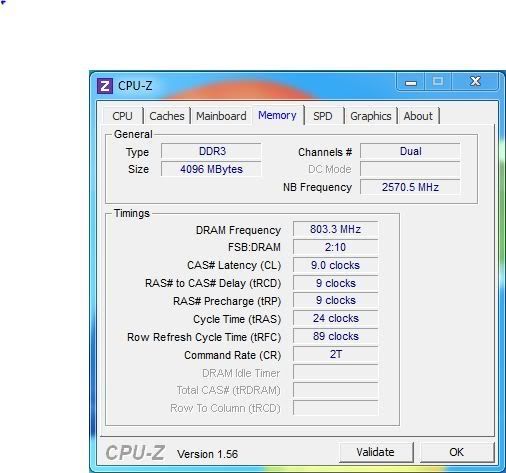
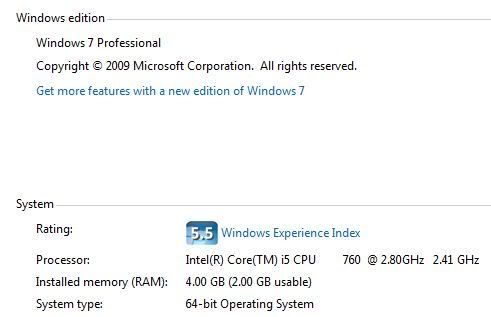
I have the following setup:
Asus Sabertooth 55i
I5-760
G.Skill F3-12800CL9D-4GBRL DDR3-1600 2048MBx2
I installed this dual channel ram as recommended in my Asus manual in slots A1 & B1. I have updated to the latest bios (1807) with default settings, then enabled XMP. The bios system information shows system memory usable size: 2046MB.
In Windows, it shows 4GB installed but only 2GB usable. As seen in the screenshots below.
If I install both dimms in slots B1 & B2 the bios shows 4096MB available, windows shows 4096 usable, and CPU-Z shows 4096 single.
Is my Ram working properly having only half of it as usable?

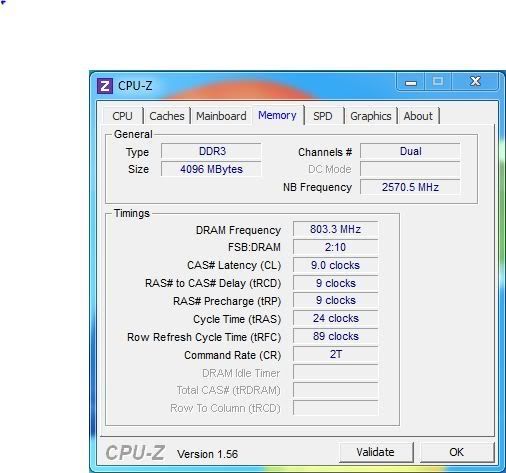
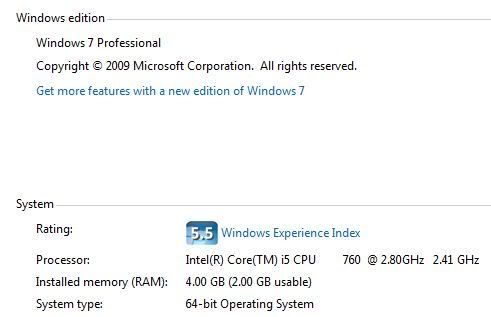

Comment