So, after doing research for about a week,Idecided to place an order on newegg.
But then after everything went through, I noticed the Gskill ram i got was for a phenon II X6..so here is the setup i bought..
Item List: Item Number: Item Description: Quantity: Price:
N82E16820231371 MEM 2Gx2|GSKILL F3-16000CL9D-4GBFLS 1 159.99
N82E16819103808 CPU AMD|PH II X4 955 AM3 RT 1 154.99
N82E16813131644 MB ASUS| CROSSHAIR IV FORMULA 890FX 1 229.99
Now i wonder..Is the computer even going to boot?
But then after everything went through, I noticed the Gskill ram i got was for a phenon II X6..so here is the setup i bought..
Item List: Item Number: Item Description: Quantity: Price:
N82E16820231371 MEM 2Gx2|GSKILL F3-16000CL9D-4GBFLS 1 159.99
N82E16819103808 CPU AMD|PH II X4 955 AM3 RT 1 154.99
N82E16813131644 MB ASUS| CROSSHAIR IV FORMULA 890FX 1 229.99
Now i wonder..Is the computer even going to boot?
 yet I have to play BBC2 to find out if this 1866 is gona be stable.
yet I have to play BBC2 to find out if this 1866 is gona be stable.
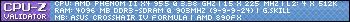

Comment