I bought a new computer in January which included a Gigabyte X58A-UD7 and a F3-12800CL6T-6GBTD set. But since then I've never been able to use the XMP profile; whenever it is activated the computer would simply refuse to boot.
I assumed it was an incompatibility so I've been waiting for a new BIOS update to fix the issue and I've been running the memory at 1066MHz which is fairly stable. I am still getting the odd crash which I suspect is down to the memory.
I'm up to the latest BIOS (F6) and the memory still doesn't work.
I decided that it would be a good idea to check each module individually, to see if they boot on their own with the XMP profile. And I found that one of the three did. The other two refused to boot.
With the working module in slot 1, I am able to boot with the other two modules in slots 3 and 5 but they aren't included in the total available memory. The BIOS detects 2GB at post and Windows 7 reports 6GB (2GB usable). CPU-Z sees all three modules. The BIOS screen looks like this when XMP is enabled:

When I disable XMP, the memory totals are correct. Here's how the BIOS looks:
Is there something I can do to ensure the memory is definitely faulty before sending it back? I've considered running Memtest but I'm not sure the test would be valid seeing as I would have to run it while underclocking the memory. The vendor is suggesting that I will need to pay a testing fee if I send back working memory.
I assumed it was an incompatibility so I've been waiting for a new BIOS update to fix the issue and I've been running the memory at 1066MHz which is fairly stable. I am still getting the odd crash which I suspect is down to the memory.
I'm up to the latest BIOS (F6) and the memory still doesn't work.
I decided that it would be a good idea to check each module individually, to see if they boot on their own with the XMP profile. And I found that one of the three did. The other two refused to boot.
With the working module in slot 1, I am able to boot with the other two modules in slots 3 and 5 but they aren't included in the total available memory. The BIOS detects 2GB at post and Windows 7 reports 6GB (2GB usable). CPU-Z sees all three modules. The BIOS screen looks like this when XMP is enabled:

When I disable XMP, the memory totals are correct. Here's how the BIOS looks:
Is there something I can do to ensure the memory is definitely faulty before sending it back? I've considered running Memtest but I'm not sure the test would be valid seeing as I would have to run it while underclocking the memory. The vendor is suggesting that I will need to pay a testing fee if I send back working memory.
Comment