Hey so I have the P6X58D-E and was having the same issue...I update my bios and the XMP settin changed a bit. It now set the QPI to 1.4volts. My Vcore is still bone stock at 1.21 and cpu is stock at 2.8
Try setting QPI to 1.4. other than MOBO I have the same setup as you
Try setting QPI to 1.4. other than MOBO I have the same setup as you




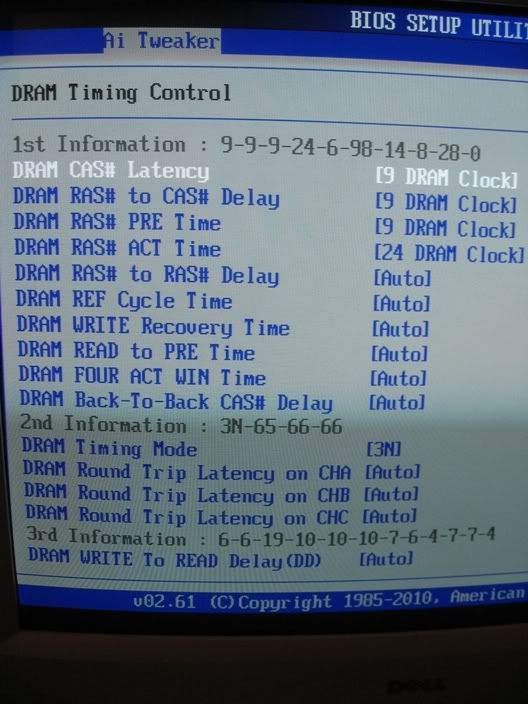

Comment