Hi there!
Feels good to be part of a nice, solid community! Especially remembering the fact that I've also been part of other communities (one of your major competitors), ran into problems with a product and never got any support (and I don't mean adequate support, I mean ANY support ... at all). Anyway, solved my problem on my own back then. But now ... now I'm facing one of those challenges in life that I, for some reason, cannot tackle alone. So ... please, help!
Alright, there it is - I've seen a lot of people commenting on 4GB kits not being completely "recognized" by the mobo as 4GB, but rather shooting down to 2GB usable. I have one such problem too. Like with almost everyone else, I get 2040MB listed during POST (not 2048 - fine by me, I know where the remaining 8MB have gone) and Windows 7 reports "4.00GB (1.99GB usable)". I'm running the 64-bit version, yes.
This is the exact RAM kit that I own (the 4GB version):
http://www.gskill.com/products.php?index=251
Please, don't ask why I bought memory marked as "Engineered Specifically For Intel Core i7 860/870 CPUs" to use with an i5. I just fancied hitting 2.2GHz DDR3 even with the i5 750. A memory module is a memory module and should work with every DDR3 compliant board/CPU anyway, right?! Fiddling around with my i5, it turns out its x5 mem multiplier is out of business. That's right, no 1333MHz for me ... or if I get them, PC reboots after ~15 minutes of play time.
Now, before you all start on me, I've had the machine for almost 2 months now, I read every possible bit of info on the Internet and did some small-time testing *sarcasm*. Actually I did A LOT of testing, of course. What I figured out is that the board would not setup the memory correctly on its own, like when you start out with a reset BIOS. Also, using MemOK shoots the DIMM voltage up to 1.7V or higher @ 1066 and the PC barely hangs in there, just so you can quickly Del-Del-Del-Del-Del into the BIOS to fix things manually. I figured out that if I set up the Vdimm manually to 1.65V and the IMC voltage to 1.15V (yeah, that amplitude diff margin right there), things work out fine. If I start increasing the BCLK things go bad after the 150-152MHz notch - no POST at all until I go over 166MHz and this is where the problems get better pronunciation. I can go as high as BCLK 220 (core 4.4GHz) and DRAM multi x3 (that is 1320MHz) and that gets me stable but not a lot of bandwidth, you see. And kinda renders my purchase useless, I could have gone with a cheap piece of 1333MHz DDR3 crap off the shelf of any store. But this is not what I'm after. I want my x5 multi working, so I can squeeze the full XMP rage out of this kit. It's what I genuinely bought it for. And I've been trying different settings, varying from mildly low core and IMC voltages to outrageously 1.5-ish volts. Still nothing.
Here's what else I've tried so far (in a somewhat chronological order):
* flashed the latest BIOS right in
* re-seated the CPU after inspecting all pins, contacts and sh#t - all good
* re-seated my mem modules, even swapped their bloody places, tried with just one module in every single slot - in fact I can only troll on 3 slots because DIMM_B2 (closest to the CPU) is blocked by my HSF fan (TRUE120 + SilenX Ixtrema 120)
* read on a message board that ASUS had (supposedly, in a reply e-mail to a complaining customer) admitted to have released some faulty P6T's with defective RAM slots causing that very same problem and possibly s.1156 boards with the same problem have made it onto the market. RMA'd the board with my retailer, had no problem there, got a brand new one the other day but my problem remains (that said I RMA'd a perfectly working mobo).
* had the RAM modules Memtest'ed on a ASUS Rampage Extreme - fluid operation @ 1333, no signs of damage. I can't get them to work even that high in my system for some reason. More details below.
* I tried toying with voltages (keeping in mind that amplitude difference margin of 0.5V between IMC and Vdimm), timings, copied entire setups right off the Internet - people reviewing Core i5 and revealing their BIOS setups (especially on the similar to mine ASUS P7P55D), I copied those right in and also tried MAJOR adjustments to see if any of the settings fit - nada. Either no POST, or POST/boot with less memory. And, eventually, BSOD upon loading Windows 7 x64, or after a few minutes of fluid operation.
I discovered a few weird things, please do check the screenshots below.
Here's my BIOS details page, in case you want to make sure what I'm running on. As you can see - BIOS is up to date (I'd say up-to-datest, no newer version so far) and it still detects half my memory. I am running all stock as you see. No excessive dooblydoo with the clock speeds.

Basic setup.

Ai Tweaker - cont'd. Yes, I know I jumped out of the default IMC here, this time I had to. Look at my mem voltage (as per G.Skill's spec). If I run my mem on lower voltages, it gets unstable. True. PLL and PCH - I just wanted to make sure I've nailed those tight so they don't go anywhere being a show-stopper. Strange thing with the IMC voltage - sometimes it POST's and boots up with ~1.25V applied, sometimes it won't come up even at 1.4V or above. Had it at 1.35 here and it worked ... under 10 minutes.
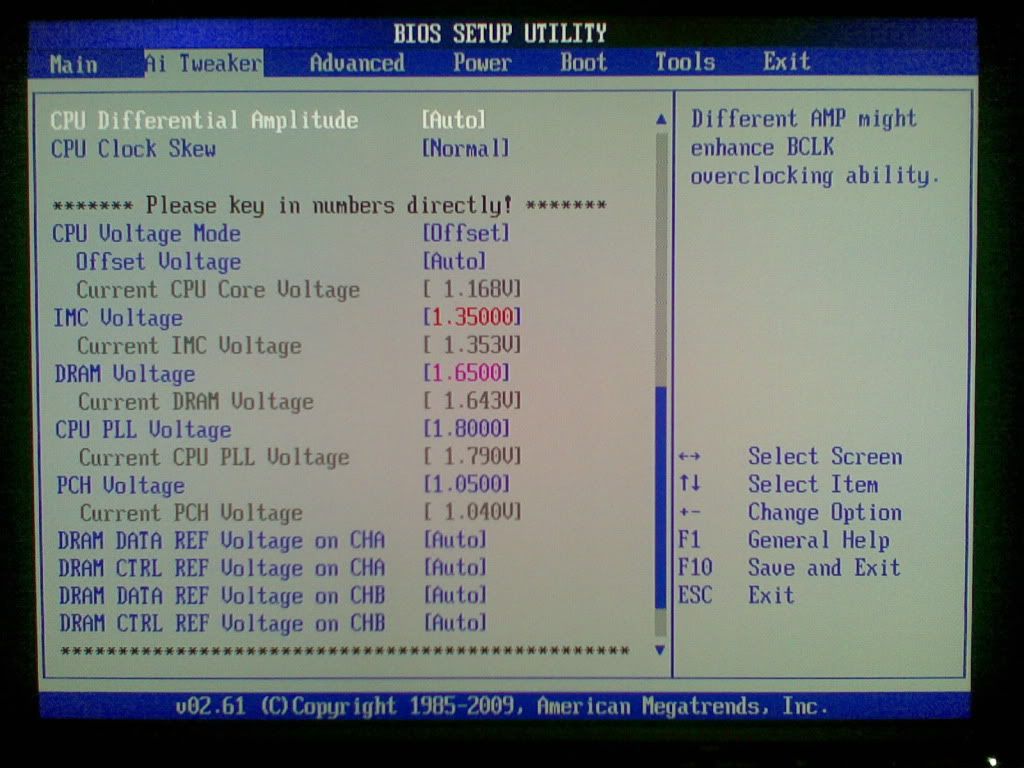
Here's the most interesting part. Please, do pay attention to my tRTL on channel A. It's like there's no module in there.
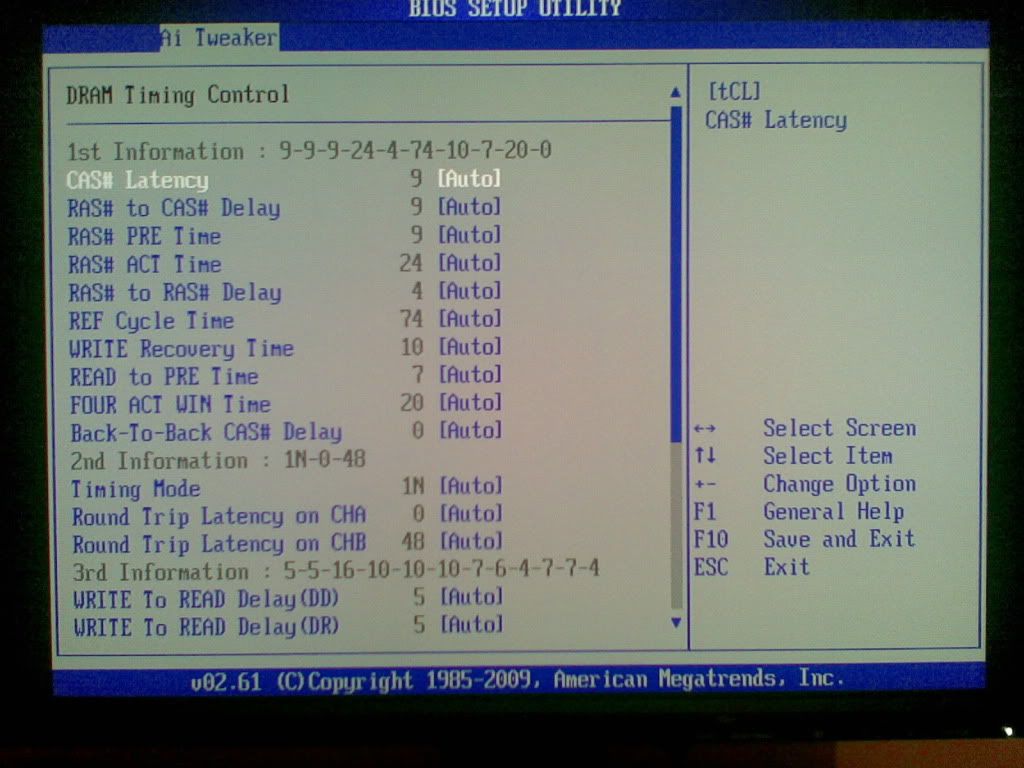
Funny stuff. Because I'm only limited to 4 pics, I will directly link you to the 5th one. A shot from Everest showing that 2 modules are detected (look at the very top where two modules are selectable) but only 1 is reported here (see below the middle of the window where it only says DRAM Slot #1 under Memory Slots).
I've been assembling hardware half my life. It's been my passion, my vent for everyday stress, my hobby, been my job for quite some time but I have NEVER stumbled upon one such ... flat out ... STUPID problem in my life/hobby/career. Guys, am I looking at a defective i5 (more like its Uncore) and should I bin it, then get an i7 and be done with it or do you have a better suggestion? 'Cause I'm about to burn out already. I mean I know that logic circuitry has a certain max payload spec, yeah. You can't wire up a puny little switching transistor to a high input impedance load and expect the ridiculous transie to drive the load as hard as 4 serious transistors would, for example. And if the driver is too weak for the payload, it would start overheating in time, thus start skewing signals and pretty soon the normal data-bus talk becomes garble. So, is it also possible that Core i5 has a more "gentle" IMC and cannot handle big guys like the 4GBPIS, whereas i7 features somewhat more robust MC circuitry? Or am I going too deep in conspiracy theory and it's time for me to go to bed already?
Trying to take this all as a big joke (cuz it's what it is), lightheartedly and all. But the truth is that I want to single-handedly kill (slowly and painfully) whoever was responsible for this ridiculous incompatibility (even if it's myself I'm talking about), thus ripping me off a truckload of money for the new PC and 5 meters of nerves.
Please forum, help me.
Thanks all and greetings from rainy Bulgaria. Hope it gets sunny soon so I could hang out with the gang and sink my grief in beer.
Be good,
Kai
EDIT: Oh, yeah, this memory is listed by G.Skill as compatible with ASUS P7P55D-E Deluxe. I also found that very same RAM kit certified by ASUS in my board's manual. So I'm thinking - it's either the RAM, or the IMC. Might also be crappy BIOS by ASUS (not a physical defect, that is, just lousy programming)?
Feels good to be part of a nice, solid community! Especially remembering the fact that I've also been part of other communities (one of your major competitors), ran into problems with a product and never got any support (and I don't mean adequate support, I mean ANY support ... at all). Anyway, solved my problem on my own back then. But now ... now I'm facing one of those challenges in life that I, for some reason, cannot tackle alone. So ... please, help!
Alright, there it is - I've seen a lot of people commenting on 4GB kits not being completely "recognized" by the mobo as 4GB, but rather shooting down to 2GB usable. I have one such problem too. Like with almost everyone else, I get 2040MB listed during POST (not 2048 - fine by me, I know where the remaining 8MB have gone) and Windows 7 reports "4.00GB (1.99GB usable)". I'm running the 64-bit version, yes.
This is the exact RAM kit that I own (the 4GB version):
http://www.gskill.com/products.php?index=251
Please, don't ask why I bought memory marked as "Engineered Specifically For Intel Core i7 860/870 CPUs" to use with an i5. I just fancied hitting 2.2GHz DDR3 even with the i5 750. A memory module is a memory module and should work with every DDR3 compliant board/CPU anyway, right?! Fiddling around with my i5, it turns out its x5 mem multiplier is out of business. That's right, no 1333MHz for me ... or if I get them, PC reboots after ~15 minutes of play time.
Now, before you all start on me, I've had the machine for almost 2 months now, I read every possible bit of info on the Internet and did some small-time testing *sarcasm*. Actually I did A LOT of testing, of course. What I figured out is that the board would not setup the memory correctly on its own, like when you start out with a reset BIOS. Also, using MemOK shoots the DIMM voltage up to 1.7V or higher @ 1066 and the PC barely hangs in there, just so you can quickly Del-Del-Del-Del-Del into the BIOS to fix things manually. I figured out that if I set up the Vdimm manually to 1.65V and the IMC voltage to 1.15V (yeah, that amplitude diff margin right there), things work out fine. If I start increasing the BCLK things go bad after the 150-152MHz notch - no POST at all until I go over 166MHz and this is where the problems get better pronunciation. I can go as high as BCLK 220 (core 4.4GHz) and DRAM multi x3 (that is 1320MHz) and that gets me stable but not a lot of bandwidth, you see. And kinda renders my purchase useless, I could have gone with a cheap piece of 1333MHz DDR3 crap off the shelf of any store. But this is not what I'm after. I want my x5 multi working, so I can squeeze the full XMP rage out of this kit. It's what I genuinely bought it for. And I've been trying different settings, varying from mildly low core and IMC voltages to outrageously 1.5-ish volts. Still nothing.
Here's what else I've tried so far (in a somewhat chronological order):
* flashed the latest BIOS right in
* re-seated the CPU after inspecting all pins, contacts and sh#t - all good
* re-seated my mem modules, even swapped their bloody places, tried with just one module in every single slot - in fact I can only troll on 3 slots because DIMM_B2 (closest to the CPU) is blocked by my HSF fan (TRUE120 + SilenX Ixtrema 120)
* read on a message board that ASUS had (supposedly, in a reply e-mail to a complaining customer) admitted to have released some faulty P6T's with defective RAM slots causing that very same problem and possibly s.1156 boards with the same problem have made it onto the market. RMA'd the board with my retailer, had no problem there, got a brand new one the other day but my problem remains (that said I RMA'd a perfectly working mobo).
* had the RAM modules Memtest'ed on a ASUS Rampage Extreme - fluid operation @ 1333, no signs of damage. I can't get them to work even that high in my system for some reason. More details below.
* I tried toying with voltages (keeping in mind that amplitude difference margin of 0.5V between IMC and Vdimm), timings, copied entire setups right off the Internet - people reviewing Core i5 and revealing their BIOS setups (especially on the similar to mine ASUS P7P55D), I copied those right in and also tried MAJOR adjustments to see if any of the settings fit - nada. Either no POST, or POST/boot with less memory. And, eventually, BSOD upon loading Windows 7 x64, or after a few minutes of fluid operation.
I discovered a few weird things, please do check the screenshots below.
Here's my BIOS details page, in case you want to make sure what I'm running on. As you can see - BIOS is up to date (I'd say up-to-datest, no newer version so far) and it still detects half my memory. I am running all stock as you see. No excessive dooblydoo with the clock speeds.

Basic setup.

Ai Tweaker - cont'd. Yes, I know I jumped out of the default IMC here, this time I had to. Look at my mem voltage (as per G.Skill's spec). If I run my mem on lower voltages, it gets unstable. True. PLL and PCH - I just wanted to make sure I've nailed those tight so they don't go anywhere being a show-stopper. Strange thing with the IMC voltage - sometimes it POST's and boots up with ~1.25V applied, sometimes it won't come up even at 1.4V or above. Had it at 1.35 here and it worked ... under 10 minutes.
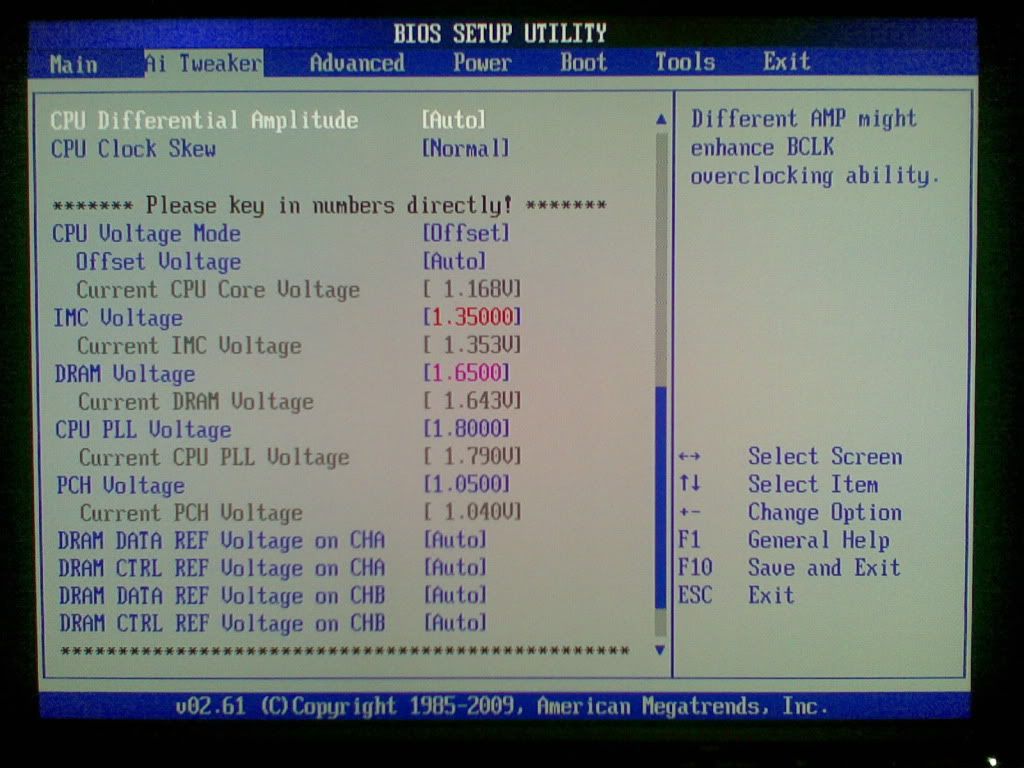
Here's the most interesting part. Please, do pay attention to my tRTL on channel A. It's like there's no module in there.
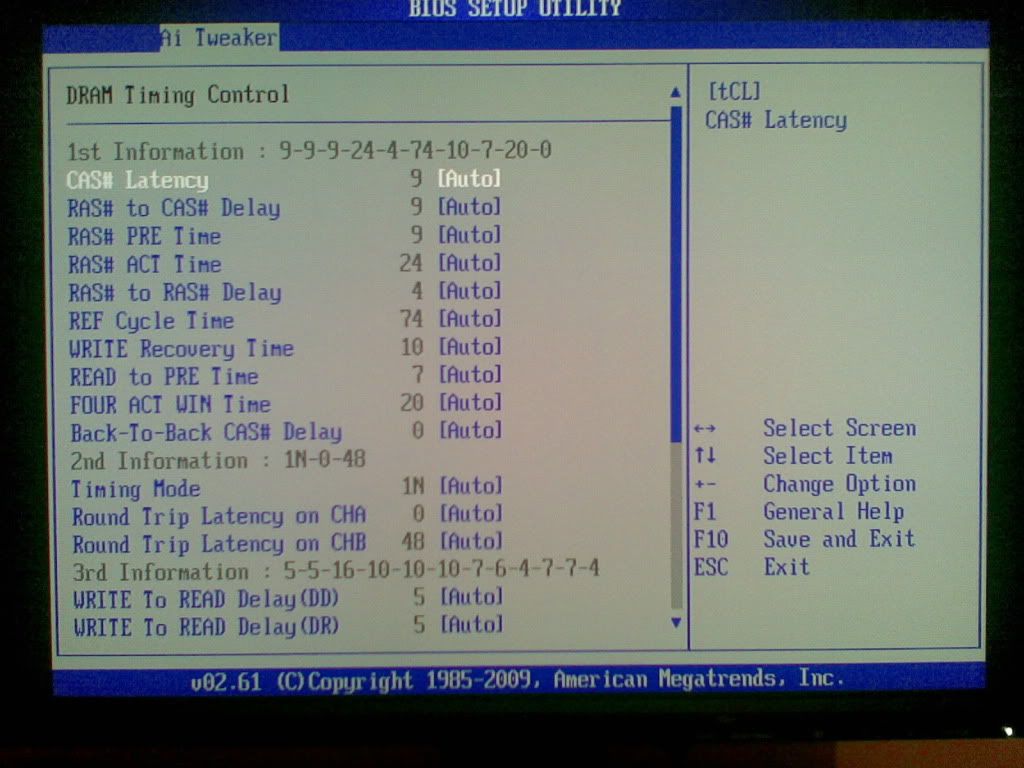
Funny stuff. Because I'm only limited to 4 pics, I will directly link you to the 5th one. A shot from Everest showing that 2 modules are detected (look at the very top where two modules are selectable) but only 1 is reported here (see below the middle of the window where it only says DRAM Slot #1 under Memory Slots).
I've been assembling hardware half my life. It's been my passion, my vent for everyday stress, my hobby, been my job for quite some time but I have NEVER stumbled upon one such ... flat out ... STUPID problem in my life/hobby/career. Guys, am I looking at a defective i5 (more like its Uncore) and should I bin it, then get an i7 and be done with it or do you have a better suggestion? 'Cause I'm about to burn out already. I mean I know that logic circuitry has a certain max payload spec, yeah. You can't wire up a puny little switching transistor to a high input impedance load and expect the ridiculous transie to drive the load as hard as 4 serious transistors would, for example. And if the driver is too weak for the payload, it would start overheating in time, thus start skewing signals and pretty soon the normal data-bus talk becomes garble. So, is it also possible that Core i5 has a more "gentle" IMC and cannot handle big guys like the 4GBPIS, whereas i7 features somewhat more robust MC circuitry? Or am I going too deep in conspiracy theory and it's time for me to go to bed already?
Trying to take this all as a big joke (cuz it's what it is), lightheartedly and all. But the truth is that I want to single-handedly kill (slowly and painfully) whoever was responsible for this ridiculous incompatibility (even if it's myself I'm talking about), thus ripping me off a truckload of money for the new PC and 5 meters of nerves.
Please forum, help me.
Thanks all and greetings from rainy Bulgaria. Hope it gets sunny soon so I could hang out with the gang and sink my grief in beer.
Be good,
Kai
EDIT: Oh, yeah, this memory is listed by G.Skill as compatible with ASUS P7P55D-E Deluxe. I also found that very same RAM kit certified by ASUS in my board's manual. So I'm thinking - it's either the RAM, or the IMC. Might also be crappy BIOS by ASUS (not a physical defect, that is, just lousy programming)?
 Oh, yeah, at least it looks sturdy and impressive. But sheer looks don't give me the performance I paid for. Now, ain't that some?!
Oh, yeah, at least it looks sturdy and impressive. But sheer looks don't give me the performance I paid for. Now, ain't that some?! 
 verclocked or RAM issues. Can use one stick of RAM to flash if needed)
verclocked or RAM issues. Can use one stick of RAM to flash if needed) Looking at the forum, though, there seems to be a lot of people coming back with the same issue. Gets cloudy thought in my head regarding the quality of G.Skill's products these past two years. Bad news is that it would not be just G.Skill but everybody else as well.
Looking at the forum, though, there seems to be a lot of people coming back with the same issue. Gets cloudy thought in my head regarding the quality of G.Skill's products these past two years. Bad news is that it would not be just G.Skill but everybody else as well.  You dish out a truckload of cash on something that is supposed to run like butter and end up with a pile of horse...stuff.
You dish out a truckload of cash on something that is supposed to run like butter and end up with a pile of horse...stuff. Oh, it also counts up to 4095MB @ 1066 instead of the old 4088MB.
Oh, it also counts up to 4095MB @ 1066 instead of the old 4088MB.
 I didn't see any other reports.
I didn't see any other reports.
Comment