Model of the motherboard: Gigabyte GA-MA790GPT-UD3H (BIOS V. F4d)
Model of the memory: F3-12800CL9D-4GBNQ X 2 (4 Sticks / 8 GB)
Model of the CPU: AMD Phenom II X4 965 (Stepping 2 - RB-C2)
I originally built this rig a few months ago with only one F3-12800CL9D-4GBNQ 4GB kit and she ran perfectly with no problems and completely stable without playing with the bios at all.
Being happy with everything except for my system's hunger for RAM, I decided to go out and buy and an extra F3-12800CL9D-4GBNQ 4GB kit. As soon as I plugged in the extra sticks and fired her up, I started getting random BSOD with Memory Addressing/Interrupt Exception errors.
I did have AMD Overdrive installed and had automatic overclocking turned on. Thinking this might be the cause of the problems, I turned everything back to default and uninstalled it. This did help a lot, but I've still been the victim of random BSOD here an there, pointing at the memory as the cause.
After doing my research, I think I'm simply a victim of the flawed memory controller in my prized CPU. And I need to go into the BIOS and manually take control of the situation to stabilize my system and peace of mind once again.
I'm looking for the following settings please:
CAS# latency:
RAS to CAS R/W Delay:
Row Precharge Time:
Minimum RAS Active Time:
1T/2T Command Timing:
TwTr Command Delay
Trfc0 for DIMM1:
Trfc2 for DIMM2:
Trfc1 for DIMM3:
Trfc3 for DIMM4:
Write Recovery Time:
Precharge Time:
Row Cycle Time:
RAS to RAS Delay:
DDR3 Voltage Control:
SB/HT Voltage Control:
NB Voltage Control:
Finally, should I stay at the default 1333Mhz or down-clock myself to 1066Mhz?
Model of the memory: F3-12800CL9D-4GBNQ X 2 (4 Sticks / 8 GB)
Model of the CPU: AMD Phenom II X4 965 (Stepping 2 - RB-C2)
I originally built this rig a few months ago with only one F3-12800CL9D-4GBNQ 4GB kit and she ran perfectly with no problems and completely stable without playing with the bios at all.
Being happy with everything except for my system's hunger for RAM, I decided to go out and buy and an extra F3-12800CL9D-4GBNQ 4GB kit. As soon as I plugged in the extra sticks and fired her up, I started getting random BSOD with Memory Addressing/Interrupt Exception errors.
I did have AMD Overdrive installed and had automatic overclocking turned on. Thinking this might be the cause of the problems, I turned everything back to default and uninstalled it. This did help a lot, but I've still been the victim of random BSOD here an there, pointing at the memory as the cause.
After doing my research, I think I'm simply a victim of the flawed memory controller in my prized CPU. And I need to go into the BIOS and manually take control of the situation to stabilize my system and peace of mind once again.
I'm looking for the following settings please:
CAS# latency:
RAS to CAS R/W Delay:
Row Precharge Time:
Minimum RAS Active Time:
1T/2T Command Timing:
TwTr Command Delay
Trfc0 for DIMM1:
Trfc2 for DIMM2:
Trfc1 for DIMM3:
Trfc3 for DIMM4:
Write Recovery Time:
Precharge Time:
Row Cycle Time:
RAS to RAS Delay:
DDR3 Voltage Control:
SB/HT Voltage Control:
NB Voltage Control:
Finally, should I stay at the default 1333Mhz or down-clock myself to 1066Mhz?
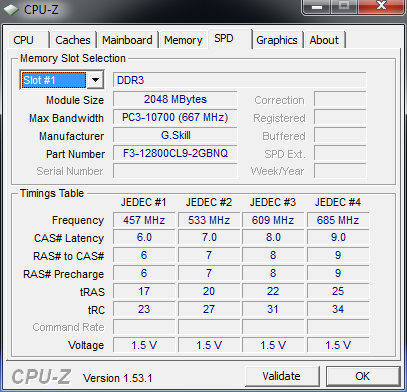
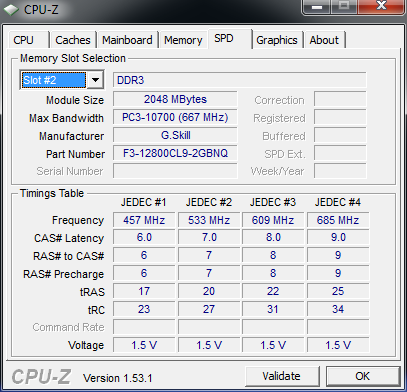
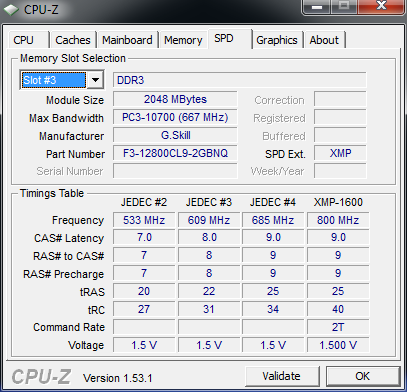
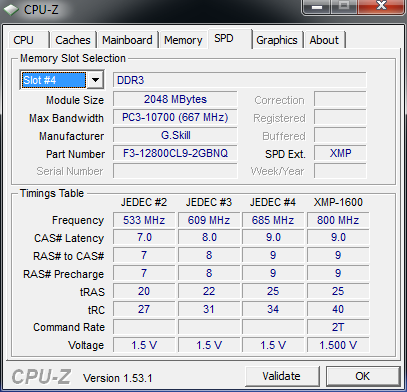
Comment