I'm having some issues getting my F3-16000CL9T-6GBTD to stabilize completely. My system specs are:
M/B: Asus P6TD DELUXE
CPU: Intel core i7-920 @ 4.20GHz D0
RAM: F3-16000CL9T-6GBTD
PSU: 850W Corsair HX-850 ATX Modular
HDD: Samsung "SpinPoint" 1TB HD103SJ
GPU: Sapphire ATI HD 5870 PCI-E 2.0 1GB
PhysX GPU: nvidia GeForce 9600GT PCI-E 2.0 1GB
I'm running a single water loop just for CPU cooling using
Radiator: MCR320-QP
CPU Block: Apogee XT
Pump: MCP-655
The thing is that I can't get it to stabilize at 2000MHz and since I'm no RAM expert I could use some help. Here's a brief history of what I've done so far:
I managed to boot it @ 2000MHz and validate
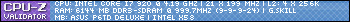
but upon starting linx or even prime95 the system froze.
I then had it running at 1600MHz and it's stable but no matter what linx couldn't get past the second pass. It always stoped due to an error around 5 to 9 mins in the test. CPU temps peeked at 70-71 degrees. My settings were:
BLCK:200
CPU Voltage: 1.325v
DRAM: 1.66v
QPI/DRAM Core: 1.36250v
So I pushed the voltages a little and managed to get it stable for a short linx test at 1600MHz 9-9-9-24

I then tried setting it back to 2000MHz 9-9-9-24 with the settings I found here. That resulted in slightly better stability but still not good enough, here's what I got.
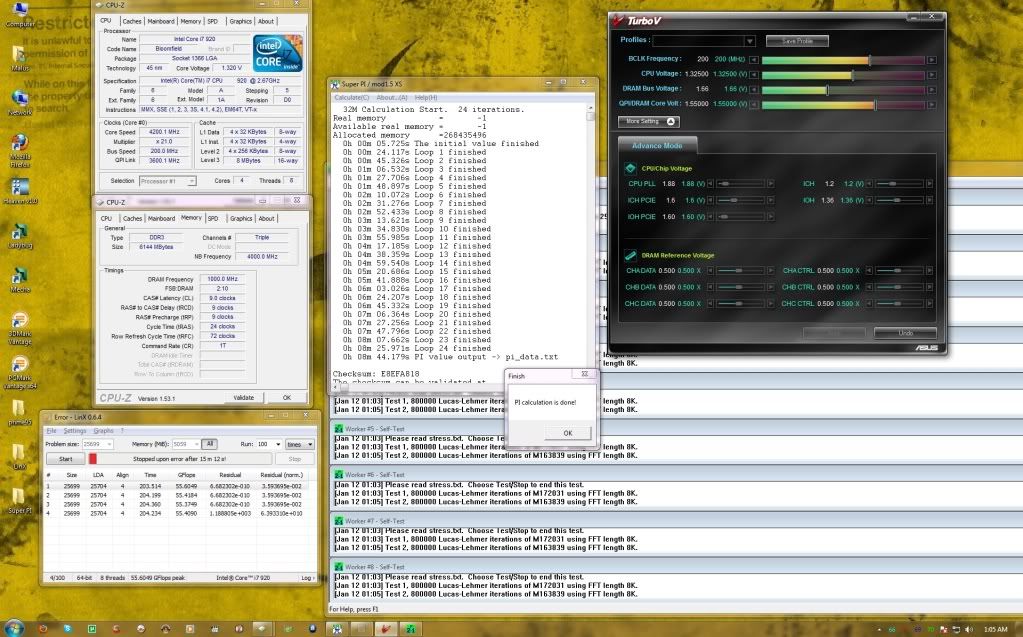
This was better than the first attampt @ 2000MHz but still not stable with
BCLK frequency - 200
PCIE frequency - 100
DRAM frequency - 2005 MHz
UCLK frequency - 4009 MHz
DRAM CAS# Latency - 9
DRAM RAS# to CAS# Delay - 9
DRAM RAS# PRE Time - 9
DRAM RAS# ACT Time - 24
DRAM REF Cycle Time - 72 (there was no 74 option in my BIOS and then it was going up to 84)
DRAM Timing Mode - 1N
CPU voltage - 1.325V
CPU PLL voltage - 1.88V
QPI-DRAM voltage - 1.55V
IOH voltage - 1.35V
IOH PCIE voltage - 1.60V
ICH voltage- 1.20V
ICH PCIE voltage - 1.60V
DRAM Bus voltage 1.66V
Final attempt was at a 4.22GHz OC with:
BCLK frequency - 201
PCIE frequency - 100
DRAM frequency - 1683 MHz
UCLK frequency - 3368 MHz
DRAM CAS# Latency - 7
DRAM RAS# to CAS# Delay - 7
DRAM RAS# PRE Time - 7
DRAM RAS# ACT Time - 20
DRAM Timing Mode - 1N
CPU voltage - 1.325V
CPU PLL voltage - 1.90V
QPI-DRAM voltage - 1.40V
DRAM Bus voltage 1.66V
and all the rest in auto. results were similar, pi running ok, prime95 small for 7 hours but linx crashed on the 2nd-3rd pass.
So I only managed to stabilize it completely at CPU 4.2GHz, DRAM 1600MHz 9-9-9-24 that is not acceptable timings for 1600MHz especially from this kind of chip. I wouldn't mind running at 1600-1683MHz instead of 2000MHz but I would expect tighter timings of at least 7-7-7. I think I saw somewhere that it is capable of 6-7-6-18 but I have no idea how to get there... As I said I don't know much about RAM settings so If anyone could help I would greatly appreciate it. Even some theory of how this whole RAM thing works so I can understand how I can adjust the voltages rather than randomly playing around with them and hoping to stabilize it. Thank you all in advance.

M/B: Asus P6TD DELUXE
CPU: Intel core i7-920 @ 4.20GHz D0
RAM: F3-16000CL9T-6GBTD
PSU: 850W Corsair HX-850 ATX Modular
HDD: Samsung "SpinPoint" 1TB HD103SJ
GPU: Sapphire ATI HD 5870 PCI-E 2.0 1GB
PhysX GPU: nvidia GeForce 9600GT PCI-E 2.0 1GB
I'm running a single water loop just for CPU cooling using
Radiator: MCR320-QP
CPU Block: Apogee XT
Pump: MCP-655
The thing is that I can't get it to stabilize at 2000MHz and since I'm no RAM expert I could use some help. Here's a brief history of what I've done so far:
I managed to boot it @ 2000MHz and validate
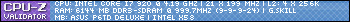
but upon starting linx or even prime95 the system froze.
I then had it running at 1600MHz and it's stable but no matter what linx couldn't get past the second pass. It always stoped due to an error around 5 to 9 mins in the test. CPU temps peeked at 70-71 degrees. My settings were:
BLCK:200
CPU Voltage: 1.325v
DRAM: 1.66v
QPI/DRAM Core: 1.36250v
So I pushed the voltages a little and managed to get it stable for a short linx test at 1600MHz 9-9-9-24

I then tried setting it back to 2000MHz 9-9-9-24 with the settings I found here. That resulted in slightly better stability but still not good enough, here's what I got.
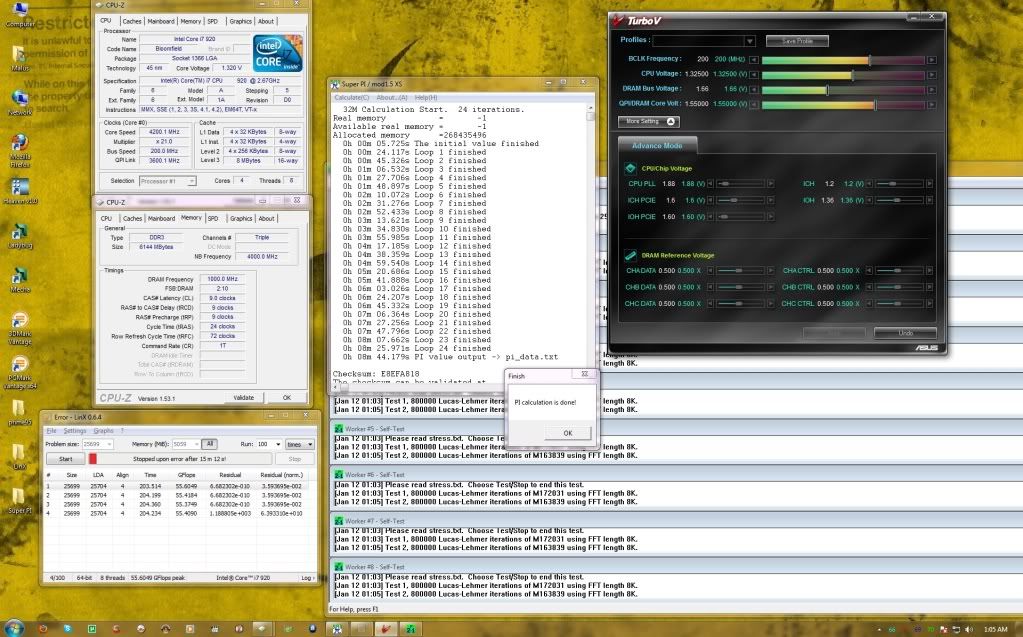
This was better than the first attampt @ 2000MHz but still not stable with
BCLK frequency - 200
PCIE frequency - 100
DRAM frequency - 2005 MHz
UCLK frequency - 4009 MHz
DRAM CAS# Latency - 9
DRAM RAS# to CAS# Delay - 9
DRAM RAS# PRE Time - 9
DRAM RAS# ACT Time - 24
DRAM REF Cycle Time - 72 (there was no 74 option in my BIOS and then it was going up to 84)
DRAM Timing Mode - 1N
CPU voltage - 1.325V
CPU PLL voltage - 1.88V
QPI-DRAM voltage - 1.55V
IOH voltage - 1.35V
IOH PCIE voltage - 1.60V
ICH voltage- 1.20V
ICH PCIE voltage - 1.60V
DRAM Bus voltage 1.66V
Final attempt was at a 4.22GHz OC with:
BCLK frequency - 201
PCIE frequency - 100
DRAM frequency - 1683 MHz
UCLK frequency - 3368 MHz
DRAM CAS# Latency - 7
DRAM RAS# to CAS# Delay - 7
DRAM RAS# PRE Time - 7
DRAM RAS# ACT Time - 20
DRAM Timing Mode - 1N
CPU voltage - 1.325V
CPU PLL voltage - 1.90V
QPI-DRAM voltage - 1.40V
DRAM Bus voltage 1.66V
and all the rest in auto. results were similar, pi running ok, prime95 small for 7 hours but linx crashed on the 2nd-3rd pass.
So I only managed to stabilize it completely at CPU 4.2GHz, DRAM 1600MHz 9-9-9-24 that is not acceptable timings for 1600MHz especially from this kind of chip. I wouldn't mind running at 1600-1683MHz instead of 2000MHz but I would expect tighter timings of at least 7-7-7. I think I saw somewhere that it is capable of 6-7-6-18 but I have no idea how to get there... As I said I don't know much about RAM settings so If anyone could help I would greatly appreciate it. Even some theory of how this whole RAM thing works so I can understand how I can adjust the voltages rather than randomly playing around with them and hoping to stabilize it. Thank you all in advance.



Comment