ASUS P6T Deluxe v2 [Bios 0610] (Newest)
Intel Core i7 i920 - D0
F3-16000CL8T-6GBPS
Coolermaster V-8
CoolerMaster 1000 case
1200watt PS CoolMax
I used these settings from another post for the Rampage II Extreme. It does over clock me at 3.6Ghz which is higher than I would like but maybe it has to be this high. I was thinking 3.0 to 3.2 maybe to be safe heat wise. Alot of the voltages are RED as shown in photos.
My temperatures seem a little on the hot side.
59c = Idle
85-89c = 100% Prime95
Below are the settings (Last Post) I used in my Bios and photos of my Bios. I had questioned the ?DRAM REF Cycle Time- 74? because when I was set to AUTO it showed 94 I think. I?m not sure this system is running right because I just changed the 9-9-9-24?74 in the Extreme II post to 8-8-8-21?72 and the rest AUTO. Please advice.
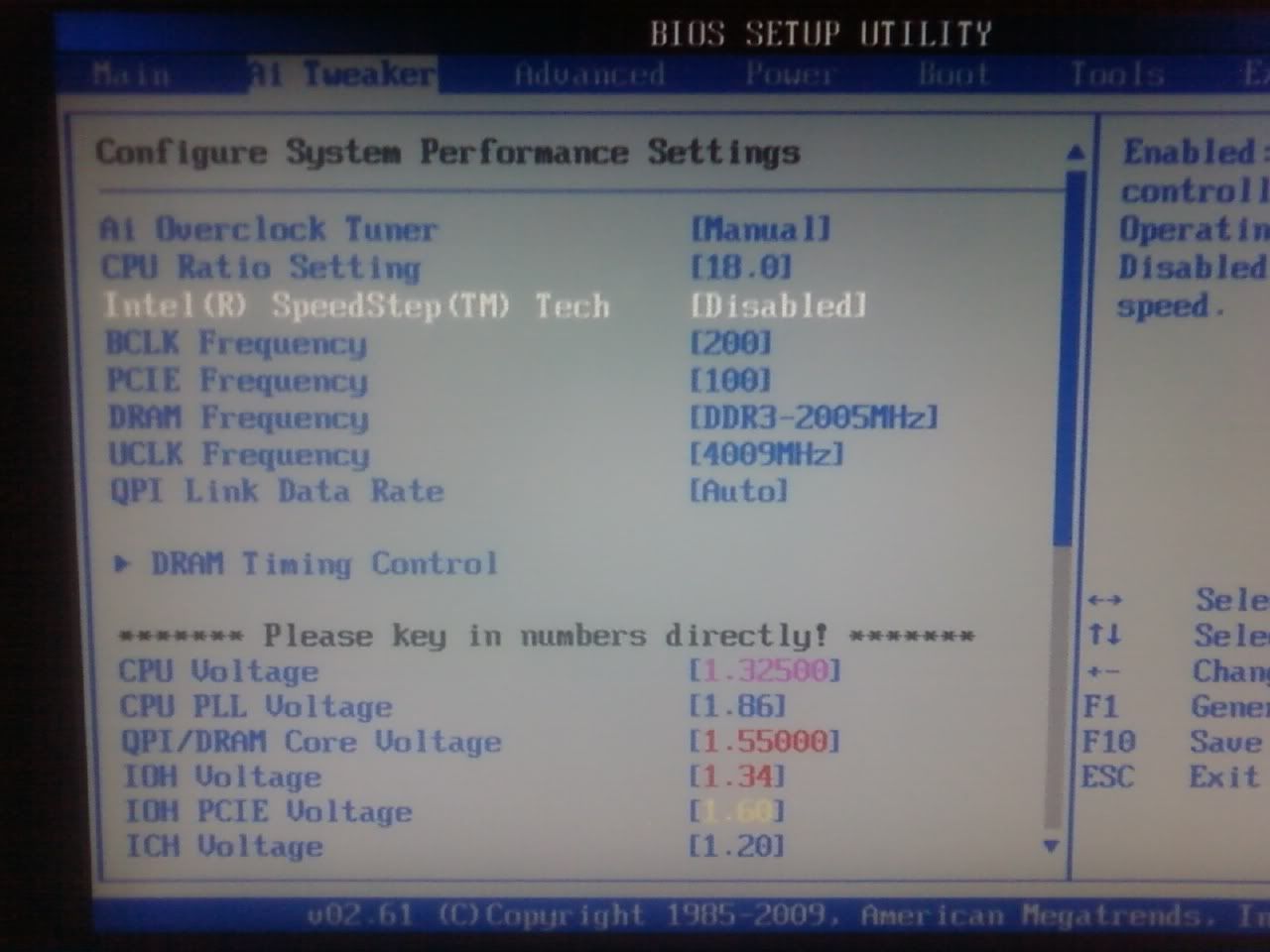
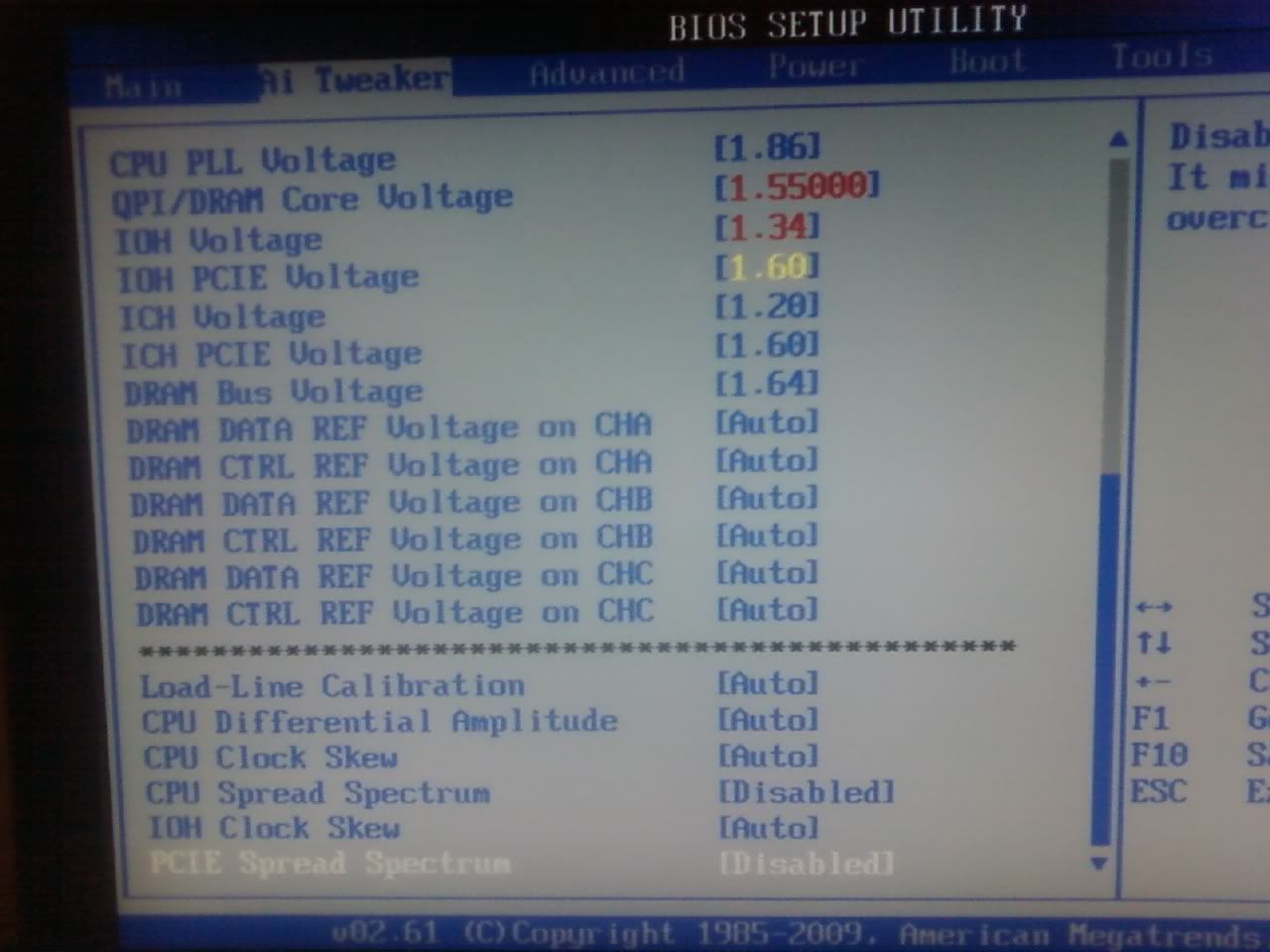
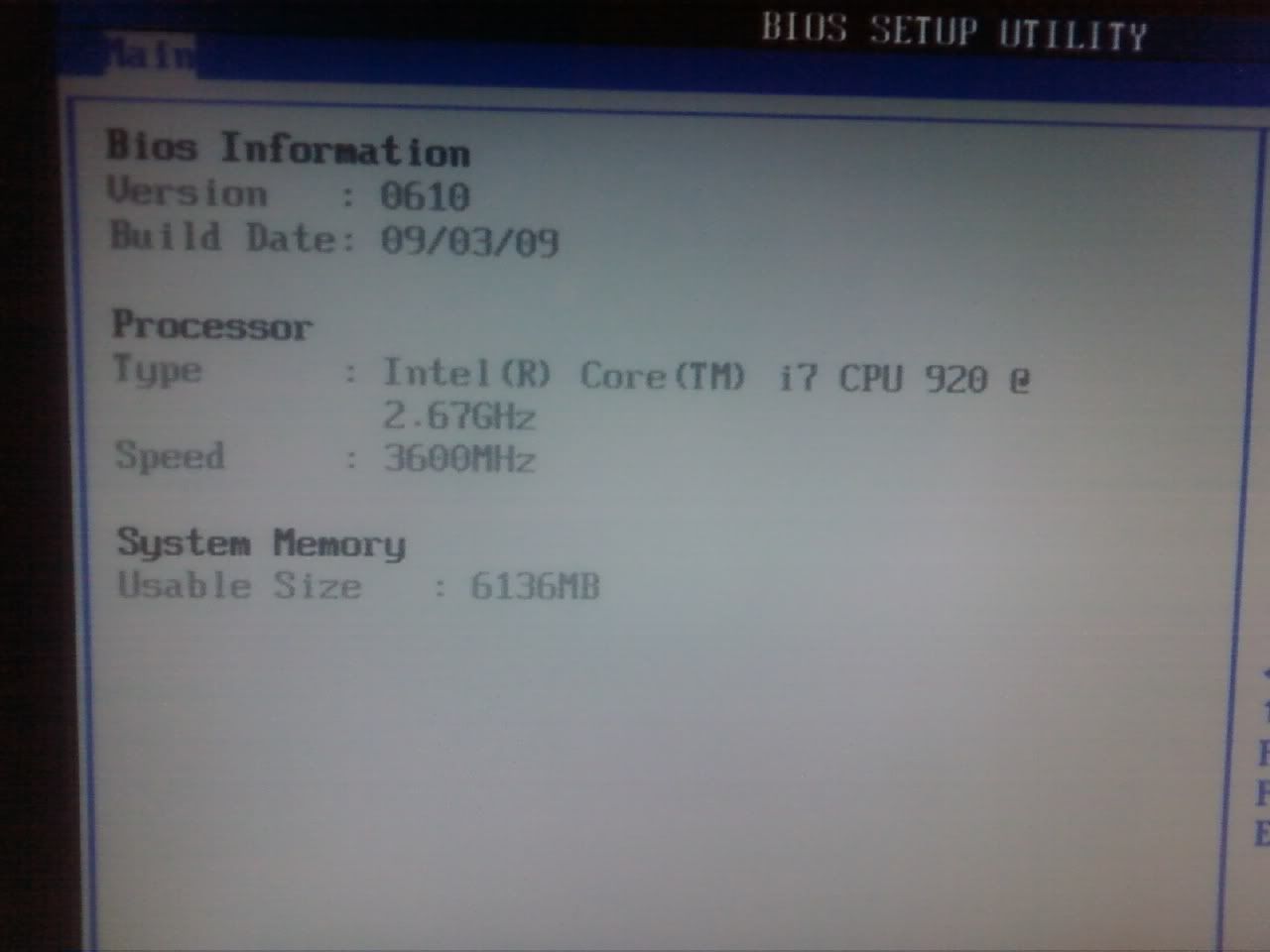
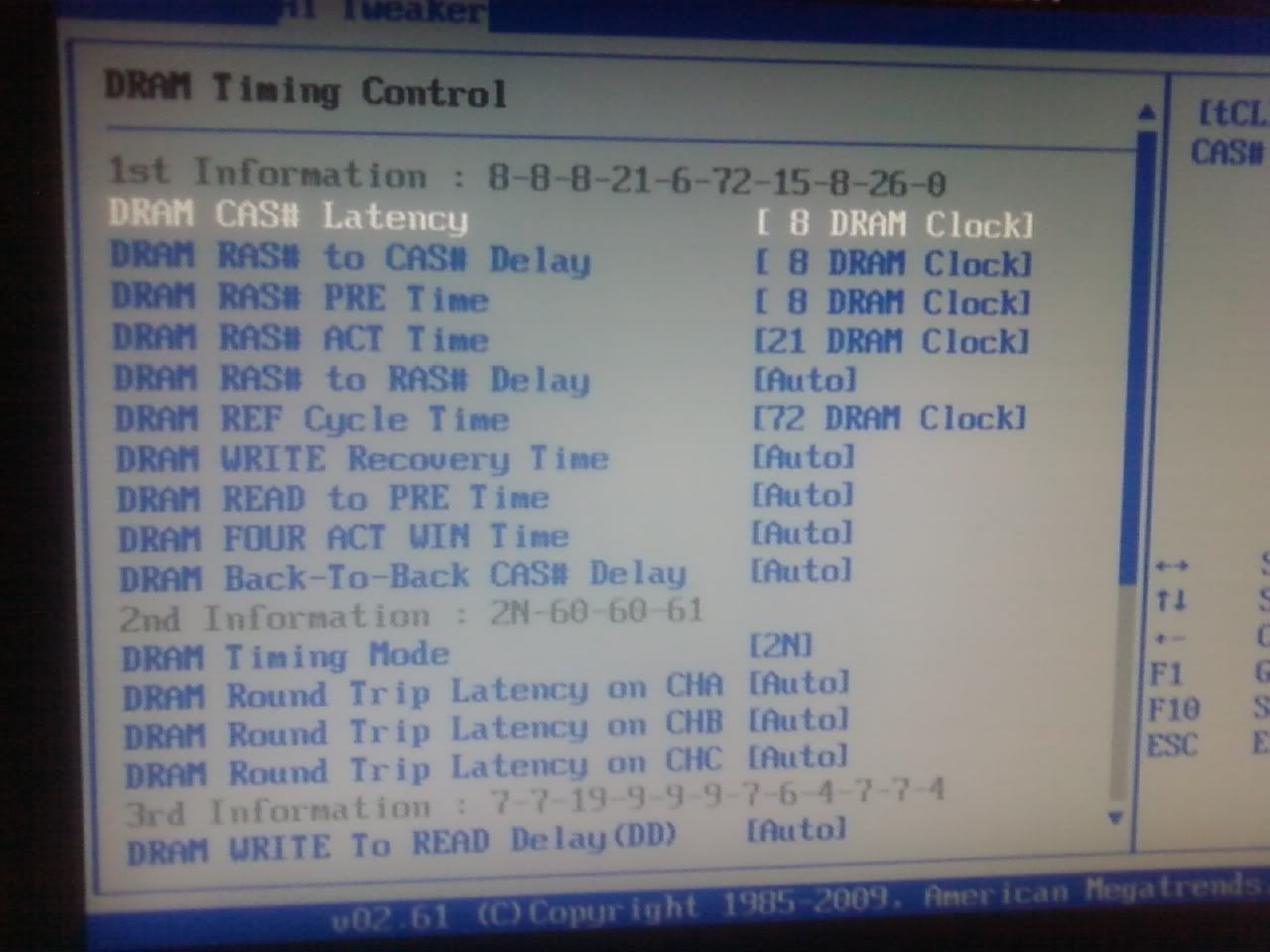
Intel Core i7 i920 - D0
F3-16000CL8T-6GBPS
Coolermaster V-8
CoolerMaster 1000 case
1200watt PS CoolMax
I used these settings from another post for the Rampage II Extreme. It does over clock me at 3.6Ghz which is higher than I would like but maybe it has to be this high. I was thinking 3.0 to 3.2 maybe to be safe heat wise. Alot of the voltages are RED as shown in photos.
My temperatures seem a little on the hot side.
59c = Idle
85-89c = 100% Prime95
Below are the settings (Last Post) I used in my Bios and photos of my Bios. I had questioned the ?DRAM REF Cycle Time- 74? because when I was set to AUTO it showed 94 I think. I?m not sure this system is running right because I just changed the 9-9-9-24?74 in the Extreme II post to 8-8-8-21?72 and the rest AUTO. Please advice.
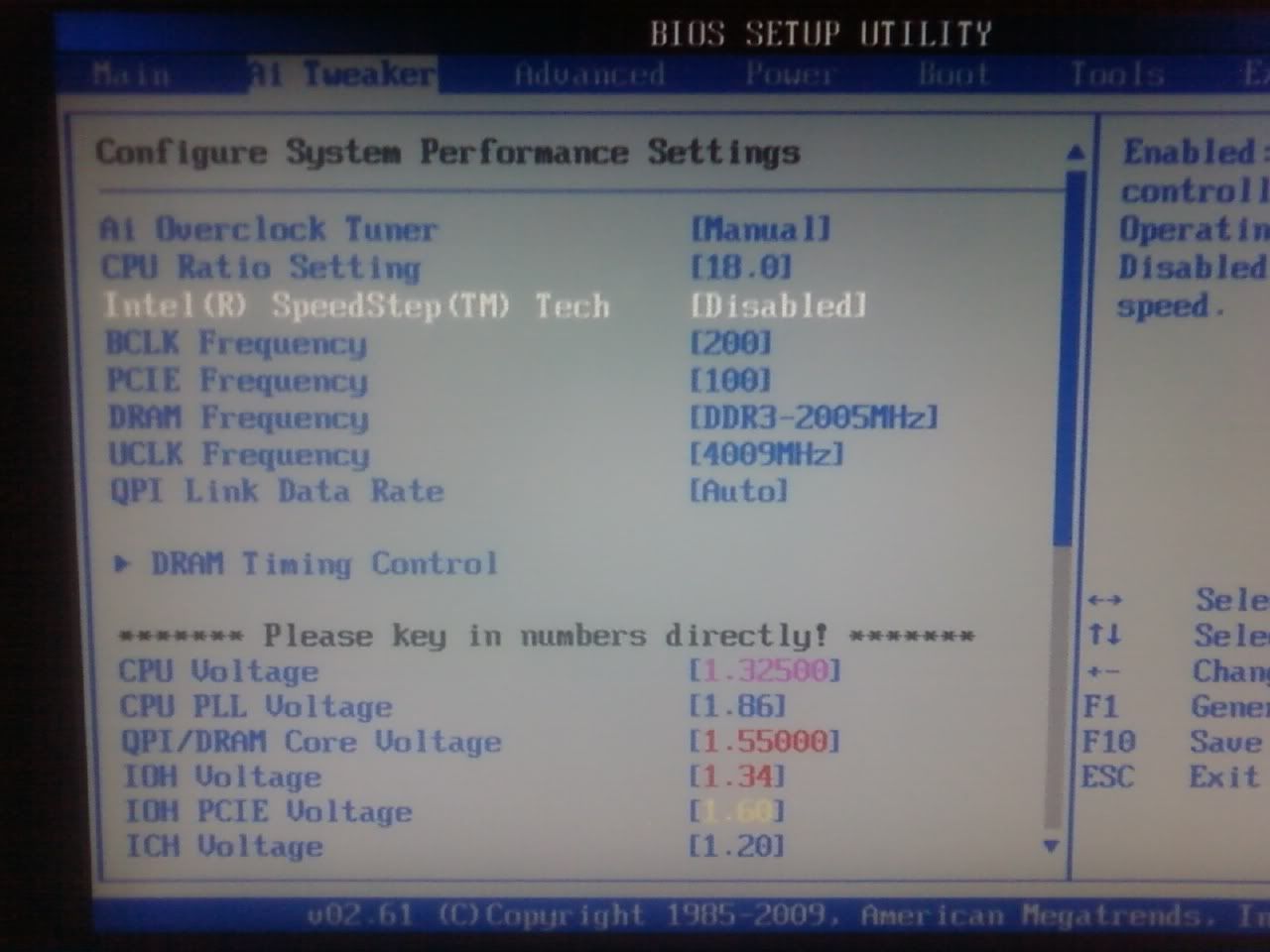
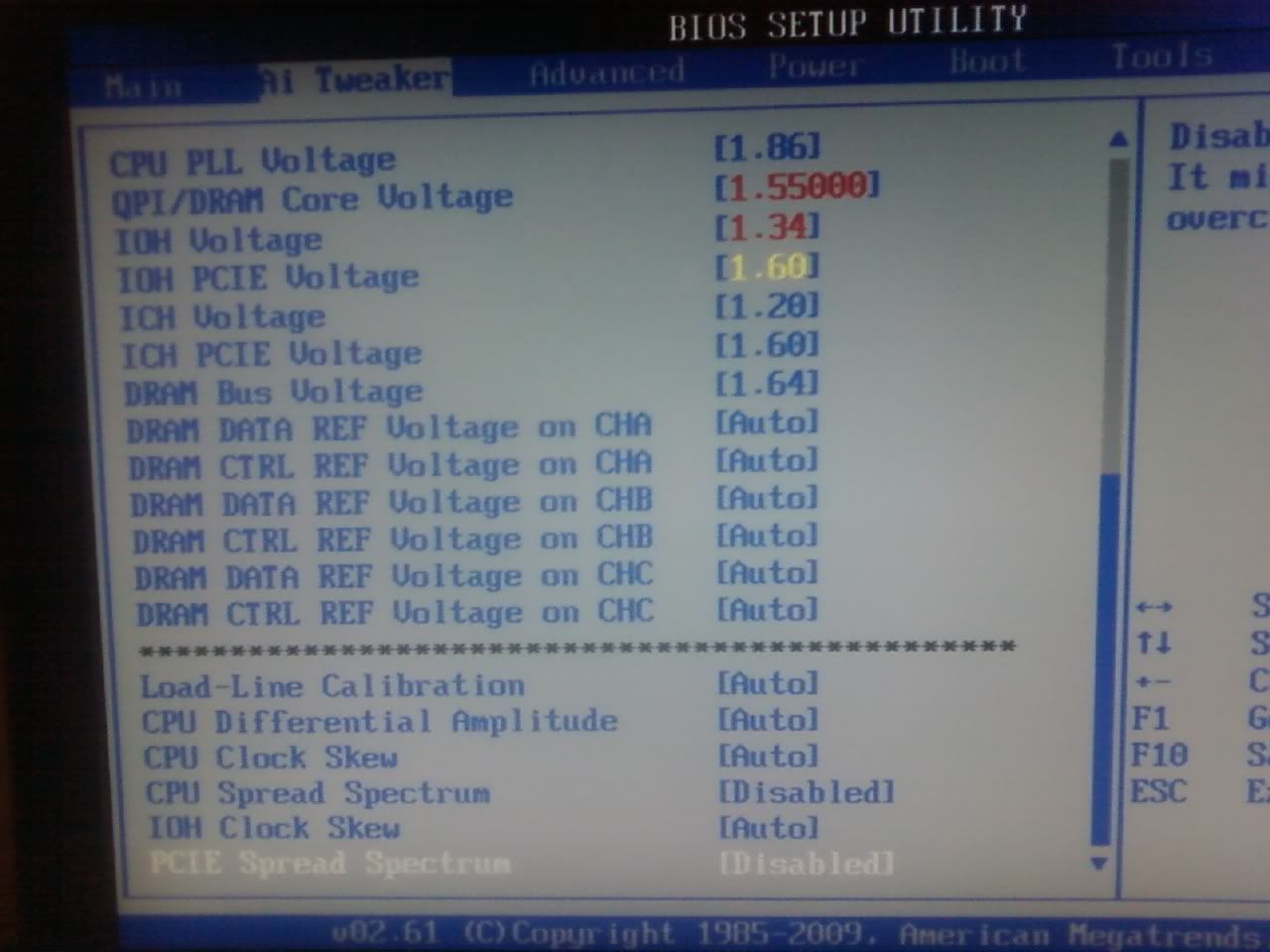
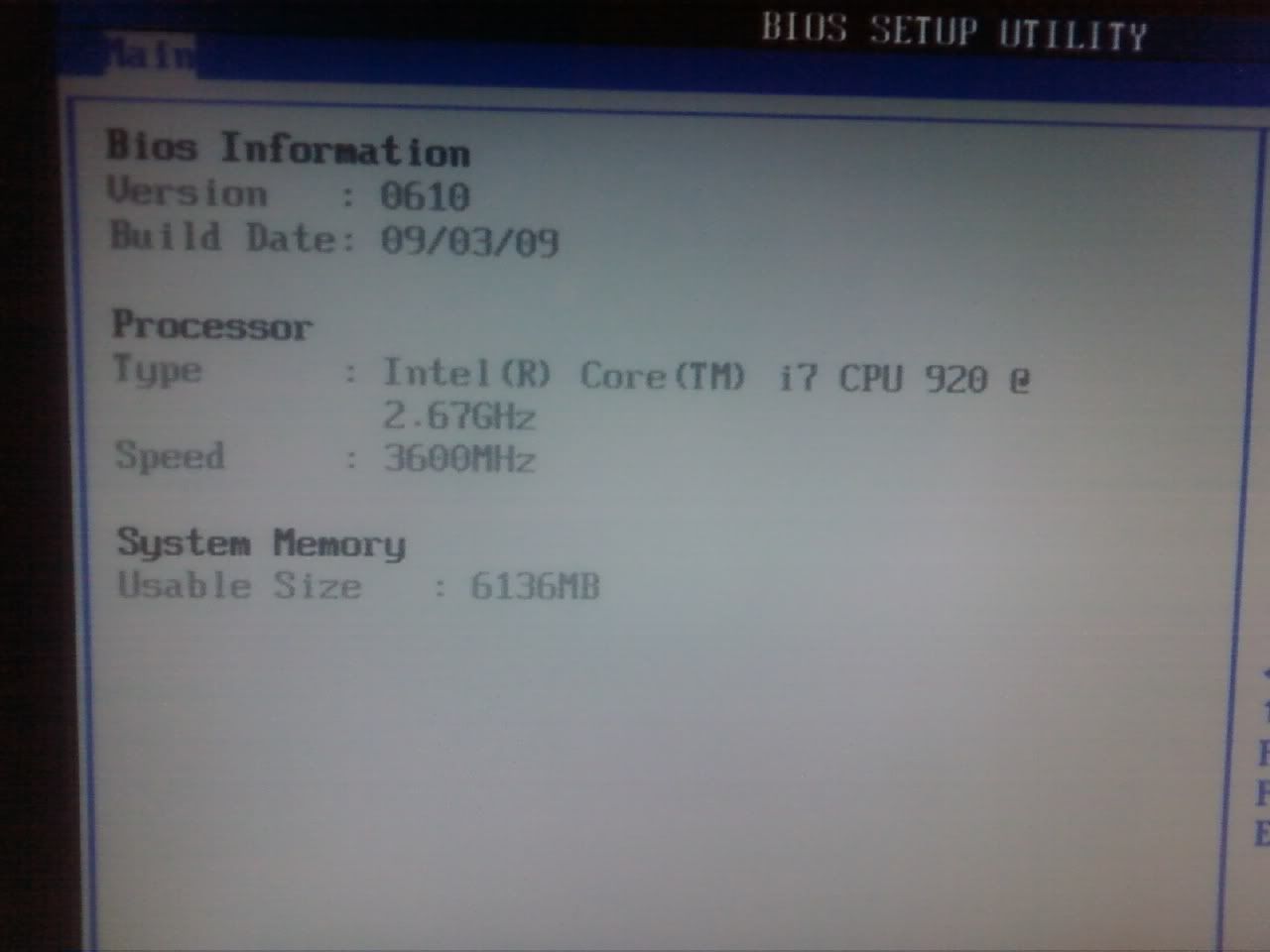
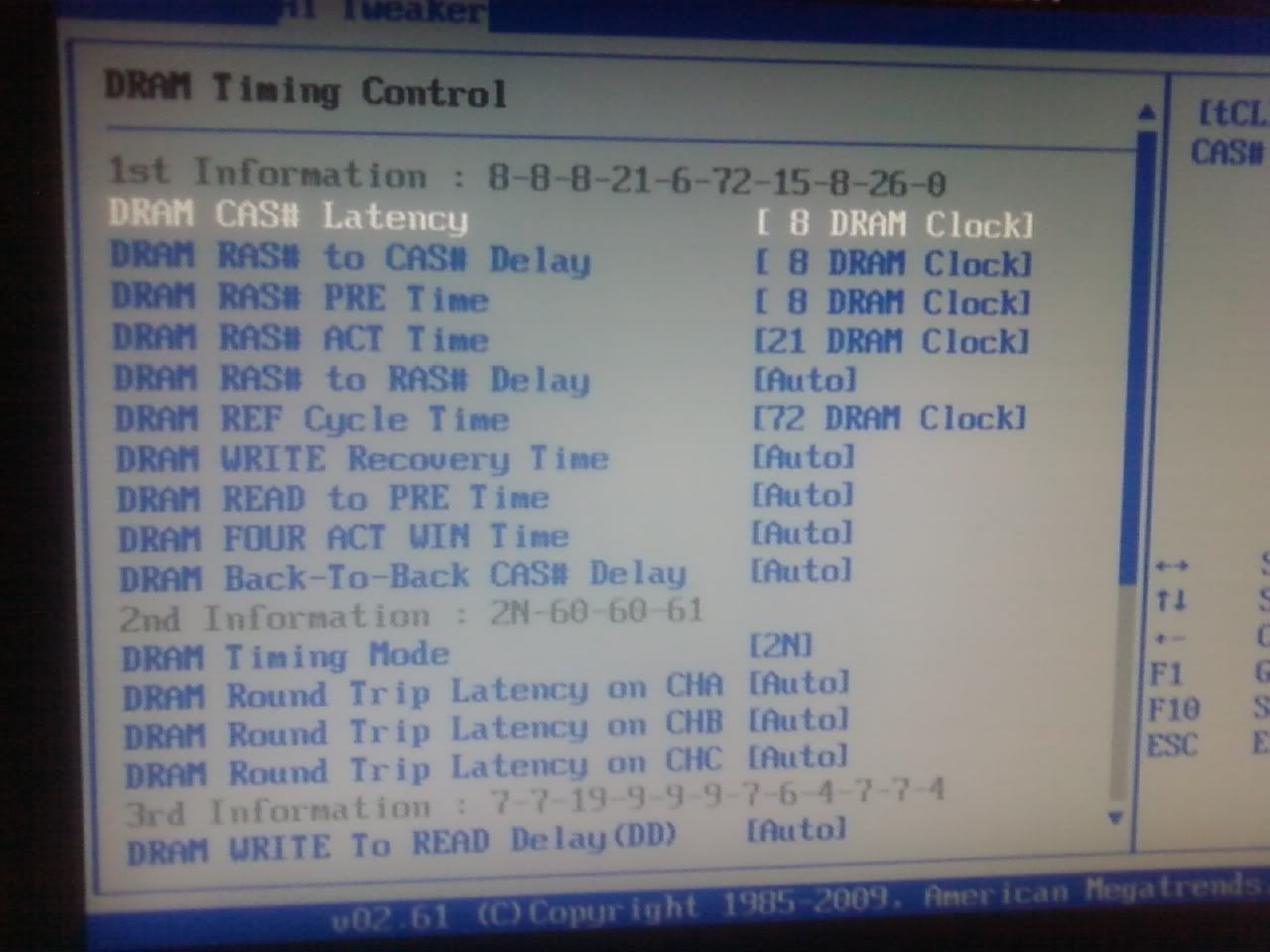
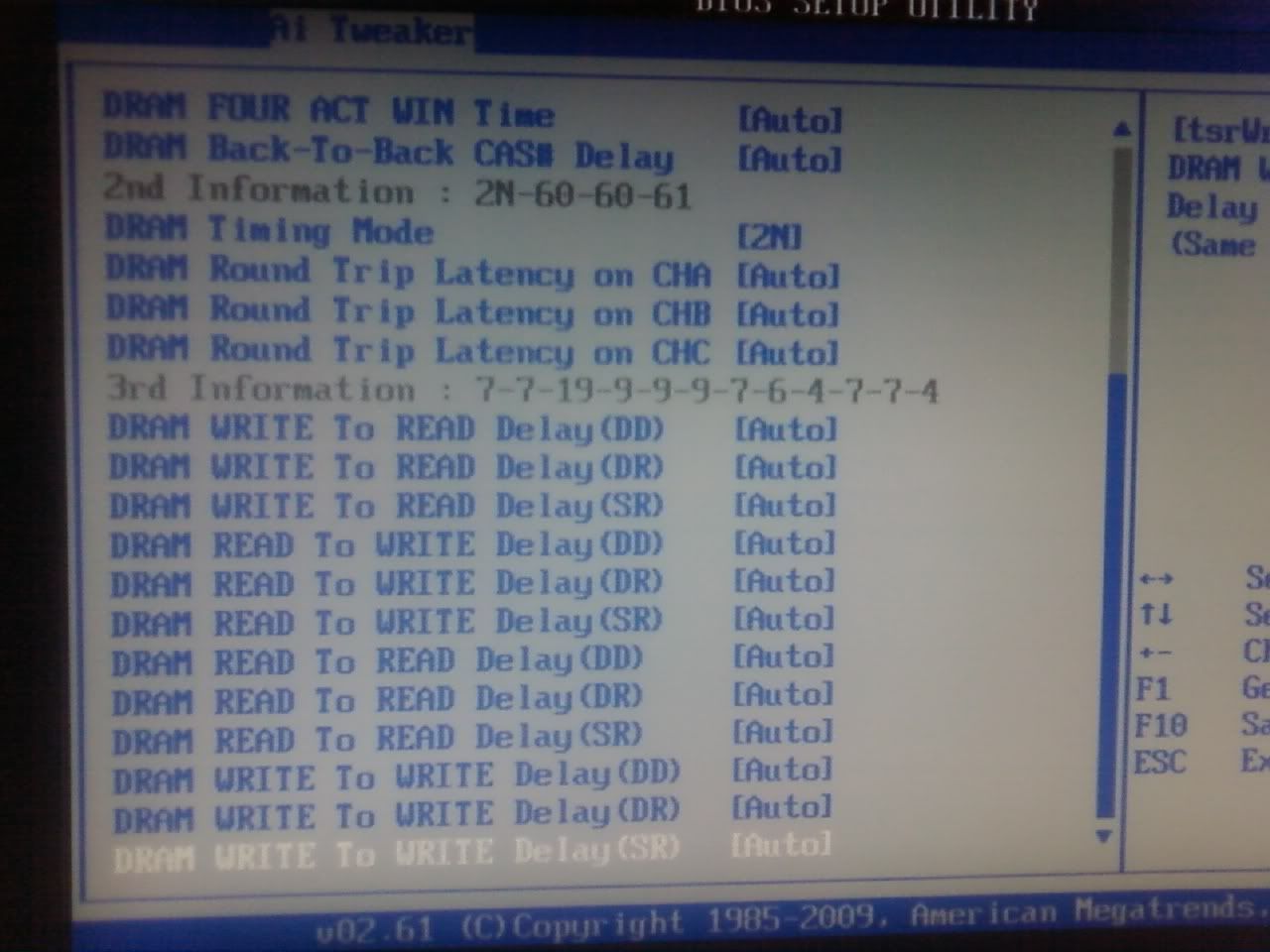
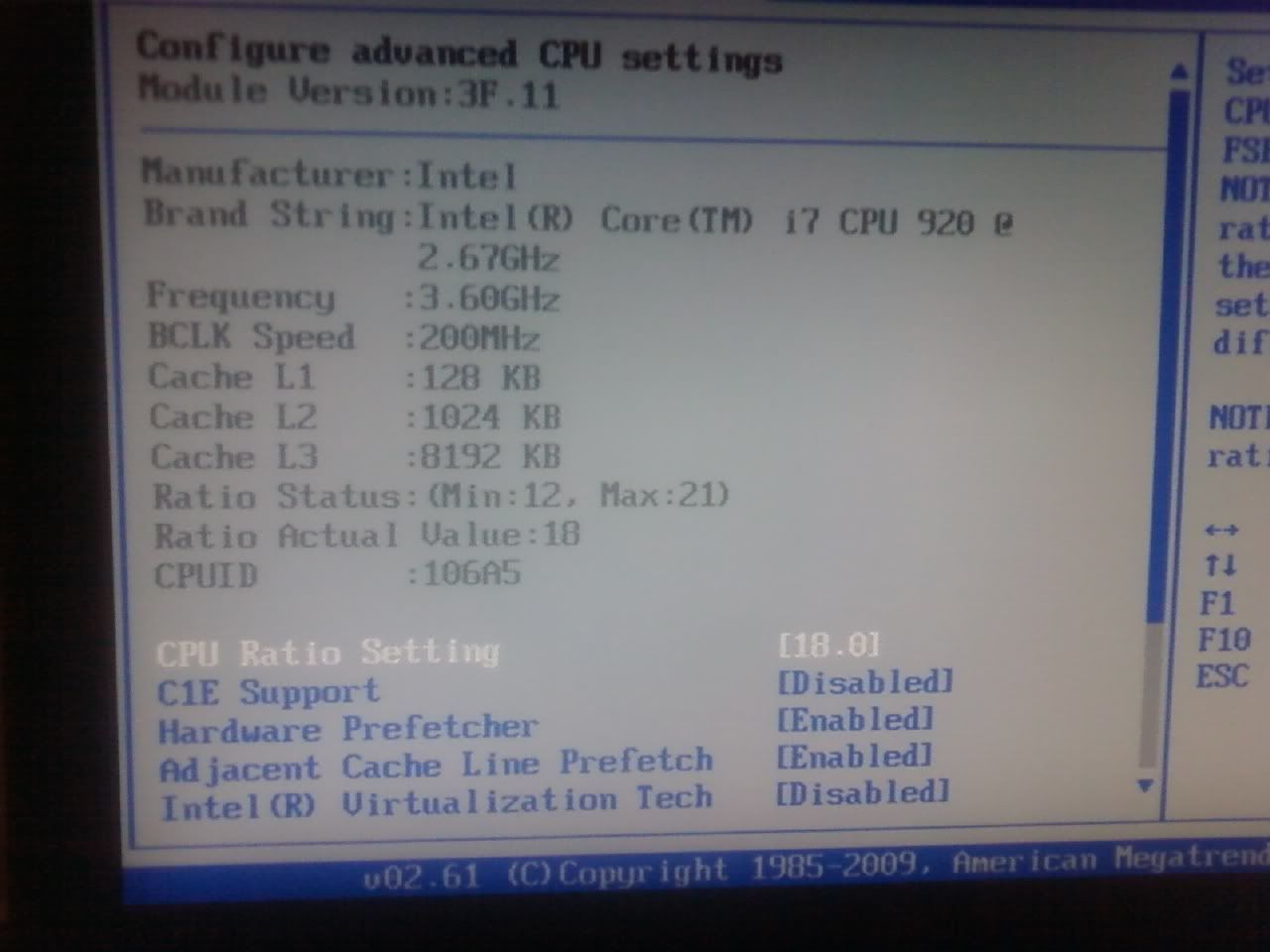
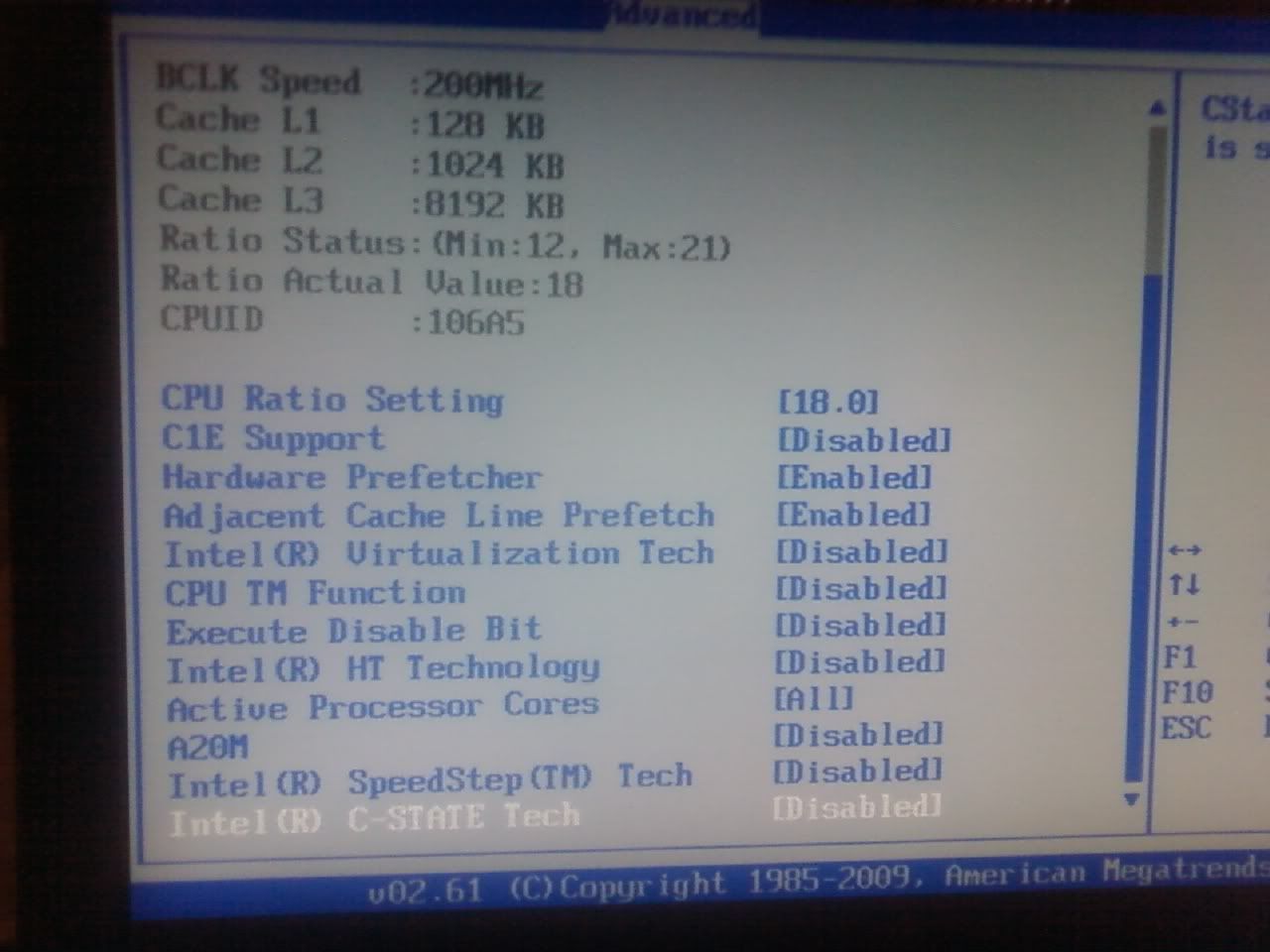
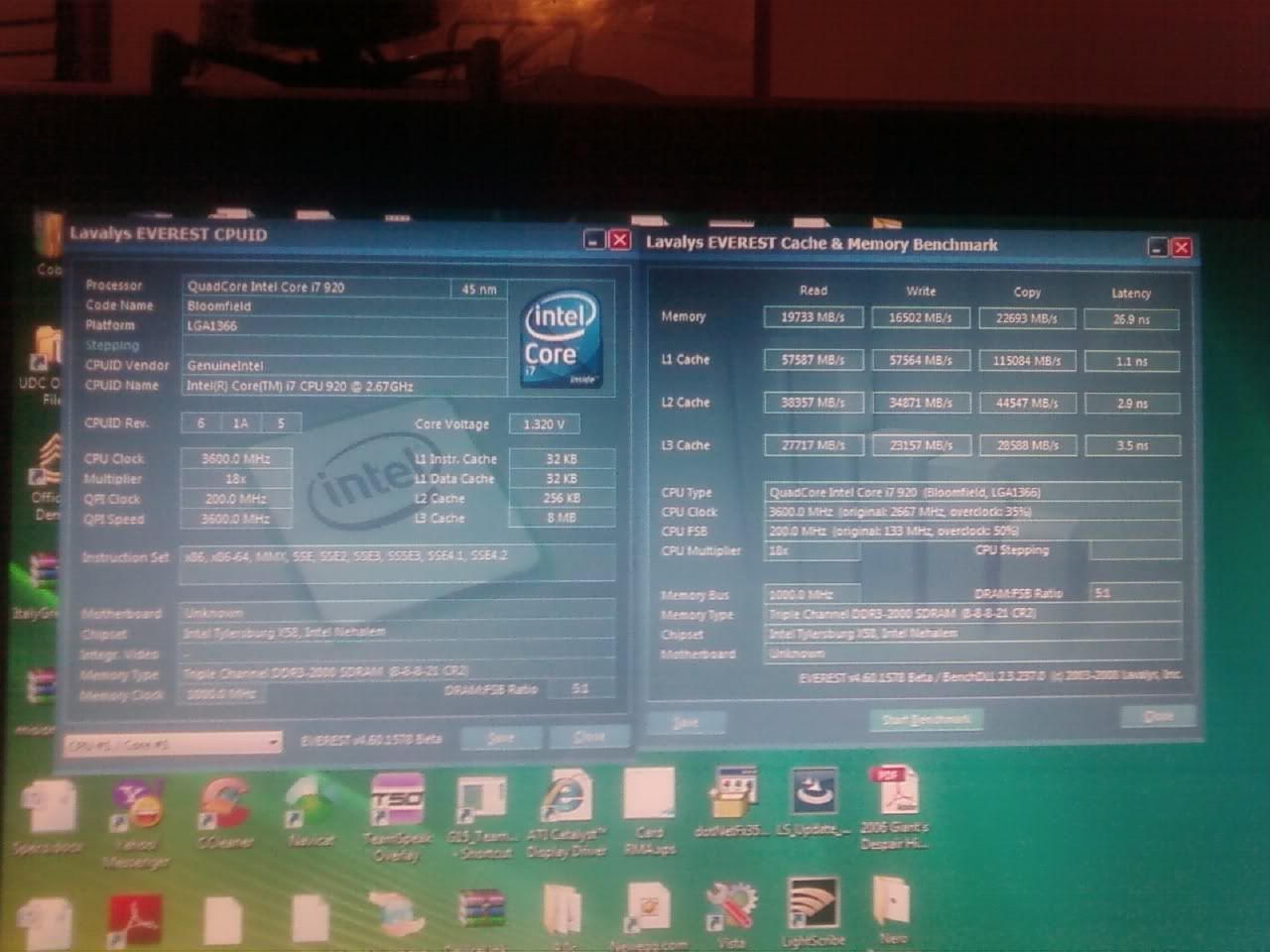
Comment