Hi everyone. I am having an issue enabling the XMP profile on a 16GB (4GB x 4) set of RIPJAWS that I purchased 2 weeks ago. The set that I purchased was F3-12800CL9Q-16GBXL. The kit is advertised to be XMP ready and to run at 1600Mhz 9-9-9-24 @ 1.5v. All the sticks are recognized without issues. Whenever I enable the XMP profile, my computer enters a boot loop and it never reaches the Windows startup. This is the screen I keep getting:
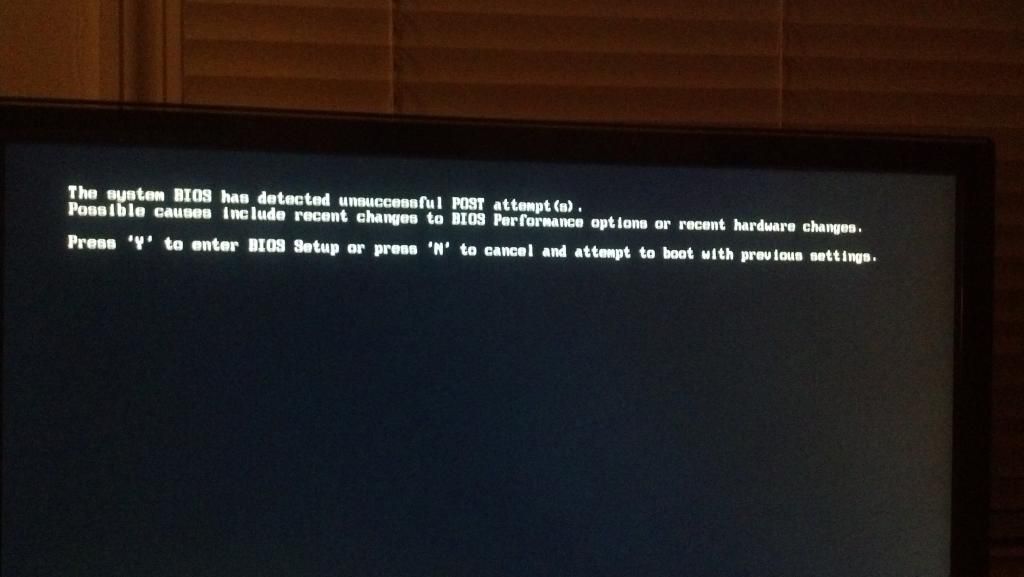
Pressing Y sends me back into the BIOS and pressing N restarts the computer and after a little while, this screen comes back again.
Things I have tried:
The best I could get it to is 1333Mhz 8-8-8-24. It is running perfectly, even under a load. I have not experienced a single crash or blue screen. This is unacceptable to me since I purchased this kit for the 1600Mhz speed. These are the settings that are working:
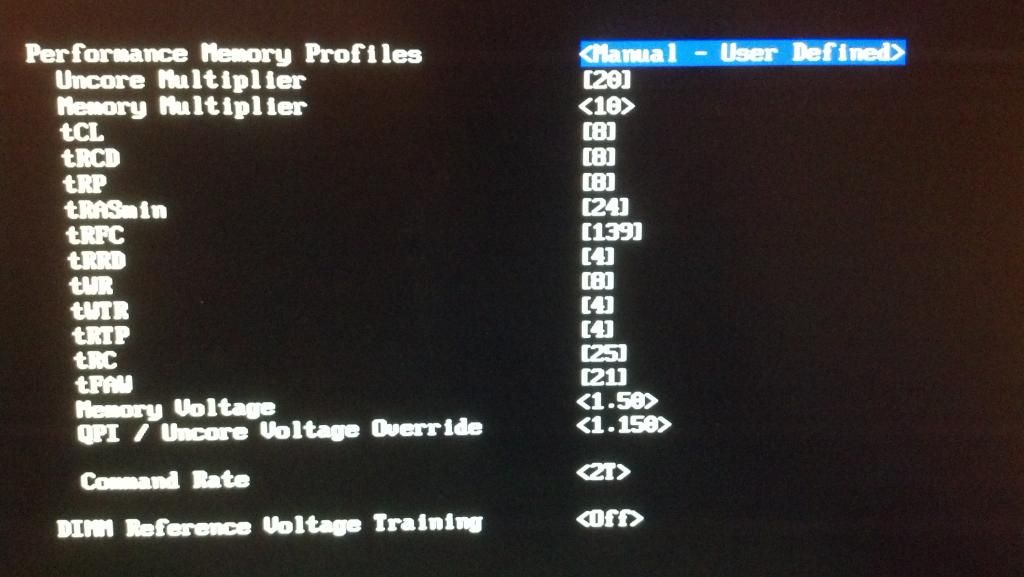
Just for reference, here is the XMP profile that I am trying to activate:
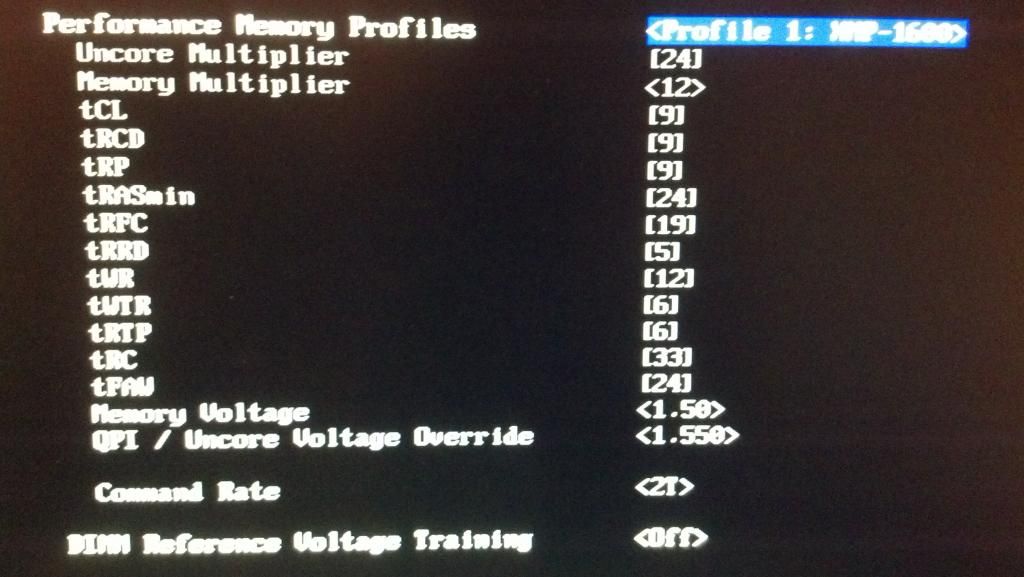
Prior to this, I had a 6GB Corsair kit running on XMP with no issues for the past 3 years.
Here are my specs:
How can I get this RAM to run at its advertised speed? Any assistance would be greatly appreciated. Thanks!
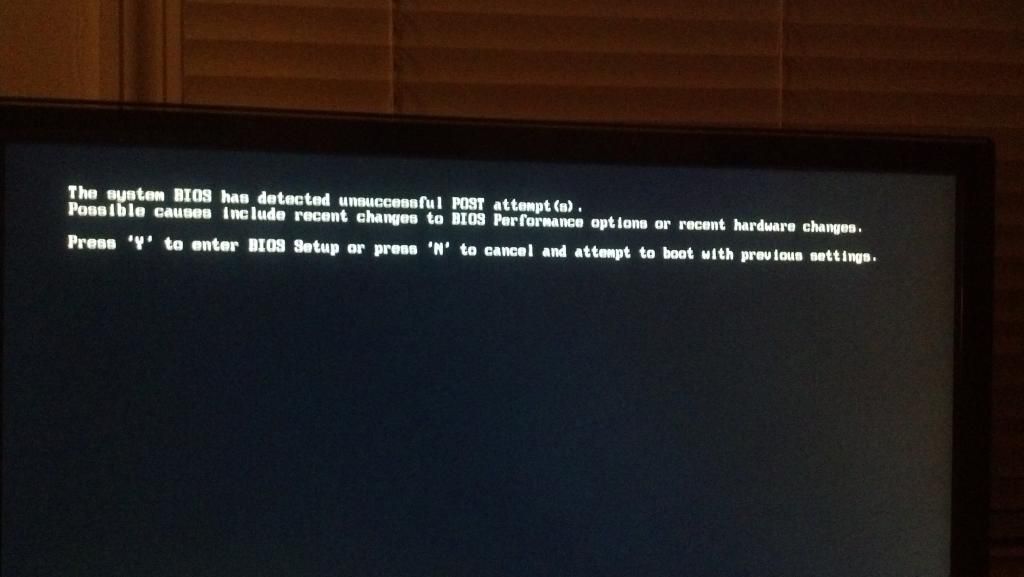
Pressing Y sends me back into the BIOS and pressing N restarts the computer and after a little while, this screen comes back again.
Things I have tried:
- I tried tinkering with the settings manually to get the ram to run at 1600 9-9-9-24. No luck.
- I have tried to reset the CMOS and reenable XMP and the same thing happens.
- I also tried to remove a stick and see if I could get it to work with 12GB and no luck there as well.
The best I could get it to is 1333Mhz 8-8-8-24. It is running perfectly, even under a load. I have not experienced a single crash or blue screen. This is unacceptable to me since I purchased this kit for the 1600Mhz speed. These are the settings that are working:
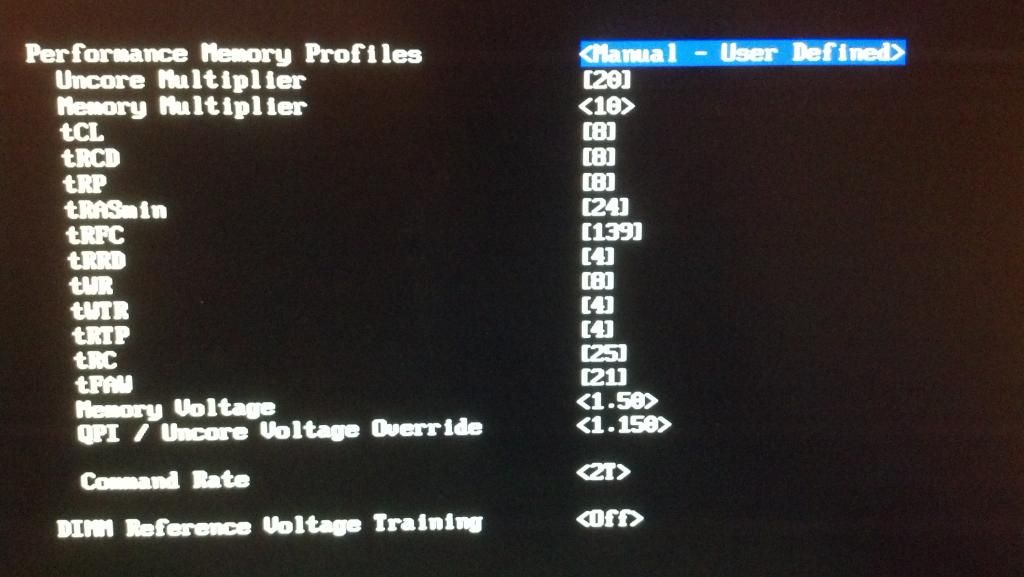
Just for reference, here is the XMP profile that I am trying to activate:
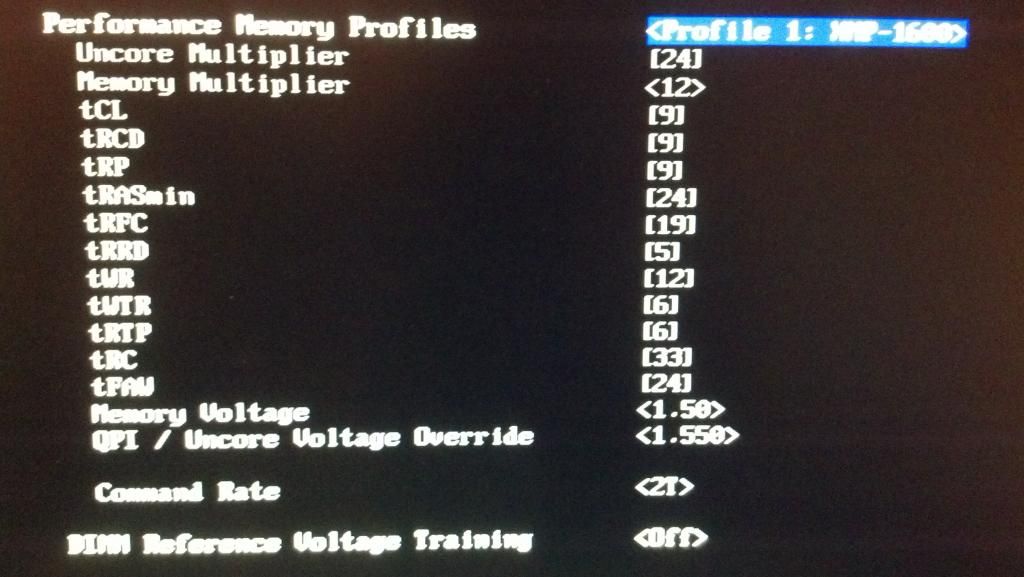
Prior to this, I had a 6GB Corsair kit running on XMP with no issues for the past 3 years.
Here are my specs:
- CPU: Intel i7 960 @ 3.20Ghz (stock clocks)
- Motherboard: Intel DX58SO (triple channel board. Max ram support: 16GB. Max DDR3 RAM speed: 1600mhz.)
- GPU: Geforce 660 GTX Ti
- PPU: Geforce 460 GTX
- Power: 800W Corsair
How can I get this RAM to run at its advertised speed? Any assistance would be greatly appreciated. Thanks!
Comment