I recently bought the F3-17000CL11D-8GBXL kit.
But no matter which settings I choose in the Bios, it will fail to boot with new settings..
My motherboard is a GigaByte GA-P67A-UD3 (Version B3) and I am running with an Intel Core i5 2500K clocked to 4.4ghz.
I now have the ram running at 1600mhz no problems, but I didn't buy GSKILL ram to run at that speed. Here are my bios settings at the moment:






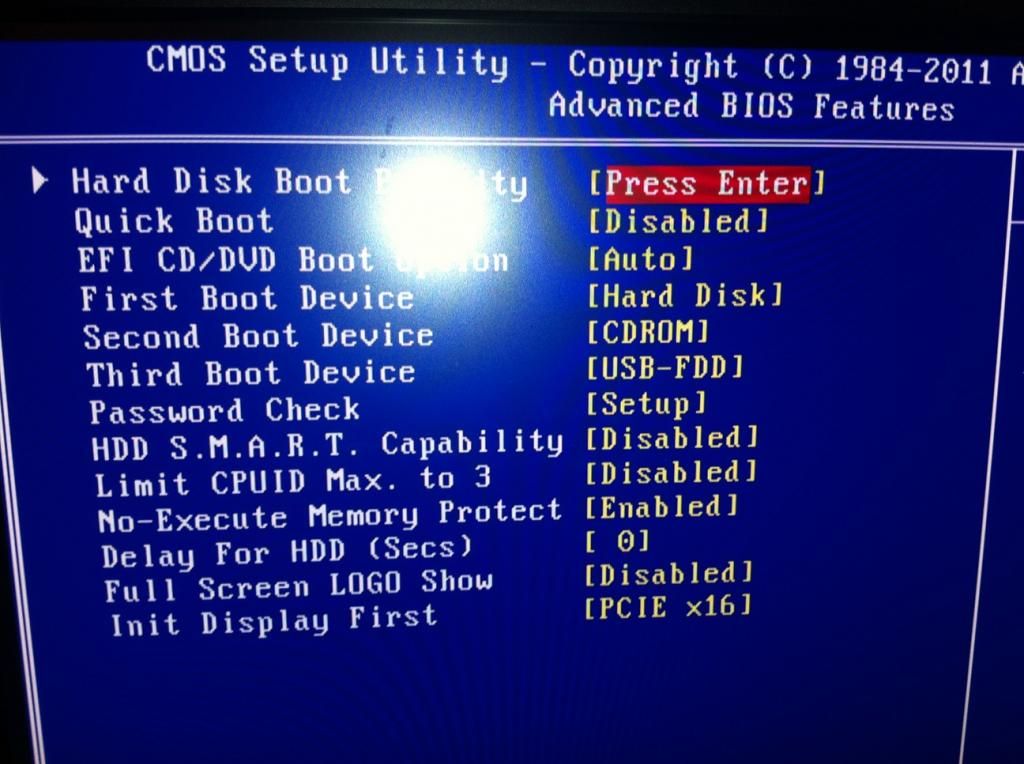
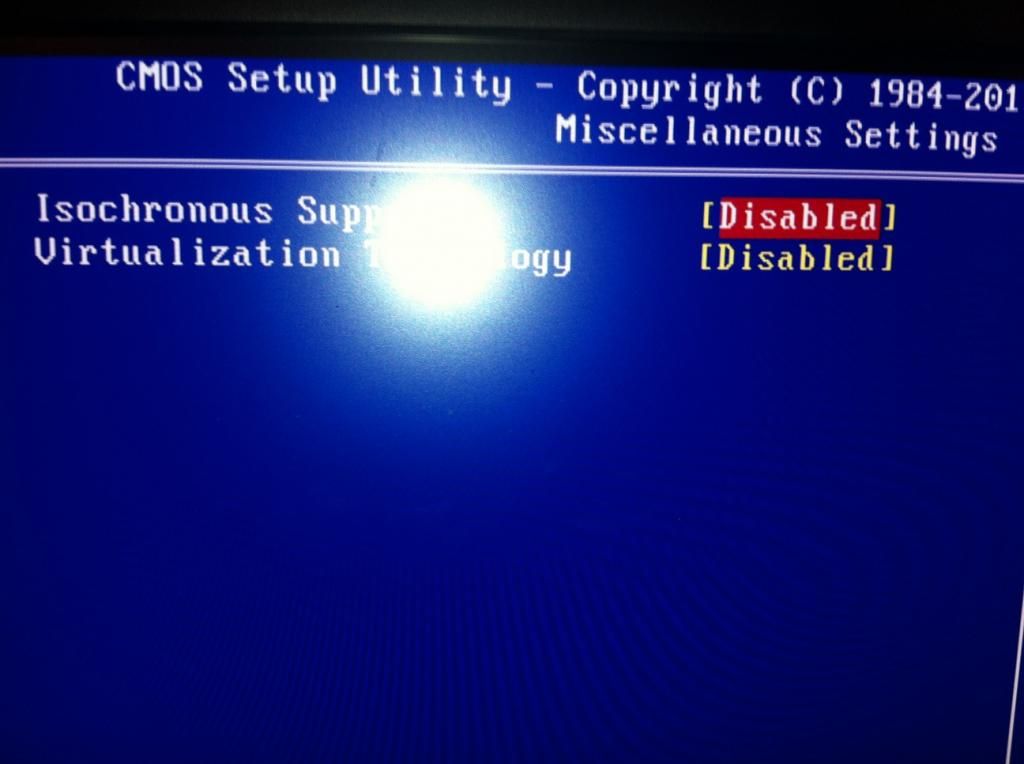
I checked and my mobo and processor should both be compatible with this ram running at the higher speed. But if I set it to anything higher than 1600mhz in the bios, it will fail to boot.
I tried enabling XMP, changing the timings and the voltage but no combination seems to work. I even tried updating my bios and undoing my cpu overclock (putting it back to 3.3ghz).
Please can anyone suggest some settings that will allow me to get higher speeds from the ram?
But no matter which settings I choose in the Bios, it will fail to boot with new settings..
My motherboard is a GigaByte GA-P67A-UD3 (Version B3) and I am running with an Intel Core i5 2500K clocked to 4.4ghz.
I now have the ram running at 1600mhz no problems, but I didn't buy GSKILL ram to run at that speed. Here are my bios settings at the moment:
I checked and my mobo and processor should both be compatible with this ram running at the higher speed. But if I set it to anything higher than 1600mhz in the bios, it will fail to boot.
I tried enabling XMP, changing the timings and the voltage but no combination seems to work. I even tried updating my bios and undoing my cpu overclock (putting it back to 3.3ghz).
Please can anyone suggest some settings that will allow me to get higher speeds from the ram?





Comment