CPU = i2500k OC to 4.5ghz
Asrock P67 Extreme4 Gen3 Bios v. 2.20
I've ran into a peculiar problem and I'm not sure what it is, hopefully somebody can shed some light on it. I was able to run the ram in dual channel mode at 1866mhz with manual settings. I ran it at: 9-10-9-28-1N as this screenshot shows a little over a year and a half ago:

But since then I've updated the Bios to 2.20 and decided to run my computer in stock mode at 1600mhz dual channel and no overclock. Works perfectly fine. Decided to get a new cooler and go for a bigger overclock. Once I got my CPU stable then I decided to overclock the memory to 1866mhz once again, but this is where I now run into a problem. The computer will not post, essentially what it will do is try to turn on 2 times, which I'm judging this by the fans spinning on and off, and then it will revert the memory speeds and latency settings to auto and 1600mhz where it does post and gives me an error message, and then telling me that it will load the UEFI. Checked the website and verified the settings for the memory which are 9-10-9-28-2N, and still no post. So I decided to test the 2 memory sticks in different scenarios using memtest86. Over the last 2 days this is what I've been able to find:

The X's show which slots are being occupied at what time, I think I pretty much tested al the various configurations that have made sense to me and I really can't come up with a conclusion. I can make a case for either of the 2 scenarios bad dimm slots or bad ram, but it doesn't seem to add up.
If the sticks can't handle 1866 in dual channel mode then why do they work in single channel? And why do they work in 1600 dual channel mode?
If the dimm slots are bad why to they all work when the ram is set to 1600? I have also tested to see if the ram works while my CPU is at stock speeds and I pretty much get the same results, I didn't think I needed to run the memtest since I believe it would've rendered the same exact results. But 1866 works in Dimm 1 and 2, and doesn't work in 3 and 4. Also no post when trying dual channel mode Dimm 1 and 3, or Dimm 2 and 4.
I tried searching but for some reason when I click on the Search tool nothing happens, tested that in both chrome and firefox.
Help
Asrock P67 Extreme4 Gen3 Bios v. 2.20
I've ran into a peculiar problem and I'm not sure what it is, hopefully somebody can shed some light on it. I was able to run the ram in dual channel mode at 1866mhz with manual settings. I ran it at: 9-10-9-28-1N as this screenshot shows a little over a year and a half ago:

But since then I've updated the Bios to 2.20 and decided to run my computer in stock mode at 1600mhz dual channel and no overclock. Works perfectly fine. Decided to get a new cooler and go for a bigger overclock. Once I got my CPU stable then I decided to overclock the memory to 1866mhz once again, but this is where I now run into a problem. The computer will not post, essentially what it will do is try to turn on 2 times, which I'm judging this by the fans spinning on and off, and then it will revert the memory speeds and latency settings to auto and 1600mhz where it does post and gives me an error message, and then telling me that it will load the UEFI. Checked the website and verified the settings for the memory which are 9-10-9-28-2N, and still no post. So I decided to test the 2 memory sticks in different scenarios using memtest86. Over the last 2 days this is what I've been able to find:

The X's show which slots are being occupied at what time, I think I pretty much tested al the various configurations that have made sense to me and I really can't come up with a conclusion. I can make a case for either of the 2 scenarios bad dimm slots or bad ram, but it doesn't seem to add up.
If the sticks can't handle 1866 in dual channel mode then why do they work in single channel? And why do they work in 1600 dual channel mode?
If the dimm slots are bad why to they all work when the ram is set to 1600? I have also tested to see if the ram works while my CPU is at stock speeds and I pretty much get the same results, I didn't think I needed to run the memtest since I believe it would've rendered the same exact results. But 1866 works in Dimm 1 and 2, and doesn't work in 3 and 4. Also no post when trying dual channel mode Dimm 1 and 3, or Dimm 2 and 4.
I tried searching but for some reason when I click on the Search tool nothing happens, tested that in both chrome and firefox.
Help








Comment