Model of the motherboard:ASUS M3N78-VM
Model of the memory:F2-8500CL5S-1GBPK x2
Model of the CPU:AMD Phenom X3 8750 Black Edition Toliman
I'm new to the intricacies of memory settings, so please excuse my newbish-ness.
I'm unable to get the machine to post when configured with the above combination of components. If I swap out the Gskill ram for some Similar Kingston Hyper-x ram my friend has, the machine boots without issue. Currently I have a single core AM2 processor in it and it works normally, though obviously a bit sluggish. The only bios setting, as far as ram is concerned, that I have messed with is trying to for 800mhz operation instead of the 1066mhz that would normally happen with an AM2+ chip.
Any help would be appreciated, I have used G.Skill ram many times before, and have been quite satisfied in the past.
Model of the memory:F2-8500CL5S-1GBPK x2
Model of the CPU:AMD Phenom X3 8750 Black Edition Toliman
I'm new to the intricacies of memory settings, so please excuse my newbish-ness.
I'm unable to get the machine to post when configured with the above combination of components. If I swap out the Gskill ram for some Similar Kingston Hyper-x ram my friend has, the machine boots without issue. Currently I have a single core AM2 processor in it and it works normally, though obviously a bit sluggish. The only bios setting, as far as ram is concerned, that I have messed with is trying to for 800mhz operation instead of the 1066mhz that would normally happen with an AM2+ chip.
Any help would be appreciated, I have used G.Skill ram many times before, and have been quite satisfied in the past.

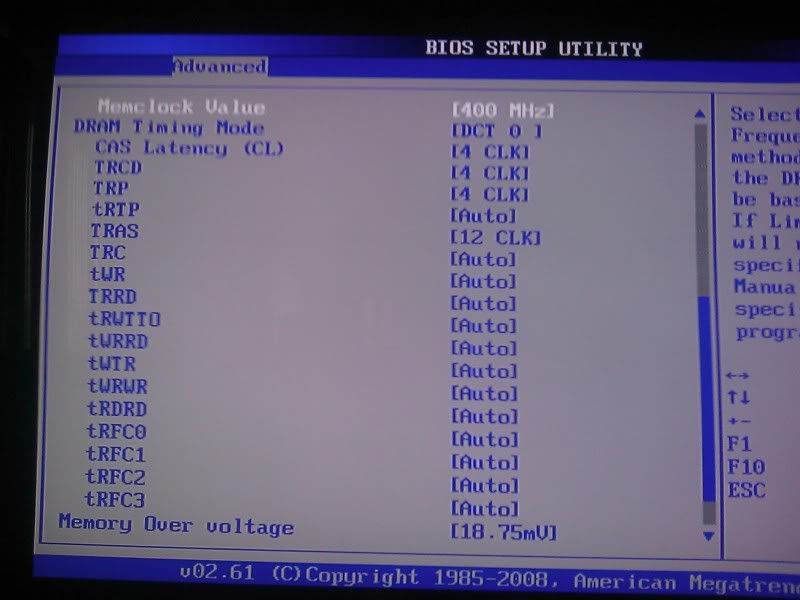
Comment