Something I missed a lot in this software was the possibility of having a "default" profile to which the KB would go back once you exit a game/program.
One of the staff gave me an idea some time ago, creating an .exe file which I could execute everytime I wanted the profile to revert to that "default" setting. I thought that was a bit o a mess, so I didn't do it.
Today I had the brilliant idea of linking my default profile to explorer.exe and... profit! Each time I exit a game that has a profile linked and go into the desktop, or I open Chrome, or anything different than the game, my default profile is executed and stored in the keyboad memory.
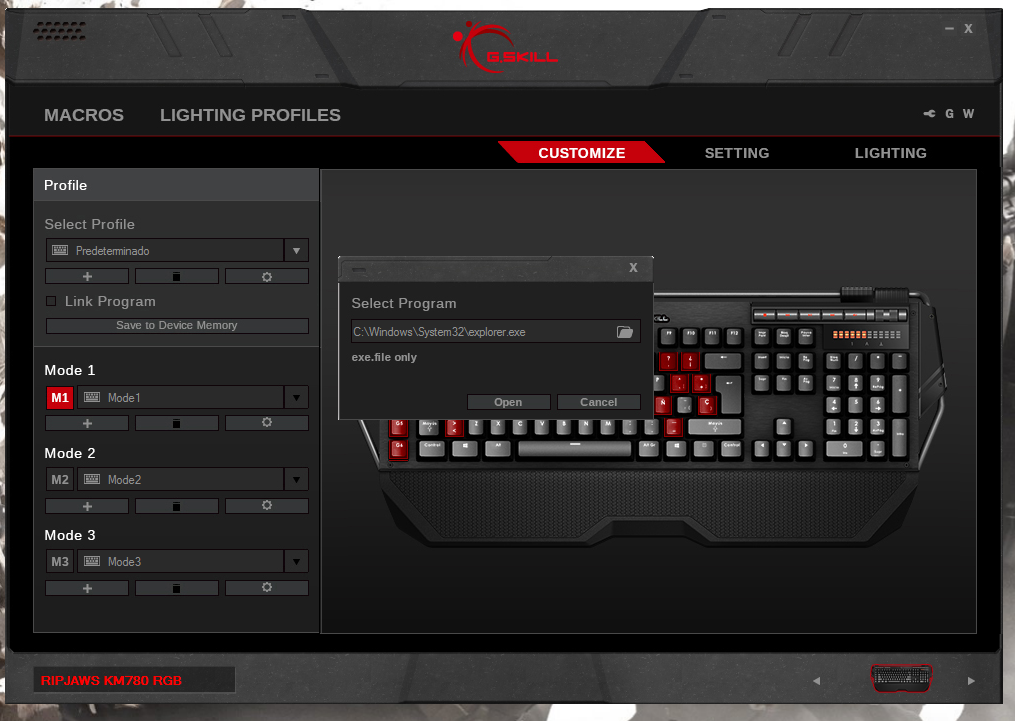
And another tip, this time for developers: you can just do this in your software so user do not need to do it.
One of the staff gave me an idea some time ago, creating an .exe file which I could execute everytime I wanted the profile to revert to that "default" setting. I thought that was a bit o a mess, so I didn't do it.
Today I had the brilliant idea of linking my default profile to explorer.exe and... profit! Each time I exit a game that has a profile linked and go into the desktop, or I open Chrome, or anything different than the game, my default profile is executed and stored in the keyboad memory.
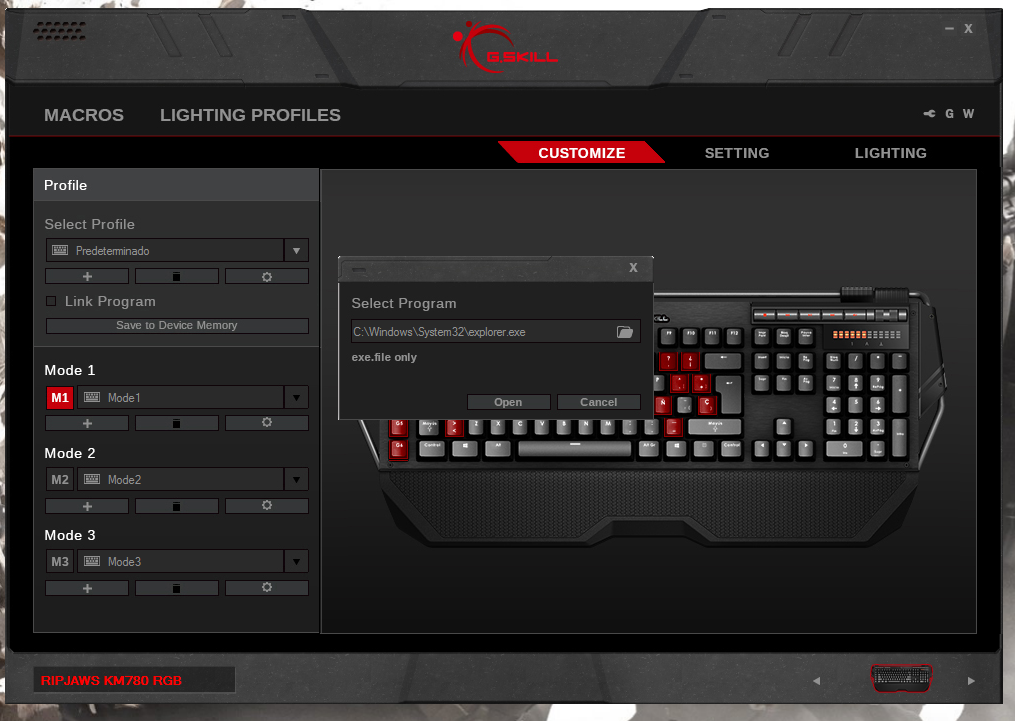
And another tip, this time for developers: you can just do this in your software so user do not need to do it.
Comment