Using
G.SKILL Trident 6GB (3 x 2GB) 240-Pin DDR3 SDRAM DDR3 2000 (PC3 16000) Triple Channel Kit Desktop Memory Model F3-16000CL9T-6GBTD
with
EVGA 141-BL-E757-TR LGA 1366 Intel X58 ATX X58 SLI LE Intel Motherboard
I followed the guide exactly and the system won't post
I have managed to OC my Intel Core i7 920 Nehalem 2.66GHz LGA 1366 130W Quad-Core Processor Model BX80601920
Working config:
cpu clock ratio 20x
cpu host freq 191 -- target 4018mhz
target memory freq - 1530mhz
cpu uncore 3252mhz 17x
qpi - 4.8 gt/s
volts:
cpu vcore 1.35
qpi pll vcore 1.35
dimm volt 1.65
timings
8
8
8
19
soon as I raise cpu to 200 my system wont post.
if i raise uncore, system wont post.
I'd like to hit 2000mhz . the reason i bought this ram.
Thanks.
G.SKILL Trident 6GB (3 x 2GB) 240-Pin DDR3 SDRAM DDR3 2000 (PC3 16000) Triple Channel Kit Desktop Memory Model F3-16000CL9T-6GBTD
with
EVGA 141-BL-E757-TR LGA 1366 Intel X58 ATX X58 SLI LE Intel Motherboard
I followed the guide exactly and the system won't post
I have managed to OC my Intel Core i7 920 Nehalem 2.66GHz LGA 1366 130W Quad-Core Processor Model BX80601920
Working config:
cpu clock ratio 20x
cpu host freq 191 -- target 4018mhz
target memory freq - 1530mhz
cpu uncore 3252mhz 17x
qpi - 4.8 gt/s
volts:
cpu vcore 1.35
qpi pll vcore 1.35
dimm volt 1.65
timings
8
8
8
19
soon as I raise cpu to 200 my system wont post.
if i raise uncore, system wont post.
I'd like to hit 2000mhz . the reason i bought this ram.
Thanks.



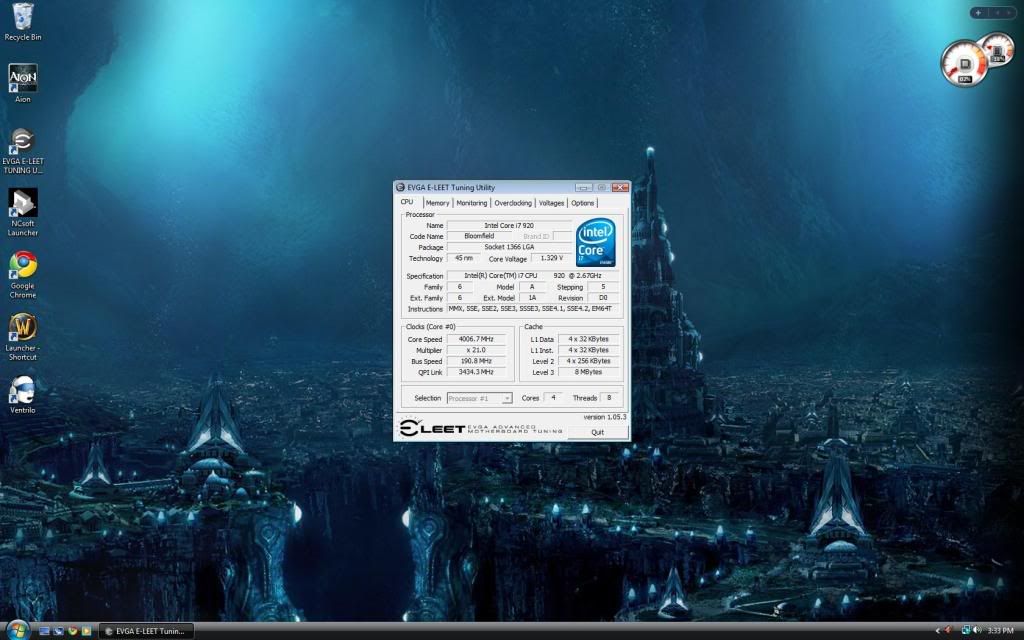
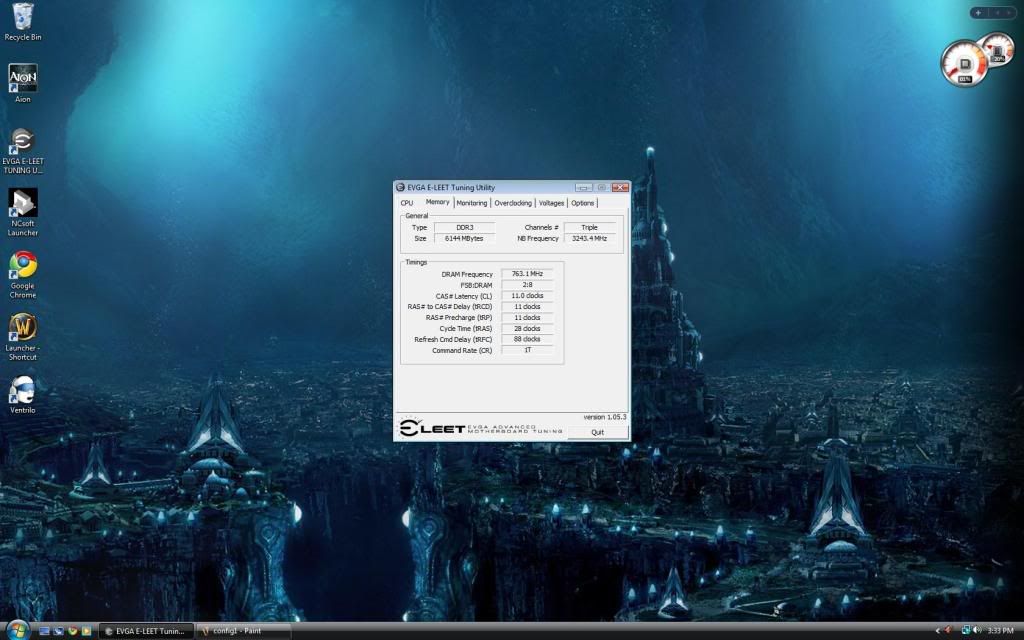
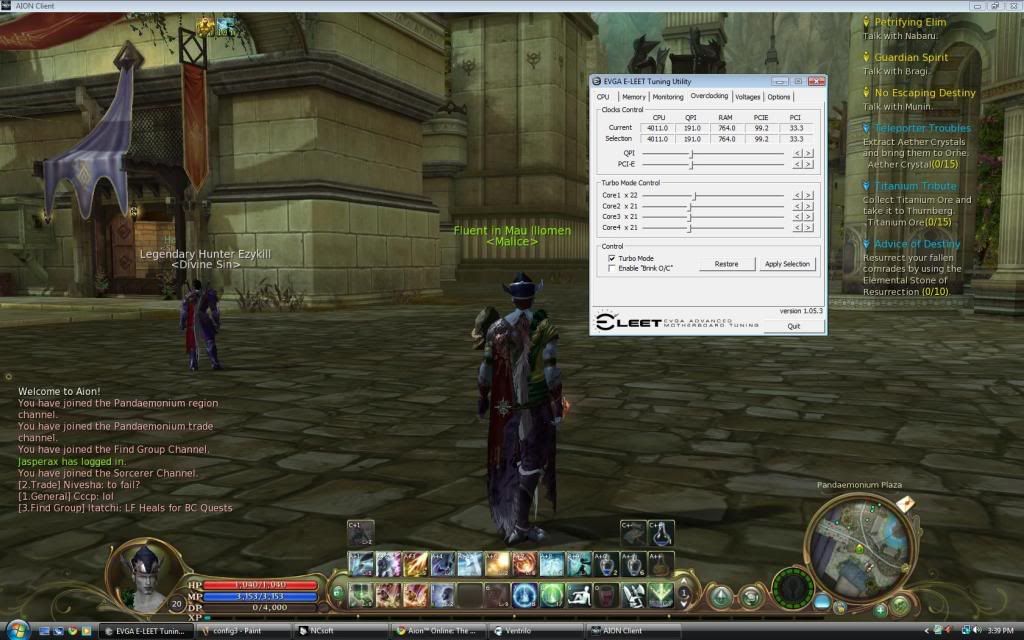
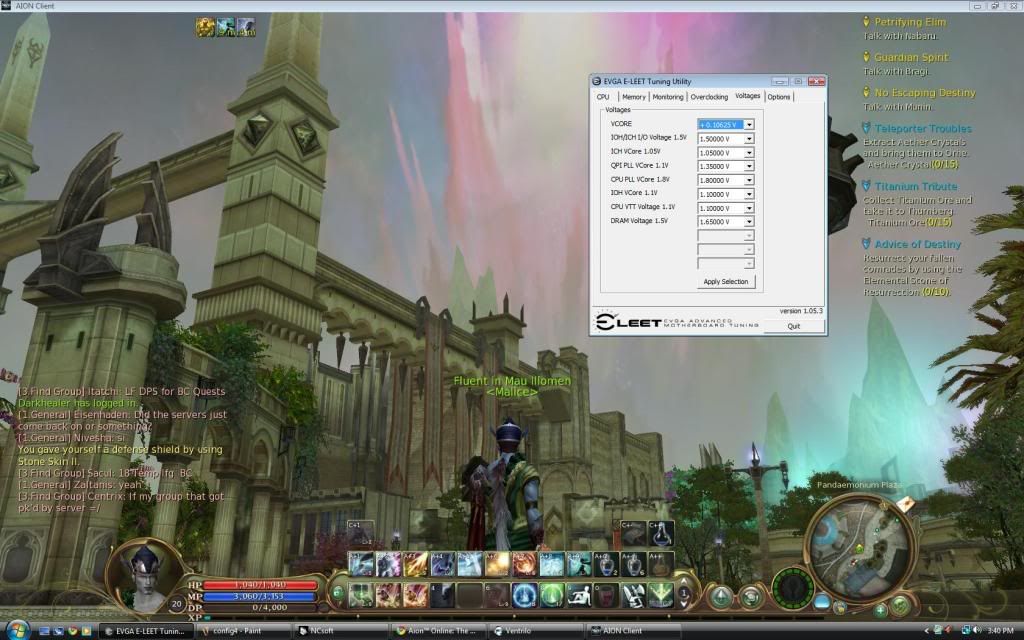
Comment