While reading this forum, I have picked up on a couple of mentions of SSD alignment, diskpar, diskpart, etc. a couple of times. Being curious, I researched them. Like everyone, I want to always find the magic fix that makes my stuff run super!!
So having thoroughly checked things out, I aligned my Falcon 64 SSD after saving a backup, reloaded the backup using Acronis, verified that the changes were there, and anxiously cleaned things up so I could test and see if I made any huge performance gains.
Before the work, my Falcon 64 would read at about 205-220 depending and write about 90-95 depending. Yes, I have tweaked.
After the alignment, etc. -- I get just about the same performance.
So unless I have missed something, I would have to say alignment is optional as far as I am concerned.
I will continue to monitor performance and if I see anything new or startling, I will post a followup message.
Rev
So having thoroughly checked things out, I aligned my Falcon 64 SSD after saving a backup, reloaded the backup using Acronis, verified that the changes were there, and anxiously cleaned things up so I could test and see if I made any huge performance gains.
Before the work, my Falcon 64 would read at about 205-220 depending and write about 90-95 depending. Yes, I have tweaked.
After the alignment, etc. -- I get just about the same performance.
So unless I have missed something, I would have to say alignment is optional as far as I am concerned.
I will continue to monitor performance and if I see anything new or startling, I will post a followup message.
Rev



 1024k offset when creating the partition in Diskpart.
1024k offset when creating the partition in Diskpart.
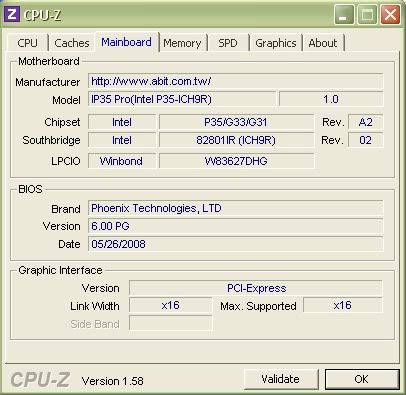
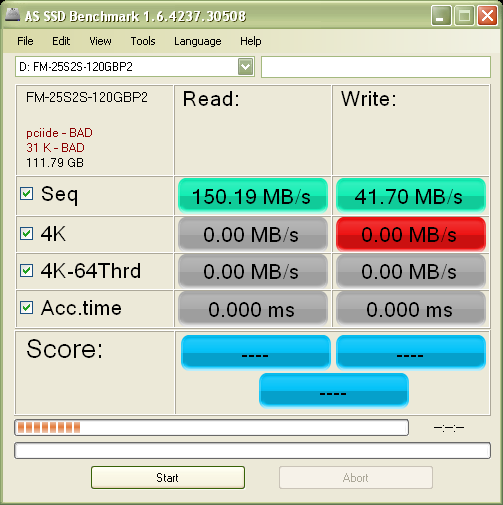
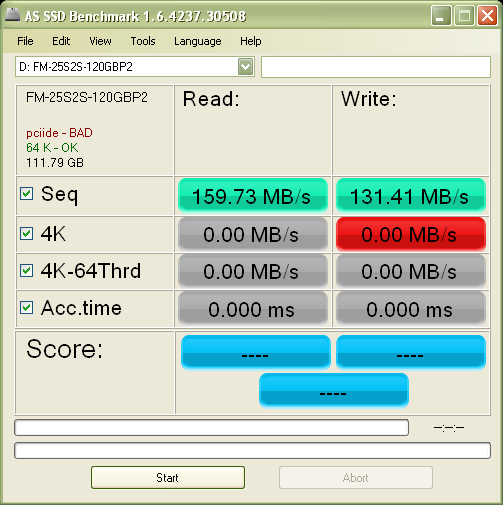
 Any ideas??
Any ideas??
Comment