AMD Phenom II x6 1090t
GSkill 1600 ddr3 4g
Pheonix pro FM-25S2S-60GBP2
Windows 7 Ultimate 64bit
Is this normal for my ssd
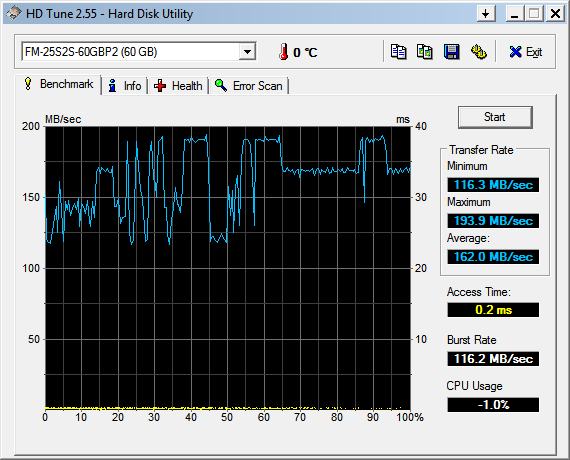
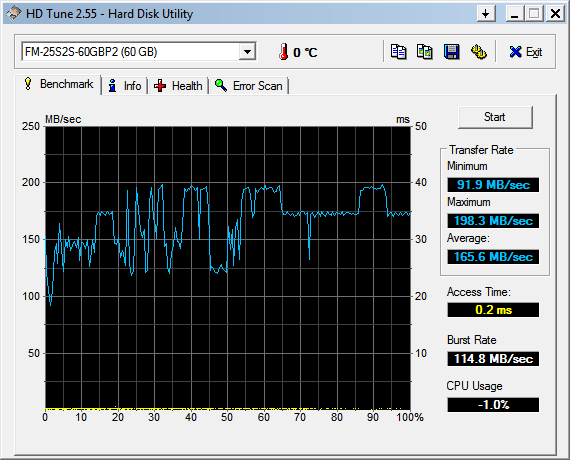
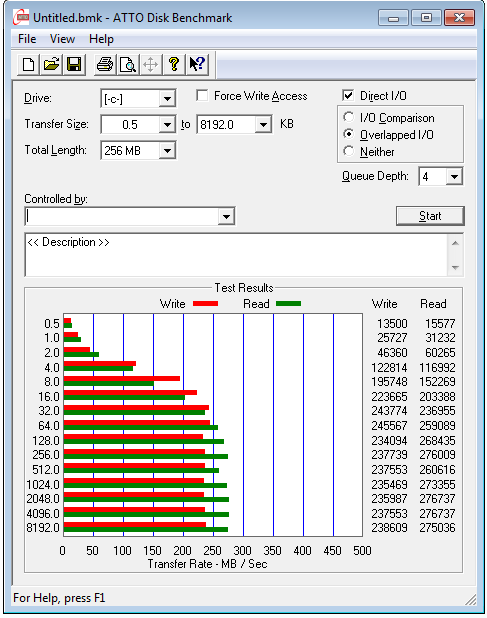
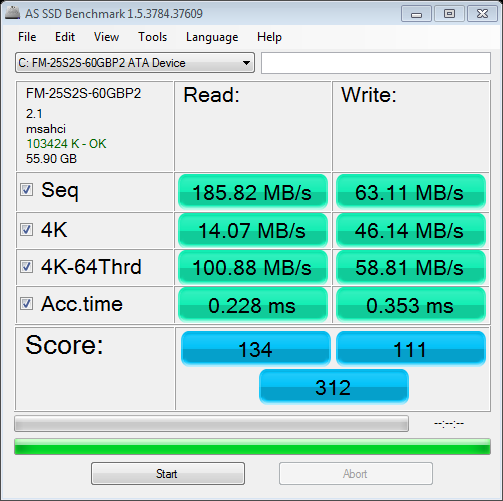
I already applied all the SSD Tweaks Ver 1.2
Free Space is 38.2Gb disable page file & running in ahci mode.
Please help here, should i RMA it im from Philippines?
GSkill 1600 ddr3 4g
Pheonix pro FM-25S2S-60GBP2
Windows 7 Ultimate 64bit
Is this normal for my ssd
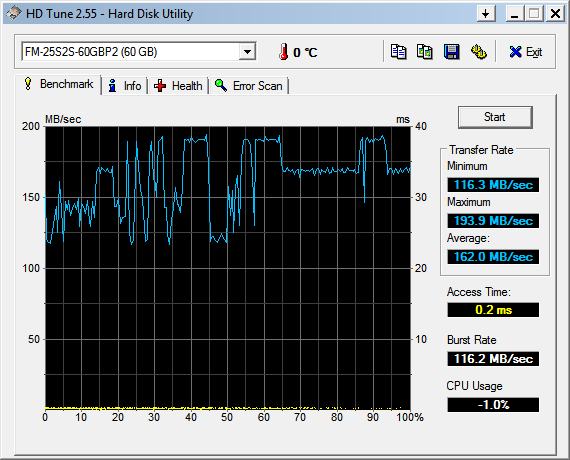
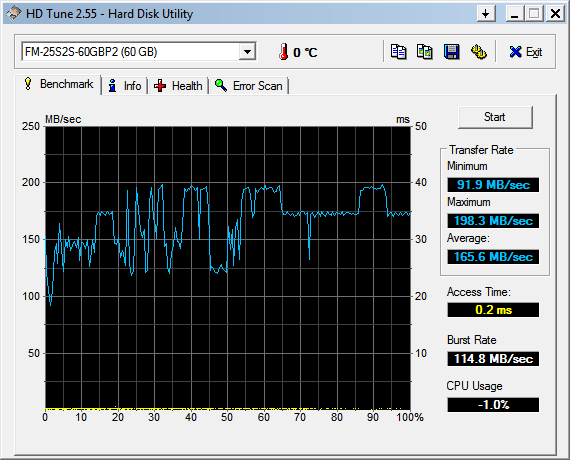
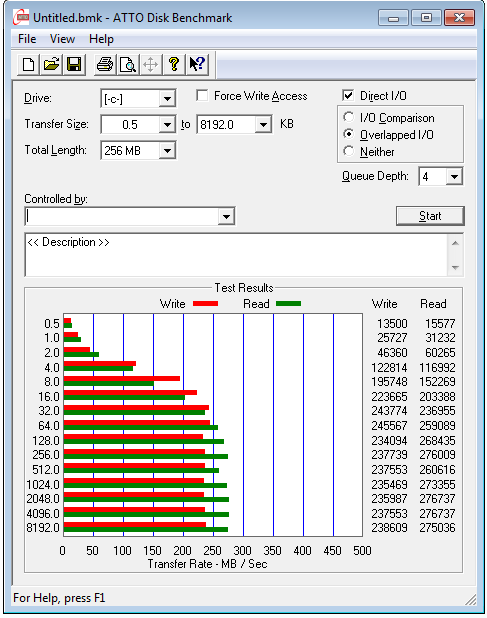
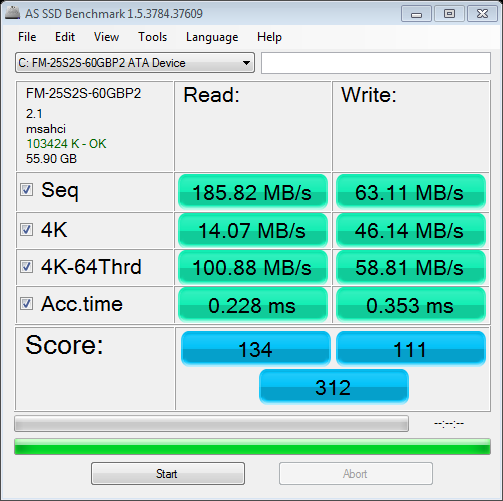
I already applied all the SSD Tweaks Ver 1.2
Free Space is 38.2Gb disable page file & running in ahci mode.
Please help here, should i RMA it im from Philippines?

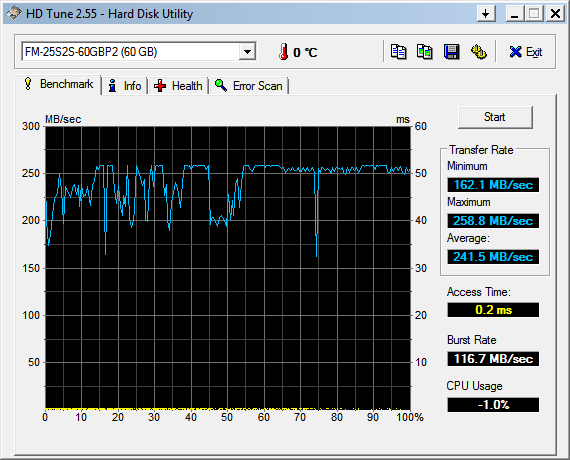
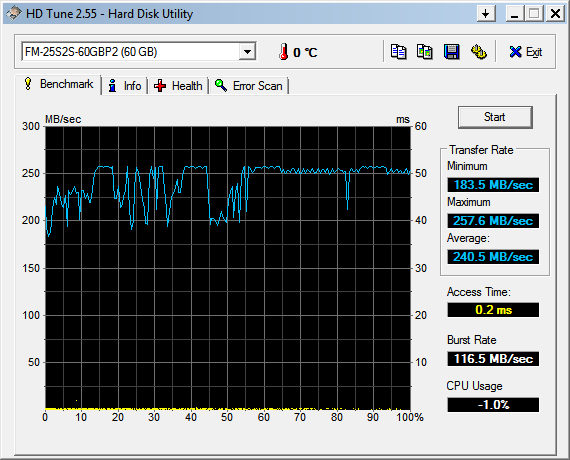
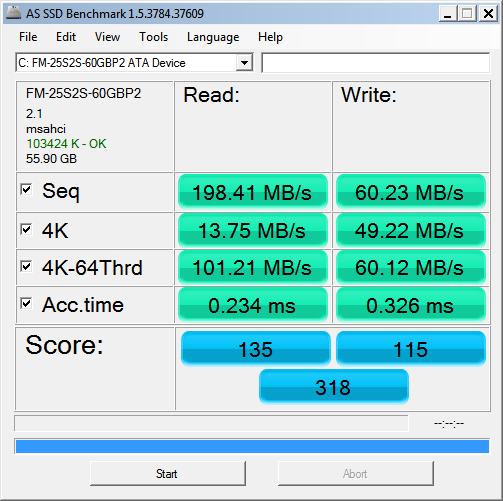


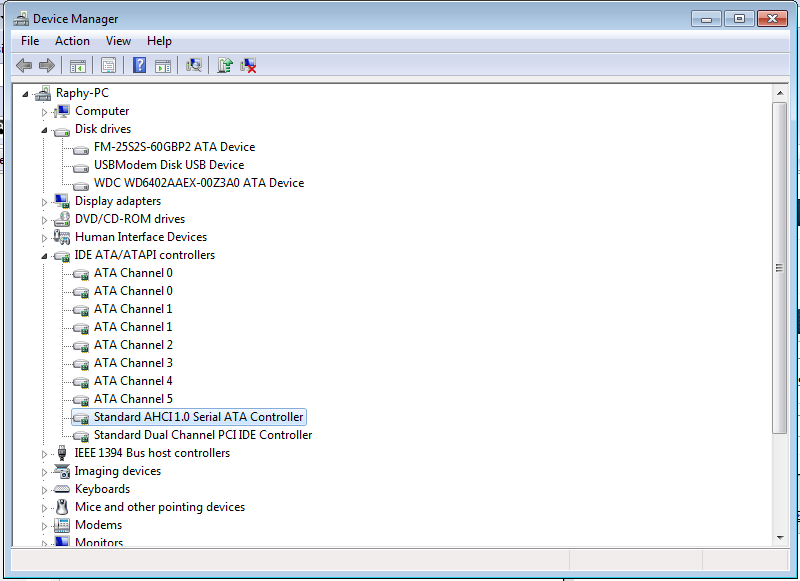
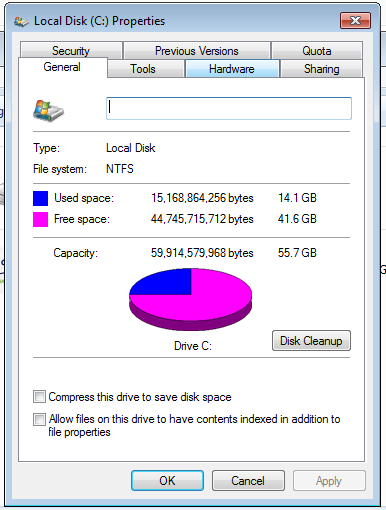

Comment