Hi everyone,
core i7 860 1156, giga p55 ud4p, G.Skill 2x 2G F3-16000CL9D-GBTD(just stock timings, works great), ati 5870, x-fi titanium, blueray, win7 home premium 64bit.
My current SSD is an imation MAB-25 64G on the intel PCH-D intel controller using RST and two imation MAC-25 64Gs on the gigabyte controller in raid0. I have a retired WD velociraptor 300G sitting silently inside the case in the event my pri drive fails.
I'm really looking forward to the speed of the G.Skill Phoenix Pro
I really have no complaints with the imation SSDs, ATTO reports 144MB/s read but 80MB/s write(64k). When it(the MAB-25 was bought and installed in January) was new it had decent write speeds, but lately it chatters when I boot and a DVD is in the player. I've read that this drive doesn't support TRIM, so I'm hoping the chattering is related to this. These are store-bought DVDs, Stargate SG-1 collection. And no, the blueray drive isn't making any noise, just the SSD actually makes a chattering noise, guess it's DRM making sure the DVD isn't bootleg or something. I even uninstalled media center and installed powerdvd to hope to fix it, but no change.
I've verified my current drive's alignment at http://forums.techpowerup.com/showthread.php?t=107126 so I plan to just image the new Phoenix Pro with a win7 backup drive image.
Question is, can anyone suggest something to do to my system before I install the new SSD in place of my old one to try to eliminate the chattering? I haven't performed any of the "recommended" tweaks for SSDs on my system and have been running this SSD for about 9 months now, this old imation drive has been kind of an experiment . I don't want to kick the new drive down into throttled mode that I've read about the first time I boot with a DVD in the drive. There are 4 episodes on each DVD, I usually watch one full DVD during the week, and that's about 14 shutdown/boots. I only watch movies, play games like cod, hl, wolfet, and surf the web. I don't do any music conversion or anything like that, that I read about causing the throttling issue.
. I don't want to kick the new drive down into throttled mode that I've read about the first time I boot with a DVD in the drive. There are 4 episodes on each DVD, I usually watch one full DVD during the week, and that's about 14 shutdown/boots. I only watch movies, play games like cod, hl, wolfet, and surf the web. I don't do any music conversion or anything like that, that I read about causing the throttling issue.
Thanks,
Andy (AKA Grense)
core i7 860 1156, giga p55 ud4p, G.Skill 2x 2G F3-16000CL9D-GBTD(just stock timings, works great), ati 5870, x-fi titanium, blueray, win7 home premium 64bit.
My current SSD is an imation MAB-25 64G on the intel PCH-D intel controller using RST and two imation MAC-25 64Gs on the gigabyte controller in raid0. I have a retired WD velociraptor 300G sitting silently inside the case in the event my pri drive fails.
I'm really looking forward to the speed of the G.Skill Phoenix Pro

I really have no complaints with the imation SSDs, ATTO reports 144MB/s read but 80MB/s write(64k). When it(the MAB-25 was bought and installed in January) was new it had decent write speeds, but lately it chatters when I boot and a DVD is in the player. I've read that this drive doesn't support TRIM, so I'm hoping the chattering is related to this. These are store-bought DVDs, Stargate SG-1 collection. And no, the blueray drive isn't making any noise, just the SSD actually makes a chattering noise, guess it's DRM making sure the DVD isn't bootleg or something. I even uninstalled media center and installed powerdvd to hope to fix it, but no change.
I've verified my current drive's alignment at http://forums.techpowerup.com/showthread.php?t=107126 so I plan to just image the new Phoenix Pro with a win7 backup drive image.
Question is, can anyone suggest something to do to my system before I install the new SSD in place of my old one to try to eliminate the chattering? I haven't performed any of the "recommended" tweaks for SSDs on my system and have been running this SSD for about 9 months now, this old imation drive has been kind of an experiment
 . I don't want to kick the new drive down into throttled mode that I've read about the first time I boot with a DVD in the drive. There are 4 episodes on each DVD, I usually watch one full DVD during the week, and that's about 14 shutdown/boots. I only watch movies, play games like cod, hl, wolfet, and surf the web. I don't do any music conversion or anything like that, that I read about causing the throttling issue.
. I don't want to kick the new drive down into throttled mode that I've read about the first time I boot with a DVD in the drive. There are 4 episodes on each DVD, I usually watch one full DVD during the week, and that's about 14 shutdown/boots. I only watch movies, play games like cod, hl, wolfet, and surf the web. I don't do any music conversion or anything like that, that I read about causing the throttling issue.Thanks,
Andy (AKA Grense)
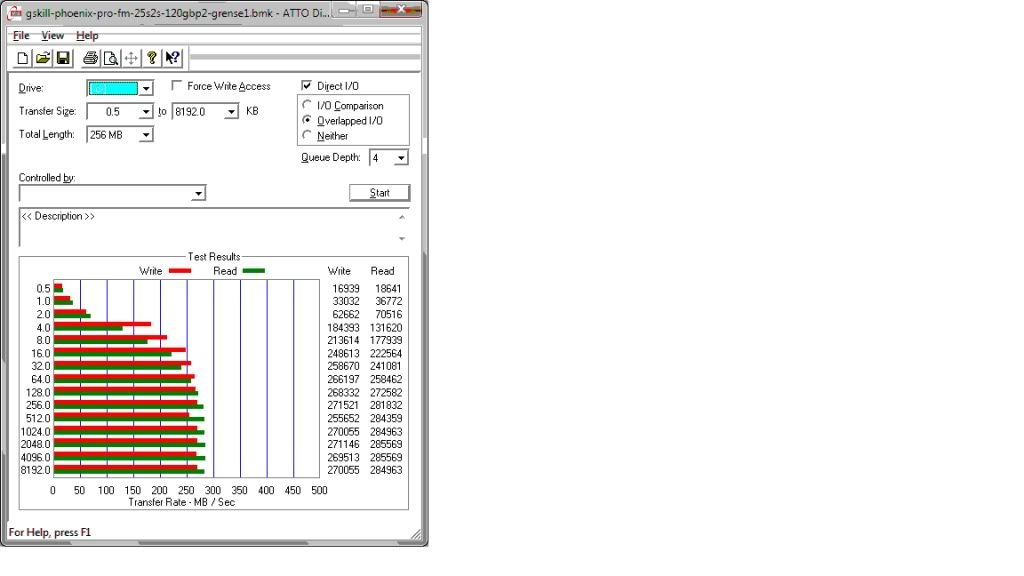
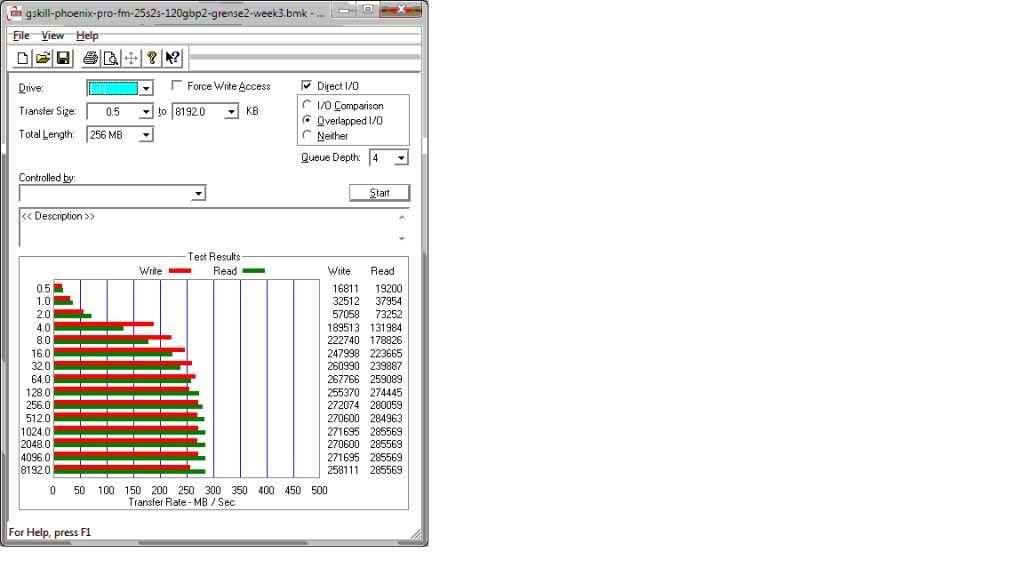
Comment