Hi there,
I have a recently built system with
ASUS M4A77TD board,
AMD Phenom II X4 945 Deneb 3.0 ghz quad core
and Antec 550 watt PSU
and currently running
F3-12800CL9D-4GBRL RAM
at 1600 with timings set at 2T 9-9-9-24 and memovervoltage at 1.605... and it has been stable thus far (though I only changed it from the stock config last night.... about 5 hours total run time so far)
I recently ordered F3-12800CL9D-8GBXL
so I will have a total of 12 GB of RAM (using 64 bit Win 7)
I am wondering what would be the optimum settings/configuration to get the most out of the RAM while maintaining consistent stability.
I have viewed other posts regarding the M4A77TD board, but haven't seen anything that quite gives a solid answer. I would be happy to post images of the BIOS screens if I could get help with what specific values to modify.
I sincerely appreciate any help with this.
(edit: 550 watt PSU, not 530)
I have a recently built system with
ASUS M4A77TD board,
AMD Phenom II X4 945 Deneb 3.0 ghz quad core
and Antec 550 watt PSU
and currently running
F3-12800CL9D-4GBRL RAM
at 1600 with timings set at 2T 9-9-9-24 and memovervoltage at 1.605... and it has been stable thus far (though I only changed it from the stock config last night.... about 5 hours total run time so far)
I recently ordered F3-12800CL9D-8GBXL
so I will have a total of 12 GB of RAM (using 64 bit Win 7)
I am wondering what would be the optimum settings/configuration to get the most out of the RAM while maintaining consistent stability.
I have viewed other posts regarding the M4A77TD board, but haven't seen anything that quite gives a solid answer. I would be happy to post images of the BIOS screens if I could get help with what specific values to modify.
I sincerely appreciate any help with this.
(edit: 550 watt PSU, not 530)

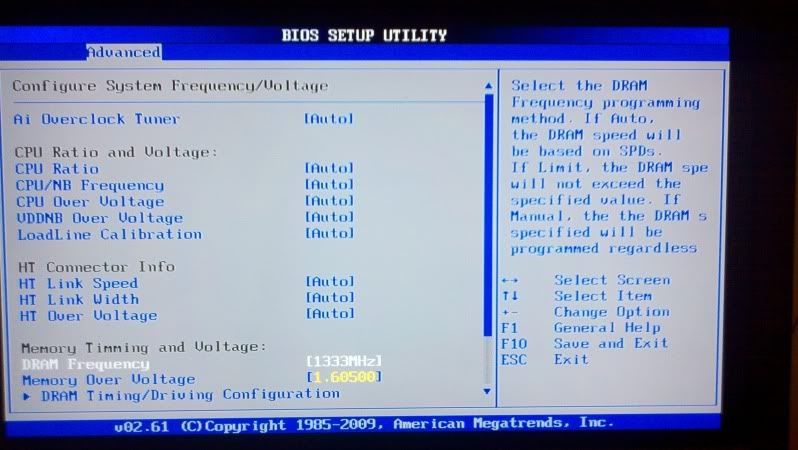
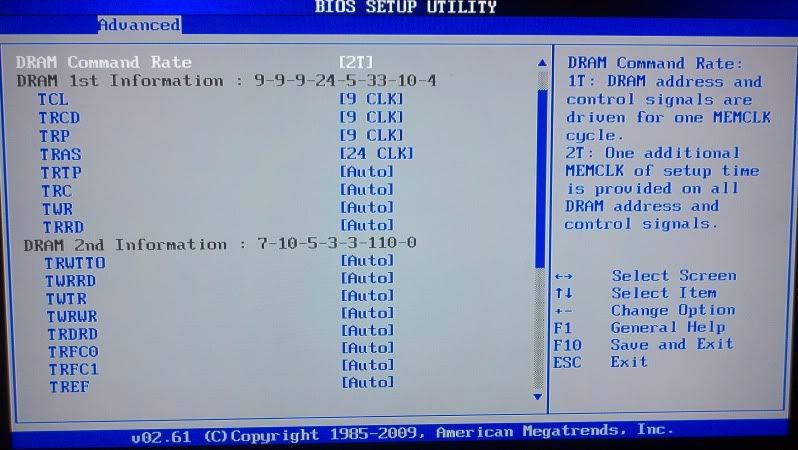



Comment