My settings are:
Voltage to 1.5
9-9-9-24 2T
1600MHz
Unganged Mode
System: AMD Phenom X2 965
F3-12800CL9D-4GBRL (2x2GB) ***
ASUS M4A89GTD PRO USB3
I have not touched any CPU voltage or clocks or anything, just ram because basically I just dont feel OC, I dont have much experience. But if I need to do it, I would as long as I have proper instructions.
I got these errors under Windows 7 64bit Home:
BAD_POOL_HEADER
PAGE_FAULT_IN_NONPAGED_AREA
IRQL_NOT_LESS_OR_EQUAL
SYSTEM_SERVICE_EXCEPTION
The memories are ok because I tested them each one of them and they work. As I was reading other posts around here, I tried using them on single channels, and I could work with no problem. Currently I'm using ports B1 and B2.
I contacted Asus and they told me they tried this model with the settings I described (but in the VQL it says they run the ram at 1.6V The asustech guy told me to run it at 1.5V).
Bottomline, I have two questions:
1) I have another pair of F3-12800CL9D-4GBRL, and I wish to know if I can use them (currently I cant because if I use double channel, it freezes, reboots, looses configuration).
2) What should be the correct settings, timings to make it run double channel.
If its too complicated well, I'll sell the second pair of RAM's and use them on single channels.
Thanks
Voltage to 1.5
9-9-9-24 2T
1600MHz
Unganged Mode
System: AMD Phenom X2 965
F3-12800CL9D-4GBRL (2x2GB) ***
ASUS M4A89GTD PRO USB3
I have not touched any CPU voltage or clocks or anything, just ram because basically I just dont feel OC, I dont have much experience. But if I need to do it, I would as long as I have proper instructions.

I got these errors under Windows 7 64bit Home:
BAD_POOL_HEADER
PAGE_FAULT_IN_NONPAGED_AREA
IRQL_NOT_LESS_OR_EQUAL
SYSTEM_SERVICE_EXCEPTION
The memories are ok because I tested them each one of them and they work. As I was reading other posts around here, I tried using them on single channels, and I could work with no problem. Currently I'm using ports B1 and B2.
I contacted Asus and they told me they tried this model with the settings I described (but in the VQL it says they run the ram at 1.6V The asustech guy told me to run it at 1.5V).
Bottomline, I have two questions:
1) I have another pair of F3-12800CL9D-4GBRL, and I wish to know if I can use them (currently I cant because if I use double channel, it freezes, reboots, looses configuration).
2) What should be the correct settings, timings to make it run double channel.
If its too complicated well, I'll sell the second pair of RAM's and use them on single channels.
Thanks
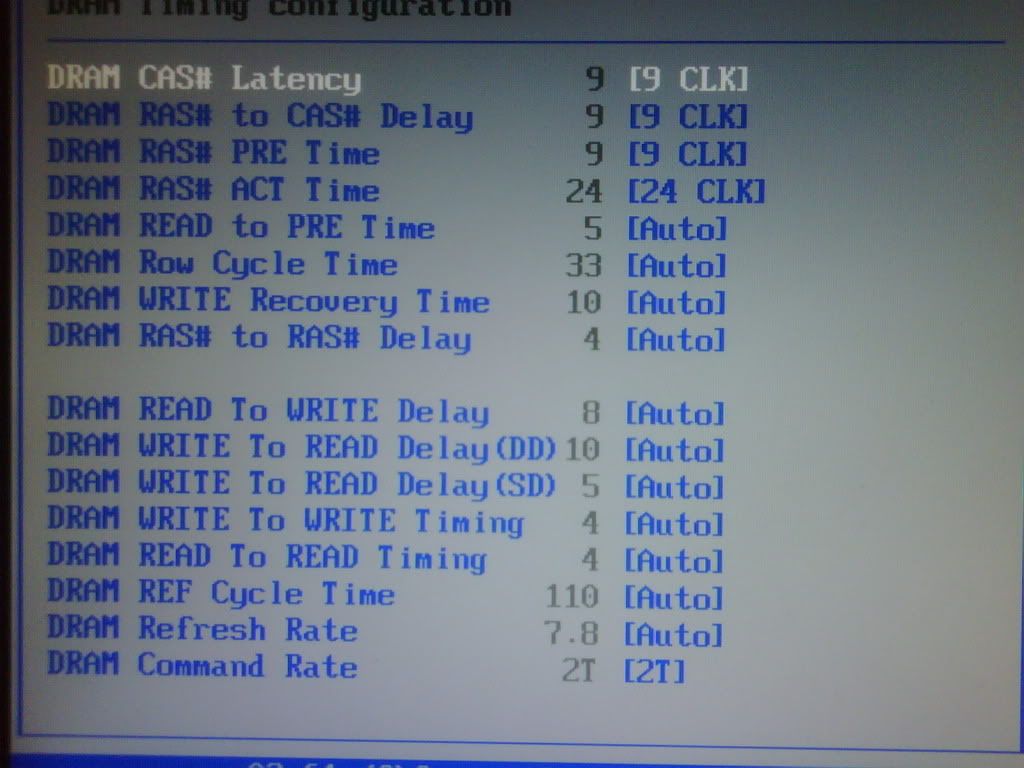
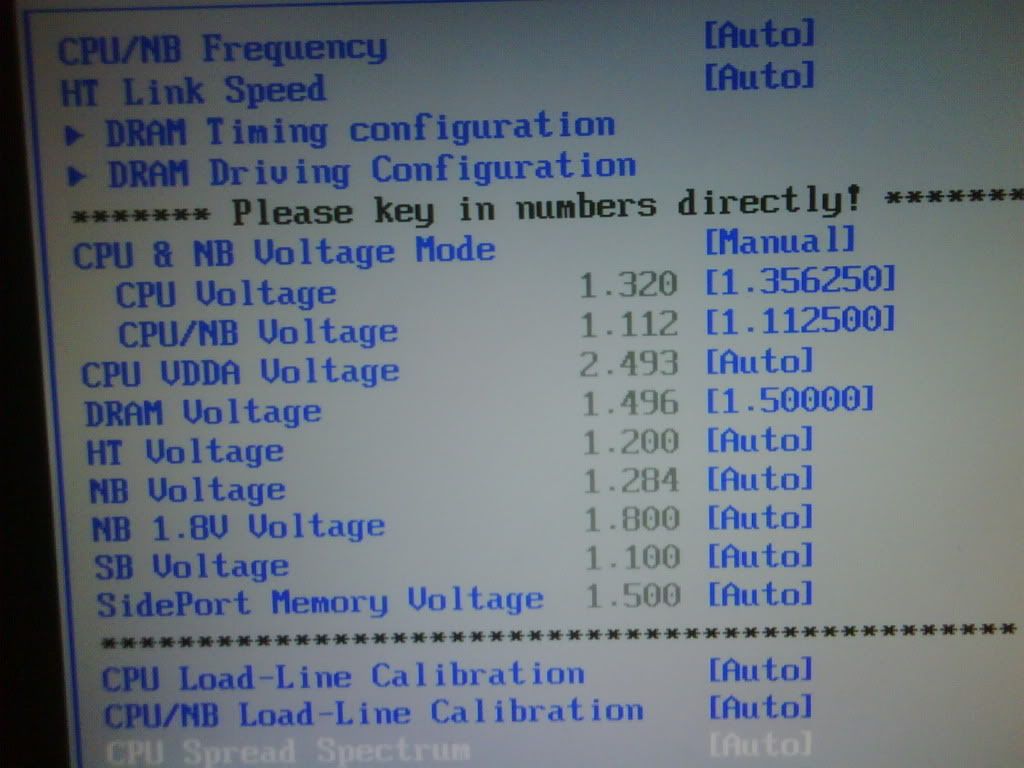
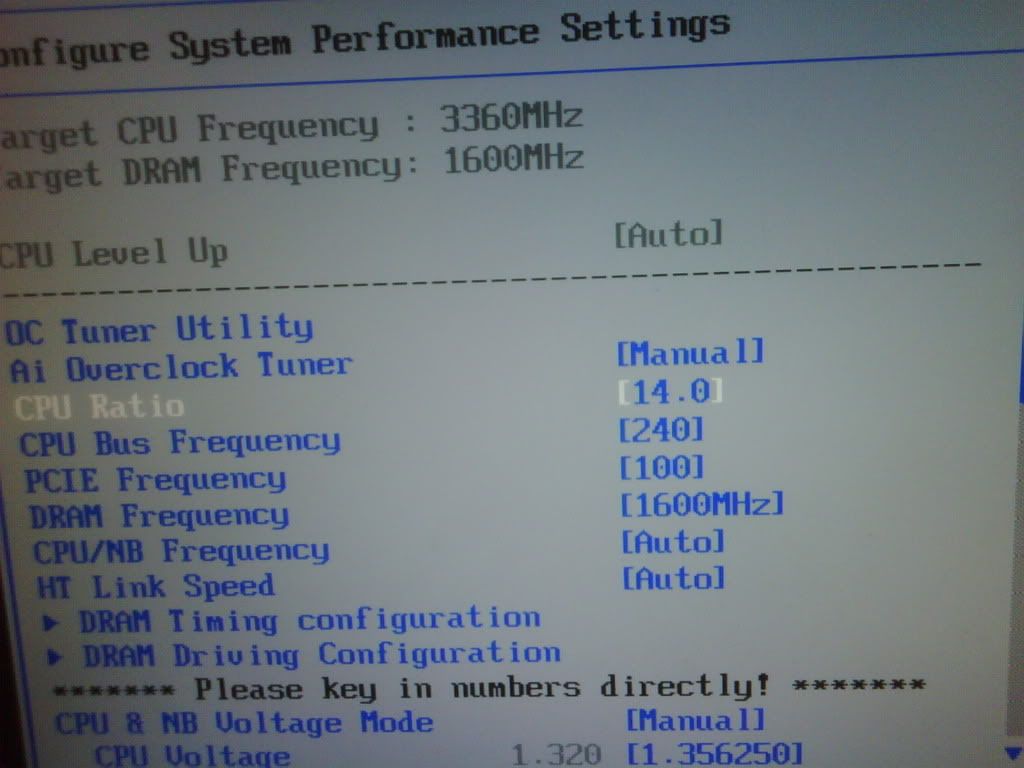



Comment