CPU Voltage Control is for CPU (also referred to as vCore) and is for CPU, the CPU/NB VID is for the MC (Memory Controller) and multiplier i.e. raising the NB freq. Yes you can lower the CPU multiplier to lower the OC of the CPU while maintaining a higher bus freq (more throughput)
Announcement
Collapse
No announcement yet.
AMD CPU + G.Skill DDR3-1600
Collapse
This is a sticky topic.
X
X
-
Northbridge Frequence problem
CPU: AMD Phenom II X4 955 C3 @ 3.2GHz stock
FSB = 200MHz stock
NB = 2000MHz stock @ 1.2V
HyperTransport = 2000MHz stock
RAM: DDR3 Dual Channel 2x2GB F3-17600CL7D-4GBPIS @ 1600MHz 7-7-7-24 @ 1.65V
Mobo: Gigabyte GA-880GA-UD3H (AMD880G/SB850)
Dear RAM Gods,
Two questions please:
1. The RAM is rated at 1.65V for 2200Mhz. As it is running only 1600MHz do you recommend I under volt it? If so what voltage would be recommended?
2. As suggested per this thread, I've tried adjusting my NB Frequency to 2400MHz from it's current default 2000MHz. At 2400MHz it fails stability test it would otherwise pass (Prime95 & AMD OverDrive). Not system crashing just errors and the stability test automatically stops. I bumped the CPU-NB voltage from 1.2V to 1.3V for testing sakes however no resolve.
Thank you in advance !
JasonLast edited by JBG84; 01-09-2012, 02:28 PM.
Comment
-
I was having some minor issues and even thought everything was set correct I had to bump my DRAM to 1.55v to become stable. I have 2gb sticks but this may be your problem. Give it a try good luck.Originally posted by Force0321 View PostDram freq to 1600Mhz,CPU/NB freq to 2400
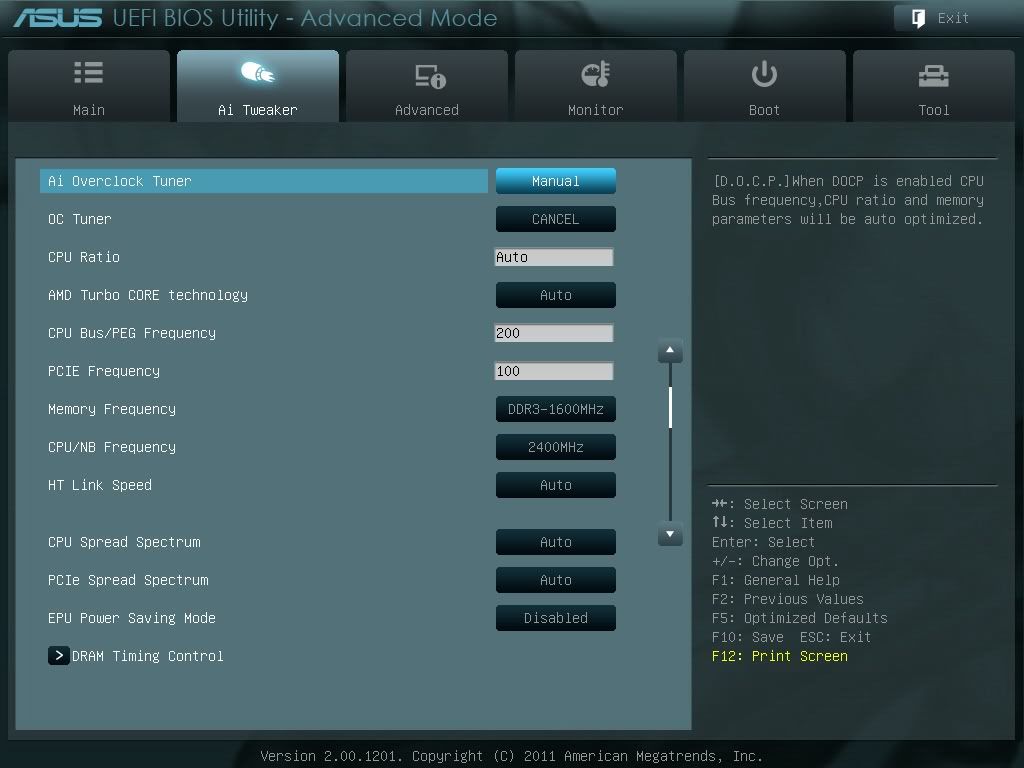
CPU/NB voltage( which one do I use?)
I changed the CPU/NB manual voltage last time to 1.25V (+10 OVER STOCK)

Ram timings

Maybe I'm missing something on the CPU/NB voltage?
Dram voltage was at 1.50 stock.
If I just use 2 of the sticks (2x4) everything is perfect. Prime gives no errors on blend, and It shows the memory running at 1600Mhz. I have swapped from dimm slot to dimm slot , same.
It's when I put all 4, 4 gig sticks in where it doesn't work. I have tested all of the sticks and 2 at a time they work perfect at 1600Mhz.Asus M4A785T-M
AMD 955 BE @ 3.7ghz stock volts
Corsair H60 Watercooler
8GB 1600 G-skill Ripjaws 9-9-9-24 1.55v
Pioneer 215 DVD DL Writer
2x 300GB Seagate Raid 0
500GB Seagate Storage
1.5TB Seagate Storage
2.0TB Seagate Storage
BFG GTX260 OC Maxcore 55 on a 42" HDTV HDMI <-Awaiting Retirement
PNY GTX550 TI XLR8 Enthusiast Edition on a 42" HDTV HDMI <-Testing-So far not impressed...
Corsair GS700 PSU
Comment
-
1. Depends what your timings are, but 1.50V-1.550V will probably be enough.
2. Odd, not sure why CPU-NB Frequency and Voltage boost would cause the system to be unstable.
Do you have the latest BIOS? Did you install the modules in the same color memory slots furthest away from the CPU?
Thank you
GSKILL TECH
Originally posted by JBG84 View PostCPU: AMD Phenom II X4 955 C3 @ 3.2GHz stock
FSB = 200MHz stock
NB = 2000MHz stock @ 1.2V
HyperTransport = 2000MHz stock
RAM: DDR3 Dual Channel 2x2GB F3-17600CL7D-4GBPIS @ 1600MHz 7-7-7-24 @ 1.65V
Mobo: Gigabyte GA-880GA-UD3H (AMD880G/SB850)
Dear RAM Gods,
Two questions please:
1. The RAM is rated at 1.65V for 2200Mhz. As it is running only 1600MHz do you recommend I under volt it? If so what voltage would be recommended?
2. As suggested per this thread, I've tried adjusting my NB Frequency to 2400MHz from it's current default 2000MHz. At 2400MHz it fails stability test it would otherwise pass (Prime95 & AMD OverDrive). Not system crashing just errors and the stability test automatically stops. I bumped the CPU-NB voltage from 1.2V to 1.3V for testing sakes however no resolve.
Thank you in advance !
Jason
Comment
-
Originally posted by GSKILL TECH View Post1. Depends what your timings are, but 1.50V-1.550V will probably be enough.
2. Odd, not sure why CPU-NB Frequency and Voltage boost would cause the system to be unstable.
Do you have the latest BIOS? Did you install the modules in the same color memory slots furthest away from the CPU?
Thank you
GSKILL TECH
BIOS: (http://www.gigabyte.com/products/pro...?pid=3789#bios)
I'm using BIOS version FE (dated 7/3/2011 on their website). There are more current versions available however the PC hardware I'm using (notably my Phenom II X4 C3) are older than the BIOS and compatiable thus I didn't think it relevant to update the BIOS further?
Memory Slots:
Great question ! I'm using a dual-channel configuration and Yes, the slots furthest away from the CPU (as I have a big-*** Scythe Ninja 3 CPU cooler that wipes out slot #1). The configurations are 1 & 3 or 2 & 4 for dual channel setup. I use 2 & 4.
Why do you ask? Is it generally accepted the optimal choice to be futher away from the CPU because of heat?
***UPDATE***
For testings sake I updated to the latest applicable motherboard BIOS (FF). Upon doing so my settings all reset to Default. Used it as a good chance to thoroughly test out the problem.
Result: Having the NB @ 2400MHz still fails the test within a few minutes. This is true for both Unganged/Ganged RAM modes.Last edited by JBG84; 01-11-2012, 09:51 PM.
Comment
-
Hello guys, I am having similar problems to everyone else with my setup but seem to have exhausted all the steps mentioned. My setup is:
AMD Phenom II X4 960T Black Edition 3.00 GHz - using the stock cooler.
2x 4gb G.Skill f3-12800CL9D 1600 DDR3 Memory
Asus m5a97pro motherboard
Corsair 500W CX V2 PSU
320GB 3.5" SATA-III 6Gb/s Caviar Blue Hard Drive
When I use one stick of ram only it works fine with 1 strange boot problem. Occasionally my monitor will remain on standby and successive restarts/unplugging and plugging in again will make it work. With 2 sticks of ram in the correct blue slots it acknowleges they are plugged in but utilizes only one.
With the ram timings on 8-8-8-24. 2T 1333mhz CPU/NB offset voltage +.10 Ram voltage +0.05/+0.1 And "cool n quiet" disabled - the PC utilizes all 8gb but I get frequent blue screen messages and the monitor issue still (though it seems less often.)
I have tried several combinations of working settings posting here, including 2400 CPU/NB freq and settings "read to read" ram timing on 4. Are there some other settings on my motherboard that can still be causing the problem, and would print screens of my bios help?
I have also tried reseating my processor and all cables in my pc. I should also mention that with the exception of my bootup monitor issue with 1 stick on default settings there is no instability issues. The same can be said for using 8gig with incorrect settings where the pc only utilises 4gb. Both sticks of memory also work by themselves and I use them in the manufacturer suggested slots. Anything else I can try?
Also I am using windows 7 64 and flashed my bios to the latest version, cleared cmos etc afterwards.Last edited by christiney; 01-13-2012, 06:31 AM.
Comment
-
jbg84 and christiney :
http://www.memtest.org/ go to Download (Pre-built & ISOs) then download Download - Pre-Compiled Bootable ISO (.zip)
unzip and burn it.
After that, it's easy to troubleshoot ram issues if there are any. Also to find suitable voltage. The test can use multiple cores at once but i dunno if it affects overall time spent for a pass. 1 pass is 5 minutes for me. I had to do this recently so I can suggest it's very easy and quick way to find if rams are error free or not. If it immediately gives errors and very frequent, it's usually wrong timings. If it gives less errors after %25 of the pass, it's usually voltage. ESC resets the machine, boot into bios, make changes, then boot into CD, rinse and repeat
Also, do not leave anything about memory on Auto. If you know about your CPU, try setting those manually too. Voltages are fine but sometimes it sets 1t for a ram rated for 2t or wrong multiplier for a cpu.Last edited by Catscratch; 01-13-2012, 11:44 AM.This cat scratches free.
Intel i5 2500k @ 4ghz Offset - 0.015v | Asus P8P67 EVO | 12gb GSkill RipjawsX F3-14900CL8D-4GBXM 2x2gb & F3-14900CL9D-8GBXL 2x4gb 1866 9-10-9-28@1.6v | AMD HD6850 1GB | Enermax Infiniti 650w (28a,28a,30a) | 2xWD500 Caviar Black & Blue | CM Haf-912 Advanced | Noctua NH-U12P SE + Akasa 12cm Viper | Windows 7 Ultimate x64 SP1 | AMD Catalyst 13.10b
Comment
-
Thanks for the pointer, but I'm not sure I am competent enough adjusting bios settings to realise "hmm its the voltage" and change everything correctly without wrecking my system.
What is ESC as well? In you're honest opinion (given that the working 2 stick settings allow me to run my pc without a blue screen for between 20 mins and 12 hours, even games) what would you guess was the issue?
Im starting to think that after changing a ton of settings already with no luck that it is maybe a motherboard specific feature that my setup doesn't like. I've heard bad things about the JMicron JMB36X Storage controller I have as well, could this be the culprit?
Also, if there are a few standard memory/bios settings that could be causing the problems that have not already been mentioned what are they since I can check if the bios is defaulting them incorrectly.
Comment
-
Catscratch:
A worthwile idea, thankyou !
I had previously memtested the RAM and they got the all the clear, however I thought prudent to test them again this time with NB @ 2400MHz. They successfully passed without error.
That being said benchmarking still fails with NB @ 2400MHz. I think I'm just going to have to assume it's the mem controller on the CPU that works fine at the stock NB 2000MHz so that AMD could market it for sale, but has limited to no overclockability (which NB @ 2400MHz essentially is).
Christiney:
Your problem sounds more interesting...
I agree with Catscratch, you need to run Memtest as the next step in a process of elimination to find your fault. Need to make sure your RAM sticks are not faulty. Test them each individually, then together as a dual setup. Run the test for a complete pass (for me approximately 30 minutes). Let us know your results
Do you have any other memory you could test of your own, or borrow from a friend?
ESC simply refers to the escape key on your keyboard Last edited by JBG84; 01-14-2012, 12:49 AM.
Last edited by JBG84; 01-14-2012, 12:49 AM.
Comment
-

Christiney, this is how your bios looks like right ? Hmm.
Set DRAM Voltage : 1.5
Set MEmory Frequency : 1600
Enter DRAM Timing Control and set:
DRAM CAS# Latency : 9
DRAM RAS# to CAS# Delay : 9
DRAM RAS# PRE Time: 9
DRAM RAS# ACT Time: 24
DRAM Command Rate: 2
Everything else AUTO
Leave CPU and CPUNB frequencies on AUTO. And here's my hunch. Set CPU & NB voltage to MANUAL then you should have CPU and CPUNB voltage under that, set them to auto.
Try with these settings. I have a feeling OFFSET mode might be causing problems.Last edited by Catscratch; 01-14-2012, 05:54 PM.This cat scratches free.
Intel i5 2500k @ 4ghz Offset - 0.015v | Asus P8P67 EVO | 12gb GSkill RipjawsX F3-14900CL8D-4GBXM 2x2gb & F3-14900CL9D-8GBXL 2x4gb 1866 9-10-9-28@1.6v | AMD HD6850 1GB | Enermax Infiniti 650w (28a,28a,30a) | 2xWD500 Caviar Black & Blue | CM Haf-912 Advanced | Noctua NH-U12P SE + Akasa 12cm Viper | Windows 7 Ultimate x64 SP1 | AMD Catalyst 13.10b
Comment
-
Is a little early to say, but I had no boot problems with the monitor once I disabled offset mode - although this may happen at a later date.
My ram is still refusing to utilize all 8gb on 1600 however, so I have disabled offset mode, set the timings to 8-8-8-24 2T and 1333 so that all 8gb are recognised and working. From here I will see if disabling offset mode has eliminated the blue screen errors I get.
I am still curious though, setting manual is something I have done before (by mistake and possibly not in conjunction with the other working settings) but by all accounts my machine should be able to operate 1600 ram without issues. None of the fixes for other users seem to work for me one by one.
If I get any more blue screens with these settings will raising the CPU/NB voltage and the Dram voltage have any chance of fixing? Or it worthless to try until after I have done a memory test?
Can I run memtest at boot from a USB stick or is it DVD only?
Comment
-
You can use a usb key.
Get it from here http://www.memtest.org/#downiso
It's a little program that turns any USB key into a bootable Memtest86 usb key. You simply keep it plugged while restarting and it'll show up in Boot list in bios.
PS: While troubleshooting, you can try 1.55v for Memory Voltage and 1.2v CPU-NB and 2400 CPU-NB frequency, you can try these in steps too. Maybe only 1.55v memory voltage will be enough.Last edited by Catscratch; 01-15-2012, 09:15 AM.This cat scratches free.
Intel i5 2500k @ 4ghz Offset - 0.015v | Asus P8P67 EVO | 12gb GSkill RipjawsX F3-14900CL8D-4GBXM 2x2gb & F3-14900CL9D-8GBXL 2x4gb 1866 9-10-9-28@1.6v | AMD HD6850 1GB | Enermax Infiniti 650w (28a,28a,30a) | 2xWD500 Caviar Black & Blue | CM Haf-912 Advanced | Noctua NH-U12P SE + Akasa 12cm Viper | Windows 7 Ultimate x64 SP1 | AMD Catalyst 13.10b
Comment
-
Disabling offset voltage so far has yielded no boot problems - its 50/50 at the moment if it has fixed.
However, I am still getting blue screen messages with baseline voltages, 1333 8-8-8-24 2T timings and both sticks of memory. If this helps anyone who knows better than me, the first memory error I receive (from the last 3 boots with the above memory settings) seems to come 5-6+ hours in, and subsequent blue screens are much more frequent. Does this signify anything specific?
Comment
-
So did you try 1600 mhz with 1.55v ? or 1.6v ? Or with Command Rate 1t ?
Does the blue screens generally have the same error or it's different each time ? You should write them down, with the first memory 0x000000000 code at the bottom.This cat scratches free.
Intel i5 2500k @ 4ghz Offset - 0.015v | Asus P8P67 EVO | 12gb GSkill RipjawsX F3-14900CL8D-4GBXM 2x2gb & F3-14900CL9D-8GBXL 2x4gb 1866 9-10-9-28@1.6v | AMD HD6850 1GB | Enermax Infiniti 650w (28a,28a,30a) | 2xWD500 Caviar Black & Blue | CM Haf-912 Advanced | Noctua NH-U12P SE + Akasa 12cm Viper | Windows 7 Ultimate x64 SP1 | AMD Catalyst 13.10b
Comment



Comment