Originally posted by Lat15
View Post
CPU Voltage: 1.325 [auto]
CPU/NB Voltage:1.125 [auto]
CPU VDDA Voltage:2.5 [auto]
DRAM Voltage:1.56250 [man]
HT Voltage:1.2 [auto]
NB Voltage:1.1875 [man]
SB:1.113 [auto]
NB 1.8V:1.802 [auto]
Hope this helps

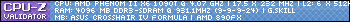





 that's why when I got ready to build this one ( my first AMD PC in the past 9 years ) I went online to see what everyone was using and what combination worked and I have to say I'm kinda on the fence with this one. It doesn't bench well (3dmark and such) compared to my old rig. But I can say in the "real world" it is a azzkickin' powerhouse! For the $$ I spent I'm not disappointed. I'm not quite finished with it I will be getting a SSD soon.
that's why when I got ready to build this one ( my first AMD PC in the past 9 years ) I went online to see what everyone was using and what combination worked and I have to say I'm kinda on the fence with this one. It doesn't bench well (3dmark and such) compared to my old rig. But I can say in the "real world" it is a azzkickin' powerhouse! For the $$ I spent I'm not disappointed. I'm not quite finished with it I will be getting a SSD soon.



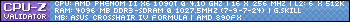
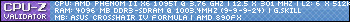
Comment