looks like not enough voltage for the cpu
you need to post your temps, clock rates and voltages
have you ever tested your new ram with stock cpu clocks and voltage with memtest.... sometimes it is needed to go one step back first
Announcement
Collapse
No announcement yet.
Help overclocking F4-4000C19D-32GTZR on asus maximux XI extreme with i9 9900k
Collapse
X
-
Hi. I am getting a lot of blue screen with an error message .
This happens while video converting mainly1 Photo
Leave a comment:
-
with push in connectors it is like plug and play, you need a very sharp knife for straight cut
since ~13 years without leakage using PUR tubes
https://www.youtube.com/watch?v=ZcT4BCYz3N4
i use demineralised water and ethyl alcohol
and i don`t like AIO Watercooling Systems.... maybe there are some reviews on tom`s hardware
first please get your system stable @ stock CPU clock, RAM @ 4133MHz
after that check the temperature @ 4700MHz after at least 30min PRIME "1344", post your logfile from the last 2mins
please read the old posts for PRIME settings
Last edited by hq-hq; 01-23-2019, 01:57 PM.
Leave a comment:
-
Hi! I got a blue screen today while converting a video file. so i guess my pc is not stable afterall :-(
I think the problem might be cooling.
I am thinking that before doing any test maybe we should look into moving from air to water cooling.
What do you think?
I have never used water cooling and I am not sure what problems I could face and how much of maintenance it needs and when the maintenance is needed/figure out when is needed before something bad happens. . Would you suggest? Is there any easy water cooling system that could be better than the noctua? You suggested some before, but is there any plug and play/easy to mount?
Leave a comment:
-
no problem,
your last post with the logfile shows you run the CPU @ 5.00GHz and RAM @ 4133MHz Cl 17 17 17 37
thats good.
what i would do if i know that cpu runs @ 5ghz and ram @ 4133mhz
-> i would first reduce cpu speed to 4.7ghz and test 8x memtest at the same time to check for ram@4133mhz at auto voltages for stability
-> second i would raise cpu speed to 5.0ghz (auto voltage, and ram can stay at 4133mhz) and test with prime 95 30min@"1344" as shown in the picture some posts before
-> third i would raise cpu cache (uncore) clock to 4.7ghz and check again 8x memtest to 100% and 30 min prime95 30min@"1344"
after that i would try to set manual voltages for VCCIO VCCSA a bit lower than on auto and test again with memtest - till it is unstable and than i go to the last good voltage
then i would reduce cpu voltage to manual for example 1.35v (should be a bit lower than on auto) and test it with prime - till it is unstable and now i use the last good voltage
at the end you know how much each voltage has to be
i know, you have to spend some time... if you are happy on 5.0GHz CPU and 4133MHz RAM with auto voltages ... ok :-)Last edited by hq-hq; 01-20-2019, 10:35 AM.
Leave a comment:
-
Hi . Sorry for the not reply. I feel very dum on this and I really do not know where to put my hands on to make this work
Leave a comment:
-
everything on auto ...
VCore = ~1.370V
VCCIO = 1.328V
VCCSA = 1.392V
CPU Clock = 5000 MHz
Uncore Clock = 4300 MHz (standard)
DDR4 Clock = 4133 MHz (17 17 17 37)
VCore for 5000MHz (AVX Offset=0) is little bit high but maybe necessary for 5000MHz@AVX
------
"1.20V IO and 1.30V SA and DRAM Voltage to 1.45V , I am in windows"
test if it will run without errors
i advice you to stop raising voltage above 1.30V VCCIO and 1.35V VCCSA
and i don`t believe your noctua can handle 1.37V VCore at very high loads (games should work)
5000MHz allcore is nice to have, in games you can benefit from Uncore OC too.
Best is Uncore=CPU Clock, as i know you will end up somewhere at 4700-4900MHz (uncore), depends on your cpu and how much your VCore is
please test Uncore (cache) OC separateLast edited by hq-hq; 01-18-2019, 04:30 PM.
Leave a comment:
-
These are the results when everything was set to auto andI got blue screen after a few minutes in the test
http://www.mediafire.com/file/g7alw1...1k/t3.CSV/file
VCCIO to 1.15V and VCCSA to 1.25V and DRAM Voltage to 1.45V , the pc gives me blue screen during windows booting
1.20V IO and 1.30V SA and DRAM Voltage to 1.45V , I am in windows
Leave a comment:
-
bluescreen ->
1. watch your temps while testing - quick and easy is CoreTemp
2.1 please try lowering VCCIO to 1.15V and VCCSA to 1.25V first, if you can boot please raise DRAM Voltage to 1.45V and check again with 8x memtest -
2.2 if 1.20V IO and 1.30V SA is needed you can try raising DRAM Voltage to 1.45V
2.3 if 1.20V IO and 1.30V SA and 1.45V DRAM Voltage doesn't help, try 1.25V IO 1.30V SA and at least 1.25V IO and 1.35V SA
(2.4 please test CPU OC, Uncore OC and DRAM OC seperate and not all together)
Water cooling, i bought my first water cooling 2006 and i use since today Push-IN connectors G1/4 & PUR pipes 10mm/8mm (outer/inner diameter). If you cut the pipes straight you will never get leakage.
Your noctua nh-d15 is very big and powerful, so you need at least a 360mm radiator to perform this one out.
good cpu cooler is cuplex kryos NEXT
no need for a thick radiator, you need much surface and copper so if possible buy something like this: Alphacool NexXxoS XT45 Full Copper 420mm // https://www.ebay.com/itm/Phobya-G-Ch...OiZL:rk:2 f:0
f:0
atm i use chinese stuff after 12 years of eheim pumps
https://www.aliexpress.com/item/Sysc...62900879cd9448
and this one (sorry for the german link): https://www.ebay.de/itm/Wasser-NEU-k...item363fd0df3f
you can try Magicool MC-DCP450 http://www.magicool.biz/product_pump.htm
AND if you can use LiquidMetal (never use LiquidMetal for aluminium parts; on glossy surface it is tricky to use but you can do it; if you have roughened surface copper // copper LiquidMetal becomes like a indium soldering over time)
you should give your noctua a chance with liquid metal or if you don`t like liquid metal you can take a good thermal paste like thermal grizzly kryonaut ( don`t forget to warm it a little bit up it becomes more smooth)Last edited by hq-hq; 01-13-2019, 02:24 PM.
Leave a comment:
-
For water cooling , what Is one of the best custom loops to buy? Do they leak? What sort of maintainance water cooling needs? I only used air cooling in my life.
is a 360mm water cooling good enough? Which one is a great one?
Leave a comment:
-
Hi . I have rum memtest with 8 open memtest windows and set at 200 and i have got blue screen.Originally posted by hq-hq View Postmemtest will run on windows 10,
i give you an example picture (i have six cores 12 threads, i use 6x memtest for high load stability test and 12x memtest for extreme load stability test -> you have 8 cores so you can check with 8x or 16x)
I set these
VCCIO = 1.20V
VCCSA = 1.30V1 Photo
Leave a comment:
-
1. reduce vccio vccsa and check stability with memtest
2. OC to 4.9GHz allcore (CPU Core ratio), set 1.30V VCore and LLC to 7, check stability with prime95/ycruncher(avx load) and log with HWiNFO temps (temps should stay below 90°C, this is an extreme load for your cpu, games and your video encoding will have lower load and lower temps... if you have some peaks up to 94°C is ok) reduce voltage with 0.025V steps and check stability with prime/ycruncher - if 4.9GHz is not stable reduce to 4.8GHz and try to lower voltage with 0.025v steps [ 1.300V first, 1.275V second test, 1.250V third test... ]
3. set VDIMM to 1.45V, OC RAM to 4200MHz - if ok, to 4266MHz (could be that this will be the max RAM OC) and check stability with memtest
4. set Uncore clock (Cache frequency) to 4700MHz and check with linx or memtest, test it till 4900MHz (could be that will be the max Uncore (cache and memory controller) OC)
5. lets check & lower secondary and tertiary timings for better performance and check stability with memtest (improvement can be checked with aida64extreme chache and ram benchmark)Last edited by hq-hq; 01-12-2019, 11:17 AM.
Leave a comment:
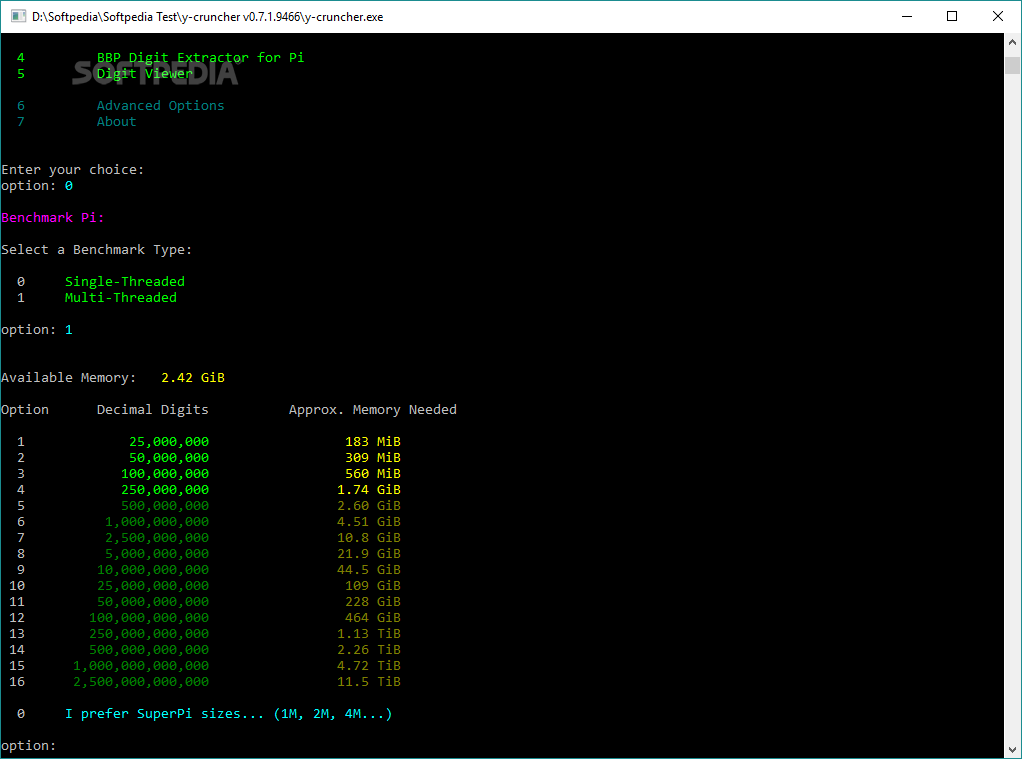
Leave a comment: