I am having some issues with a new PC build and I am trying to rule out the system ram. I have run MEMTEST and did not get any errors there.
System Specs:
Processor: AMD Phenom x4 955BE
Motherboard: MSI 890GXM-G65
Video Card: Gigabyte GV-R585OC-1GD
PSU: Corsair 650W Power Supply
RAM: 4 GB (2x2GB) DDR3 1600 (PC3 12800) F3-12800CL9D-4GBNQ
Problems:
New system build and I only play 2 games right now, Warcraft and BFBC2. I am constantly getting the Win7 TDM errors "Display driver has stopped responding and has recovered" when playing warcraft. When I play BFBC2 I get a gray screen crash where game sound is active and I can exit the game via taskmanager.
I had set up the ram with the 4:1 multiplier to get to the rated 1600 speeds. The motherboard defaults the voltage on the ram to 1.6V. According to CPUZ the ram is running 9-9-9-24, I hav not set timing manually, only the 4:1 multiplier. Whe I change the multiplier to 3.33:1, down to 1200, the display driver error only happened 2 times in 3 hours, where it was previously every few minutes, which makes me think maybe ram is potentially an issue. The lower ram settings did not change the BFBC2 issue.
I'll post some BIOS screens on what I am planning on changing, and am asking for recomendations on what other changes I should try to rule out the ram.
System Specs:
Processor: AMD Phenom x4 955BE
Motherboard: MSI 890GXM-G65
Video Card: Gigabyte GV-R585OC-1GD
PSU: Corsair 650W Power Supply
RAM: 4 GB (2x2GB) DDR3 1600 (PC3 12800) F3-12800CL9D-4GBNQ
Problems:
New system build and I only play 2 games right now, Warcraft and BFBC2. I am constantly getting the Win7 TDM errors "Display driver has stopped responding and has recovered" when playing warcraft. When I play BFBC2 I get a gray screen crash where game sound is active and I can exit the game via taskmanager.
I had set up the ram with the 4:1 multiplier to get to the rated 1600 speeds. The motherboard defaults the voltage on the ram to 1.6V. According to CPUZ the ram is running 9-9-9-24, I hav not set timing manually, only the 4:1 multiplier. Whe I change the multiplier to 3.33:1, down to 1200, the display driver error only happened 2 times in 3 hours, where it was previously every few minutes, which makes me think maybe ram is potentially an issue. The lower ram settings did not change the BFBC2 issue.
I'll post some BIOS screens on what I am planning on changing, and am asking for recomendations on what other changes I should try to rule out the ram.
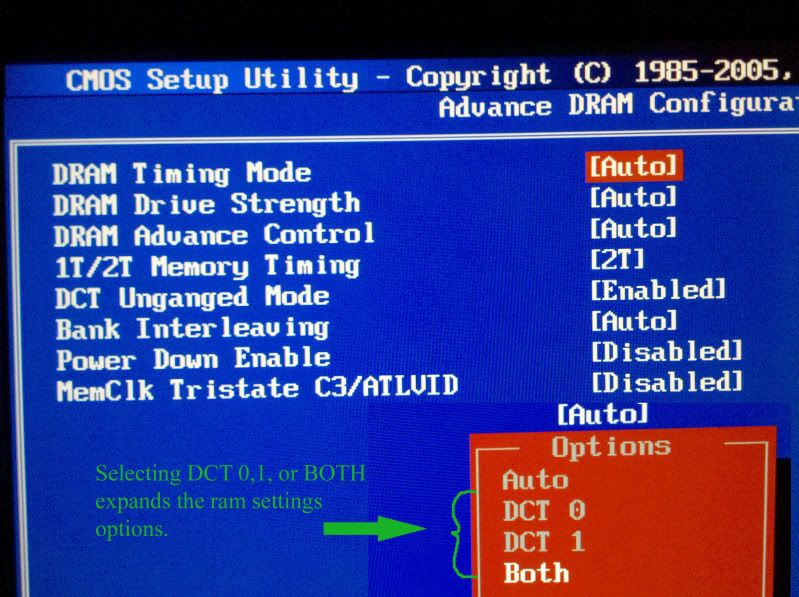
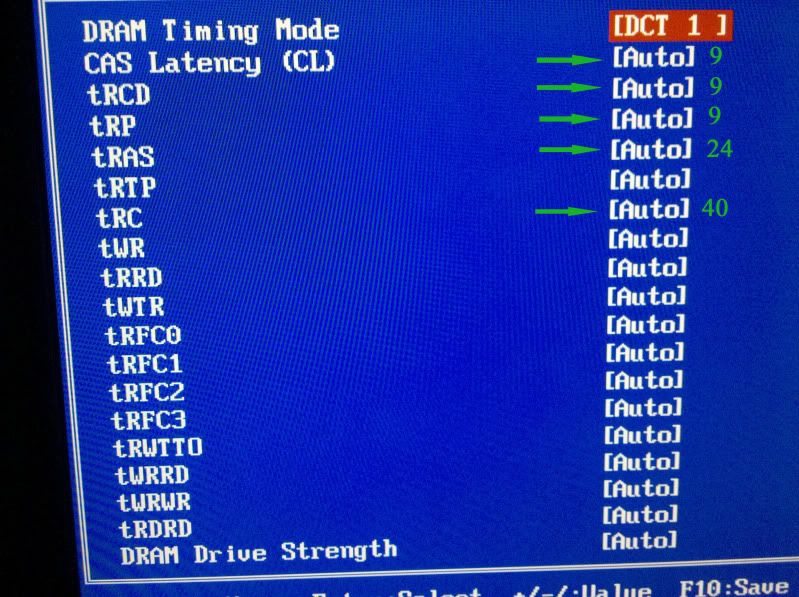
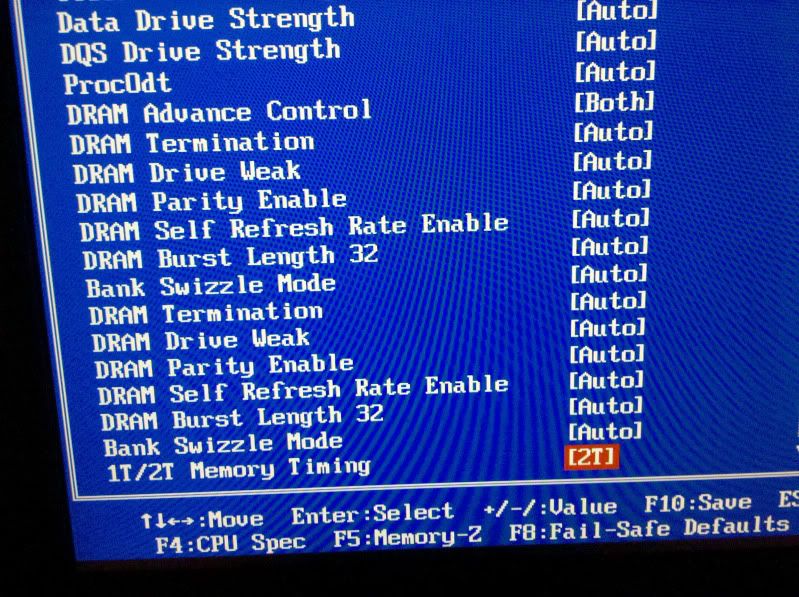
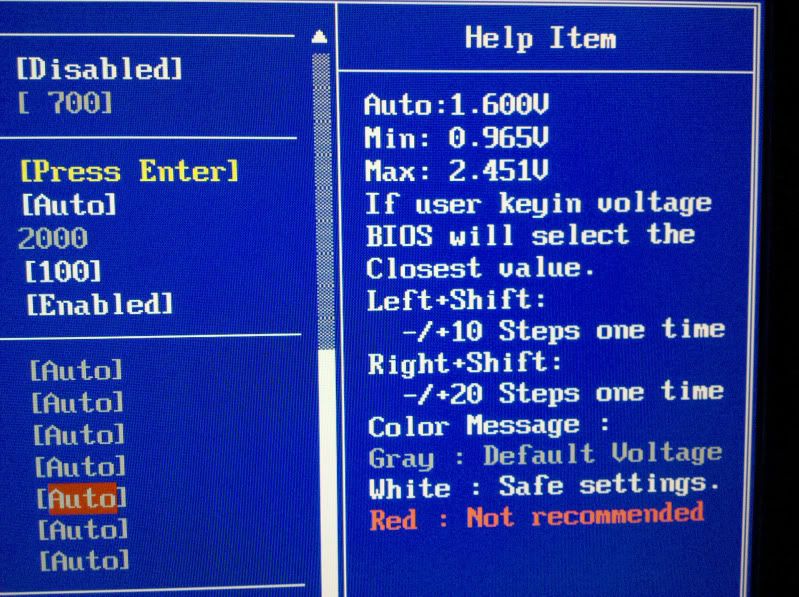

Comment