Originally posted by 03hdfatboy
View Post
Announcement
Collapse
No announcement yet.
F3-16000CL9D-4GBFLS and Crosshair IV and 1090T Best OC settings?
Collapse
X
-
Sorry, I thought you have the Formula, didn't realize it's the Extreme.AMD Phenom II X6 1090T@ 4.2GHz
Corsair H50 Hydro (push/pull intake fans)
ASUS Crosshair V Formula
2x4GB G.Skill RipjawsX@ 1975MHz, 9-10-9-28 (2T)
SLI: 2x EVGA GTX 570's@ 902/1804/2032
Creative SB X-Fi Xtreme Gamer
Corsair HX850W Modular
Cooler Master HAF 922 (200mm side fan)
2x Win 7 Home Premium (x64)
-
Final Settings I could get
Taking into account the advice about the HT link, I tried for a long time to get stable settings with a more reasonable speed and got this:
http://valid.canardpc.com/show_oc.php?id=1567359
The biggest problem with those settings is my CPU temp gets too out of control and crashes my system when I do any kind of stress testing at that setting. However for basic tasks like checking email and typing on the forum that OC seems to hold up well.
No matter what I do, I cannot get this RAM to run at 2000 mhz, but the only thing I haven't tried yet is backing off more on the timings. Before Gskilltech chimes in with the "Did you raise the CPU-NB voltage?" question, it's been as high as 1.4V and still not stable. Interestingly enough when I tried the Auto OC function at one point the board put it at 1.51V (It only goes up to 1.55) This doesn't seem safe to me
(It only goes up to 1.55) This doesn't seem safe to me 
The good thing is for whatever reason, this particular RAM fails consistently at Test #5 on memtest when it doesn't have stable timings, so I only have to wait 3-4mins after each OC attempt to know if it's going to work or not.
I'm still running BIOS 801 which I think might be part of the problem here, but I've heard a lot of complaints about later BIOS's, though I think that an upgrade may be in order before I go any further....
Will post back if I get different/stable results.
Comment
-
I got it !!!
I found out what the problem was, for some reason the MoBo doesn't like my Blu-Ray drive plugged in to SATA5 I moved it to SATA3 and all is wellOriginally posted by 03hdfatboy View PostWhen I boot up sometimes it takes up to 3 min to boot into windows. Not sure what is wrong.
Comment
-
I'm Running prime95 and Everest Stability test at the same time so far I'm stable for over 2.5hrs right now and this is what I have:Originally posted by Lat15 View PostTaking into account the advice about the HT link, I tried for a long time to get stable settings with a more reasonable speed and got this:
http://valid.canardpc.com/show_oc.php?id=1567359
The biggest problem with those settings is my CPU temp gets too out of control and crashes my system when I do any kind of stress testing at that setting. However for basic tasks like checking email and typing on the forum that OC seems to hold up well.
No matter what I do, I cannot get this RAM to run at 2000 mhz, but the only thing I haven't tried yet is backing off more on the timings. Before Gskilltech chimes in with the "Did you raise the CPU-NB voltage?" question, it's been as high as 1.4V and still not stable. Interestingly enough when I tried the Auto OC function at one point the board put it at 1.51V (It only goes up to 1.55) This doesn't seem safe to me
(It only goes up to 1.55) This doesn't seem safe to me 
The good thing is for whatever reason, this particular RAM fails consistently at Test #5 on memtest when it doesn't have stable timings, so I only have to wait 3-4mins after each OC attempt to know if it's going to work or not.
I'm still running BIOS 801 which I think might be part of the problem here, but I've heard a lot of complaints about later BIOS's, though I think that an upgrade may be in order before I go any further....
Will post back if I get different/stable results.
CPU 250x16 4000/1.325v..CPU/NB 1.125v @ 40c
DRAM 2000MHz 1.56v @ 34c Clocks: 9-10-9-27-40
NB 1.1875v @ 48c
SB 1.113v @ 33c
HT 1.2v
MB 23c
Hope this helpsLast edited by 03hdfatboy; 01-01-2011, 07:48 AM.
Comment
-
No go
Thanks,
I tried those settings to no avail, memtest craps out on test 5 as usual. I think the Extreme version of this board is far more stable, looking at OC.net, the only person with remotely the same setup as me had to bump his voltages even higher than I did originally.
I'm going to upgrade the BIOS and see if that helps things.
Comment
-
no dice
Bios Upgrade to 905 didn't help.
To maintain system stability under HyperPi 32M stress testing, I had to decrease the CPU voltage and multiplier. I'm now running things a hair under 4GHZ, but at least things don't overheat causing the PC to crash when I want to play games or render a HD video.
Comment
-
Anytime that I can successfully pass two HyperPI 32M stability runs, I document the overclock:
4.110GHz (256 CPU Clock)>>>Passed HyperPI (2)
CPU ratio: 16.0
DRAM Frequency: 2048MHz (2055MHz)
CPU/NB Frequency: 2816MHz (2826MHz)
HT Link Speed: 2048MHz (2055MHz)
CPU Voltage: 1.512500
CPU/NB Voltage: 1.300000
CPU VDDA Voltage: 2.525
DRAM Voltage: 1.68750
HT Voltage: 1.25
NB Voltage: 1.25700
DRAM Timings: 7-9-7-24 (1T)
CPU LLC: Enabled
CPU/NB LLC: Enabled
CPU Spread Spectrum: Disabled
PCIE Spread Spectrum: Disabled
The ultimate stability test for me is BFBC2.
However because the game is multi-threaded, it is sensitive to an aggressive CPU overclock.
I can run the game at this overclock, but tend to get regular CTD's.
So I had to back off to 4.062GHz just for BFBC2.
Heat is a major obstacle in achieving a successful CPU overclock.
I've noticed that once you get above 50-52c, a high overclock is more difficult to maintain.
My wall is 4.2GHz with my 1090T, but each chip & system overclocks differently.
Hope this helps...AMD Phenom II X6 1090T@ 4.2GHz
Corsair H50 Hydro (push/pull intake fans)
ASUS Crosshair V Formula
2x4GB G.Skill RipjawsX@ 1975MHz, 9-10-9-28 (2T)
SLI: 2x EVGA GTX 570's@ 902/1804/2032
Creative SB X-Fi Xtreme Gamer
Corsair HX850W Modular
Cooler Master HAF 922 (200mm side fan)
2x Win 7 Home Premium (x64)
Comment
-
Just got 2K ram
I just managed to finally set my RAM to the proper speed and timings successfully, first time I've successfully seen 2K with this kit. After upgrading the BIOS to version 1005 (don't think it had much to do with it)
I basically used the guide from my old RAM, which involved setting everything manually as opposed to leaving it on [AUTO] settings.
To get 2K ghz...
CPU LLC: [AUTO]
CPU/NB LLC: Enabled
NB voltage was set to 1.26V.
HT voltage set to 1.3V
I had to push the DRAM voltage to 1.7V,
the CPU/NB to 1.4V and
CPU is set at 1.45.
The cpu dump can be seen here:
I've managed to pass memtest with these settings but nothing else at the time of this post.
Comment
-
false alarm
Unfortunately I kept getting memory errors with further testing on the settings I posted above. This is probably why they suggest running more than one pass of memtest...
I don't think this particular set of RAM will run at 2GHZ...
I'm going to run memtest at stock settings overnight and I'll definitely be RMAing it if I get any errors.
Comment
-
There is no need to ever run the CPU/NB voltage at 1.40v.
Always manually enter the timings & DRAM voltage in the bios, never allow them to run on auto.
If you're failing memtest at stock frequency & timings, then an RMA may be your best option.
Good luck...AMD Phenom II X6 1090T@ 4.2GHz
Corsair H50 Hydro (push/pull intake fans)
ASUS Crosshair V Formula
2x4GB G.Skill RipjawsX@ 1975MHz, 9-10-9-28 (2T)
SLI: 2x EVGA GTX 570's@ 902/1804/2032
Creative SB X-Fi Xtreme Gamer
Corsair HX850W Modular
Cooler Master HAF 922 (200mm side fan)
2x Win 7 Home Premium (x64)
Comment
-
Can you post your settings?
03hdfatboy could you post your voltage settings? They look different from the ones on the previous page. Also if you could let me know if they're manually entered or on [AUTO], that would be great.
CPU Voltage:
CPU/NB Voltage:
CPU VDDA Voltage:
DRAM Voltage:
HT Voltage:
NB Voltage:
I just find it odd that your CPU voltage is that low, everything I've read said you wouldn't be able to get the CPU to run at 4ghz if you don't have it at least at 1.4V.
Currently I'm running at this
http://valid.canardpc.com/show_oc.php?id=1570437
which has passed hyperPI 32M without going over 52C, it's probably as good as I'm going to get with this setup.
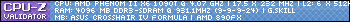
Comment



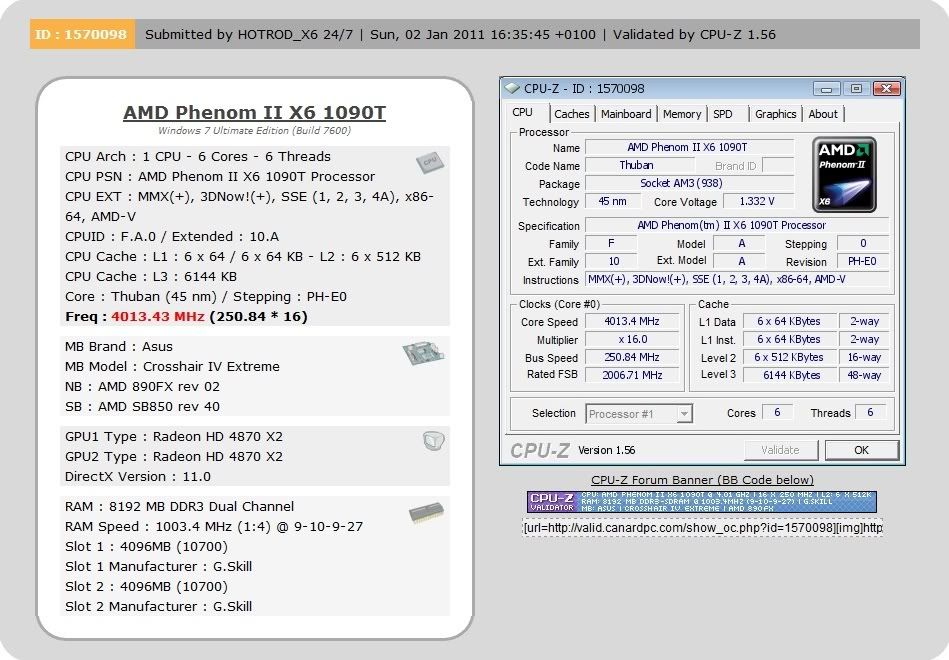
Comment