Interesting. I might have to try the crossflash. I dont know if even missing the GC feature will matter with Win7, infact it may improve copy speed. I had suspected a really agressive GC might slow the drive down (and it did so they released the rev which tamed the gc).
Announcement
Collapse
No announcement yet.
Falcon "Garbage Collecting" Firmware Update?
Collapse
X
-
If you try that, please post some thoughts. I'm thinking also in doing that.Originally posted by Extide View PostInteresting. I might have to try the crossflash. I dont know if even missing the GC feature will matter with Win7, infact it may improve copy speed. I had suspected a really agressive GC might slow the drive down (and it did so they released the rev which tamed the gc).
Comment
-
Thought I'd save everyone the trouble.
I had some time today to try moving over to the dark side.
It was short lived to say the least.
I installed OCZ firmware 1.1 using the jumper and then 1.3 and finally 1.41b (in that order). Everything went smoothly. 1.1 was a full jumper erase and flash, the other 2 only needed a bootable USB drive to update - I do like that method of non-destructive flashing.
I've just got hold of Windows 7 RTM 64bit ultimate and have activated it - so was in the mood for some testing to see what all the raving was about over on the OCZ forums.
Just to recap before I post ATTO results : G.Skill Falcon 128 -> OCZ Vertex 1.1 -> OCZ Vertex 1.3 -> OCZ Vertex 1.41b (the new garbage collection firmware).
Well ... it's a piece of ****. Honestly - don't waste your time with it.
ATTO scores went down about 10 to 15 % on all sizes and I encountered random freezes/lockups under Win 7, not serious, but almost as if the drive had "gone to sleep" - I have read other people experiencing this on the OCZ forums as well - I suppose the drive is doing it's background GC thing and then snaps back to life when the PC is not idle. What a load of crap.
Overall - Win 7 boot times took about an extra 2 to 3 seconds, the Win 7 install took waaaaay longer for some reason beyond my explanation.
After a long day, I put the jumper back on and went back to G.Skill falcon 1571 firmware. Wow - what a pleasure. The performance is back. Installed all apps and ran wiper and back to 100%.
G.Skill may take longer to release their firmwares, but all, be patient, we are blessed with drives that simply ROCK compared to the vertex series. They could only wish their drives were as fast as ours - perhaps that's why OCZ are releasing so many beta firmwares. Who knows.
Keep it up G.Skill ! I'm sure your future releases won't disappoint.
ATTO results : back to Falcon 128 1571 firmware after fresh install and running wiper with a restart:
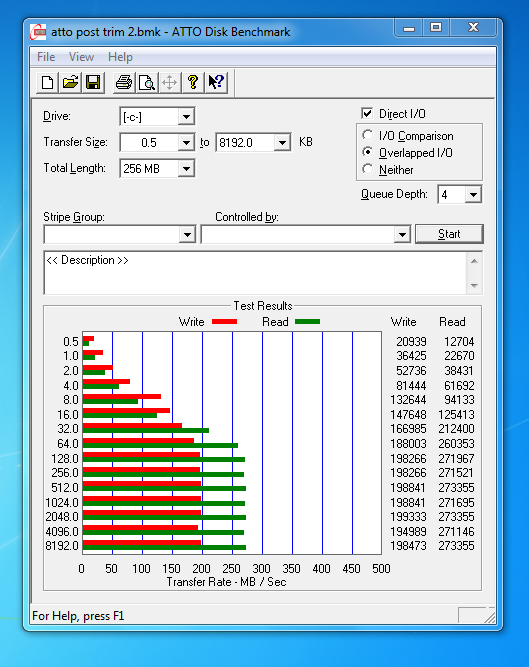
I installed 1571 and forgot to copy the OCZ 1.41b ATTO screenshots from the falcon before flashing (doh, ffs, that's the bit I REALLY wanted everyone to see - I fail). But the scores were around 10-15% less for each score you see here. Perhaps someone else as curious as I will post some OCZ 1.41b ATTO scores in the near future, or an OCZ vertex owner could do the honors just to provide the visual evidence.
Comment
-
Yes - quite correct.Originally posted by sbehring View PostYou wrote, you flashed your GSKILL: GSKILL 1571 => Vertex 1.1 => Vertex 1.3 => Vertex 1.41.
Can you teel us, how did you flash it back to G.SKILL? Was it direct Vertex 1.41 => G.SKILL 1571?
Thank you for you answer.
As soon as I put the jumper back on a booted into my vista partition on my VelociRaptor drive, I was able to run "Falcon 128GB firmware update tool" being start.exe without any problems.
So I went from the drive being an OCZ Vertex 1.41b -> full flash with jumper -> G.Skill Falcon 128 fw 1571.
Some OCZ vertex owners have also found the 1.41b firmware to be slow and also cause the sleep/pause problems in Win 7. They can't go back to 1.3 (ie 1.41b -> 1.3) and first have to full flash back to 1.1(aka 1275) with the jumper then apply 1.3 over it using a bootable dos USB stick or CD. (1.3 and 1.41b are incremental flashes and don't erase the drives at all). Those users report far better speeds with 1.3 than 1.41b.
If anybody wants the files to do all of this, I have all of them in one zip file. But it was a day of pain - installing Windows 7 twice and getting all my base applications running is not my idea of fun.
From my perspective - the G.Skill firmware implementation on our drives is far better. I have Windows task scheduler set to run wiper.exe twice weekly - so that should keep it in good shape.
Comment
-
I just received my new Falcon SSD and have never run Wiper as of yet...have you ever run into any problems with it?...also has it ever deleted any files or erased your entire drive?Originally posted by thewusman View PostI have Windows task scheduler set to run wiper.exe twice weekly - so that should keep it in good shape.
Comment
-
No problems so far - I've been using it for a while on both Windows 7 RC and now RTM (64 bit).Originally posted by Titus View PostI just received my new Falcon SSD and have never run Wiper as of yet...have you ever run into any problems with it?...also has it ever deleted any files or erased your entire drive?
I'm hoping TRIM commands are fully implemented in G.Skill firmware soon so we don't have to run wiper in Windows 7...
Comment
-
thewusman, thank you very much for your support. It's was perfect!!
I had the same idea, that the Gskill drives are good drivers. Some time, we just listen to OCZ OCZ...
I had in mind to wait and see if Gskill send a new firmware. Until then, i'll just sit and wait.
Thank you very much once again!
Comment
-
-
What I'd like to see is something just like the Garbage Collecting feature (and probably better) that works on both AHCI and non-AHCI (I apologize, but I don't know the other name). My motherboard doesn't have an AHCI, and so Wiper.exe does not work, and so naturally I am noticing a slow decrease in performance.
Comment
-
Are you using the correct Wiper version for your firmware? I have my SSD/controller set to IDE (not AHCI) and wiper runs fine.Originally posted by TwoCables View PostWhat I'd like to see is something just like the Garbage Collecting feature (and probably better) that works on both AHCI and non-AHCI (I apologize, but I don't know the other name). My motherboard doesn't have an AHCI, and so Wiper.exe does not work, and so naturally I am noticing a slow decrease in performance.
Comment
Comment