hello my current system is as follows, i am using the msi x48c motherboard and to set memory timings manually there are no auto settings.
MSI X48C platinum with bios V7.2
G.Skill F3-12800CL7D-4GBPI (2048MB x 2)
Intel Q9300 2.5gz at 1.5V stock. (OC at 3.0ghz 400FSBx7.5 at 1.2125V)
ok so i used to have some DDR3 in there which worked at 1066 at 1.5V and the cpu primed fine at the aforementioned settings.
so now i try running the same OC on the cpu with XMP enabled and Dram timings configured by SPD... and it wont pass mem test or boot to windows.
in memtest it boots at 1600mhz but CAS is 7-6-6-15 and it fails. with XMP enabled and set to advanced (so fsb is 400 and ram is set at a 1:2 divider giving 1600 effectually.
and if i dont enable XMP and manually set it to 1:2 it also crashes in memtest with CAS at 9-9-9-20 or close to.
in bios the FSB term volts, are auto. cpu pll also auto, ram is manually set set to 1.92V and Cpu voltage is set to 2.125 evertying else not mentioned is auto.
so heres the pic of the bios settings i need to manually enter to make it run at the 7-7-7-18 is supposed to. what should these values be set to.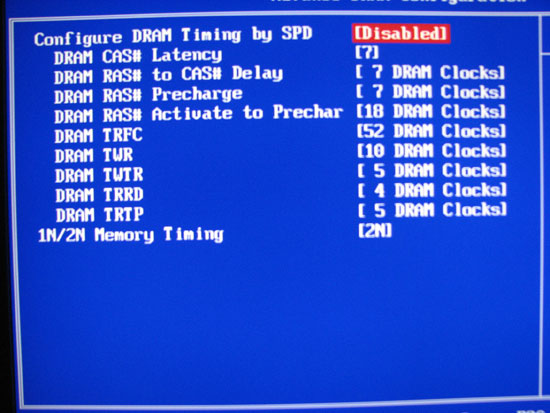
MSI X48C platinum with bios V7.2
G.Skill F3-12800CL7D-4GBPI (2048MB x 2)
Intel Q9300 2.5gz at 1.5V stock. (OC at 3.0ghz 400FSBx7.5 at 1.2125V)
ok so i used to have some DDR3 in there which worked at 1066 at 1.5V and the cpu primed fine at the aforementioned settings.
so now i try running the same OC on the cpu with XMP enabled and Dram timings configured by SPD... and it wont pass mem test or boot to windows.
in memtest it boots at 1600mhz but CAS is 7-6-6-15 and it fails. with XMP enabled and set to advanced (so fsb is 400 and ram is set at a 1:2 divider giving 1600 effectually.
and if i dont enable XMP and manually set it to 1:2 it also crashes in memtest with CAS at 9-9-9-20 or close to.
in bios the FSB term volts, are auto. cpu pll also auto, ram is manually set set to 1.92V and Cpu voltage is set to 2.125 evertying else not mentioned is auto.
so heres the pic of the bios settings i need to manually enter to make it run at the 7-7-7-18 is supposed to. what should these values be set to.
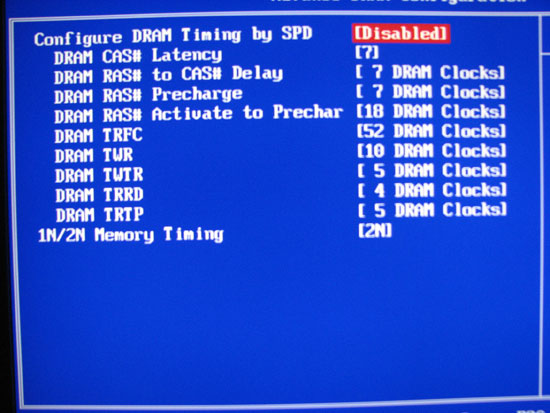
Comment