Just bought new 8 x 4gb Ripjaws Z (F3-14900CL9Q2-32GBZL) and am using EVGA X79 Dark motherboard.
System will only boot with first four slots full.
I know ram modules are not faulty as I have tried all sticks in first four slots.
Have set bios profile XMP 1, then placed second set in slots 5,6,7,8 to no avail.
Have bios 2.07.
When all slots are occupied - pcie lane lights flash and I get to "b7" without reaching bios.
These ram modules are on G.Skill QVL for this motherboard.
I have cleared bios to no avail. No overclocking, default settings other than Raid 0 for OS.
I have also taken battery out of mobo for over 30 minutes.
I am using Sandy Bridge E - 3930K. Running Windows 8.1.
The ram is seated properly.
Have I missed a setting in Bios?
Any ideas?
System will only boot with first four slots full.
I know ram modules are not faulty as I have tried all sticks in first four slots.
Have set bios profile XMP 1, then placed second set in slots 5,6,7,8 to no avail.
Have bios 2.07.
When all slots are occupied - pcie lane lights flash and I get to "b7" without reaching bios.
These ram modules are on G.Skill QVL for this motherboard.
I have cleared bios to no avail. No overclocking, default settings other than Raid 0 for OS.
I have also taken battery out of mobo for over 30 minutes.
I am using Sandy Bridge E - 3930K. Running Windows 8.1.
The ram is seated properly.
Have I missed a setting in Bios?
Any ideas?
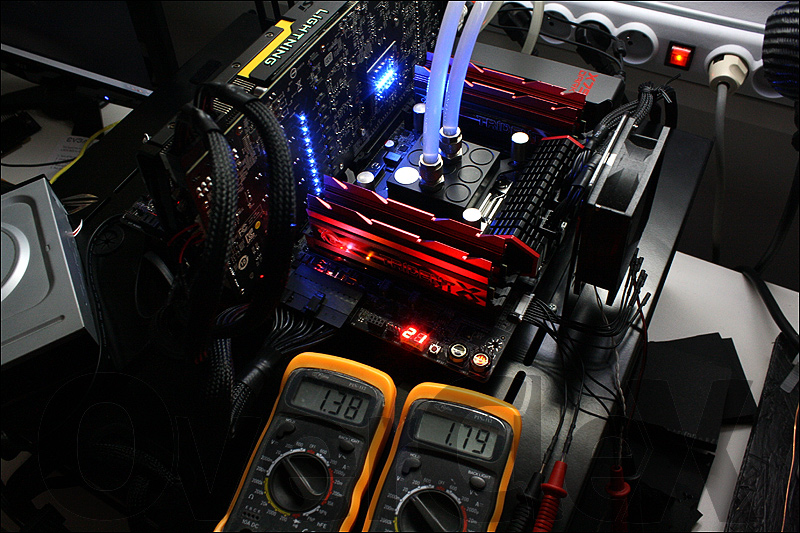


 RAM 1:14
RAM 1:14
Comment