Hello,
first post here. First System Specs:
Mainboard : ASUS M4A79 Deluxe 2708 Bios
Memory : F2-8800CL5Q-8GBPI
CPU : Phenom II X4 940BE
OS : Windows Vista Ultimate x64
Problem : Prime 95 x64 Blend all workers end with Error, Memtest v4.00 Test#5 errors)
I've tried first stabilizing with 4GB ( half kit) so as to get an idea about behavior of specific modules.
Setting Ranges i've tried with 2 sticks of the F2-8800CL5Q-8GBPI kit are :
(where more than one values appear, i've tried the combinations of all)
CPU Multi : 15 (stock)
HT (FSB) : 207
RAM Multi : 5.33 (1066 Setting) -> 207x5.33=1104MHz
Timings : Manual
Timings : 5-5-5-15-2T with TRC=25~41 and 5-5-5-18-2T with TRC=24~41
TRFC = 127.5ns & 195ns
DDR2 Voltage : 1.8~1.9V
CPU-NB VID : 1.175V (Stock) ~1.250V
HT Voltage : 1.24V
NB Voltage : 1.20V
System is watercooled (CoreTemp Load: 37C, A/Conditioned Room)
Problem is as described above, that i can't set this ram kit to be stable, getting Prime Blend Errors (workers stop), Firefox Crashing, Catalyst Crashing etc.
Also Memtest v4.00 Test #5 consequently getting errors (and timings not recognised properly, appears 8-5-5-15 instead of 5-5-5-15, could be memtest's bug).
When ram is set at 800MHz, system runs stable with 4GB that i tested, haven't tried whole 8GB of the kit.
The CPU IMC seems capable (other 8GB-1066MHz kit run flawlessly, other 4GB-1200MHz kit run flawlessly). System works without problem with other vendor's 4GB kit at DDR2-1200, 5-5-5-18-24 1.9V full Prime Stable (Blend test, 4hr). I have screenshots/validation to prove this if needed.
I will appreciate any setting options suggested.
There is also the option of testing this Memory kit in an Intel-based system (ASUS P5E Deluxe + Q6600), but not until Monday, i guess. It would be great if i had any basic settings suggestions to test kit in this system also.
Thank you in advance, i hope this has a good end.
Cheers
first post here. First System Specs:
Mainboard : ASUS M4A79 Deluxe 2708 Bios
Memory : F2-8800CL5Q-8GBPI
CPU : Phenom II X4 940BE
OS : Windows Vista Ultimate x64
Problem : Prime 95 x64 Blend all workers end with Error, Memtest v4.00 Test#5 errors)
I've tried first stabilizing with 4GB ( half kit) so as to get an idea about behavior of specific modules.
Setting Ranges i've tried with 2 sticks of the F2-8800CL5Q-8GBPI kit are :
(where more than one values appear, i've tried the combinations of all)
CPU Multi : 15 (stock)
HT (FSB) : 207
RAM Multi : 5.33 (1066 Setting) -> 207x5.33=1104MHz
Timings : Manual
Timings : 5-5-5-15-2T with TRC=25~41 and 5-5-5-18-2T with TRC=24~41
TRFC = 127.5ns & 195ns
DDR2 Voltage : 1.8~1.9V
CPU-NB VID : 1.175V (Stock) ~1.250V
HT Voltage : 1.24V
NB Voltage : 1.20V
System is watercooled (CoreTemp Load: 37C, A/Conditioned Room)
Problem is as described above, that i can't set this ram kit to be stable, getting Prime Blend Errors (workers stop), Firefox Crashing, Catalyst Crashing etc.
Also Memtest v4.00 Test #5 consequently getting errors (and timings not recognised properly, appears 8-5-5-15 instead of 5-5-5-15, could be memtest's bug).
When ram is set at 800MHz, system runs stable with 4GB that i tested, haven't tried whole 8GB of the kit.
The CPU IMC seems capable (other 8GB-1066MHz kit run flawlessly, other 4GB-1200MHz kit run flawlessly). System works without problem with other vendor's 4GB kit at DDR2-1200, 5-5-5-18-24 1.9V full Prime Stable (Blend test, 4hr). I have screenshots/validation to prove this if needed.
I will appreciate any setting options suggested.
There is also the option of testing this Memory kit in an Intel-based system (ASUS P5E Deluxe + Q6600), but not until Monday, i guess. It would be great if i had any basic settings suggestions to test kit in this system also.
Thank you in advance, i hope this has a good end.

Cheers
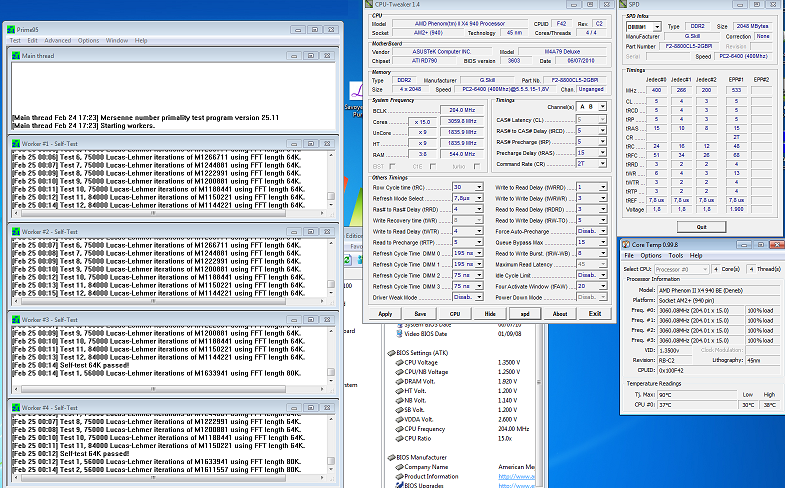
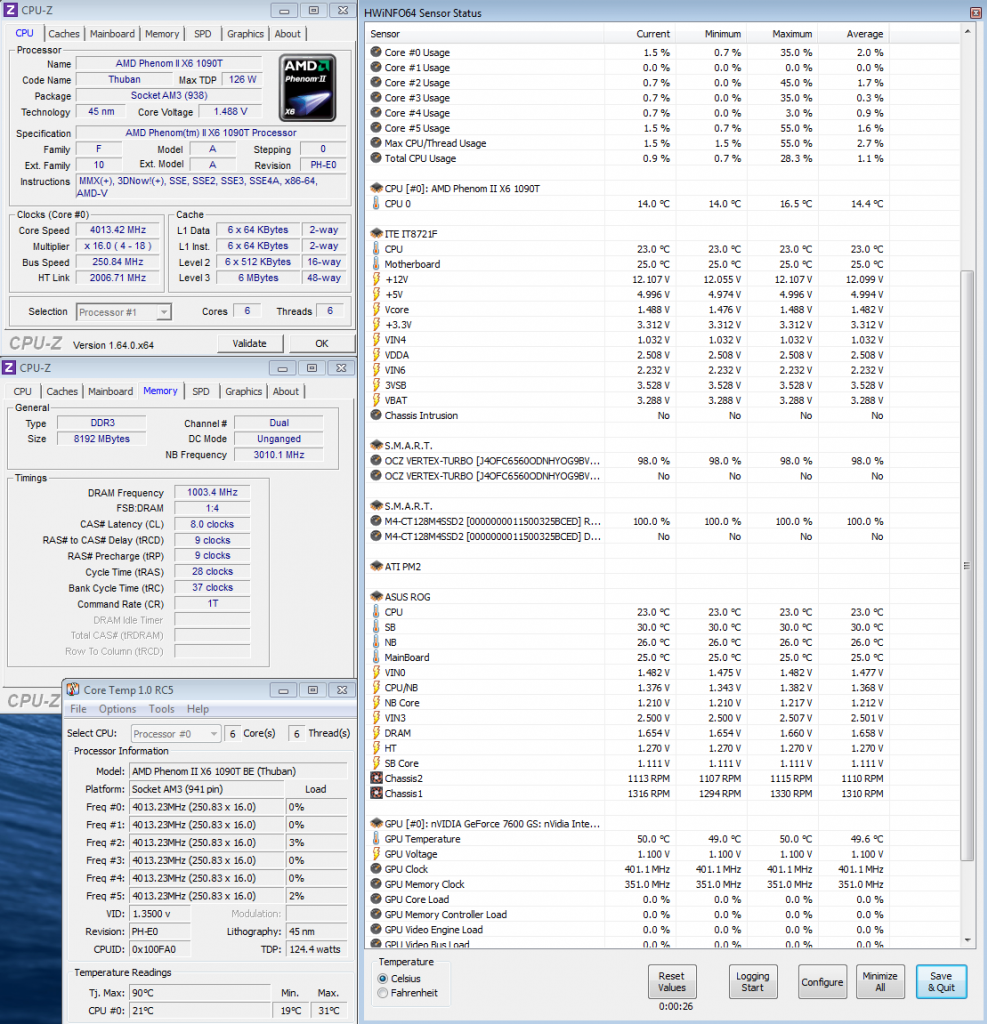
Comment