asus maximus apex x. processor 8700k. 2x8 f4-4000MHz c18-19-39. If you install a single module, the motherboard will give 55 code errors. the other module normally opens. I have a low xmp score. normally open when double module is installed. but again a low score. and if I want to do some overclocking, I get a lower score. motherboard bios today. I also have the f4-3200c16 kit, I tried it but I did not see any problems. what can I do.
Announcement
Collapse
No announcement yet.
F4-4000c18D-16gtzr need help
Collapse
X
-
Test the single module standalone for errors with MemTest86 at default settings.
Have you tried if Maximus Tweak at Mode 1 or Mode 2 instead of AUTO improves performance?
It looks like the mainboard failed to properly train subtimings during memory training for screenshot #2 and #3. Can you show a screenshot with the Aida64 Benchmark and ASRock Timing Configurator or ASUS MemTweakIt, so i can take a look at the subtimings?
Team HardwareLUXX | Show off your G.SKILL products!
-
I just checked your timings for XMP + Mode 2 and it looks like the board failed to properly train some of the subtimings. That is the reason why the performance numbers are so low. I just looked through my screenshots and sadly did not find one for the vanilla XMP with MemTweakIt in it, but can make you one later today. You would then have to manually adjust some subtimings and run some performance and stability checks afterwards.
The other option would be to reduce the memory ratio with the XMP still enabled, until your board does POST reliably and properly trains the subtimings (= without reduced memory performance).
Team HardwareLUXX | Show off your G.SKILL products!
Comment
-
Sorry for the late reply! I had to deal with other things and was offline for several days due to DSL issues
The memory training failing usually only ever happens at the upper end of supported memory speeds for the specific mainboard. So when using lower frequency kits it is very unlikely to encounter this issue, especially with a higher end motherboard.
So here is what you can do in four simple - at least I hope so - steps:
1) Make a screenshot for the XMP with performance numbers and timings for comparison.

Here both write and copy bandwidth in the Aida64 Memory Benchmark seem very low which does hint at a problem with the trained timings.
2) While keeping the XMP enabled, reduce the memory ratio until performance numbers are back to normal / in their expected range. In some cases it might be necessary to go down more than one step.
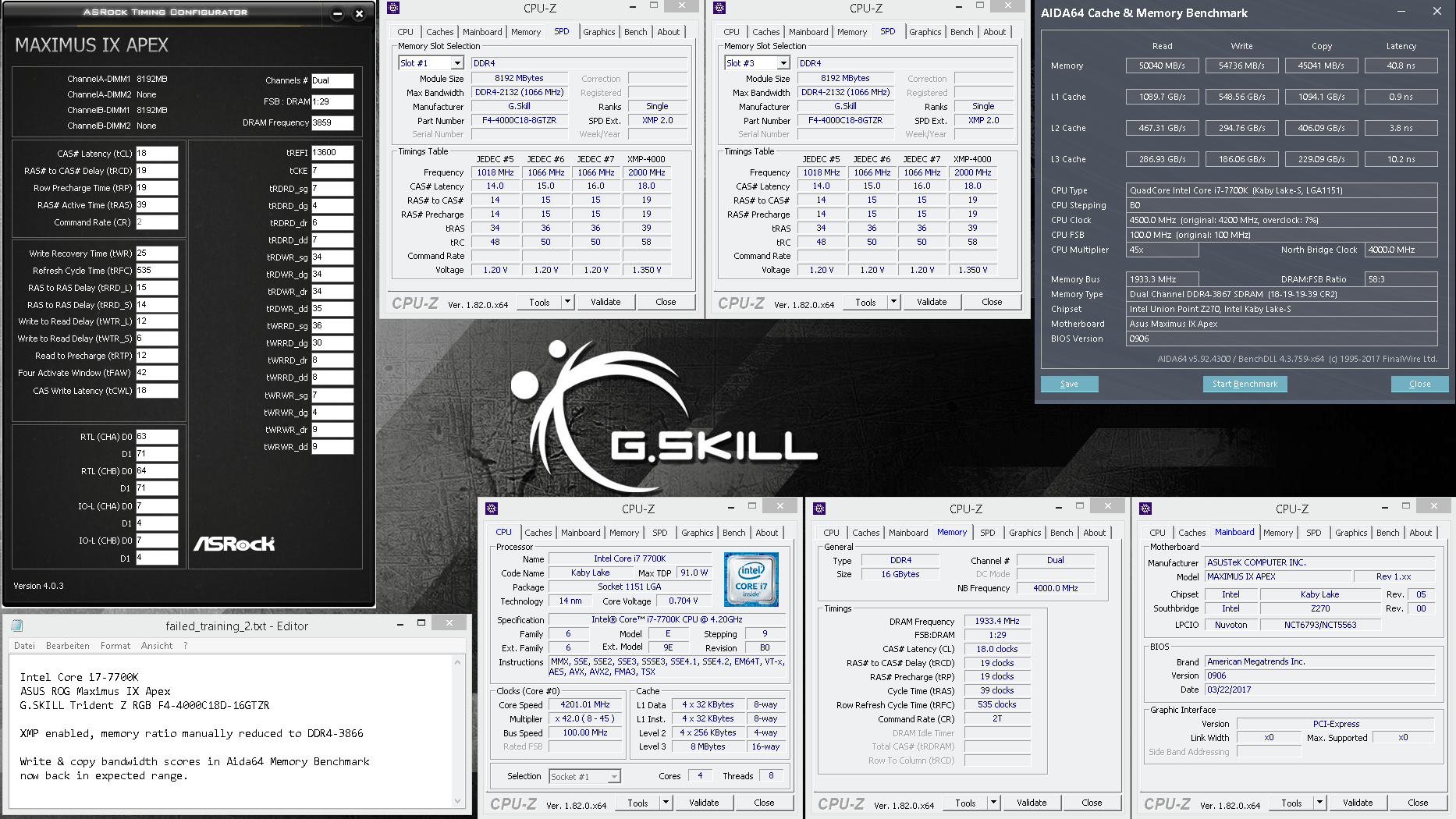
3) Compare the timings between the two and look for values that are way off. Note these timings and their values for manual adjustment.

If there are more then just a few and you are unsure which are the importent ones, maybe ask someone with more experience manualy adjusting timings. Otherwise just try them one by one and find out by yourself which of them restore the memory performance.
4) XMP enabled with manually adjusted timings: tWRWR_sg = 7 and tWRWR_dg = 4 ( + tWRRD_dg = 30, optional).
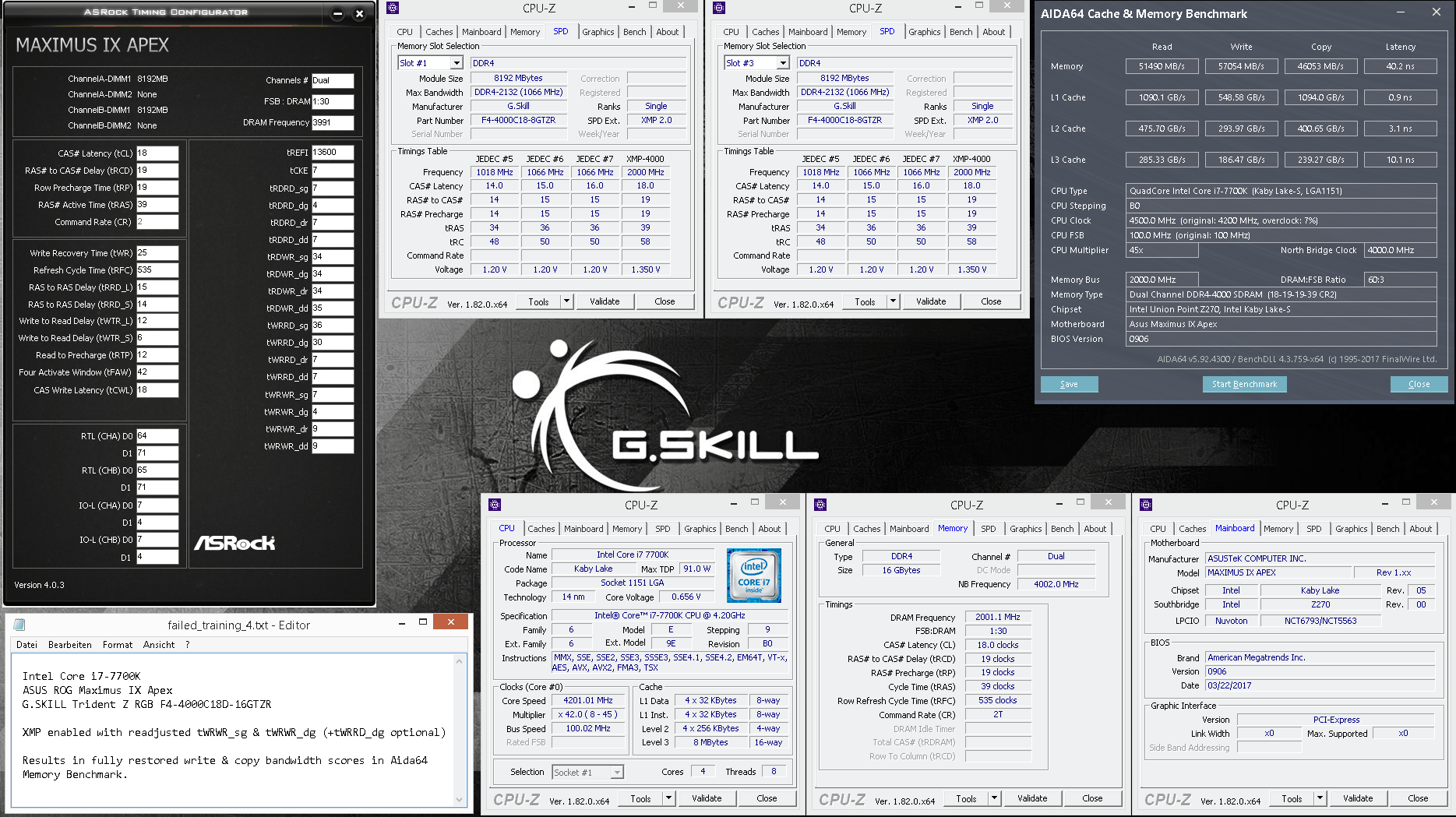
In my case I could use the values from the reduced ratio setting 1:1 and did not need to raise or lower them at all. In some cases it might be needed to increase them a bit, if the system does otherwise not start or fails stability testing.Last edited by emissary42; 05-03-2018, 05:51 AM.Team HardwareLUXX | Show off your G.SKILL products!
Comment
-
why is this necessary? motherboard support is limited. also if we want to overclock tming, such as lowering the c17, the settings will still degrade and give poor performance.Originally posted by emissary42 View PostSorry for the late reply! I had to deal with other things and was offline for several days due to DSL issues
The memory training failing usually only ever happens at the upper end of supported memory speeds for the specific mainboard. So when using lower frequency kits it is very unlikely to encounter this issue, especially with a higher end motherboard.
So here is what you can do in four simple - at least I hope so - steps:
1) Make a screenshot for the XMP with performance numbers and timings for comparison.

Here both write and copy bandwidth in the Aida64 Memory Benchmark seem very low which does hint at a problem with the trained timings.
2) While keeping the XMP enabled, reduce the memory ratio until performance numbers are back to normal / in their expected range. In some cases it might be necessary to go down more than one step.
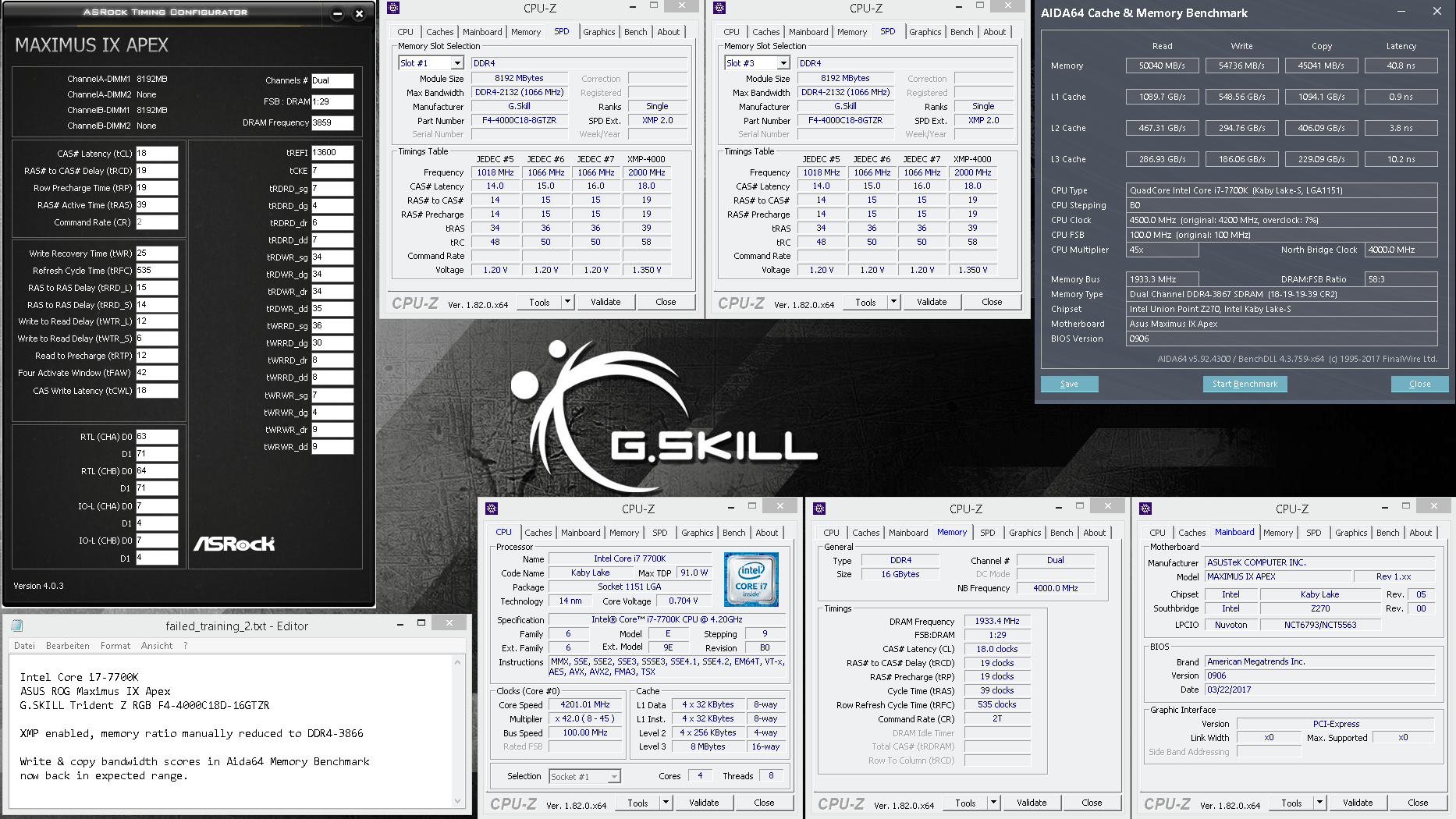
3) Compare the timings between the two and look for values that are way off. Note these timings and their values for manual adjustment.

If there are more then just a few and you are unsure which are the importent ones, maybe ask someone with more experience manualy adjusting timings. Otherwise just try them one by one and find out by yourself which of them restore the memory performance.
4) XMP enabled with manually adjusted timings: tWRWR_sg = 7 and tWRWR_dg = 4 ( + tWRRD_dg = 30, optional).
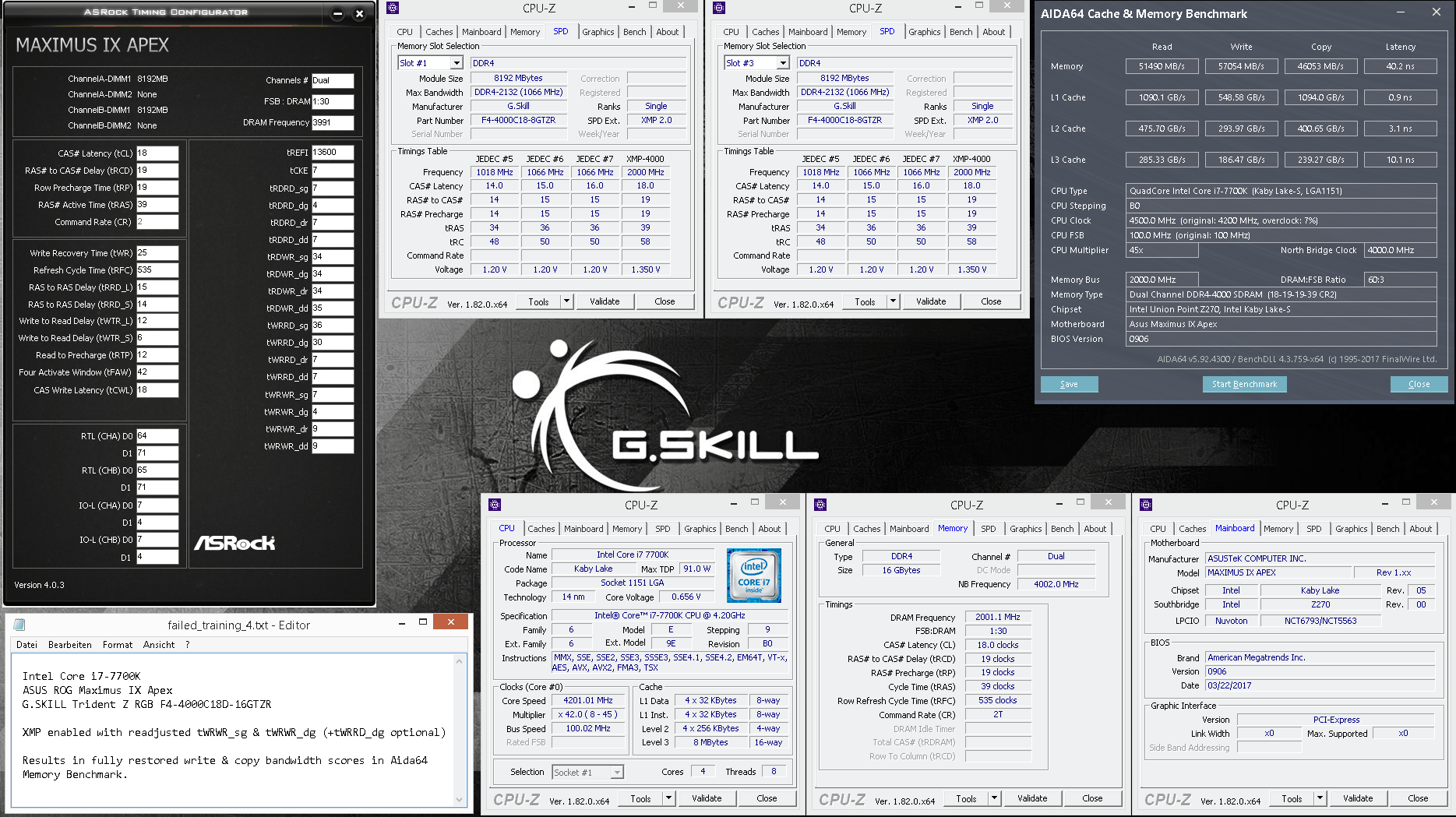
In my case I could use the values from the reduced ratio setting 1:1 and did not need to raise or lower them at all. In some cases it might be needed to increase them a bit, if the system does otherwise not start or fails stability testing.
Comment
-
Performance looks a lot better now.
There might still be some room for optimization. Also keep an eye on RTL / IO-L, in your screenshot channel B got mistrained to 67/13, while it should be 61/7 or 62/7 with proper training.Team HardwareLUXX | Show off your G.SKILL products!
Comment
-
I reach new values. I do not know what the situation is for IO / and SA / daily use. I'm not sure I gave it a lot of volts.Originally posted by emissary42 View PostPerformance looks a lot better now.
There might still be some room for optimization. Also keep an eye on RTL / IO-L, in your screenshot channel B got mistrained to 67/13, while it should be 61/7 or 62/7 with proper training.2 Photos
Comment
-
Comment