I just got my first SSD, a 64gb Falcon 1 with firmware 1370 . I initiated it (basic disk) and format it (ntfs default alocation) and started benchmarking . i havent installed anything in it yet, OS or program or moved any files in it.
I get reads around 150-160mb/s and writes around 60 mb/s.
HD tune, ATTO, AS SSD.
System is P35 - ICH9R (MSI Neo2-FR board), XP x86 Pro SP3, Q6600, Sata in IDE mode.
(I have a suspicion i am getting low speeds in all my HDD drives in general, have no clue why though. Also the only accessible sata port to connect the ssd for now was an isolated port that i suspect is on a marvel 88SE6111 controller which also controls IDE/PATA on this board, and not the ICH9R)
wanted also to ask, is win7 trim working optimaly and flawlessly with this firmware or do i need to flash to the latest one?
I get reads around 150-160mb/s and writes around 60 mb/s.
HD tune, ATTO, AS SSD.
System is P35 - ICH9R (MSI Neo2-FR board), XP x86 Pro SP3, Q6600, Sata in IDE mode.
(I have a suspicion i am getting low speeds in all my HDD drives in general, have no clue why though. Also the only accessible sata port to connect the ssd for now was an isolated port that i suspect is on a marvel 88SE6111 controller which also controls IDE/PATA on this board, and not the ICH9R)
wanted also to ask, is win7 trim working optimaly and flawlessly with this firmware or do i need to flash to the latest one?
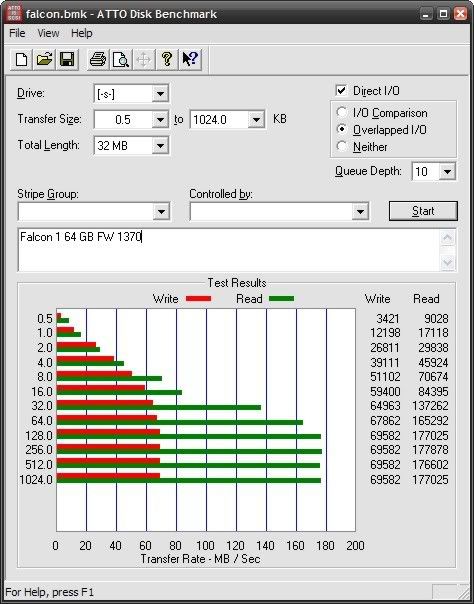
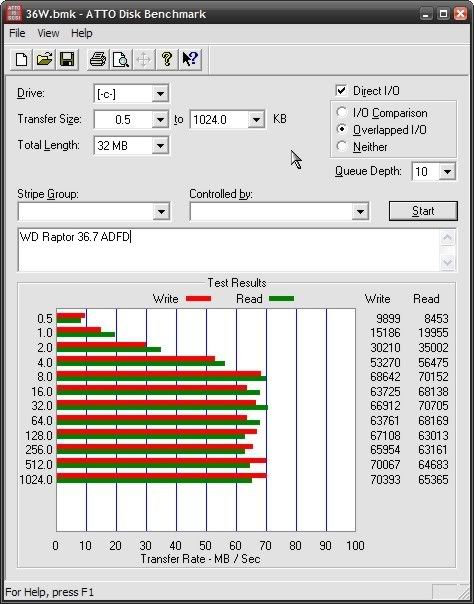
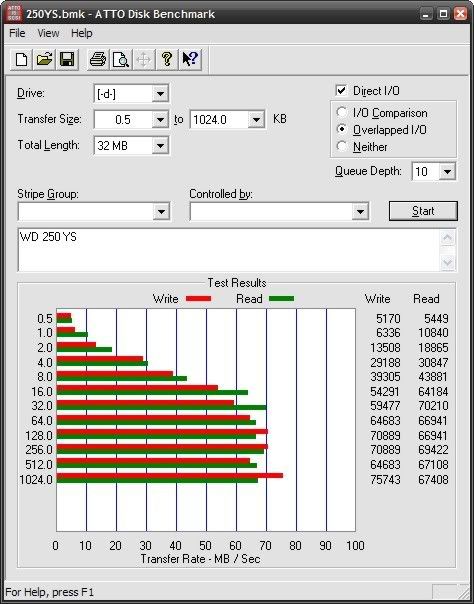
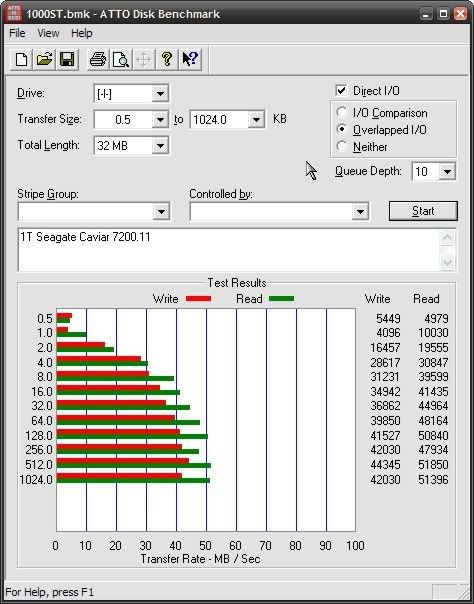
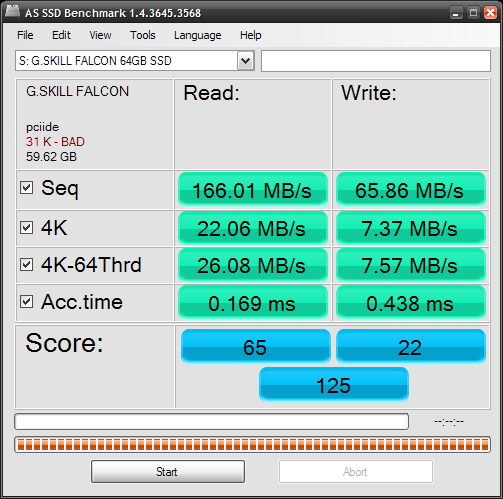
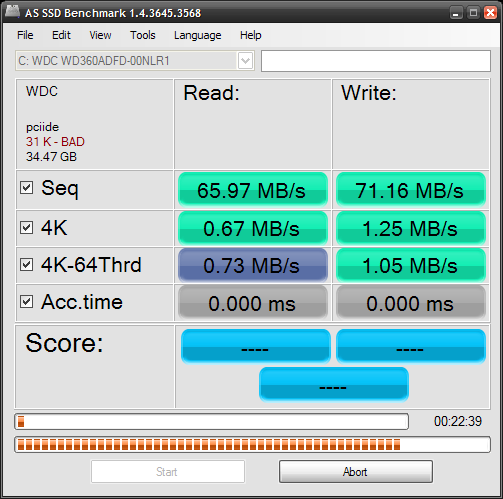
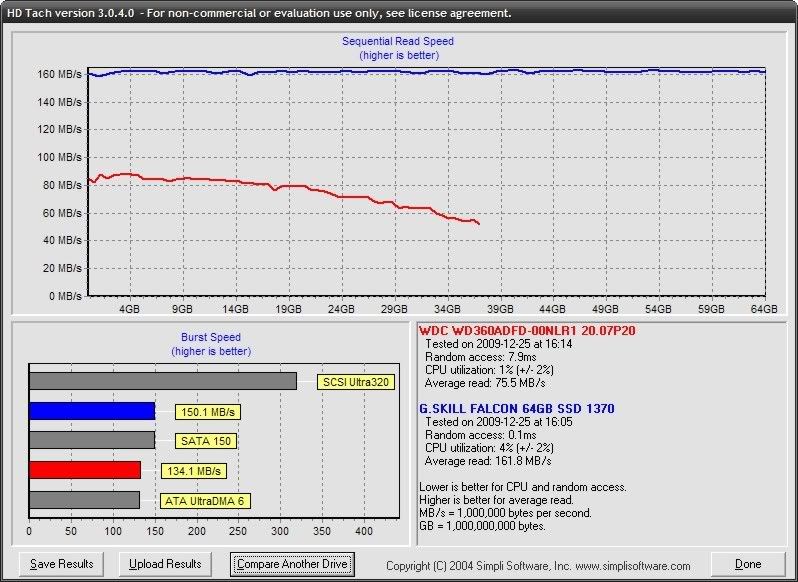
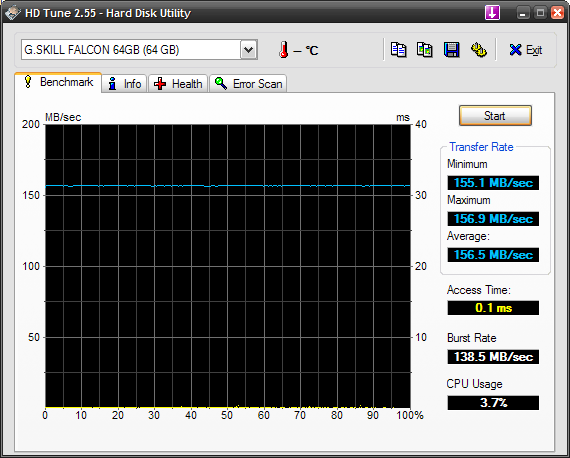
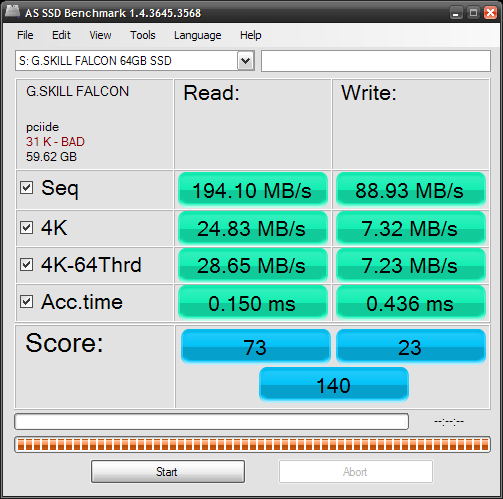

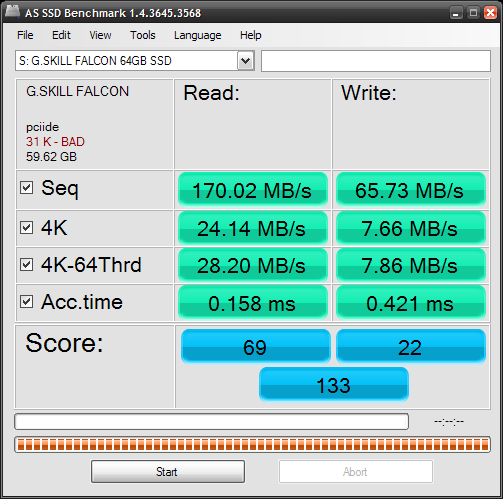

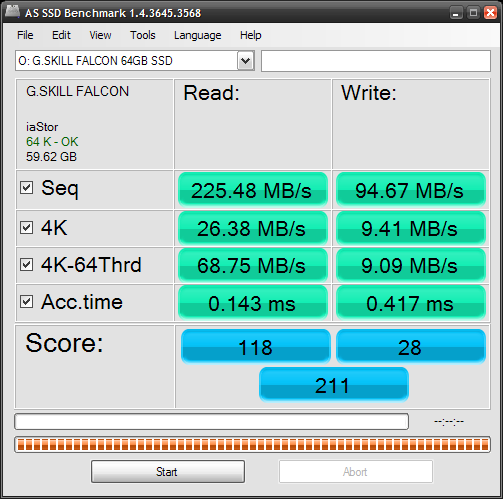
Comment